1.视景体 正交投影
人眼看世界,有一个可见范围。范围内可见,范围外不可见。视景体就是这么一个概念。

(上图仅学习记录用)
在OGL中,有两种投影方式,对应两种视景体。第一种,正交投影;第二种,透视投影(更符合人眼)。
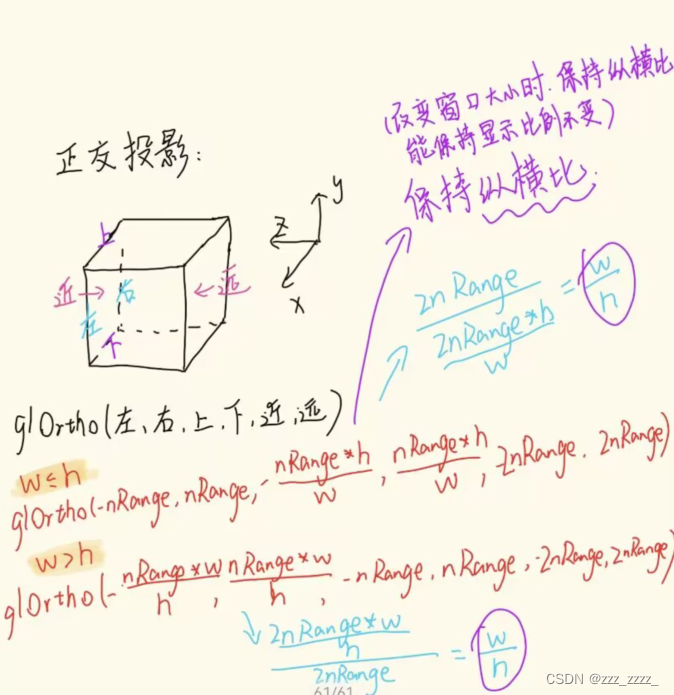
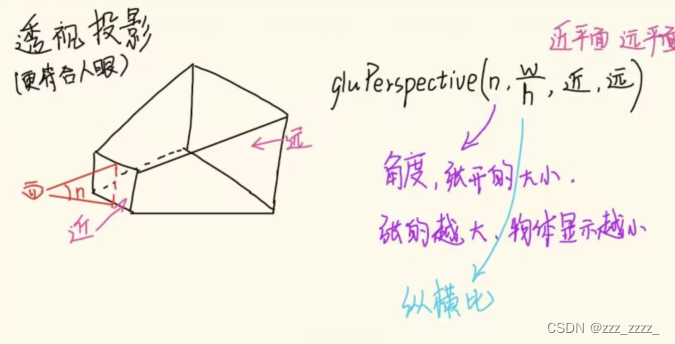
正交投影

透视投影(可见,从视觉效果上,透视投影更符合人眼)
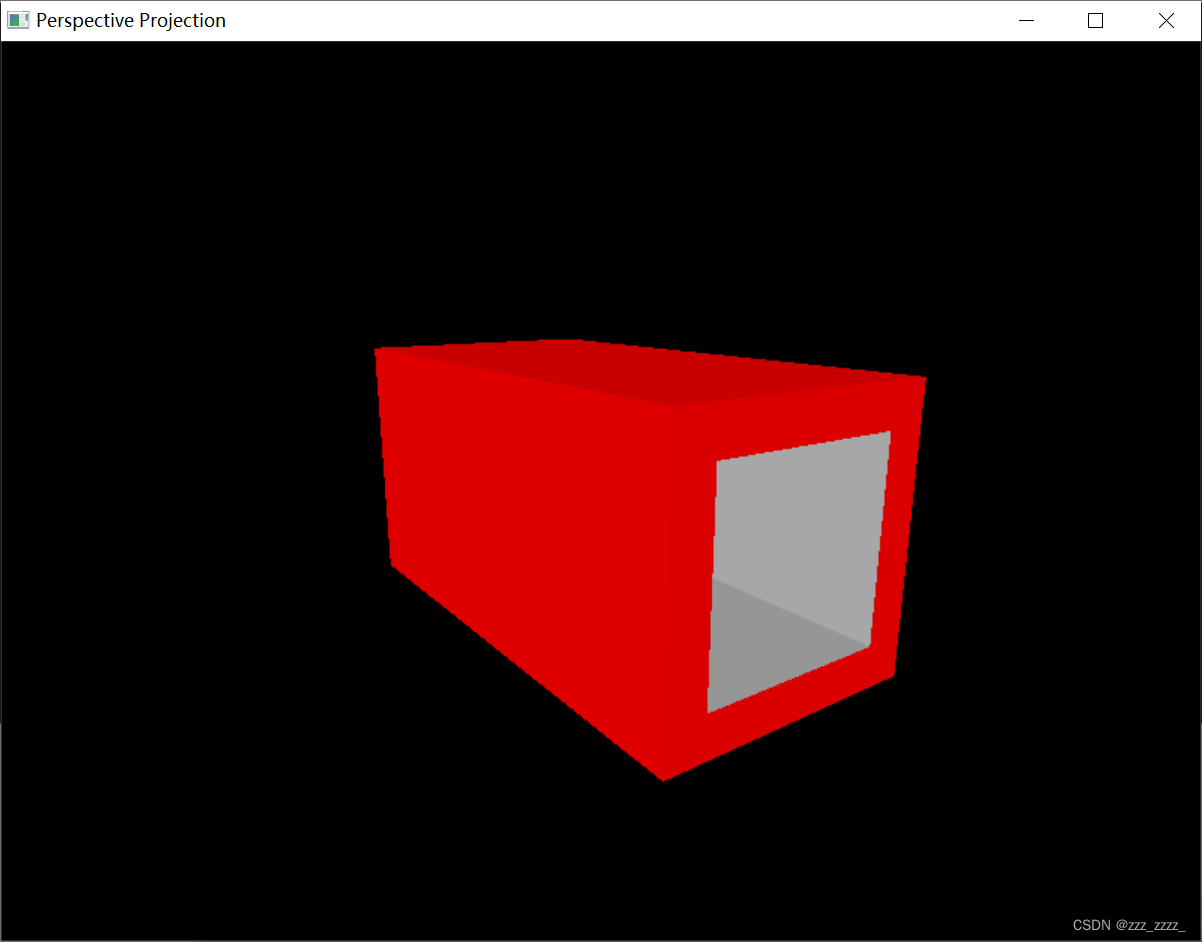
正交投影(代码)
#include <GL/gl.h>
#include <GL/glu.h>
#include <GL/glut.h>// Rotation amounts
static GLfloat xRot = 0.0f;
static GLfloat yRot = 0.0f;void ChangeSize(GLsizei w, GLsizei h) {GLfloat nRange = 100.0f;if (h == 0) h = 1;glViewport(0, 0, w, h); //视口是一个矩形区域,它定义了OpenGL窗口中可以显示图形的区域glMatrixMode(GL_PROJECTION); //下面对堆栈的操作是对 投影堆栈glLoadIdentity();//保持视景体的 纵横比 为w/hif (w <= h)glOrtho (-nRange, nRange, -nRange*h/w, nRange*h/w, -nRange*2.0f, nRange*2.0f);elseglOrtho (-nRange*w/h, nRange*w/h, -nRange, nRange, -nRange*2.0f, nRange*2.0f);glMatrixMode(GL_MODELVIEW); //再把堆栈由 投影栈 转换为 变换栈glLoadIdentity();
}//先不看这个(灯光什么的,初始化)
void SetupRC() {// Light values and coordinatesGLfloat whiteLight[] = { 0.45f, 0.45f, 0.45f, 1.0f };GLfloat sourceLight[] = { 0.25f, 0.25f, 0.25f, 1.0f };GLfloat lightPos[] = { -50.f, 25.0f, 250.0f, 0.0f };glEnable(GL_DEPTH_TEST); // Hidden surface removal <<============glFrontFace(GL_CCW); // Counter clock-wise polygons face outglEnable(GL_CULL_FACE); // Do not calculate inside of jet// Enable lightingglEnable(GL_LIGHTING);// Setup and enable light 0glLightModelfv(GL_LIGHT_MODEL_AMBIENT,whiteLight);glLightfv(GL_LIGHT0,GL_AMBIENT,sourceLight);glLightfv(GL_LIGHT0,GL_DIFFUSE,sourceLight);glLightfv(GL_LIGHT0,GL_POSITION,lightPos);glEnable(GL_LIGHT0);// Enable color trackingglEnable(GL_COLOR_MATERIAL);// Set Material properties to follow glColor valuesglColorMaterial(GL_FRONT, GL_AMBIENT_AND_DIFFUSE);// Black blue backgroundglClearColor(0.0f, 0.0f, 0.0f, 1.0f );
}void SpecialKeys(int key, int x, int y) {if (key == GLUT_KEY_UP) xRot -= 5.0f;if (key == GLUT_KEY_DOWN) xRot += 5.0f;if (key == GLUT_KEY_LEFT) yRot -= 5.0f;if (key == GLUT_KEY_RIGHT) yRot += 5.0f;xRot = (GLfloat)((const int)xRot % 360);yRot = (GLfloat)((const int)yRot % 360);// Refresh the WindowglutPostRedisplay();
}void RenderScene(void) {float fZ,bZ;// Clear the window with current clearing colorglClear(GL_COLOR_BUFFER_BIT | GL_DEPTH_BUFFER_BIT);fZ = 100.0f;bZ = -100.0f;// Save the matrix state and do the rotationsglPushMatrix();glRotatef(xRot, 1.0f, 0.0f, 0.0f);glRotatef(yRot, 0.0f, 1.0f, 0.0f);// Set material color, RedglColor3f(1.0f, 0.0f, 0.0f);// Front FaceglBegin(GL_QUADS);// Pointing straight out ZglNormal3f(0.0f, 0.0f, 1.0f);// Left PanelglVertex3f(-50.0f, 50.0f, fZ);glVertex3f(-50.0f, -50.0f, fZ);glVertex3f(-35.0f, -50.0f, fZ);glVertex3f(-35.0f,50.0f,fZ);// Right PanelglVertex3f(50.0f, 50.0f, fZ);glVertex3f(35.0f, 50.0f, fZ);glVertex3f(35.0f, -50.0f, fZ);glVertex3f(50.0f,-50.0f,fZ);// Top PanelglVertex3f(-35.0f, 50.0f, fZ);glVertex3f(-35.0f, 35.0f, fZ);glVertex3f(35.0f, 35.0f, fZ);glVertex3f(35.0f, 50.0f,fZ);// Bottom PanelglVertex3f(-35.0f, -35.0f, fZ);glVertex3f(-35.0f, -50.0f, fZ);glVertex3f(35.0f, -50.0f, fZ);glVertex3f(35.0f, -35.0f,fZ);// Top length section// Normal points up Y axisglNormal3f(0.0f, 1.0f, 0.0f);glVertex3f(-50.0f, 50.0f, fZ);glVertex3f(50.0f, 50.0f, fZ);glVertex3f(50.0f, 50.0f, bZ);glVertex3f(-50.0f,50.0f,bZ);// Bottom sectionglNormal3f(0.0f, -1.0f, 0.0f);glVertex3f(-50.0f, -50.0f, fZ);glVertex3f(-50.0f, -50.0f, bZ);glVertex3f(50.0f, -50.0f, bZ);glVertex3f(50.0f, -50.0f, fZ);// Left sectionglNormal3f(1.0f, 0.0f, 0.0f);glVertex3f(50.0f, 50.0f, fZ);glVertex3f(50.0f, -50.0f, fZ);glVertex3f(50.0f, -50.0f, bZ);glVertex3f(50.0f, 50.0f, bZ);// Right SectionglNormal3f(-1.0f, 0.0f, 0.0f);glVertex3f(-50.0f, 50.0f, fZ);glVertex3f(-50.0f, 50.0f, bZ);glVertex3f(-50.0f, -50.0f, bZ);glVertex3f(-50.0f, -50.0f, fZ);glEnd();glFrontFace(GL_CW); // clock-wise polygons face outglBegin(GL_QUADS);// Back section// Pointing straight out ZglNormal3f(0.0f, 0.0f, -1.0f);// Left PanelglVertex3f(-50.0f, 50.0f, bZ);glVertex3f(-50.0f, -50.0f, bZ);glVertex3f(-35.0f, -50.0f, bZ);glVertex3f(-35.0f,50.0f,bZ);// Right PanelglVertex3f(50.0f, 50.0f, bZ);glVertex3f(35.0f, 50.0f, bZ);glVertex3f(35.0f, -50.0f, bZ);glVertex3f(50.0f,-50.0f,bZ);// Top PanelglVertex3f(-35.0f, 50.0f, bZ);glVertex3f(-35.0f, 35.0f, bZ);glVertex3f(35.0f, 35.0f, bZ);glVertex3f(35.0f, 50.0f,bZ);// Bottom PanelglVertex3f(-35.0f, -35.0f, bZ);glVertex3f(-35.0f, -50.0f, bZ);glVertex3f(35.0f, -50.0f, bZ);glVertex3f(35.0f, -35.0f,bZ);// Insides /glColor3f(0.75f, 0.75f, 0.75f);// Normal points up Y axisglNormal3f(0.0f, 1.0f, 0.0f);glVertex3f(-35.0f, 35.0f, fZ);glVertex3f(35.0f, 35.0f, fZ);glVertex3f(35.0f, 35.0f, bZ);glVertex3f(-35.0f,35.0f,bZ);// Bottom sectionglNormal3f(0.0f, 1.0f, 0.0f);glVertex3f(-35.0f, -35.0f, fZ);glVertex3f(-35.0f, -35.0f, bZ);glVertex3f(35.0f, -35.0f, bZ);glVertex3f(35.0f, -35.0f, fZ);// Left sectionglNormal3f(1.0f, 0.0f, 0.0f);glVertex3f(-35.0f, 35.0f, fZ);glVertex3f(-35.0f, 35.0f, bZ);glVertex3f(-35.0f, -35.0f, bZ);glVertex3f(-35.0f, -35.0f, fZ);// Right SectionglNormal3f(-1.0f, 0.0f, 0.0f);glVertex3f(35.0f, 35.0f, fZ);glVertex3f(35.0f, -35.0f, fZ);glVertex3f(35.0f, -35.0f, bZ);glVertex3f(35.0f, 35.0f, bZ);glEnd();glFrontFace(GL_CCW); // Counter clock-wise polygons face out// Restore the matrix stateglPopMatrix();// Buffer swapglutSwapBuffers();
}int main(int argc, char *argv[]) {glutInit(&argc, argv);glutInitDisplayMode(GLUT_DOUBLE | GLUT_RGB | GLUT_DEPTH); //需要动画,使用的是双缓冲glutInitWindowSize(800, 600);glutCreateWindow("Orthographic Projection");//回调函数glutReshapeFunc(ChangeSize); //改变窗口大小glutSpecialFunc(SpecialKeys); //敲击特殊键glutDisplayFunc(RenderScene); //显示//初始化函数SetupRC();glutMainLoop();return 0;
}
透视投影(替换代码)
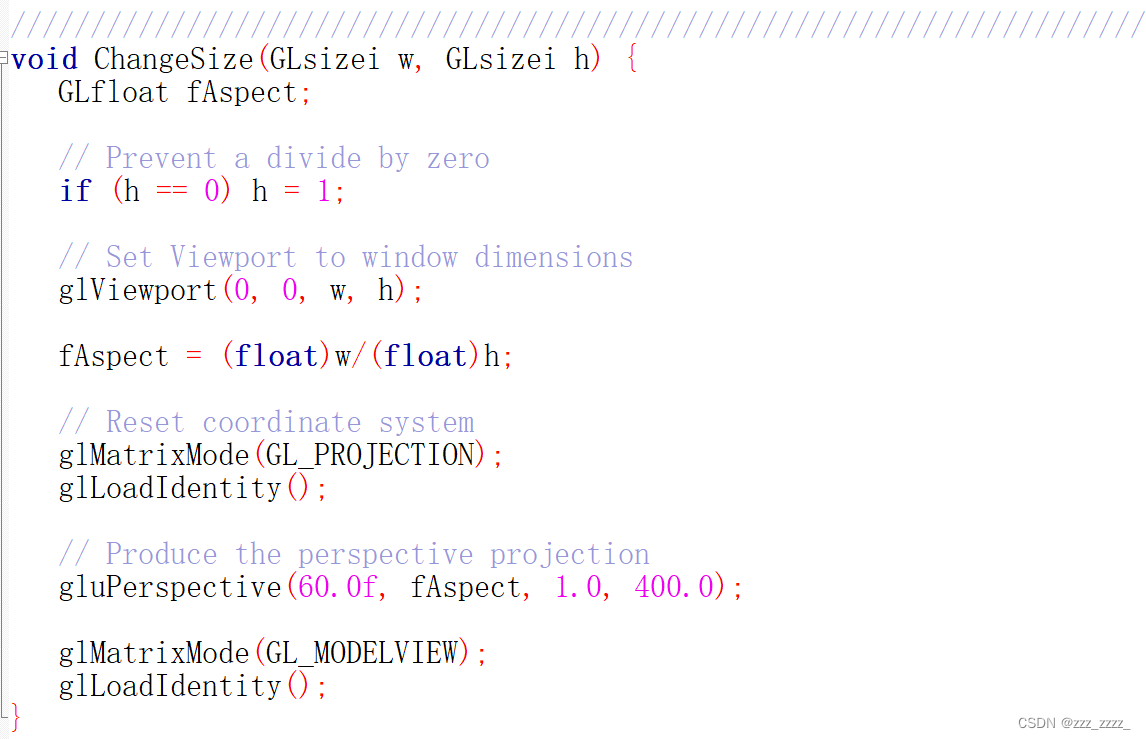
2.几个代码示例(主要目的:弄明白 变换栈)
(1)三个球绕红球转
效果:
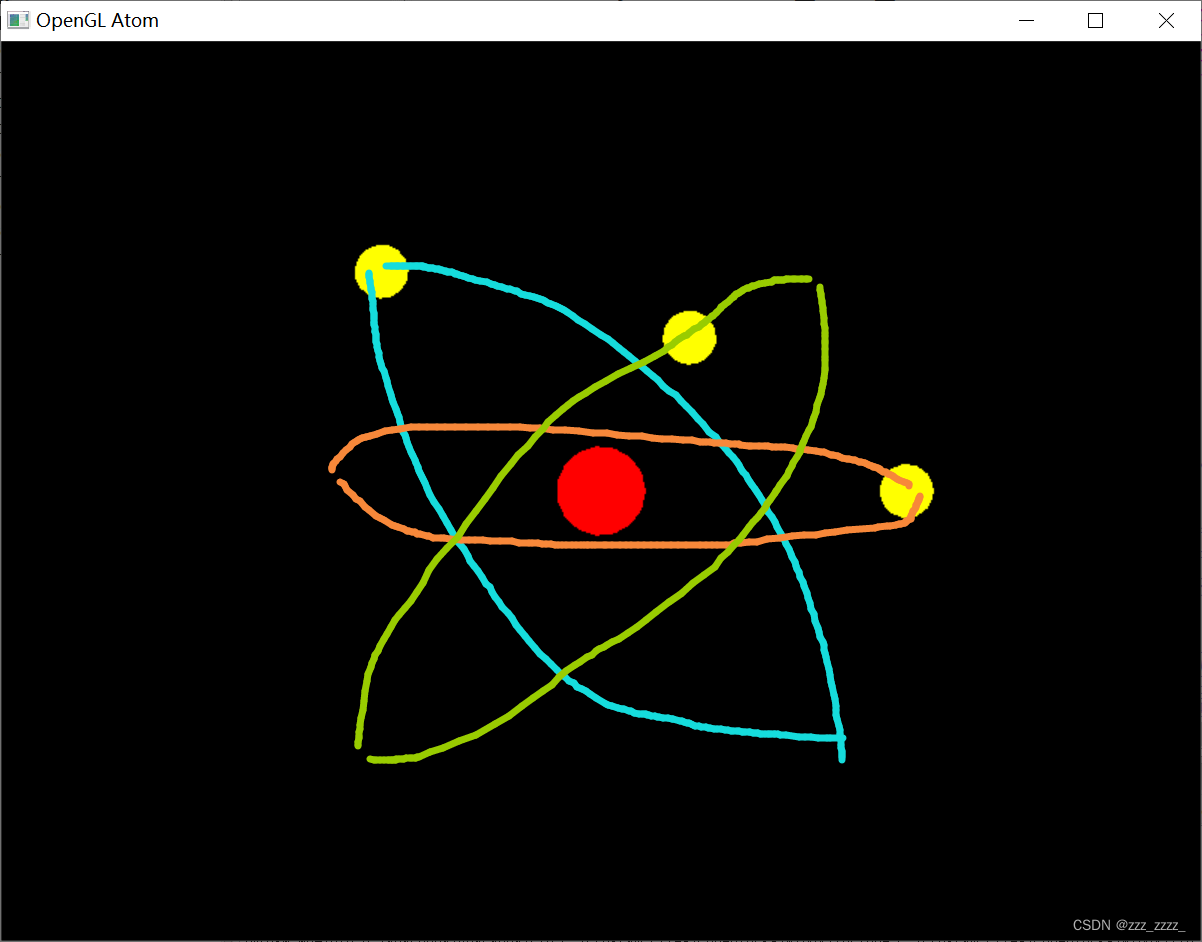
#include <GL/gl.h>
#include <GL/glu.h>
#include <GL/glut.h>// Rotation amounts
static float xRot = 0.0f;void RenderScene(void) {// Angle of revolution around the nucleusstatic float fElect1 = 0.0f;// Clear the window with current clearing colorglClear(GL_COLOR_BUFFER_BIT | GL_DEPTH_BUFFER_BIT);// Reset the modelview matrixglMatrixMode(GL_MODELVIEW);glLoadIdentity();glTranslatef(0.0f, 0.0f, -100.0f); //AglColor3ub(255, 0, 0);glutSolidSphere(10.0f, 15, 15); // 红色实心球(A)glColor3ub(255,255,0);glPushMatrix();glRotatef(fElect1, 0.0f, 1.0f, 0.0f); //BglTranslatef(90.0f, 0.0f, 0.0f); //CglutSolidSphere(6.0f, 15, 15); //黄色实心球1(ABC)glPopMatrix();//xRot由特殊键控制glPushMatrix();glRotatef(45.0f, 0.0f, 0.0f, 1.0f); //DglRotatef(xRot, 0.0f, 1.0f, 0.0f); //EglTranslatef(-70.0f, 0.0f, 0.0f); //FglutSolidSphere(6.0f, 15, 15); //黄色实心球2(ADEF)glPopMatrix();glPushMatrix();glRotatef(300.0f,0.0f, 0.0f, 1.0f); //GglRotatef(fElect1, 0.0f, 1.0f, 0.0f); //HglTranslatef(0.0f, 0.0f, 60.0f); //IglutSolidSphere(6.0f, 15, 15); //黄色实心球3(AGHI)glPopMatrix();// Increment the angle of revolutionfElect1 += 1.0f;if (fElect1 > 360.0f)fElect1 = 0.0f;// Show the imageglutSwapBuffers();
}void SetupRC() //初始化函数
{glEnable(GL_DEPTH_TEST); // Hidden surface removalglFrontFace(GL_CCW); // Counter clock-wise polygons face outglEnable(GL_CULL_FACE); // Do not calculate inside of jetglClearColor(0.0f, 0.0f, 0.0f, 1.0f );
}void SpecialKeys(int key, int x, int y) {if (key == GLUT_KEY_UP) xRot -= 5.0f;if (key == GLUT_KEY_DOWN) xRot += 5.0f;//if (key == GLUT_KEY_LEFT) yRot -= 5.0f;//if (key == GLUT_KEY_RIGHT) yRot += 5.0f;if (key > 356.0f) xRot = 0.0f;if (key < -1.0f) xRot = 355.0f;//if (key > 356.0f) yRot = 0.0f;//if (key < -1.0f) yRot = 355.0f;glutPostRedisplay(); // Refresh the Window
}void TimerFunc(int value) {glutPostRedisplay(); // Refresh the Window/*millis:指定的时间间隔,以毫秒为单位。callback:指向回调函数的指针,该回调函数在指定时间间隔过后被调用。data:传递给回调函数的整型数值参数*/glutTimerFunc(10, TimerFunc, 1); //seconds, func, para(注册了一个定时器)
}void ChangeSize(int w, int h) {float nRange = 100.0f;if (h == 0) h = 1;glViewport(0, 0, w, h);glMatrixMode(GL_PROJECTION);glLoadIdentity();//正交投影(left, right, bottom, top, near, far)if (w <= h)glOrtho (-nRange, nRange, nRange*h/w, -nRange*h/w, -nRange*2.0f, nRange*2.0f);elseglOrtho (-nRange*w/h, nRange*w/h, nRange, -nRange, -nRange*2.0f, nRange*2.0f);
}int main(int argc, char* argv[]) {glutInit(&argc, argv);glutInitDisplayMode(GLUT_DOUBLE | GLUT_RGB | GLUT_DEPTH);glutInitWindowSize(800, 600);glutCreateWindow("OpenGL Atom");glutReshapeFunc(ChangeSize); //改变窗口大小时的回调函数glutSpecialFunc(SpecialKeys); //敲击特殊键的回调函数glutDisplayFunc(RenderScene); //显示的回调函数glutTimerFunc(500, TimerFunc, 1); ///new!!(保持连续变化)SetupRC();glutMainLoop();return 0;
}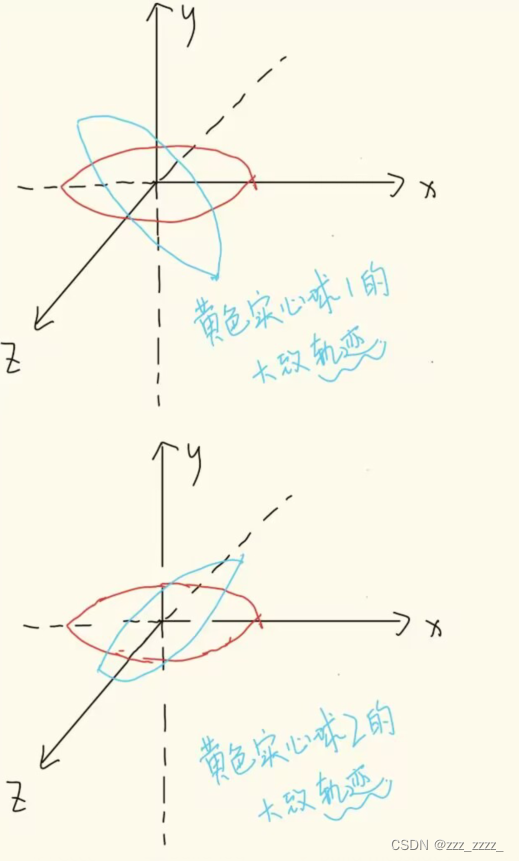
(2)键盘控制的自转和公转
效果:
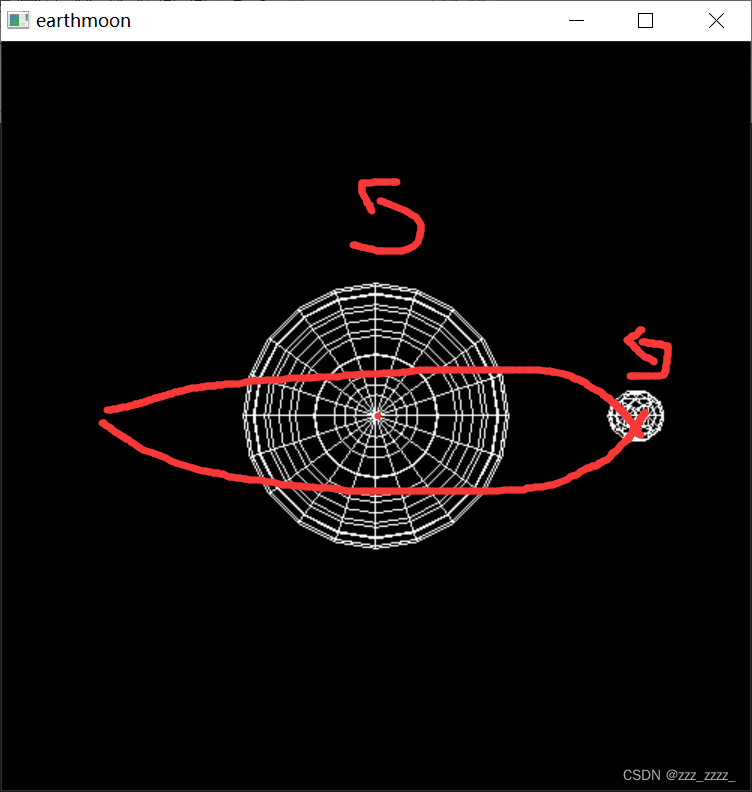
///
#include <GL/gl.h>
#include <GL/glu.h>
#include <GL/glut.h>
#include <stdlib.h>
#include <iostream>///
static int year = 0, day = 0;///
void init(void) {glClearColor(0.0, 0.0, 0.0, 0.0);glShadeModel(GL_FLAT);
}///
void display(void) {glClear(GL_COLOR_BUFFER_BIT);glColor3f(1.0, 1.0, 1.0);glPushMatrix();glRotatef((GLfloat)year, 0.0, 1.0, 0.0); //A(实现自传效果)glutWireSphere(1.0, 20, 16); //画线框太阳(A)///思考:加上这两句的效果会怎样?//glPopMatrix();//glPushMatrix();glTranslatef(2.0, 0.0, 0.0); //BglRotatef((GLfloat) day, 0.0, 1.0, 0.0); //CglutWireSphere(0.2, 10, 8); //画线框地球(ABC)glPopMatrix();glutSwapBuffers();
}///
void reshape(int w, int h) {glViewport(0, 0,(GLsizei) w,(GLsizei) h);glMatrixMode(GL_PROJECTION);glLoadIdentity();gluPerspective(60.0,(float) w/(float) h, 1.0, 20.0);glMatrixMode(GL_MODELVIEW);glLoadIdentity();gluLookAt(0.0, 0.0, 5.0, 0.0, 0.0, 0.0, 0.0, 1.0, 0.0);
}///
void keyboard(unsigned char key, int x, int y) {switch(key) {case 'd': day =(day + 10) % 360; break;case 'D': day =(day - 10) % 360; break;case 'y': year =(year + 5) % 360; break;case 'Y': year =(year - 5) % 360; break;case 27: exit(0);default: break;}glutPostRedisplay();
}///
int main(int argc, char** argv) {std::cout<<"D/d: 行星转动\nY/y: 太阳转动\n";glutInit(&argc, argv);glutInitDisplayMode(GLUT_DOUBLE | GLUT_RGB);glutInitWindowSize(500, 500);glutInitWindowPosition(500, 100);glutCreateWindow("earthmoon");init(); //初始化函数glutDisplayFunc(display); //显示的回调函数glutReshapeFunc(reshape); //改变窗口大小的回调函数glutKeyboardFunc(keyboard); //点击键盘的回调函数glutMainLoop();return 0;
}如果点击‘D’或者‘d’,矩阵C变化,地球实现自转的效果;如果点击‘Y’或者‘y’,矩阵A变化,太阳自转,地球跟着太阳转;如果同时按下‘D’或者‘d’以及‘Y’或者‘y’,地球自转的同时绕着太阳公转,同时,太阳也在自转。
(3)星系
效果:
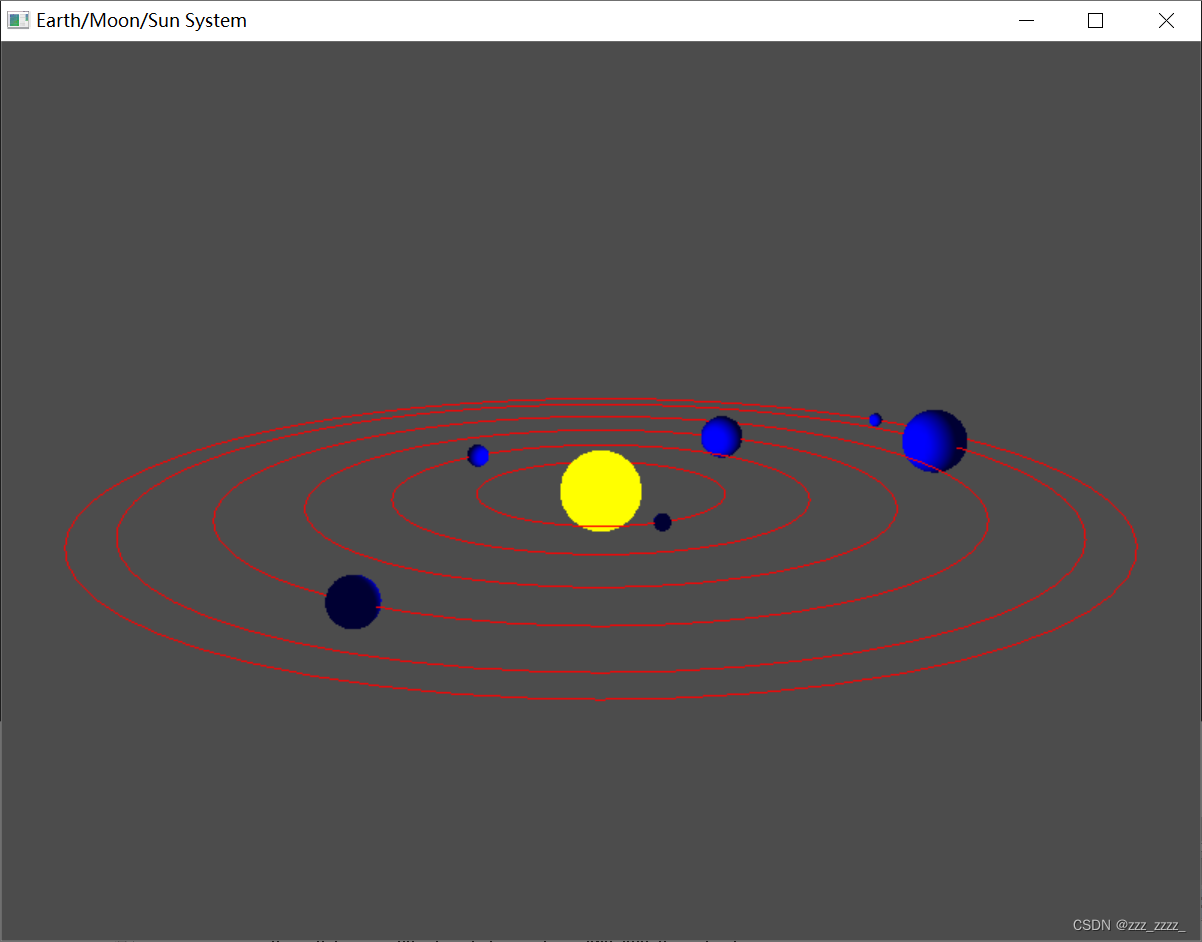
#include <math.h>
#include <gl/gl.h>
#include <gl/glu.h>
#include <gl/glut.h>
#define N 6///
// Lighting values
float whiteLight[] = { 0.2f, 0.2f, 0.2f, 1.0f };
float sourceLight[] = { 1.0f, 1.0f, 1.0f, 1.0f };
float lightPos[] = { 0.0f, 0.0f, 0.0f, 1.0f };float para[N][3] = { {2.0f, 30.0f, 99.f},{3.0f, 50.0f, 44.f},{6.0f, 70.0f, 20.f},{5.0f, 90.0f, 80.f},{9.0f, 110.0f, 10.f},{2.0f, 120.0f, 15.f}};
float fEarthRot = 0;///
void RenderScene(void) {glClear(GL_COLOR_BUFFER_BIT | GL_DEPTH_BUFFER_BIT);glMatrixMode(GL_MODELVIEW);glPushMatrix();glLoadIdentity();glTranslatef(0.0f, 0.0f, -300.0f); //AglRotatef(15, 1.0f, 0.0f, 0.0f); //BglDisable(GL_LIGHTING);glColor3ub(255, 255, 0);glutSolidSphere(10.0f, 18, 17); // 太阳(AB)glEnable(GL_LIGHTING);glLightfv(GL_LIGHT0, GL_POSITION, lightPos); // Move the light after we draw the sun!for (int i=0; i<N; ++i) //画几大行星{glPushMatrix(); //AB再复制一份放到栈顶glRotatef(fEarthRot*para[i][2], 0.0f, 1.0f, 0.0f); //CglColor3ub(0,0,255);glTranslatef(para[i][1],0.0f,0.0f); //DglutSolidSphere(para[i][0], 30, 17); //画行星(ABCD)glPushMatrix(); //ABCD再复制一份放到栈顶glLoadIdentity(); //转化为单位阵(I)glTranslatef(0.0f, 0.0f, -300.0f); //EglRotatef(15, 1.0f, 0.0f, 0.0f); //FglDisable(GL_LIGHTING);glColor3f(1,0,0);glBegin(GL_LINE_LOOP); //画轨迹for (float j=0; j<2*3.14149265; j+=0.1f) {glVertex3f(para[i][1]*sin(j), 0.0f, para[i][1]*cos(j)); //轨迹(EF)}glEnd();glPopMatrix(); //将当前栈顶矩阵 EF 弹出glPopMatrix(); //将当前栈顶矩阵 ABCD 弹出,弹出后,栈顶元素变为ABglEnable(GL_LIGHTING);}glPopMatrix(); //将当前栈顶矩阵 AB 弹出fEarthRot += 0.1f;if (fEarthRot > 360.0f) fEarthRot = 0.0f; //转起来glutSwapBuffers();
}//初始化函数,关于灯光的一些操作
///
void SetupRC() {glEnable(GL_DEPTH_TEST);glFrontFace(GL_CCW);glEnable(GL_CULL_FACE);glEnable(GL_LIGHTING);glLightModelfv(GL_LIGHT_MODEL_AMBIENT,whiteLight);glLightfv(GL_LIGHT0,GL_DIFFUSE,sourceLight);glLightfv(GL_LIGHT0,GL_POSITION,lightPos);glEnable(GL_LIGHT0);glEnable(GL_COLOR_MATERIAL);glColorMaterial(GL_FRONT, GL_AMBIENT_AND_DIFFUSE);glClearColor(0.3f, 0.3f, 0.3f, 1.0f );
}///
void TimerFunc(int value) {glutPostRedisplay(); //重新绘制glutTimerFunc(100, TimerFunc, 1); //设置定时器
}///
void ChangeSize(int w, int h) {float fAspect;if (h == 0) h = 1;glViewport(0, 0, w, h);fAspect = (float)w/(float)h;glMatrixMode(GL_PROJECTION);glLoadIdentity();gluPerspective(40.0f, fAspect, 1.0, 600.0); //透视投影glMatrixMode(GL_MODELVIEW);glLoadIdentity();
}///
int main(int argc, char* argv[]) {glutInit(&argc, argv);glutInitDisplayMode(GLUT_DOUBLE | GLUT_RGB | GLUT_DEPTH);glutInitWindowSize(800, 600);glutCreateWindow("Earth/Moon/Sun System");glutReshapeFunc(ChangeSize); //改变窗口大小的回调函数glutDisplayFunc(RenderScene); //显示的回调函数glutTimerFunc(250, TimerFunc, 1); ///new!!SetupRC(); //初始化glutMainLoop();return 0;
}程序分析:

(4)月亮绕着地球转、地球绕着太阳转
效果:
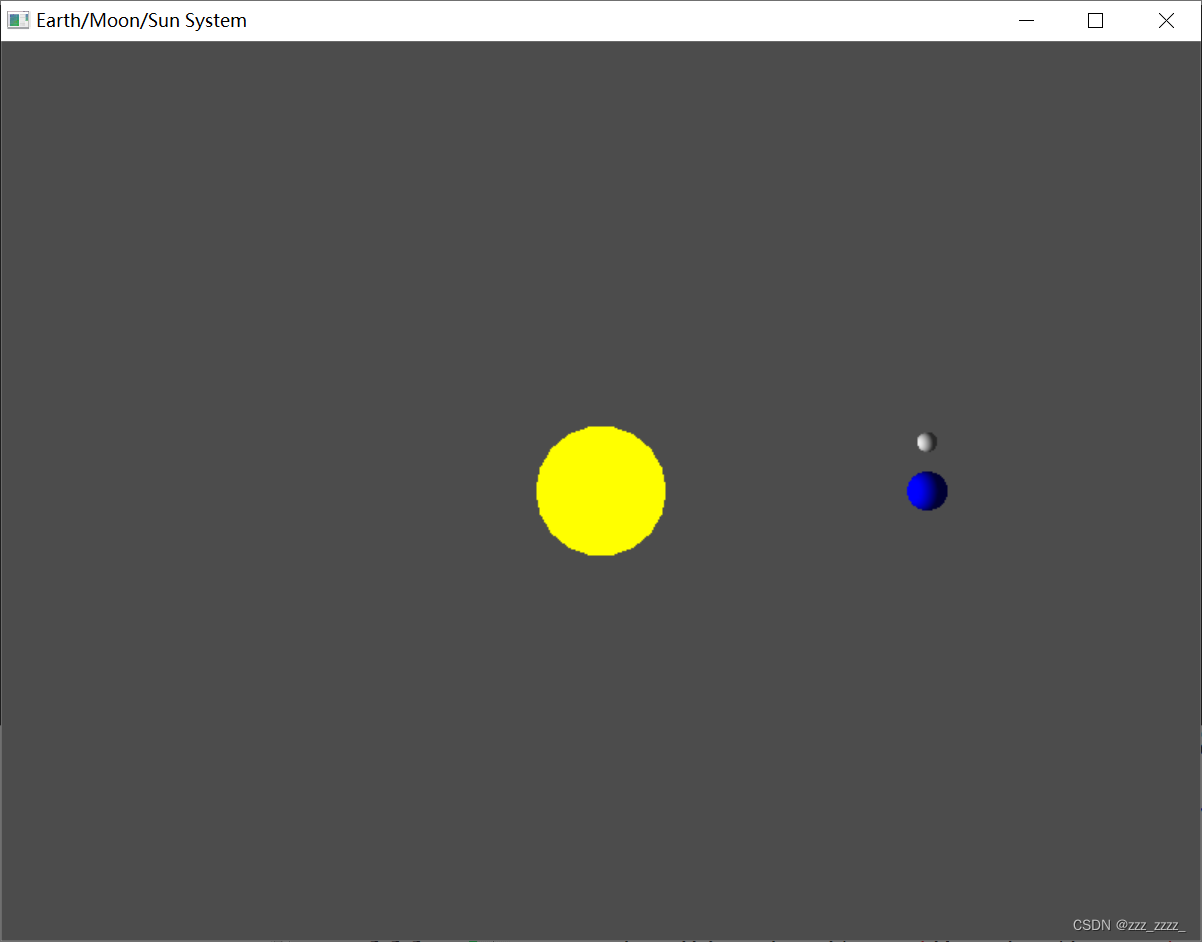
#include <math.h>
#include <gl/gl.h>
#include <gl/glu.h>
#include <gl/glut.h>///
// Lighting values
float whiteLight[] = { 0.2f, 0.2f, 0.2f, 1.0f };
float sourceLight[] = { 1.0f, 1.0f, 1.0f, 1.0f };
float lightPos[] = { 0.0f, 0.0f, 0.0f, 1.0f };///
void RenderScene(void) {static float fMoonRot = 0.0f;static float fEarthRot = 0.0f;glClear(GL_COLOR_BUFFER_BIT | GL_DEPTH_BUFFER_BIT);// Save the matrix state and do the rotationsglMatrixMode(GL_MODELVIEW);glPushMatrix();glLoadIdentity();glTranslatef(0.0f, 0.0f, -300.0f); //AglDisable(GL_LIGHTING);glColor3ub(255, 255, 0);glutSolidSphere(18.0f, 18, 17); /// 太阳(A)glEnable(GL_LIGHTING);// Move the light after we draw the sun!glLightfv(GL_LIGHT0, GL_POSITION, lightPos);glRotatef(fEarthRot, 0.0f, 1.0f, 0.0f); //BglColor3ub(0,0,255);glTranslatef(105.0f,0.0f,0.0f); //CglutSolidSphere(6.0f, 30, 17); ///地球(ABC)glColor3ub(200,200,200);glRotatef(fMoonRot,0.0f, 0.0f, 1.0f); //DglTranslatef(15.0f, 0.0f, 0.0f); //EglutSolidSphere(3.0f, 30, 17); ///月亮(ABCDE)// Restore the matrix stateglPopMatrix(); // Modelview matrixfMoonRot += 10.0f;if (fMoonRot > 360.0f)fMoonRot = 0.0f;fEarthRot += 2.0f;if (fEarthRot > 360.0f)fEarthRot = 0.0f;// Show the imageglutSwapBuffers();
}///
// This function does any needed initialization on the rendering context.
void SetupRC() {glEnable(GL_DEPTH_TEST); // Hidden surface removalglFrontFace(GL_CCW); // Counter clock-wise polygons face outglEnable(GL_CULL_FACE); // Do not calculate inside of jetglEnable(GL_LIGHTING);glLightModelfv(GL_LIGHT_MODEL_AMBIENT,whiteLight);glLightfv(GL_LIGHT0,GL_DIFFUSE,sourceLight);glLightfv(GL_LIGHT0,GL_POSITION,lightPos);glEnable(GL_LIGHT0);glEnable(GL_COLOR_MATERIAL);glColorMaterial(GL_FRONT, GL_AMBIENT_AND_DIFFUSE);glClearColor(0.3f, 0.3f, 0.3f, 1.0f );
}///
void TimerFunc(int value) {glutPostRedisplay();glutTimerFunc(100, TimerFunc, 1);
}///
void ChangeSize(int w, int h) {float fAspect;if (h == 0) h = 1;glViewport(0, 0, w, h);fAspect = (float)w/(float)h;glMatrixMode(GL_PROJECTION);glLoadIdentity();gluPerspective(45.0f, fAspect, 1.0, 425.0); //透视投影// Modelview matrix resetglMatrixMode(GL_MODELVIEW);glLoadIdentity();}///
int main(int argc, char* argv[]) {glutInit(&argc, argv);glutInitDisplayMode(GLUT_DOUBLE | GLUT_RGB | GLUT_DEPTH);glutInitWindowSize(800, 600);glutCreateWindow("Earth/Moon/Sun System");glutReshapeFunc(ChangeSize); //改变窗口大小的回调函数glutDisplayFunc(RenderScene); //显示的回调函数glutTimerFunc(250, TimerFunc, 1); ///new!!SetupRC(); //初始化函数glutMainLoop();return 0;
}
推广: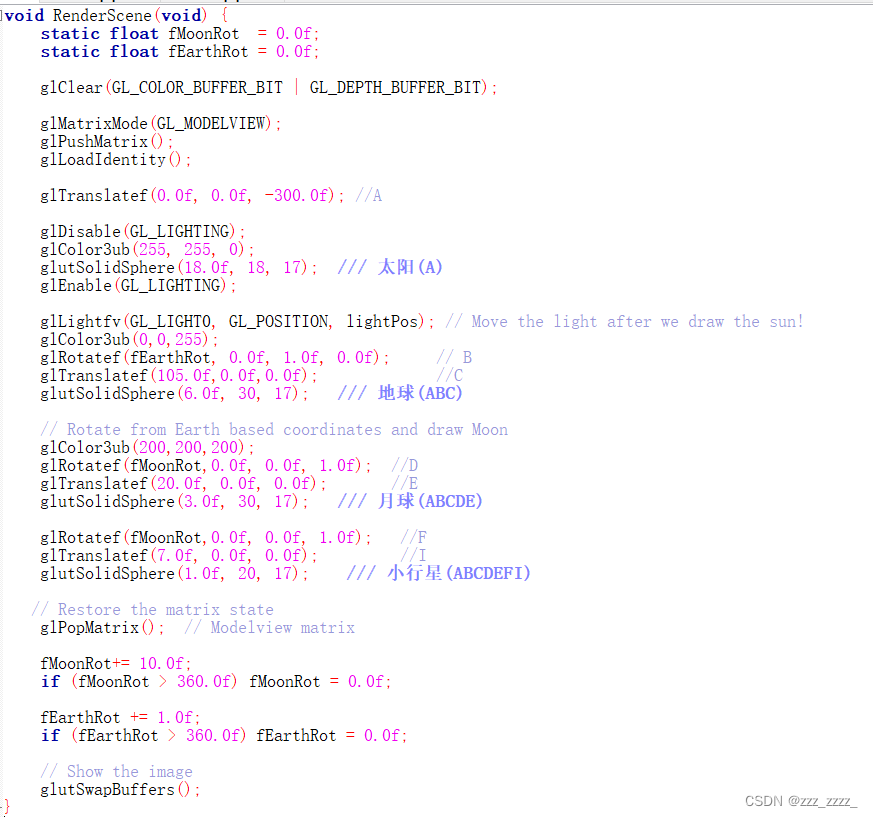
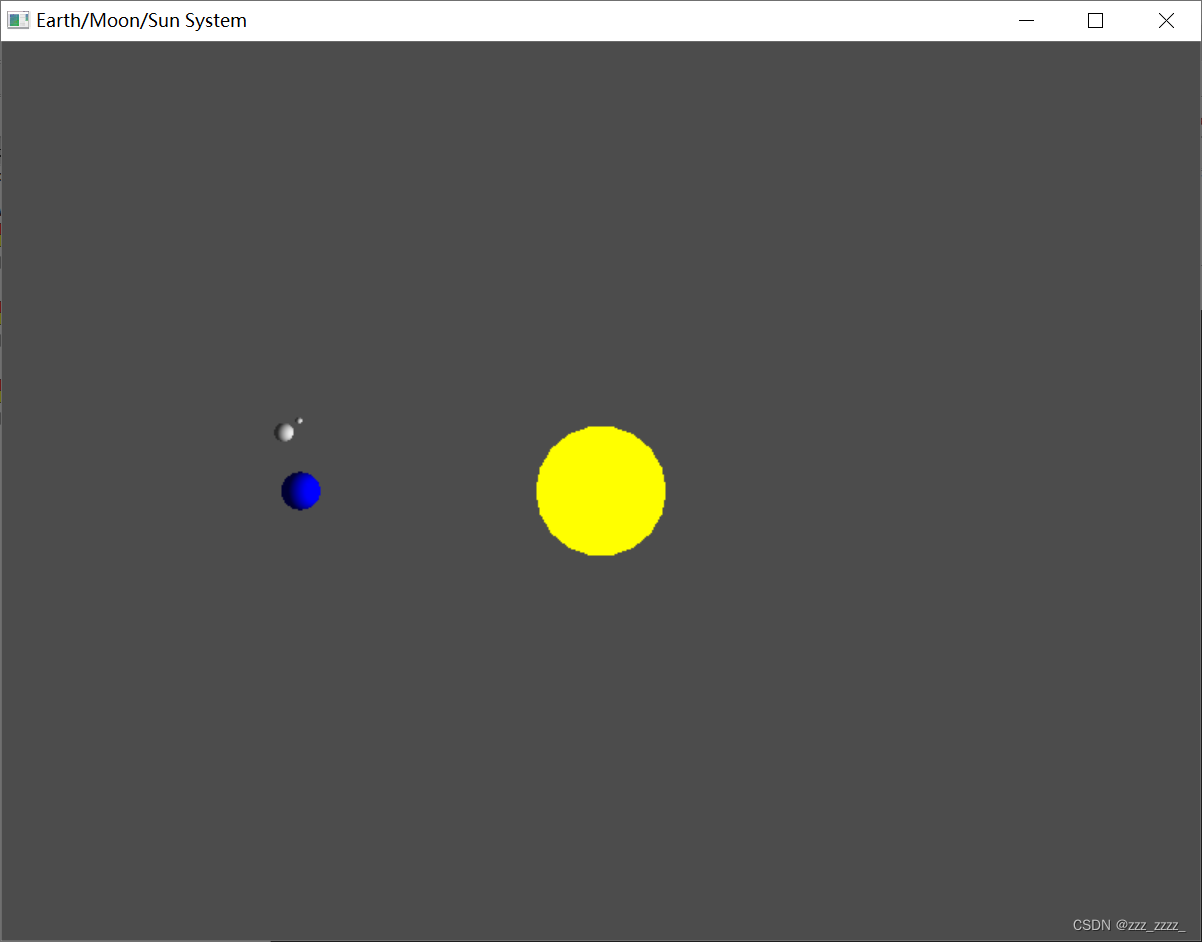
(5)机器人的手臂
效果:
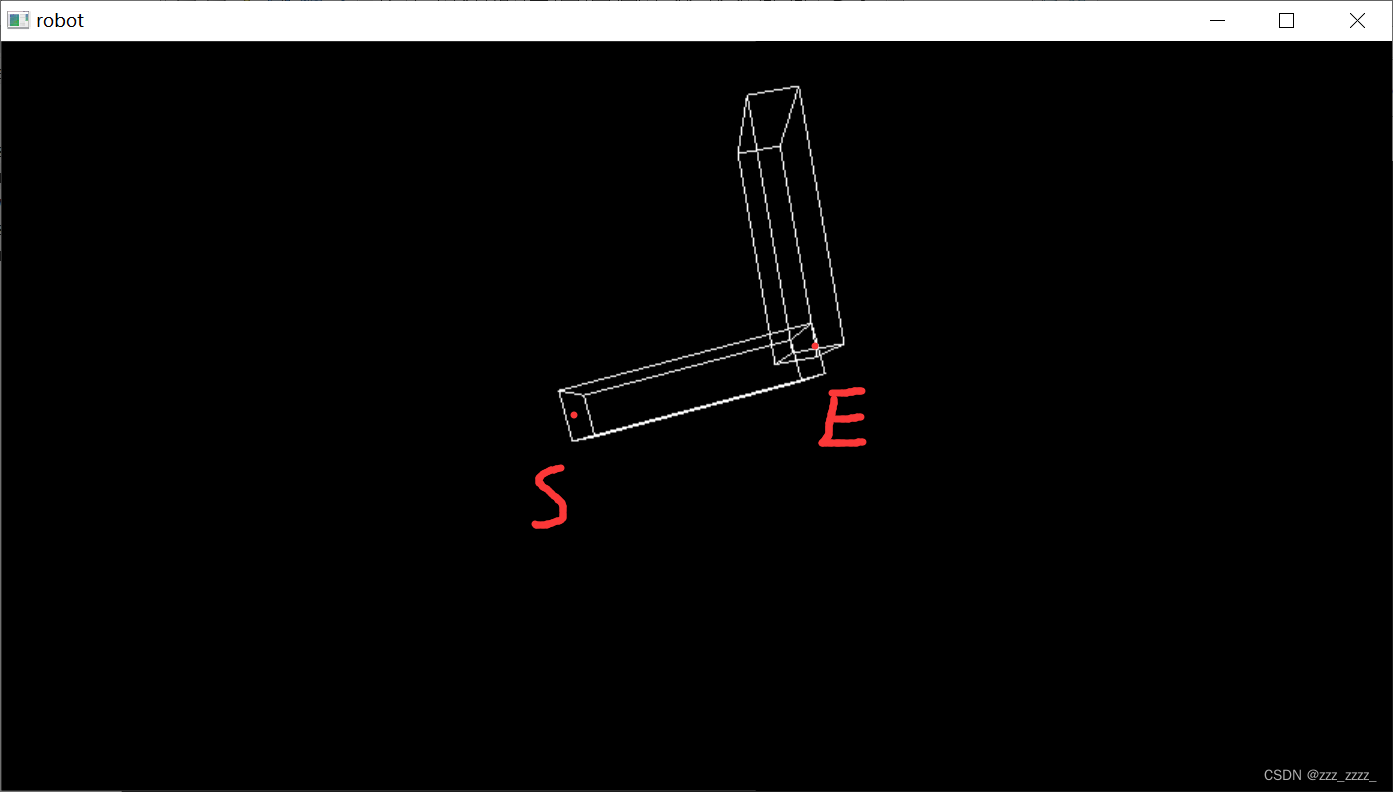
///
#include <GL/gl.h>
#include <GL/glu.h>
#include <GL/glut.h>
#include <stdlib.h>
#include <stdio.h>///
static int shoulder = 0, elbow = 0;///
void init(void) {glClearColor (0.0, 0.0, 0.0, 0.0);glShadeModel (GL_FLAT);
}///
void display(void) {glClear (GL_COLOR_BUFFER_BIT);glPushMatrix(); //将当前栈顶矩阵A复制一份,放在栈顶glTranslatef (-1.0f, 0.0, 0.0); //BglRotatef ((GLfloat) shoulder, 0.0, 0.0, 1.0f); //CglTranslatef (1.0, 0.0, 0.0); //DglPushMatrix(); //将当前栈顶矩阵ABCD复制一份,放在栈顶glScalef (2.0f, 0.4f, 1.0f); //EglutWireCube (1.0); ///机器人 上手臂(ABCDE)glPopMatrix(); //将当前栈顶矩阵ABCDE弹出glTranslatef (1.0f, 0.0, 0.0); //FglRotatef ((GLfloat) elbow, 0.0, 0.0, 1.0f); //GglTranslatef (1.0f, 0.0, 0.0); //HglScalef (2.0f, 0.4f, 1.0f); //IglutWireCube (1.0f); ///机器人 下手臂(ABCDFGHI)glPopMatrix(); //将当前栈顶矩阵ABCDFGHI弹出glPopMatrix(); //将当前栈顶矩阵ABCD弹出glPopMatrix(); //将当前栈顶矩阵A弹出glutSwapBuffers();
}///
void reshape (int w, int h) {glViewport (0, 0, (GLsizei) w, (GLsizei) h);glMatrixMode (GL_PROJECTION);glLoadIdentity ();gluPerspective(65.0, (GLfloat) w/(GLfloat) h, 1.0, 20.0); //透视投影glMatrixMode(GL_MODELVIEW);glLoadIdentity();glTranslatef (0.0, 0.0, -5.0); // A
}///
void keyboard (unsigned char key, int x, int y) {switch (key) {case 's': shoulder = (shoulder + 5) % 360; break;case 'S': shoulder = (shoulder - 5) % 360; break;case 'e': elbow = (elbow + 5) % 360; break;case 'E': elbow = (elbow - 5) % 360; break;case 27: exit(0);default: break;}glutPostRedisplay();
}///
int main(int argc, char** argv) {printf("S, Or E\n");glutInit(&argc, argv);glutInitDisplayMode (GLUT_DOUBLE | GLUT_RGB);glutInitWindowSize (500, 500);glutInitWindowPosition (100, 100);glutCreateWindow ("robot");init (); //初始化函数glutDisplayFunc(display); //显示的回调函数glutReshapeFunc(reshape); //改变窗口大小时的回调函数glutKeyboardFunc(keyboard); //敲击键盘的回调函数glutMainLoop();return 0;
}
简单分析:
显示函数中,旋转之前都有一个平移。也就是物体进行缩放后(长度变为2),先向右平移一个单位,之后再进行旋转,这样物体的最左侧位于原点位置,相当于物体以其最右侧为旋转固定中心进行旋转。完成这一效果之后,再进行平移也不影响这一效果(物体以其最右侧为旋转固定中心进行旋转)。
+进程优先级+进程调度与切换)














?)



