python-opencv 人脸68点特征点检测
不是很难,主要还是掉包,来看一下代码啊:
# coding: utf-8
# 导包
import numpy as np
import dlib
import cv2class face_emotion(object):def __init__(self):# 人脸检测器对象,通过它拿到人脸矩形框坐标self.detector = dlib.get_frontal_face_detector()# 加载预训练模型,创建 人脸关键点检测器 对象self.predictor = dlib.shape_predictor("shape_predictor_68_face_landmarks.dat")# 创建 cv2 视频捕捉对象 or 摄像头对象# 将视频流从默认的摄像头(设备索引0)读取到内存中# 0 是设备索引号,可以替换为其他设备 1、2。。。# ls /dev/video* 查看设备号self.cap = cv2.VideoCapture(0)def feature_point_detection(self):# 循环读取视频帧 or 图像if True:# 读入 1 帧视频# flag:一个布尔值,指示是否成功读取到了视频帧# img:一个 numpy 数组,存储了图像的像素值,(0-255)# flag, img = self.cap.read()# 读入 1 张图像img = cv2.imread("image/beauty.png")# 取灰度# gray = cv2.cvtColor(img, cv2.COLOR_RGB2GRAY)# 使用人脸检测器检测人脸,返回 faces 矩形框坐标数据faces = self.detector(img, 0)print(faces)# exit()# 如果检测到人脸if faces:# 对每张人脸都标出 68 个特征点# for i in range(len(faces)):for k, d in enumerate(faces):shape = self.predictor(img, d)print(shape)# 用圆圈标识每个特征点,(shape.part(i).x, shape.part(i).y) 每个特征点的坐标for i in range(68):index = str(i)cv2.putText(img,index,(shape.part(i).x, shape.part(i).y), # 左下角cv2.FONT_HERSHEY_SIMPLEX,0.4, # 0.4:表示文本的缩放因子,可以调整文本的大小(255, 0, 0))# 窗口显示cv2.imshow("img", img)# cv2.waitKey(1) 监听键盘输入,0xFF == 27 键盘 ESC 键值 27if cv2.waitKey(0) & 0xFF == 27:cv2.destroyAllWindows()# 释放摄像头# self.cap.release()# 删除建立的窗口if __name__ == "__main__":my_face = face_emotion()my_face.feature_point_detection()运行结果如下:
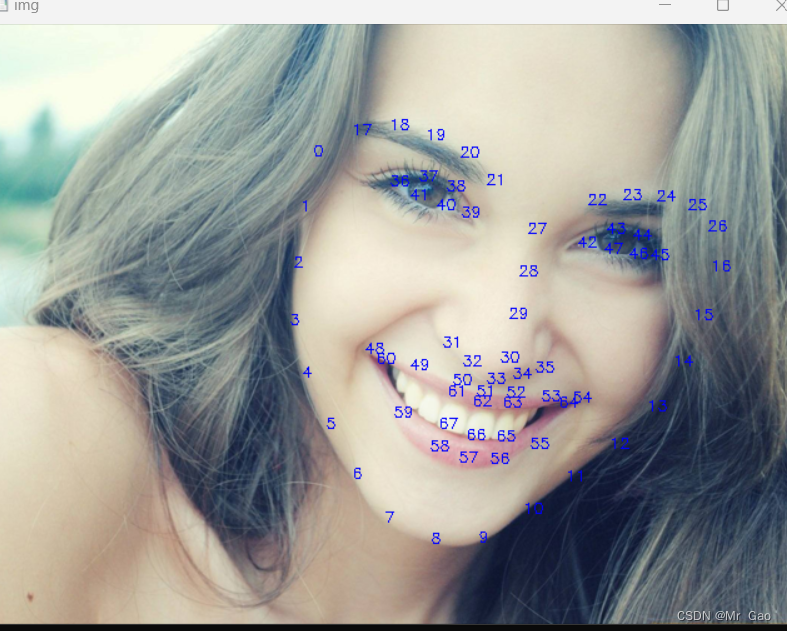
:iced如何打开图片(对话框)并在窗口显示图片?)













)



)
