接了个单子,需要添加一个文章模块,一看用到的技术这么老,人傻了,纯html css js 。
在普通页面中
<!DOCTYPE html>
<html lang="en"><head><meta charset="UTF-8"><meta name="viewport" content="width=device-width, initial-scale=1.0"><title>Document</title><link href="https://unpkg.com/@wangeditor/editor@latest/dist/css/style.css" rel="stylesheet"><!-- Bootstrap CSS --><link href="https://stackpath.bootstrapcdn.com/bootstrap/4.3.1/css/bootstrap.min.css" rel="stylesheet"><style>#editor—wrapper {border: 1px solid #ccc;z-index: 100;}#toolbar-container {border-bottom: 1px solid #ccc;}#editor-container {height: 500px;}.row {width: 98%;padding-left: 10px;padding-right: 10px;display: flex;justify-content: space-between;}.half-width {width: 45%;}.marginLeft {margin-left: 30px;}</style>
</head><body><div class="row marginLeft"><div id="editor—wrapper" class="half-width"><div id="toolbar-container"><!-- 工具栏 --></div><div id="editor-container"><!-- 编辑器 --></div></div><div class="half-width"><h1 style="text-align: center; font-family: '楷体'; margin: 0 0; height: 10%;">展示效果</h1><div id="editor-showNode" style="border: 1px solid #ccc;height: 90%;"><!-- 编辑器 --></div></div>
</div><div class="marginLeft" style="margin-top: 50px; display: flex; align-items: center;"><p style="margin-right: 10px; display: inline-block; margin-top: 13px;">文件名称:</p><input style="display: inline-block; width: 80%;" type="text" class="form-control" placeholder="文件名称" aria-describedby="basic-addon2">
</div><div class="marginLeft" style="margin-top: 50px; display: flex; align-items: center;"><p style="margin-right: 10px; display: inline-block; margin-top: 13px;">添加备注:</p><input style="display: inline-block; width: 80%;" type="text" class="form-control" placeholder="添加备注" aria-describedby="basic-addon2">
</div>
<br/>
<div class="marginLeft" style="margin-top: 50px; display: flex; align-items: center;"><p style="margin-right: 10px; display: inline-block; margin-top: 15px;">选择附件:</p><input type="file" class="btn btn-primary" data-toggle="button" aria-pressed="false">
</div><div class="d-flex justify-content-center mb-3" style="margin-top: 80px; margin-left: -50px; margin-bottom: 40px"><button id="clear-editor" class="btn btn-primary" style="width: 300px;">提交公告摘要</button> <!-- 使用了Bootstrap的按钮样式 -->
</div>
<div style="height: 50px"></div></body><!-- Bootstrap JS -->
<script src="https://stackpath.bootstrapcdn.com/bootstrap/4.3.1/js/bootstrap.min.js"></script><script src="https://unpkg.com/@wangeditor/editor@latest/dist/index.js"></script>
<script>const { createEditor, createToolbar } = window.wangEditorconst editorConfig = {placeholder: 'Type here...',onChange(editor) {const html = editor.getHtml()console.log('', html) //html是当前编辑器的内容// 也可以同步到 <textarea>document.getElementById("editor-showNode").innerHTML=html;}}const editor = createEditor({selector: '#editor-container',html: '<p><br></p>', //这是编辑器默认显示的内容config: editorConfig,mode: 'default', // or 'simple'})const toolbarConfig = {}const toolbar = createToolbar({editor,selector: '#toolbar-container',config: toolbarConfig,mode: 'default', // or 'simple'});// 为按钮添加点击事件处理函数document.getElementById('clear-editor').addEventListener('click', function() {// 使用编辑器的 clear 方法来清空内容editor.clear()})
</script></html>
效果

在表单页面中,需要与要上传的文件一起添加到服务器
添加了一个隐藏的<textarea>标签来存储编辑器的内容,在提交表单时更新这个字段的值。改改了了按钮的点击事件处理函数,使其在提交表单时阻止默认的表单提交行为,并通过XMLHttpRequest发送一个POST请求,把所有内容提交到后台。
<!DOCTYPE html>
<html lang="en">
<head><meta charset="UTF-8"><meta name="viewport" content="width=device-width, initial-scale=1.0"><title>Document</title><link href="https://unpkg.com/@wangeditor/editor@latest/dist/css/style.css" rel="stylesheet"><!-- Bootstrap CSS --><link href="https://stackpath.bootstrapcdn.com/bootstrap/4.3.1/css/bootstrap.min.css" rel="stylesheet"><style>#editor—wrapper {border: 1px solid #ccc;z-index: 100;}#toolbar-container {border-bottom: 1px solid #ccc;}#editor-container {height: 500px;}.row {width: 98%;padding-left: 10px;padding-right: 10px;display: flex;justify-content: space-between;}.half-width {width: 45%;}.marginLeft {margin-left: 30px;}</style>
</head>
<body>
<form id="myForm" method="post" enctype="multipart/form-data"><div class="row marginLeft"><div id="editor—wrapper" class="half-width"><div id="toolbar-container"><!-- 工具栏 --></div><div id="editor-container"><!-- 编辑器 --></div></div><div class="half-width"><h1 style="text-align: center; font-family: '楷体'; margin: 0 0; height: 10%;">展示效果</h1><div id="editor-showNode" style="border: 1px solid #ccc;height: 90%;"><!-- 编辑器 --></div></div></div><div class="marginLeft" style="margin-top: 50px; display: flex; align-items: center;"><p style="margin-right: 10px; display: inline-block; margin-top: 13px;">文件名称:</p><input name="fileName" style="display: inline-block; width: 80%;" type="text" class="form-control" placeholder="文件名称" aria-describedby="basic-addon2"></div><div class="marginLeft" style="margin-top: 50px; display: flex; align-items: center;"><p style="margin-right: 10px; display: inline-block; margin-top: 13px;">添加备注:</p><input name="note" style="display: inline-block; width: 80%;" type="text" class="form-control" placeholder="添加备注" aria-describedby="basic-addon2"></div><div class="marginLeft" style="margin-top: 50px; display: flex; align-items: center;"><p style="margin-right: 10px; display: inline-block; margin-top: 15px;">选择附件:</p><input name="file" type="file" class="btn btn-primary" data-toggle="button" aria-pressed="false"></div><textarea id="editorContent" name="editorContent" style="display: none;"></textarea><div class="d-flex justify-content-center mb-3" style="margin-top: 80px; margin-left: -50px; margin-bottom: 40px"><button id="submit" class="btn btn-primary" style="width: 300px;">提交公告摘要</button></div>
</form><!-- Bootstrap JS -->
<script src="https://stackpath.bootstrapcdn.com/bootstrap/4.3.1/js/bootstrap.min.js"></script>
<script src="https://unpkg.com/@wangeditor/editor@latest/dist/index.js"></script><script>const { createEditor, createToolbar } = window.wangEditorconst editorConfig = {placeholder: 'Type here...',onChange(editor) {const html = editor.getHtml()console.log('', html)document.getElementById("editor-showNode").innerHTML=html;}}const editor = createEditor({selector: '#editor-container',html: '<p><br></p>', config: editorConfig,mode: 'default', })const toolbarConfig = {}const toolbar = createToolbar({editor,selector: '#toolbar-container',config: toolbarConfig,mode: 'default',});document.getElementById('submit').addEventListener('click', function(event) {event.preventDefault(); document.getElementById('editorContent').value = editor.getHtml();var formElement = document.querySelector("form");var formData = new FormData(formElement);var request = new XMLHttpRequest(); request.open("POST", "/submit"); request.send(formData); })
</script>
</body>
</html>
效果
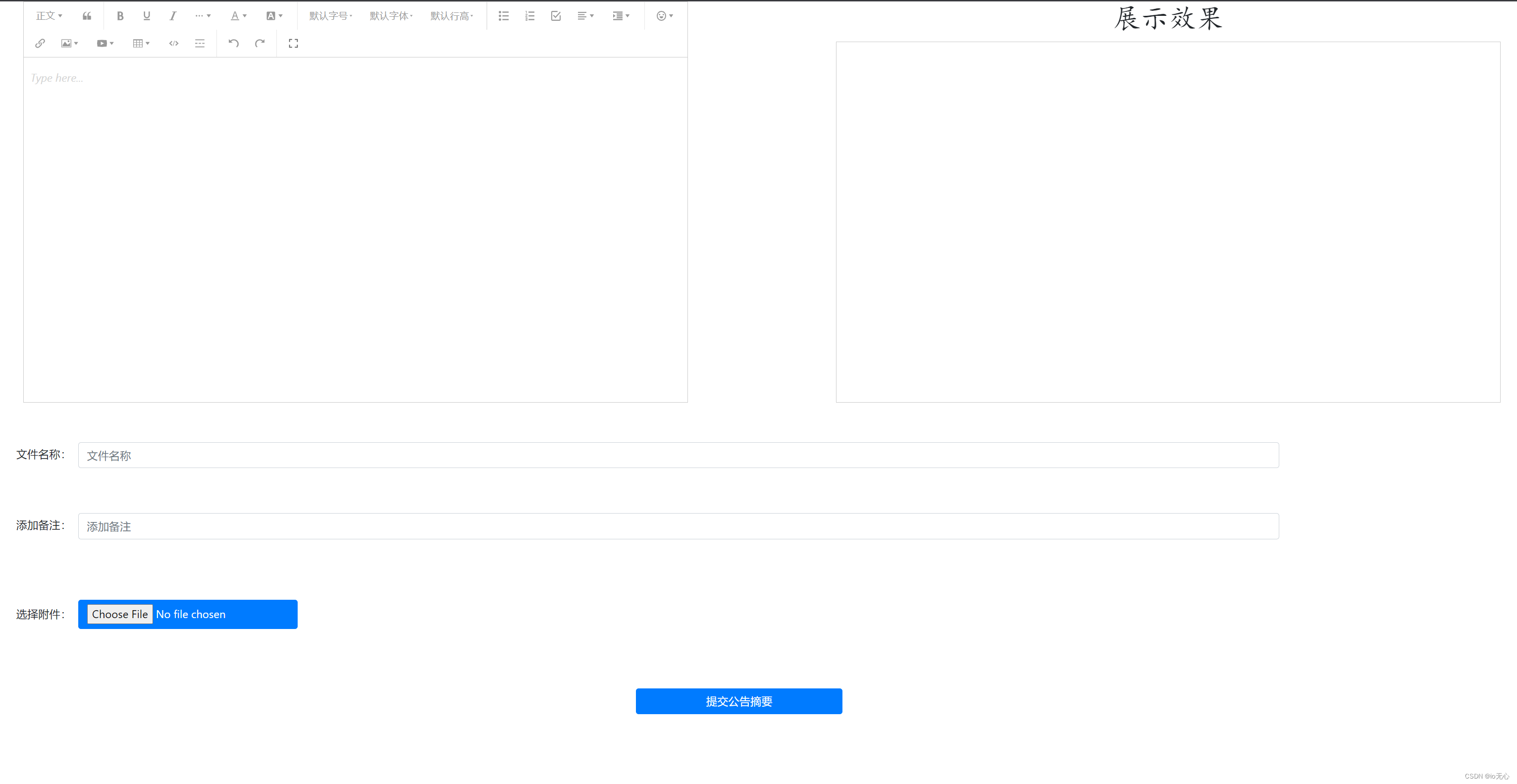






)
)











