目录
介绍
效果
输出信息
项目
代码
下载
介绍
github地址:https://github.com/sandrohanea/whisper.net
Whisper.net. Speech to text made simple using Whisper Models
模型下载地址:https://huggingface.co/sandrohanea/whisper.net/tree/main/classic
效果

输出信息
whisper_init_from_file_no_state: loading model from 'ggml-small.bin'
whisper_model_load: loading model
whisper_model_load: n_vocab = 51865
whisper_model_load: n_audio_ctx = 1500
whisper_model_load: n_audio_state = 768
whisper_model_load: n_audio_head = 12
whisper_model_load: n_audio_layer = 12
whisper_model_load: n_text_ctx = 448
whisper_model_load: n_text_state = 768
whisper_model_load: n_text_head = 12
whisper_model_load: n_text_layer = 12
whisper_model_load: n_mels = 80
whisper_model_load: ftype = 1
whisper_model_load: qntvr = 0
whisper_model_load: type = 3
whisper_model_load: mem required = 743.00 MB (+ 16.00 MB per decoder)
whisper_model_load: adding 1608 extra tokens
whisper_model_load: model ctx = 464.68 MB
whisper_model_load: model size = 464.44 MB
whisper_init_state: kv self size = 15.75 MB
whisper_init_state: kv cross size = 52.73 MB
00:00:00->00:00:20: 皇鶴楼,崔昊,西人已成皇鶴去,此地空于皇鶴楼,皇鶴一去不复返,白云千载空悠悠。
00:00:20->00:00:39: 青川莉莉汉阳树,方草七七英五周,日暮相关何处事,燕泊江上世人愁。
项目
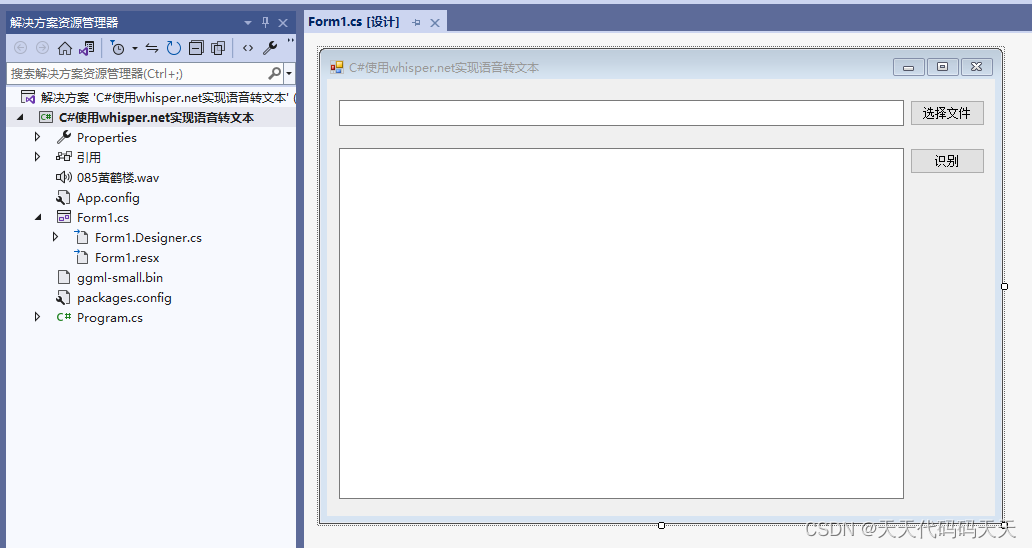
代码
using System;
using System.Collections.Generic;
using System.ComponentModel;
using System.Data;
using System.Drawing;
using System.IO;
using System.Linq;
using System.Text;
using System.Threading.Tasks;
using System.Windows.Forms;
using Whisper.net;
using static System.Net.Mime.MediaTypeNames;
namespace C_使用whisper.net实现语音转文本
{
public partial class Form1 : Form
{
public Form1()
{
InitializeComponent();
}
string fileFilter = "*.wav|*.wav";
string wavFileName = "";
WhisperFactory whisperFactory;
WhisperProcessor processor;
private async void button2_Click(object sender, EventArgs e)
{
if (wavFileName == "")
{
return;
}
try
{
button2.Enabled = false;
using var fileStream = File.OpenRead(wavFileName);
await foreach (var result in processor.ProcessAsync(fileStream))
{
Console.WriteLine($"{result.Start}->{result.End}: {result.Text}\r\n");
txtResult.Text += $"{result.Start}->{result.End}: {result.Text}\r\n";
}
}
catch (Exception ex)
{
MessageBox.Show(ex.Message);
}
finally
{
button2.Enabled = true;
}
}
private void Form1_Load(object sender, EventArgs e)
{
whisperFactory = WhisperFactory.FromPath("ggml-small.bin");
processor = whisperFactory.CreateBuilder()
.WithLanguage("zh")//.WithLanguage("auto")
.Build();
wavFileName = "085黄鹤楼.wav";
txtFileName.Text = wavFileName;
}
private void button1_Click(object sender, EventArgs e)
{
OpenFileDialog ofd = new OpenFileDialog();
ofd.Filter = fileFilter;
if (ofd.ShowDialog() != DialogResult.OK) return;
txtResult.Text = "";
wavFileName = ofd.FileName;
txtFileName.Text = wavFileName;
}
}
}
using System;
using System.Collections.Generic;
using System.ComponentModel;
using System.Data;
using System.Drawing;
using System.IO;
using System.Linq;
using System.Text;
using System.Threading.Tasks;
using System.Windows.Forms;
using Whisper.net;
using static System.Net.Mime.MediaTypeNames;namespace C_使用whisper.net实现语音转文本
{public partial class Form1 : Form{public Form1(){InitializeComponent();}string fileFilter = "*.wav|*.wav";string wavFileName = "";WhisperFactory whisperFactory;WhisperProcessor processor;private async void button2_Click(object sender, EventArgs e){if (wavFileName == ""){return;}try{button2.Enabled = false;using var fileStream = File.OpenRead(wavFileName);await foreach (var result in processor.ProcessAsync(fileStream)){Console.WriteLine($"{result.Start}->{result.End}: {result.Text}\r\n");txtResult.Text += $"{result.Start}->{result.End}: {result.Text}\r\n";}}catch (Exception ex){MessageBox.Show(ex.Message);}finally{button2.Enabled = true;}}private void Form1_Load(object sender, EventArgs e){whisperFactory = WhisperFactory.FromPath("ggml-small.bin");processor = whisperFactory.CreateBuilder().WithLanguage("zh")//.WithLanguage("auto").Build();wavFileName = "085黄鹤楼.wav";txtFileName.Text = wavFileName;}private void button1_Click(object sender, EventArgs e){OpenFileDialog ofd = new OpenFileDialog();ofd.Filter = fileFilter;if (ofd.ShowDialog() != DialogResult.OK) return;txtResult.Text = "";wavFileName = ofd.FileName;txtFileName.Text = wavFileName;}}
}
下载
源码下载



















