Java的程序控制结构与C语言一致,分为顺序结构、选择结构(分支结构)和循环结构三种。
一、顺序结构
如果程序不包含选择结构或是循环结构,那么程序中的语句就是顺序的逐条执行,这就是顺序结构。
import java.util.Scanner;
public class SequenceConstruct{public static void main(String[] args){//以下就使程序的顺序结构//语句是从上到下逐个执行的,没有跳转int a = 10;char b = 'a';double c = 1.23;String str = "";Scanner scanner = new Scanner(System.in);System.out.print("请输入一句话:");str = scanner.next();System.out.println(str);}}
二、选择结构
1. if-else
在if-else分支结构中,else会与上方最近的if匹配。
1.1 单分支

//单分支
import java.util.Scanner;
public class SelectConstruct01{public static void main(String[] args){String str = "";System.out.println("请输入一个名字:");Scanner scanner = new Scanner(System.in);str = scanner.next();if("jack".equals(str))System.out.println("你输入的名字是jack");}}
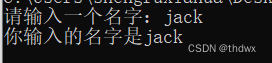
1.2 双分支
import java.util.Scanner;public class SelectConstruct02{public static void main(String[] args){//双分支//System.out.print("请输入你的名字:");Scanner scanner = new Scanner(System.in);String name = scanner.next();if("jack".equals(name))System.out.println("你的名字是jack");elseSystem.out.println("你的名字不是jack");}}

1.3 多分支
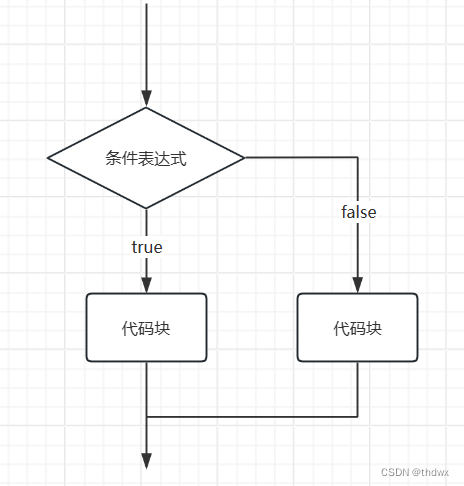
import java.util.Scanner;public class SelectConstruct03{public static void main(String[] args){//多分支//输入保国同志的芝麻信用分:// 如果:// 1) 信用分为 100 分时,输出 信用极好;// 2) 信用分为(80,99]时,输出 信用优秀;// 韩顺平循序渐进学 Java 零基础// 第 100页// 3) 信用分为[60,80]时,输出 信用一般;// 4) 其它情况 ,输出 信用 不及格// 5) 请从键盘输入保国的芝麻信用分,并加以判断Scanner scanner = new Scanner(System.in);System.out.println("请输入信用分:");int score = scanner.nextInt();if(score > 100 || score < 0)System.out.println("信用分输入有误!");else if(score == 100)System.out.println("信用极好");else if(score > 80)System.out.println("信用优秀");else if(score >= 60)System.out.println("信用一般");elseSystem.out.println("信用不及格");}}
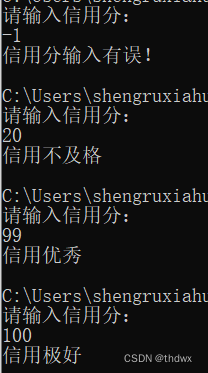
1.4 嵌套分支
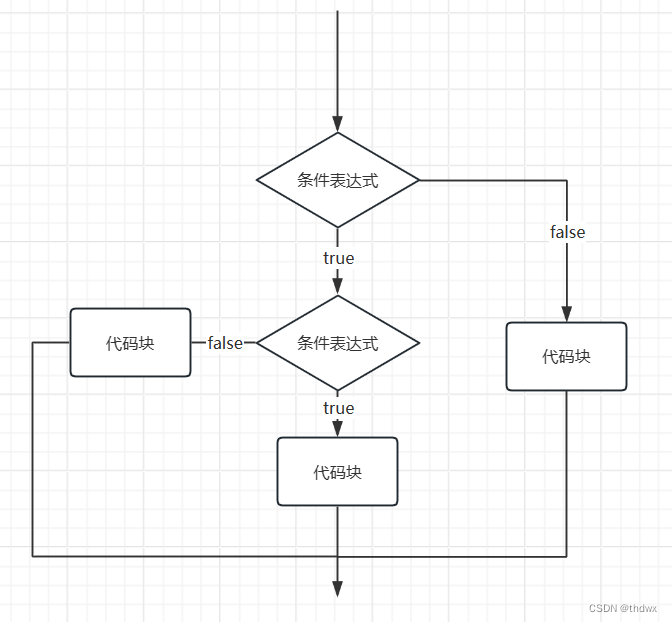
import java.util.Scanner;public class SelectConstruct04{public static void main(String[] args){//嵌套分支//在一个分支结构中嵌套了另一个分支结构//参加歌手比赛,如果初赛成绩大于 8.0 进入决赛,否则提示淘汰。//并且根据性别提示进入男子组或女子组。Scanner scanner = new Scanner(System.in);System.out.print("请输入初赛成绩:");double score = scanner.nextDouble();System.out.print("请输入性别:");char sex = scanner.next().charAt(0);if(score > 8.0)if(sex == '男')System.out.println("进入男子组");else if(sex == '女')System.out.println("进入女子组");elseSystem.out.println("性别输入有误");elseSystem.out.println("淘汰");}}
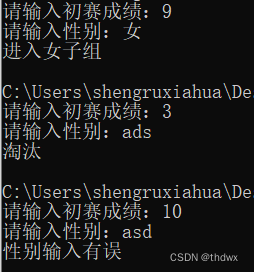
2. switch
- switch括号中的表达式结果类型必须是(byte,short,int,char,enum,String)中的一种。
- case后的常量类型必须与switch括号中表达式结果的类型一致,或是可以自动转换(switch括号中的类型转换成case关键字后的类型)成可以比较的类型。
- case后必须是常量,不能是变量。
- default是可选的。
- break用于跳出当前switch语句块,如果没有break关键字,那么就会发生穿透,语句会一直执行到switch语句块的末尾或是遇到break。
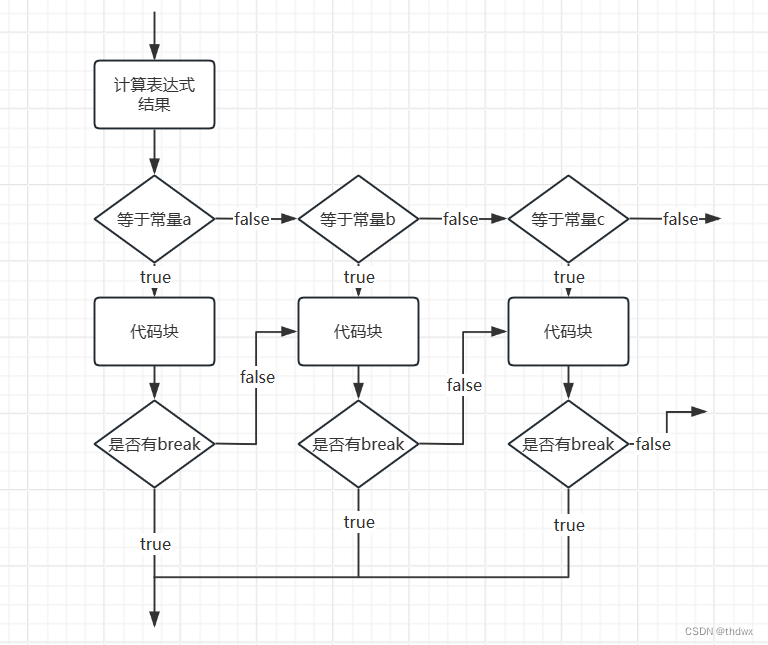
import java.util.Scanner;
public class SwitchStructrue{public static void main(String[] args){Scanner scanner = new Scanner(System.in);boolean flag = true;while(flag){System.out.println("输入1表示退出循环:");if(scanner.nextInt() == 1){flag = false;continue;}System.out.print("输入一个字符(a-g):");char input = scanner.next().charAt(0);switch(input){case 'a':System.out.println("Monday");break;case 'b':System.out.println("Tuesday");break;case 'c':System.out.println("Wensday");break;case 'd':System.out.println("Thursday");break;case 'e':System.out.println("Friday");break;case 'f':System.out.println("Saturday");break;case 'g':System.out.println("Sunday");break;default:System.out.println("error,please input again");} } }
}

3. switch与if-else的比较
- 如果判断的数值不多,并且是固定不变的,例如星期、月份等内容,推荐使用switch。
- 对区间的判断,结果为boolean类型的判断等,使用if-else。
三、循环结构
1. for循环
for循环的结构:for(循环变量初始化;循环条件;循环变量迭代){循环体}.可以一次性初始化多个变量(用逗号隔开),但是它们的类型要一致,循环变量的迭代处也可以有多条语句(用逗号隔开)。
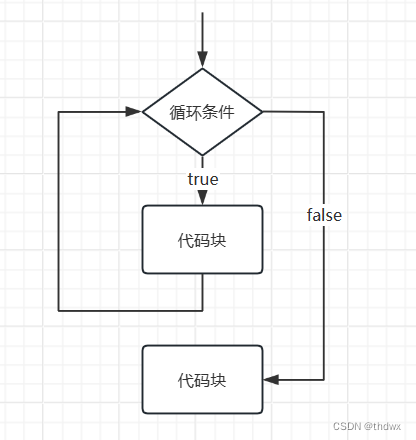
public class ForStructrue{public static void main(String[] args){for(int i = 1; i <= 9; i++){for(int j = 1; j <= i; j++){String str = j + "*" + i + " = " + i * j;System.out.print(str + " ");}System.out.println();}}
}
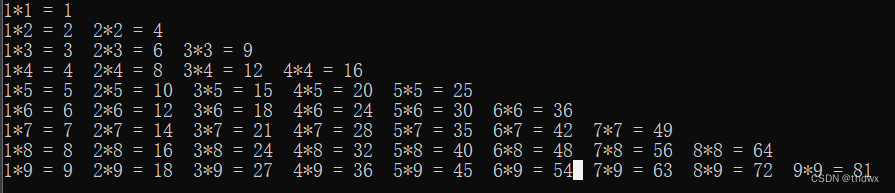
2. while循环
while循环的结构:while(循环条件){循环体}.
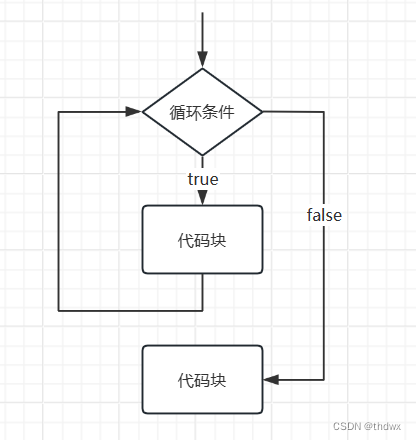
public class WhileStructrue{public static void main(String[] rags){int i = 1, j = 1;while(i <= 9){j = 1;while(j <= i){System.out.print(j+"*"+i+"="+i*j+" ");j++;}System.out.println();i++;}}
}
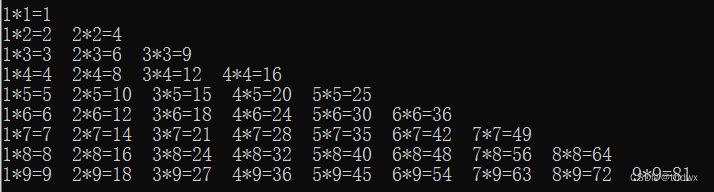
3. dowhile循环
dowhile循环与while循环基本一样,除了当初始条件不满足时,dowhile会执行一次,而while一次都不会执行。注意while括号后有分号。
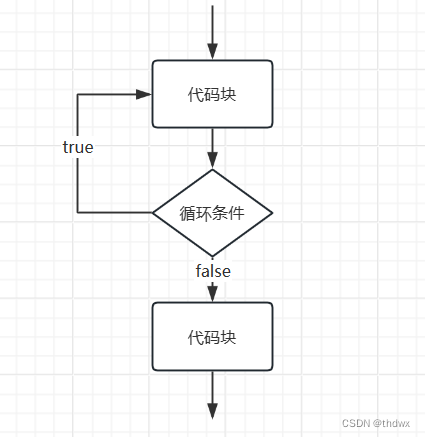
public class DoWhileStructrue{public static void main(String[] args){boolean flag = false;while(flag){System.out.println("This is while");}do{System.out.println("This is dowhile");}while(flag);}
}
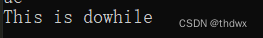
4. 多重循环
多重循环就是一层循环为另一个循环的循环体,打印乘法表就需要使用多重循环来完成,下面使用多重循环打印金字塔。
import java.util.Scanner;
public class MulCirculation{public static void main(String[] args){System.out.println("输入要打印的金字塔规模:");Scanner scanner = new Scanner(System.in);int num = scanner.nextInt();for(int i = 1; i <= num; i++){int j = 0;while(j < num - i){System.out.print(" ");j++;}for(j = 0; j < 2 * i - 1; j++){System.out.print("*");}System.out.println();}}
}
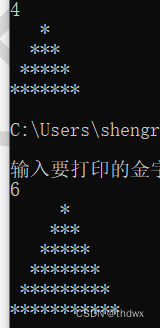
5. break关键字
用于跳出当前层循环语句或跳出switch语句块。可以使用标签来指定跳出哪一层循环(尽量不要使用标签)。
public class BreakTest{public static void main(String[] args){for(int i = 1; i <= 100; i++){if(i == 49) break;System.out.print(i + " ");}System.out.println();for(int i = 1; i <= 5; i++){for(int j = 1; j <= 5; j++){if(j == i) break;System.out.print(i*j+" ");}System.out.println();}circulation1:for(int i = 1; i <= 10; i++){circulation2:for(int j = 1; j <= 3; j++){circulation3:for(int k = 1; k <= 3; k++){if(i == 1){break circulation2;}System.out.println("i = " + i + " j = " + j + " k = " + k);if(i == 3) break circulation1;}}}}
}
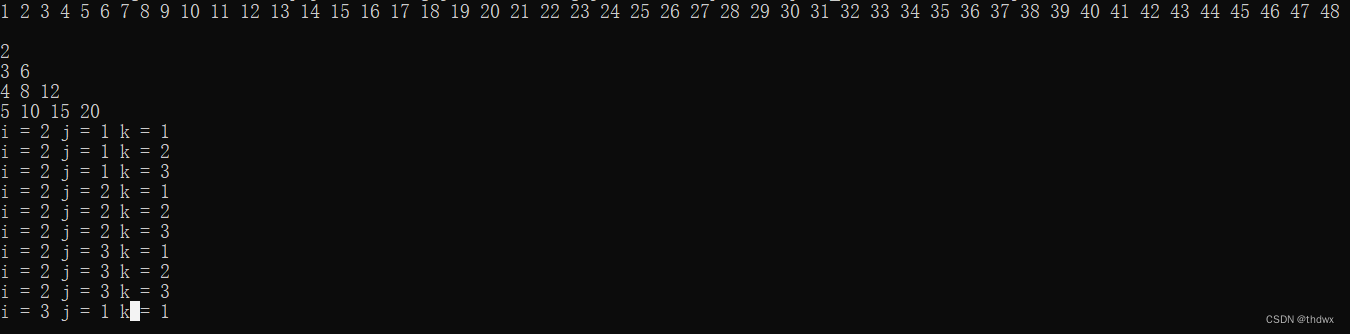
6. continue关键字
用于跳过本次迭代时continue关键字之后的所有语句,并进行下一次迭代,但不会跳过for循环中循环变量的迭代语句。可以使用标签指定层次。
public class ContinueTest{public static void main(String[] args){for(int i = 1; i <= 3; i++){for(int j = 1; j <= 3; j++){if(i == j) continue;System.out.print("i = " + i + " j = " + j + " ");}System.out.println();}circulation1:for(int i = 1; i <= 3; i++){circulation2:for(int j = 1; j <= 3; j++){circulation3:for(int k = 1; k <= 3; k++){if(i == 2) continue circulation1;if(j == 1) continue circulation2;System.out.print("i = " + i + " j = " + j + " k = " + k + " ");}System.out.println();}}}
}
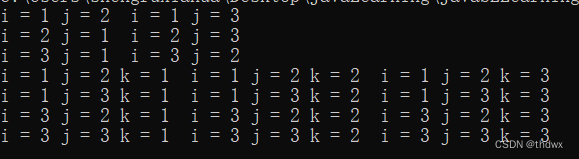
7. return关键字
return关键字用于跳出所在方法。
public class ReturnTest{public static void main(String[] args){int i = 1;while(i <= 10){if(i == 6) return;System.out.println("i = " + i++);}System.out.println("在main方法中");}
}

】)








)





(D前缀和+贪心加血量))



