目录
- 参考
- 效果
- 实现
- main.cpp
- dialog.h
- dialog.cpp
- flowingRayButton.h 流动光线按钮
- flowingRayButton.cpp 流动光线按钮
- hoveringRippleButton.h 悬浮波纹按钮
- hoveringRippleButton.cpp 悬浮波纹按钮
- 模糊知识点
- 源码
参考
GitHub地址
B站主页
效果
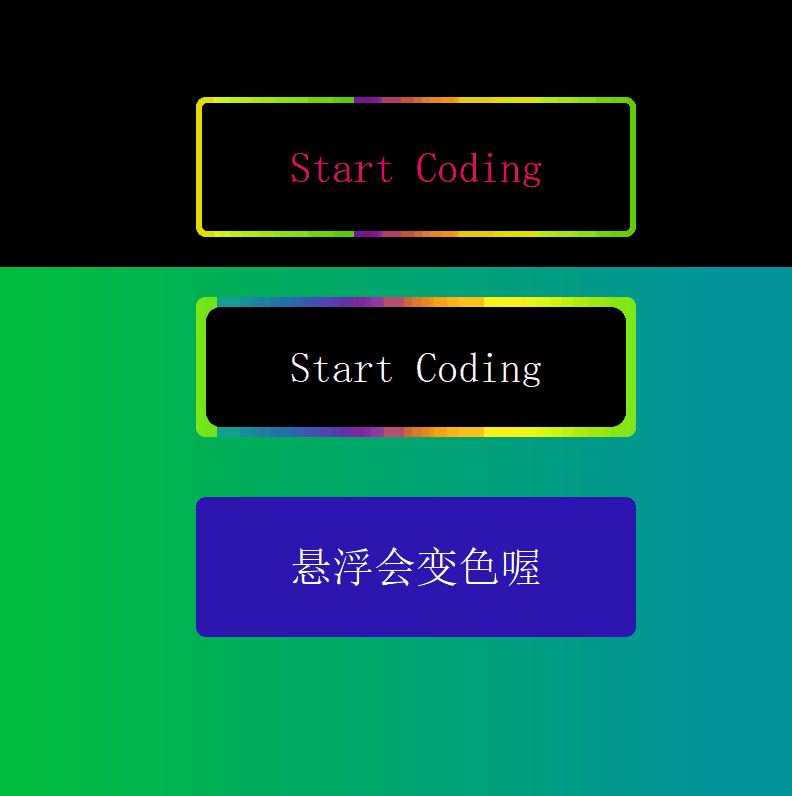
实现
main.cpp
#include "dialog.h"
#include <QApplication>
int main(int argc, char *argv[])
{QApplication a(argc, argv);Dialog w;w.show();return a.exec();
}
dialog.h
dialog.cpp
#include "dialog.h"
#include "flowingRayButton.h"
#include "hoveringRippleButton.h"
#pragma execution_character_set("utf-8")
Dialog::Dialog(QWidget *parent): QDialog(parent)
{//隐藏最大化按钮|置顶setWindowFlags(this->windowFlags()& ~Qt::WindowMaximizeButtonHint|Qt::WindowStaysOnTopHint);this->resize(800, 800);this->setStyleSheet("background:#000000");// 流动光线按钮FlowingRayButton *a1 = new FlowingRayButton(this);a1->setGeometry(QRect(200, 100, 440, 140));a1->setBorder(6);auto w =new QWidget(this);w->setGeometry(0,270,this->width(),this->height());w->setStyleSheet("background: qlineargradient(x1:0, y1:0, x2:1, y2:0, stop:0 #00bd39, ""stop:0.1 #00b844, stop:0.2 #00b44f, stop:0.3 #00af59, stop:0.4 #00aa64, ""stop:0.5 #01a66f, stop:0.6 #01a17a, stop:0.7 #019c84, stop:0.8 #01988f, ""stop:0.9 #01939a);");FlowingRayButton *a2 = new FlowingRayButton(this);a2->setGeometry(QRect(200, 300, 440, 140));/* Rborder-width 是一个自定义的属性,它不是官方的 CSS 属性;* Rborder-width 用于样式表中不会产生任何影响。可以忽略警告Unknown property Rborder-width*/a2->setStyleSheet("QFrame{"" background-color: rgba(255, 255, 255,255);"" border:none;"" border-radius:10px;"" Rborder-width:10px;""}""QPushButton{border-radius: 15px;color:#ffffff;}");a2->setStyleSheetConfig();new HoveringRippleButton(this,QRect(200, 500, 440, 140), QSize(440, 140));
}Dialog::~Dialog()
{
}flowingRayButton.h 流动光线按钮
#ifndef FLOWINGRAYBUTTON_H
#define FLOWINGRAYBUTTON_H#include <QFrame>
#include <QPushButton>
#include <QWidget>
#include <QLineEdit>
#include <QGraphicsBlurEffect>
#include <QRect>
#include <QSize>
#include <Qt>
#include <QTimer>
#include <QParallelAnimationGroup>
#include <QPropertyAnimation>
#include <QEasingCurve>
#include <QPoint>
#include <QSequentialAnimationGroup>
#include <QAbstractAnimation>
#include <QRegularExpression>
#include <QBrush>
#include <QColor>
#include <QCursor>
#include <QFont>
#include <QPainter>
#include <QPainterPath>
#include <QLinearGradient>
#include <QDebug>
// 流动光线按钮
class FlowingRayButton : public QFrame
{Q_OBJECT
public:FlowingRayButton(QWidget *parent = nullptr);~FlowingRayButton();void setBorder(int border = 5); // 设置按钮在QFrame中的大小void setStyleSheetConfig(); // 根据样式重新配置(解析样式设置)QPushButton *getFlowingRayButton();
private:QPushButton *m_pPushButton;int border_radius; // 边框圆角int border; // 边界QTimer *m_pTimer;int rect_1_offset; //int rect_2_offset;int rect_1_start;int rect_2_start;int init_x;int flag;void initUI();void initAnimationConfig(); // 初始化动画配置void enterEvent(QEvent *event) override;//重写处理鼠标光标进入部件的事件void leaveEvent(QEvent *event) override;//重写处理鼠标光标离开部件的事件void paintEvent(QPaintEvent *event) override;//重写绘制事件private slots:void offsetUpdate(); // 偏移更新
};#endif // FLOWINGRAYBUTTON_H
flowingRayButton.cpp 流动光线按钮
#include "flowingRayButton.h"
// 流动光线按钮
FlowingRayButton::FlowingRayButton(QWidget *parent): QFrame(parent)
{border_radius=10;border=5;initUI();
}FlowingRayButton::~FlowingRayButton()
{}void FlowingRayButton::initUI()
{this->resize(300, 100);this->setStyleSheet("QFrame{"" background-color: rgba(255, 255, 255,0);"" border:none;"" border-radius:10px;"" Rborder-width:5px;""}""QPushButton{border-radius: 5px;color:#ff0066;}");m_pPushButton = new QPushButton(this);setBorder();QFont font;font.setPointSize(25);m_pPushButton->setFont(font);m_pPushButton->setText("Start Coding");m_pTimer = new QTimer(this);m_pTimer->setInterval(10); //间隔毫秒connect(m_pTimer, SIGNAL(timeout()), this, SLOT(offsetUpdate()));initAnimationConfig();
}void FlowingRayButton::setBorder(int border)
{int btn_width = this->width() - border * 2;int btn_height = this->height() - border * 2;int btn_x = border;int btn_y = border;m_pPushButton->setGeometry(QRect(btn_x, btn_y, btn_width, btn_height));
}// 根据样式重新配置(解析样式设置)
void FlowingRayButton::setStyleSheetConfig()
{/*匹配规则;* 注意:正则表达式在找到第一个匹配项后就会停止查找,所以它不会再次匹配。* 从头开始查找匹配 border-radius: 的部分,然后尝试匹配一个或多个数字字符 (\\d+),而后匹配 px;* 使用 \\s* 来匹配可能存在的空格字符,包括零个或多个空格;* \\d+表示匹配一个或多个数字字符* 使用 (?P<border_radius>\\d+) 来匹配 border-radius 后面的数字,并将其命名为 border_radius;*/QRegularExpression radius_match("border-radius:\\s*(?P<border_radius>\\d+)px;");QRegularExpressionMatch radius_result = radius_match.match(this->styleSheet());if (radius_result.hasMatch()){//提取捕获组中命名为 border_radius的内容border_radius = radius_result.captured("border_radius").toInt();}QRegularExpression Rborder_width_match("Rborder-width:\\s*(?P<Rborder_width>\\d+)px;");QRegularExpressionMatch Rborder_width_result = Rborder_width_match.match(this->styleSheet());if (Rborder_width_result.hasMatch()) {border = Rborder_width_result.captured("Rborder_width").toInt();}// 根据样式重新配置QPushButton边界setBorder(border);initAnimationConfig();
}// 初始化动画配置
void FlowingRayButton::initAnimationConfig()
{rect_1_offset = 0;rect_2_offset = 0;rect_1_start = 0;rect_2_start = -this->width();init_x = -this->width();flag = 0;
}// 偏移更新
void FlowingRayButton::offsetUpdate()
{if(rect_1_offset >= this->width()&&flag==0) {rect_1_offset = 0;rect_1_start = init_x;flag=1;}if(rect_1_offset >= this->width()*2&&flag==1) {rect_1_offset = 0;rect_1_start = init_x;}if (rect_2_offset >= this->width() * 2) {rect_2_offset = 0;rect_2_start = init_x;}rect_1_offset += 3;rect_2_offset += 3;update();
}//重写处理鼠标光标进入部件的事件
void FlowingRayButton::enterEvent(QEvent *event)
{m_pTimer->start();// 调用父类的 enterEvent 函数,以保持默认行为QFrame::enterEvent(event);
}//重写处理鼠标光标离开部件的事件
void FlowingRayButton::leaveEvent(QEvent *event)
{m_pTimer->stop();// 调用父类的 leaveEvent 函数,以保持默认行为QFrame::leaveEvent(event);
}//重写绘制事件
void FlowingRayButton::paintEvent(QPaintEvent *event)
{// 调用父类的 paintEvent 函数,以保持默认行为QFrame::paintEvent(event);QPainterPath path;//添加一个带有圆角的矩形路径path.addRoundedRect(0, 0, this->width(), this->height(), border_radius, border_radius);QPainter painter(this);//设置渲染提示; QPainter::Antialiasing 是一种渲染提示,用于抗锯齿绘制,使得图形边缘更加平滑painter.setRenderHint(QPainter::Antialiasing);//设置画笔; Qt::NoPen 表示不使用画笔,也就是不绘制边框painter.setPen(Qt::NoPen);//设置剪裁路径,即限制绘制区域为指定的路径范围内painter.setClipPath(path);//线性渐变QLinearGradient gradient_1(rect_1_start + rect_1_offset, 0, rect_1_start + rect_1_offset + this->width(), 0);//在(0,1)之间设置颜色的渐变过程,将一个颜色逐渐过渡到另一个gradient_1.setColorAt(0, QColor(0, 164, 128, 230));gradient_1.setColorAt(0.166, QColor(13, 88, 166, 230));gradient_1.setColorAt(0.333, QColor(118, 8, 170, 230));gradient_1.setColorAt(0.5, QColor(255, 144, 0, 230));gradient_1.setColorAt(0.666, QColor(255, 255, 0, 230));gradient_1.setColorAt(0.833, QColor(165, 239, 0, 230));gradient_1.setColorAt(1, QColor(83, 223, 0, 230));painter.setBrush(gradient_1);painter.drawRect(rect_1_start + rect_1_offset, 0, this->width(), this->height());QLinearGradient gradient_2(rect_2_start + rect_2_offset, 0,rect_2_start + rect_2_offset + this->width(), 0);gradient_2.setColorAt(0, QColor(0, 164, 128, 230));gradient_2.setColorAt(0.166, QColor(13, 88, 166, 230));gradient_2.setColorAt(0.333, QColor(118, 8, 170, 230));gradient_2.setColorAt(0.5, QColor(255, 144, 0, 230));gradient_2.setColorAt(0.666, QColor(255, 255, 0, 230));gradient_2.setColorAt(0.833, QColor(165, 239, 0, 230));gradient_2.setColorAt(1, QColor(83, 223, 0, 230));painter.setBrush(gradient_2);painter.drawRect(rect_2_start + rect_2_offset, 0, this->width(), this->height());}QPushButton *FlowingRayButton::getFlowingRayButton()
{return m_pPushButton;
}
hoveringRippleButton.h 悬浮波纹按钮
#ifndef HOVERINGRIPPLEBUTTON_H
#define HOVERINGRIPPLEBUTTON_H#include <QFrame>
#include <QFrame>
#include <QPushButton>
#include <QWidget>
#include <QPainter>
#include <QPainterPath>
#include <QTimer>
#include <QMouseEvent>
#include <QPropertyAnimation>
#include <QtCore/qmath.h>//悬浮波纹按钮
class HoveringRippleButton : public QFrame
{Q_OBJECT
public:HoveringRippleButton(QWidget *parent = nullptr);HoveringRippleButton(QWidget *parent = nullptr, const QRect &geometry = QRect(), const QSize &minSize = QSize());~HoveringRippleButton();private:QRect geometry;QSize minSize;QPushButton *m_pPushButton;int corner_radius; // 按钮的圆角半径int radius_var; // 半径变化值int radius; // 起始半径qreal max_radius; // 最大半径QPoint center; // 鼠标点击坐标QColor color; // 填充颜色int msec; // 定时时间QTimer *m_pTimer;void initUI();void initAnimationConfig(); // 初始化动画配置void enterEvent(QEvent *event) override;//重写处理鼠标光标进入部件的事件void leaveEvent(QEvent *event) override;//重写处理鼠标光标离开部件的事件void paintEvent(QPaintEvent *event) override;//重写绘制事件
private slots:void incRadius();void decRadius();};#endif // HOVERINGRIPPLEBUTTON_H
hoveringRippleButton.cpp 悬浮波纹按钮
#include "hoveringRippleButton.h"
#pragma execution_character_set("utf-8")
//悬浮波纹按钮
HoveringRippleButton::HoveringRippleButton(QWidget *parent): QFrame(parent)
{geometry=QRect(0,0,100,50);minSize =QSize(100,50);initUI();
}HoveringRippleButton::HoveringRippleButton(QWidget *parent, const QRect &geometry, const QSize &minSize): QFrame(parent), geometry(geometry), minSize(minSize)
{initUI();
}HoveringRippleButton::~HoveringRippleButton()
{}void HoveringRippleButton::initUI()
{setMinimumSize(minSize);setStyleSheet("QFrame{"" background-color: rgb(46, 22, 177);"" border:none;"" border-radius:10px;""}""QPushButton{"" background-color: rgba(255, 255, 255, 0);"" color: rgb(255, 255, 255);""}");m_pPushButton = new QPushButton(this);m_pPushButton->setMinimumSize(minSize);m_pPushButton->setFixedSize(QSize(width(), height()));QFont font;font.setPointSize(25);m_pPushButton->setFont(font);m_pPushButton->setText("悬浮会变色喔");setGeometry(geometry);initAnimationConfig();
}void HoveringRippleButton::initAnimationConfig()
{corner_radius = 10; // 按钮的圆角半径radius_var = 2; // 半径变化值radius = 0; // 起始半径max_radius = qSqrt(width() * width() + height() * height()); // 最大半径center = QPoint(); // 鼠标点击坐标color = QColor(255, 89, 0); // 填充颜色msec = 10; // 定时时间m_pTimer = new QTimer(this);m_pTimer->setInterval(msec);connect(m_pTimer,SIGNAL(timeout()), this, SLOT(incRadius()));
}//重写处理鼠标光标进入部件的事件
void HoveringRippleButton::enterEvent(QEvent *event)
{// 调用父类的 enterEvent 函数,以保持默认行为QFrame::enterEvent(event);/* QCursor::pos() 获取当前鼠标的全局坐标* mapFromGlobal()将全局坐标转换为窗口内部相对坐标*/center = mapFromGlobal(QCursor::pos());m_pTimer->disconnect();connect(m_pTimer, SIGNAL(timeout()), this, SLOT(incRadius()));m_pTimer->start();
}//重写处理鼠标光标离开部件的事件
void HoveringRippleButton::leaveEvent(QEvent *event)
{// 调用父类的 leaveEvent 函数,以保持默认行为QFrame::leaveEvent(event);center = mapFromGlobal(QCursor::pos());m_pTimer->disconnect();connect(m_pTimer, SIGNAL(timeout()), this, SLOT(decRadius()));m_pTimer->start();
}//重写绘制事件
void HoveringRippleButton::paintEvent(QPaintEvent *event)
{// 调用父类的 paintEvent 函数,以保持默认行为QFrame::paintEvent(event);if (center.isNull()) {return;}QPainter painter(this);//设置渲染提示; QPainter::Antialiasing 是一种渲染提示,用于抗锯齿绘制,使得图形边缘更加平滑painter.setRenderHint(QPainter::Antialiasing);QBrush brush(color);painter.setBrush(brush);//设置画笔; Qt::NoPen 表示不使用画笔,也就是不绘制边框painter.setPen(Qt::NoPen);QPainterPath path;//添加一个带有圆角的矩形路径path.addRoundedRect(rect(), corner_radius, corner_radius);//设置剪裁路径,即限制绘制区域为指定的路径范围内painter.setClipPath(path);//绘制椭圆(长轴==长轴,就圆形)painter.drawEllipse(center, radius, radius);
}void HoveringRippleButton::incRadius()
{radius += radius_var;if (radius > max_radius) {m_pTimer->stop();return;}update();
}void HoveringRippleButton::decRadius()
{radius -= radius_var;if (radius < 0) {m_pTimer->stop();return;}update();
}
模糊知识点
- 使用
QRegularExpression对象的match()函数,可以将正则表达式应用于目标文本,并检查是否存在匹配项;QRegularExpressionMatch类存储匹配结果,并提供方法来访问和提取捕获组中的具体内容。
/*匹配规则;* 注意:正则表达式在找到第一个匹配项后就会停止查找,所以它不会再次匹配。* 从头开始查找匹配 border-radius: 的部分,然后尝试匹配一个或多个数字字符 (\\d+),而后匹配 px;* 使用 \\s* 来匹配可能存在的空格字符,包括零个或多个空格;* \\d+表示匹配一个或多个数字字符* 使用 (?P<border_radius>\\d+) 来匹配 border-radius 后面的数字,并将其命名为 border_radius;*/
QRegularExpression radius_match("border-radius:\\s*(?P<border_radius>\\d+)px;");
QRegularExpressionMatch radius_result = radius_match.match(this->styleSheet());
if (radius_result.hasMatch())
{//提取捕获组中命名为 border_radius的内容border_radius = radius_result.captured("border_radius").toInt();
}
QPainterPath用于绘制复杂图形路径的类;QPainter::setClipPath()设置剪裁路径,即限制绘制区域为指定的路径范围内
QPainterPath path;
//添加一个带有圆角的矩形路径
path.addRoundedRectaddRoundedRect(qreal x, qreal y, qreal w, qreal h, qreal xRadius, qreal yRadius, Qt::SizeMode mode);QPainter painter(this);
//设置渲染提示; QPainter::Antialiasing 是一种渲染提示,用于抗锯齿绘制,使得图形边缘更加平滑
painter.setRenderHint(QPainter::Antialiasing);
//设置画笔; Qt::NoPen 表示不使用画笔,也就是不绘制边框
painter.setPen(Qt::NoPen);
//设置剪裁路径,即限制绘制区域为指定的路径范围内
painter.setClipPath(path);
QCursor::pos()获取当前鼠标的全局坐标
mapFromGlobal()将全局坐标转换为窗口内部相对坐标
QPoint mapFromGlobal(QCursor::pos());
源码
Gitee:06AnimationButton C++复刻:[流光按钮]+[悬浮波纹按钮]
)









概述及部署)


,选择确定和取消)
)
)


![完美解决Qt error C2664: 无法将参数 1 从“const char []”转换为“char *](http://pic.xiahunao.cn/完美解决Qt error C2664: 无法将参数 1 从“const char []”转换为“char *)
