本文在前面写的博文基础上进行修改:利用Graphics的CopyFromScreen实现简陋版的打印(C#)_zxy2847225301的博客-CSDN博客
通过截图的方式进行打印在前面的文章后面已经介绍过,有问题。
UI布局如下:
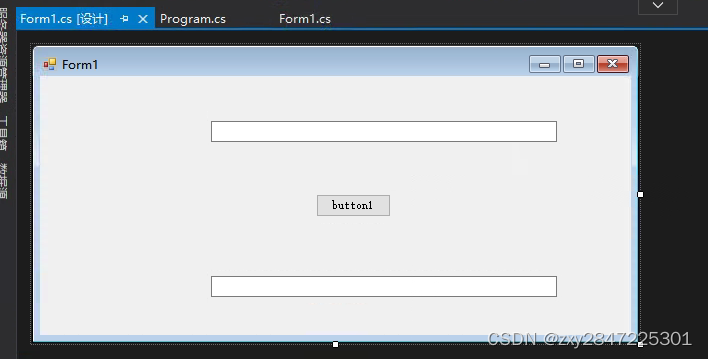
代码如下:
using System;
using System.Collections.Generic;
using System.ComponentModel;
using System.Data;
using System.Drawing;
using System.Linq;
using System.Text;
using System.Threading;
using System.Threading.Tasks;
using System.Windows.Forms;namespace winformDemo
{public partial class Form1 : Form{public Form1(){InitializeComponent();this.printDocument1.PrintPage += new System.Drawing.Printing.PrintPageEventHandler(this.printDocument1_PrintPage);this.button1.Click += new System.EventHandler(this.button1_Click);}private void button1_Click(object sender, EventArgs e){printPreviewDialog1.Document = printDocument1;printPreviewDialog1.ShowDialog();}private void printDocument1_PrintPage(object sender, System.Drawing.Printing.PrintPageEventArgs e){PrintToGraphics(e.Graphics, e.MarginBounds);}public void PrintToGraphics(Graphics graphics, Rectangle bounds){Bitmap bitmap = new Bitmap(this.Width, this.Height);this.DrawToBitmap(bitmap, new Rectangle(0, 0, bitmap.Width, bitmap.Height));Rectangle target = new Rectangle(0, 0, bitmap.Width, bitmap.Height);graphics.PageUnit = GraphicsUnit.Display;graphics.DrawImage(bitmap, target);}}
}
运行结果如下:
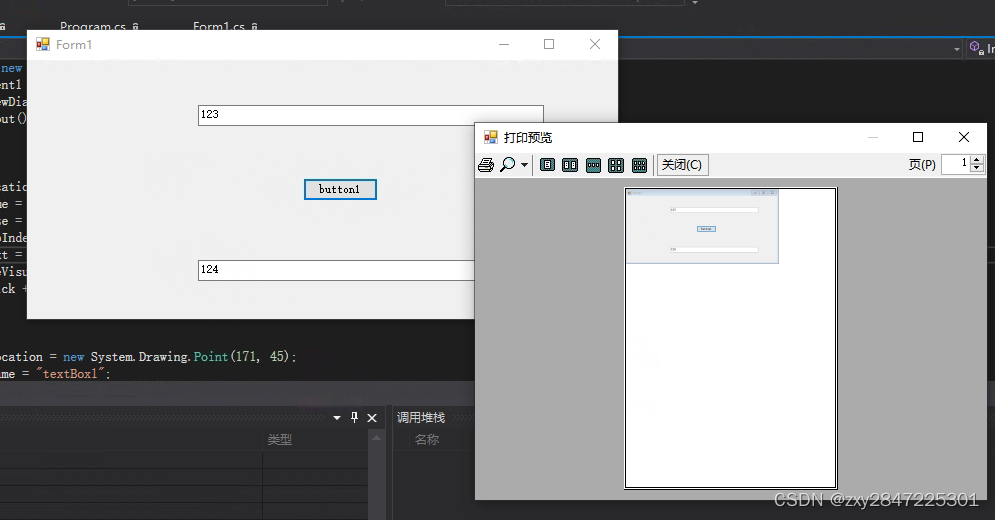
把Form1窗体往任务栏方向挪动,不会出现前面博文中说的那个问题,如下图:
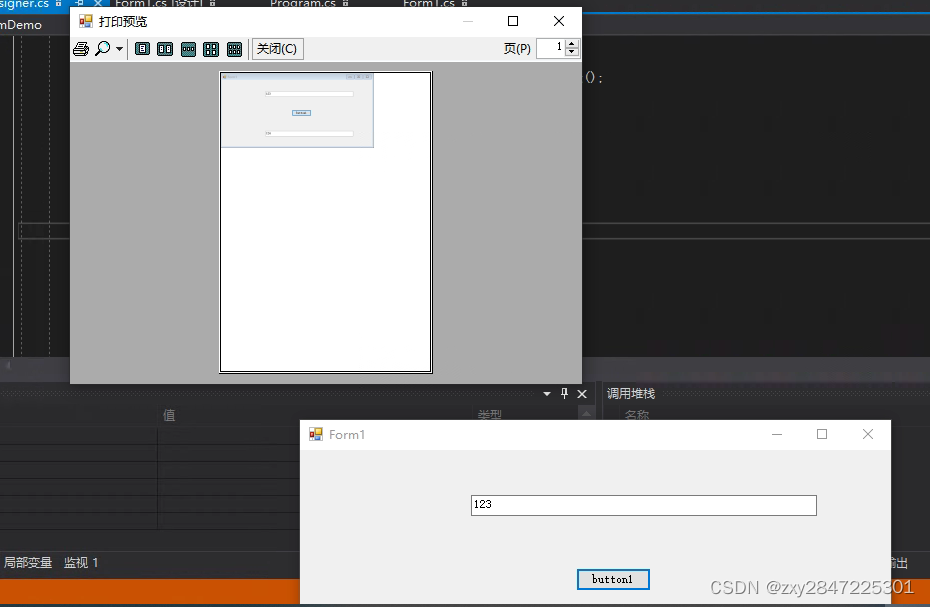
好了,本水文到此结束。后面还有继续深入研究的,如打印单个控件TextBox,Button,还有实现分页打印等

(中---实验介绍))



——布局管理Layout Management)












)
