信号槽中的函数重载
- QT4的方式
- QT5的方式
- 函数指针重载函数
- QT5信号函数重载
- 解决方案
- 总结
QT4的方式
Qt4中声明槽函数必须要使用 slots 关键字, 不能省略。
信号函数:
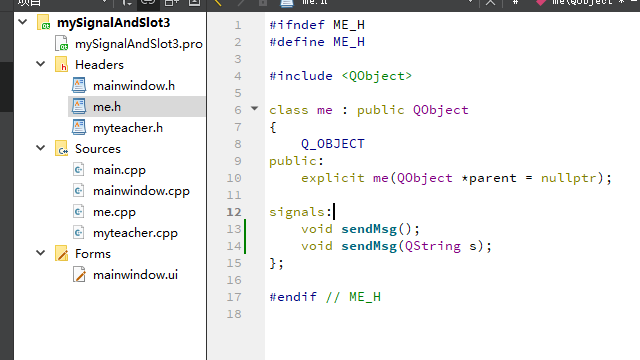
槽函数:
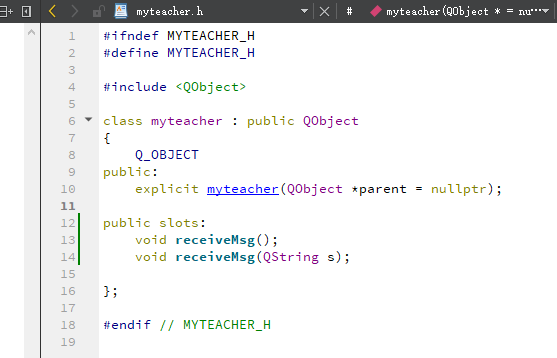
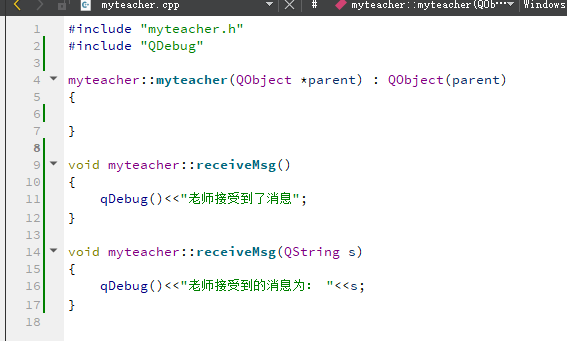
mainwondow:

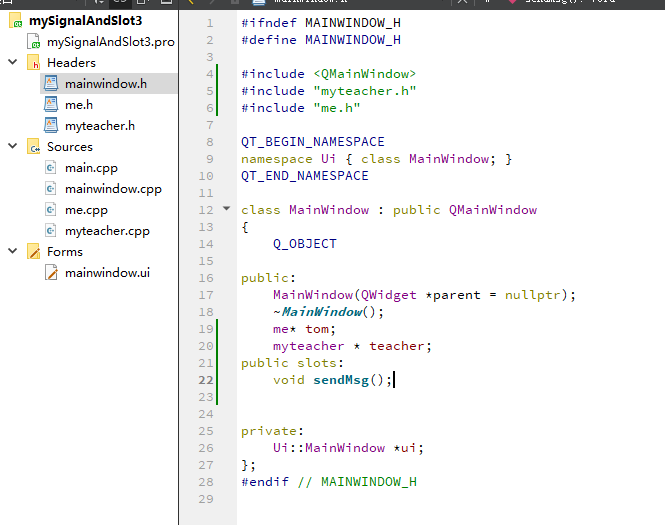
cpp文件:
#include "mainwindow.h"
#include "ui_mainwindow.h"
#include "QDebug"MainWindow::MainWindow(QWidget *parent): QMainWindow(parent), ui(new Ui::MainWindow)
{ui->setupUi(this);tom = new me(this);teacher = new myteacher(this);//connect(ui->pushButtonqt4,&QPushButton::clicked,this,&MainWindow::sendMsg);//qt4的连接方式connect(ui->pushButtonqt4,SIGNAL(clicked()),this,SLOT(sendMsg()) );connect(tom,SIGNAL(sendMsg()),teacher,SLOT(receiveMsg()));connect(tom,SIGNAL(sendMsg(QString )),teacher,SLOT(receiveMsg(QString )));//qt5的连接方式}MainWindow::~MainWindow()
{delete ui;
}void MainWindow::sendMsg()
{qDebug()<<"调用一次";//tom->sendMsg();QString s =" hello";tom->sendMsg(s);
}调用有参的信号函数:

调用无参的信号函数:
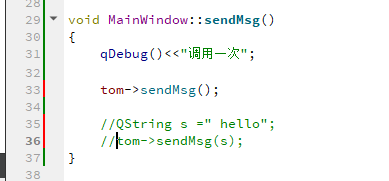
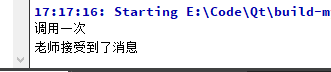
QT5的方式
函数指针重载函数


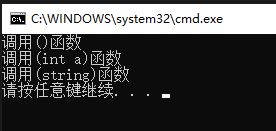
QT5信号函数重载
信号函数和槽函数和之前QT4中是一样的。
信号函数;

槽函数:
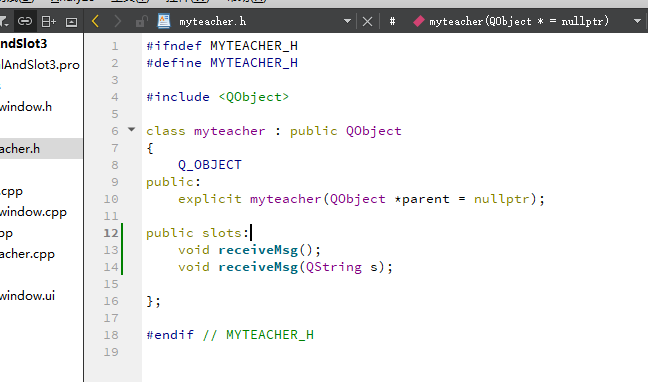
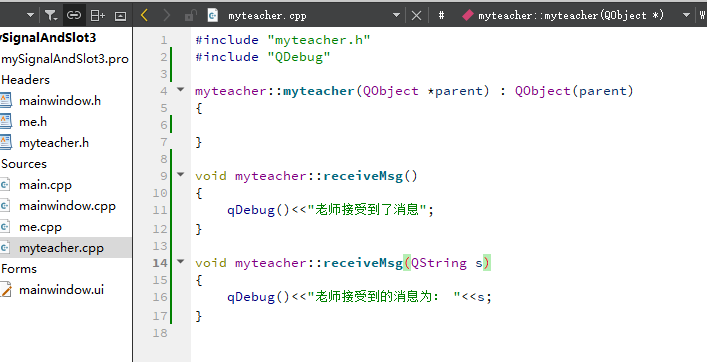
关联方式:
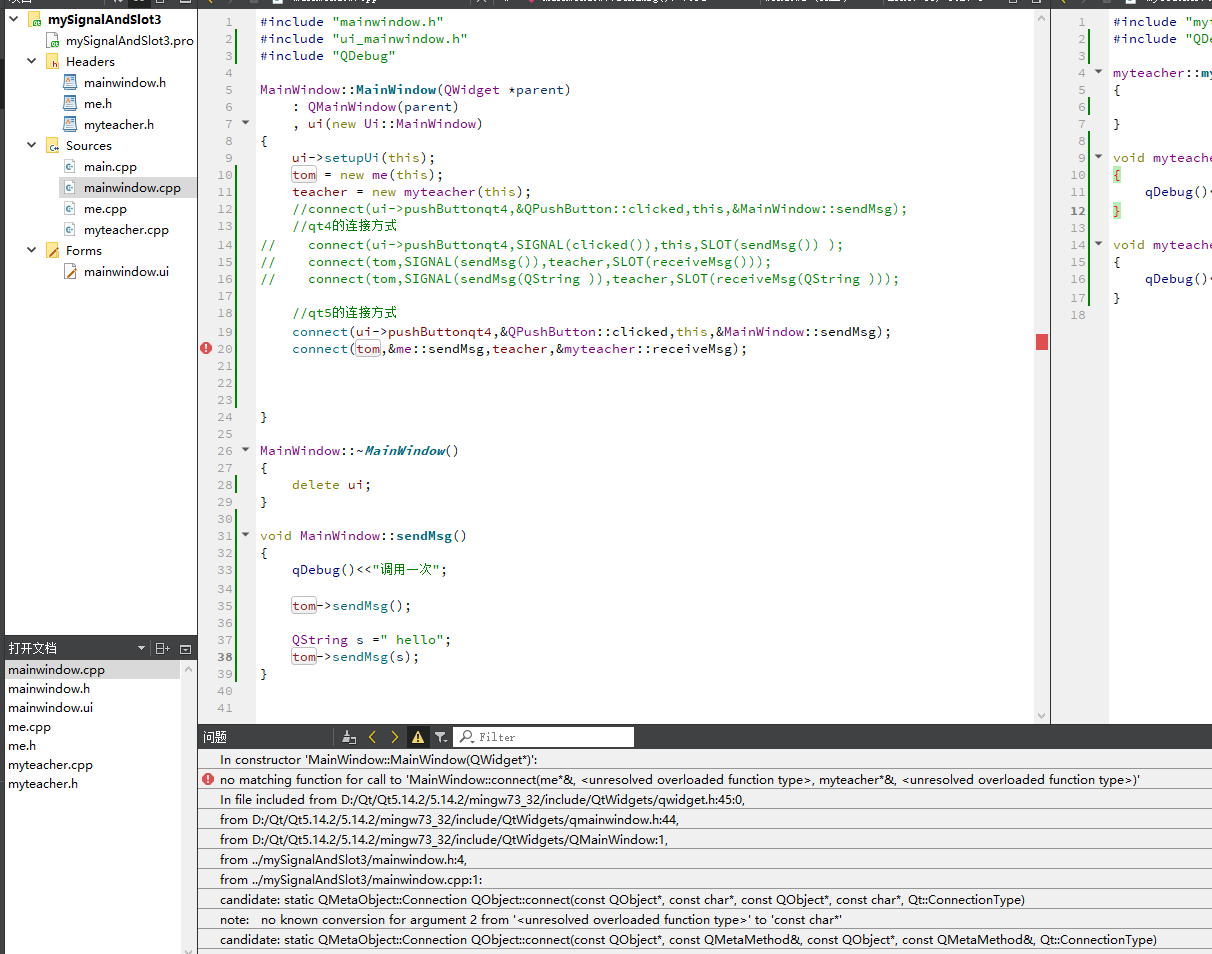
报错如下:E:\Code\Qt\mySignalAndSlot3\mainwindow.cpp:20: error: no matching function for call to 'MainWindow::connect(me*&, <unresolved overloaded function type>, myteacher*&, <unresolved overloaded function type>)' connect(tom,&me::sendMsg,teacher,&myteacher::receiveMsg); ^
信号和槽都是通过函数名去关联函数的地址, 但是这个同名函数对应两块不同的地址, 一个带参, 一个不带参, 因此编译器就不知道去关联哪块地址了, 所以如果我们在这种时候通过以上方式进行信号槽连接, 编译器就会报错。
解决方案
可以通过定义函数指针的方式指定出函数的具体参数,这样就可以确定函数的具体地址了。
定义函数指针指向重载的某个信号或者槽函数,在connect()函数中将函数指针名字作为实参就可以了。
#include "mainwindow.h"
#include "ui_mainwindow.h"
#include "QDebug"MainWindow::MainWindow(QWidget *parent): QMainWindow(parent), ui(new Ui::MainWindow)
{ui->setupUi(this);tom = new me(this);teacher = new myteacher(this);//connect(ui->pushButtonqt4,&QPushButton::clicked,this,&MainWindow::sendMsg);//qt4的连接方式
// connect(ui->pushButtonqt4,SIGNAL(clicked()),this,SLOT(sendMsg()) );
// connect(tom,SIGNAL(sendMsg()),teacher,SLOT(receiveMsg()));
// connect(tom,SIGNAL(sendMsg(QString )),teacher,SLOT(receiveMsg(QString )));//qt5的连接方式//函数指针void (me::*sendMsg1)() ;void (me::*sendMsg2)(QString s);void (myteacher::*receiveMsg1)();void (myteacher::*receiveMsg2)(QString s);sendMsg1 = &me::sendMsg;sendMsg2 = &me::sendMsg;receiveMsg1 = &myteacher::receiveMsg;receiveMsg2 = &myteacher::receiveMsg;connect(ui->pushButtonqt4,&QPushButton::clicked,this,&MainWindow::sendMsg);//connect(tom,&me::sendMsg,teacher,&myteacher::receiveMsg);//connect(tom,&me::sendMsg,teacher,&myteacher::receiveMsg);connect(tom,sendMsg1,teacher,receiveMsg1);connect(tom,sendMsg2,teacher,receiveMsg2);}MainWindow::~MainWindow()
{delete ui;
}void MainWindow::sendMsg()
{qDebug()<<"调用一次";tom->sendMsg();QString s =" hello";tom->sendMsg(s);
}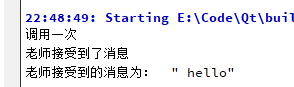
总结
- Qt4的信号槽连接方式因为使用了宏函数, 宏函数对用户传递的信号槽不会做错误检测, 容易出bug
- Qt5的信号槽连接方式, 传递的是信号槽函数的地址, 编译器会做错误检测, 减少了bug的产生
- 当信号槽函数被重载之后, Qt4的信号槽连接方式不受影响
- 当信号槽函数被重载之后, Qt5中需要给被重载的信号或者槽定义函数指针

】第四十二天 42/50【unordered_set】【双指针处理连续】【翻转字符串】)
自定义原理图模板及调用)









)






