我们在上一篇文章中演示了如何将 PDF 页面转换为 SVG 文件格式。本指南向您展示如何使用最新版本的 Spire.PDF 以及 C# 和 VB.NET 指定输出文件的宽度和高度。
Spire.Doc 是一款专门对 Word 文档进行操作的 类库。在于帮助开发人员无需安装 Microsoft Word情况下,轻松快捷高效地创建、编辑、转换和打印 Microsoft Word 文档。拥有近10年专业开发经验Spire系列办公文档开发工具,专注于创建、编辑、转换和打印Word/PDF/Excel等格式文件处理,小巧便捷。
E-iceblue 功能类库Spire 系列文档处理组件均由中国本土团队研发,不依赖第三方软件,不受其他国家的技术或法律法规限制,同时适配国产操作系统如中科方德、中标麒麟等,兼容国产文档处理软件 WPS(如 .wps/.et/.dps 等格式
Spire.PDF for.net下载 Spire.PDF for java下载
步骤 1:将示例 PDF 文档加载到 PdfDocument 实例。
PdfDocument document = new PdfDocument();
document.LoadFromFile("pdf-sample.pdf");
步骤 2:通过 ConvertOptions.SetPdfToSvgOptions() 方法指定输出文件大小。
document.ConvertOptions.SetPdfToSvgOptions(800f, 1200f);
步骤 3:将 PDF 保存为 SVG 文件格式。
document.SaveToFile("result.svg", FileFormat.SVG);
输出:
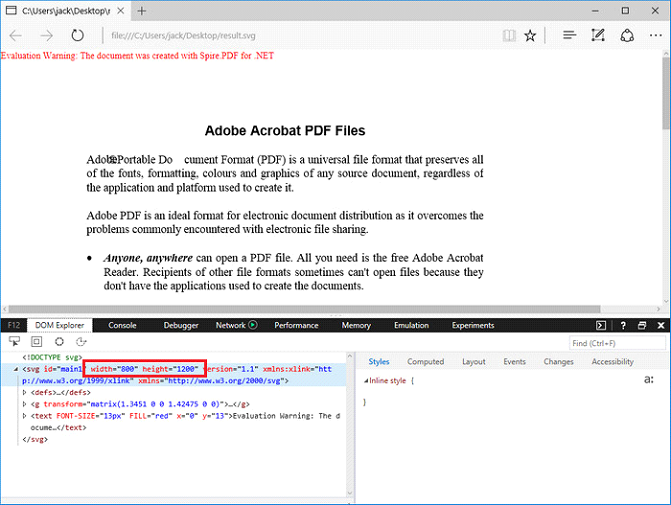
完整代码:
[C#]
using Spire.Pdf;namespace ConvertPDFtoSVG
{
class Program
{
static void Main(string[] args)
{
PdfDocument document = new PdfDocument();
document.LoadFromFile("pdf-sample.pdf");
document.ConvertOptions.SetPdfToSvgOptions(800f, 1200f);
document.SaveToFile("result.svg", FileFormat.SVG);
}
}
}
[VB.NET]
Imports Spire.PdfNamespace ConvertPDFtoSVG
Class Program
Private Shared Sub Main(args As String())
Dim document As New PdfDocument()
document.LoadFromFile("pdf-sample.pdf")
document.ConvertOptions.SetPdfToSvgOptions(800F, 1200F)
document.SaveToFile("result.svg", FileFormat.SVG)
End Sub
End Class
End Namespace
以上便是如何自定义宽度、高度将 PDF 转 SVG,如果您有其他问题也可以继续浏览本系列文章,获取相关教程~







)

)









