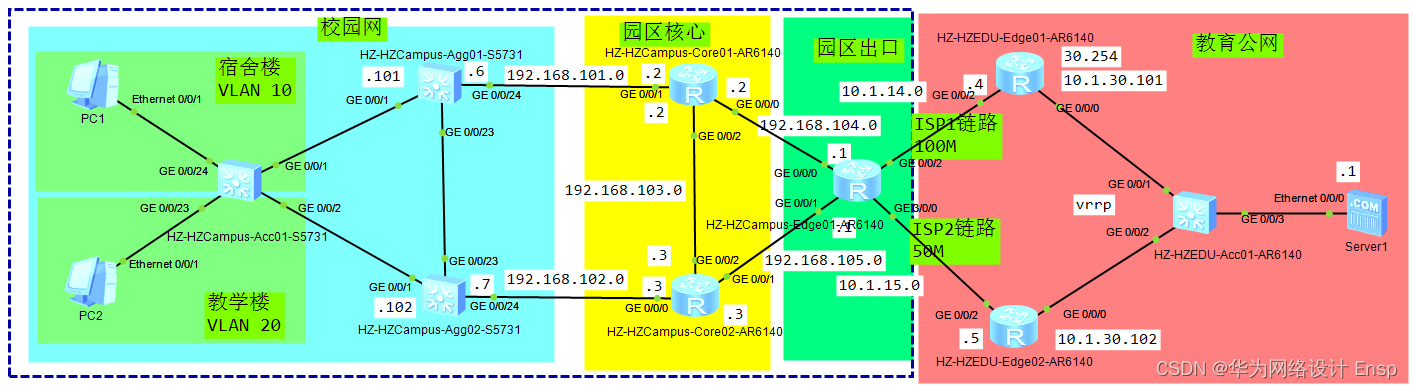
VLAN信息表
| 设备名称 | 端口 | 链路类型 | VLAN 参数 |
| HZ-HZCampus-Agg01-S5731 | GE0/0/1 | Trunk | PVID:1 Allow-pass:10 20 |
| Eth-trunk1(GE0/0/2,0/0/3,0/0/23) | Trunk | PVID:1 Allow-pass:10 20 | |
| GE0/0/24 | Access | PVID:101 | |
| HZ-HZCampus-Agg02-S5731 | GE0/0/1 | Trunk | PVID:1 Allow-pass:10 20 |
| Eth-trunk1(GE0/0/2,0/0/3,0/0/23) | Trunk | PVID:1 Allow-pass:10 20 | |
| GE0/0/24 | Access | PVID:102 | |
| HZ-HZCampus-Acc01-S5731 | GE0/0/1 | Trunk | PVID:1 Allow-pass:10 20 |
| GE0/0/2 | Trunk | PVID:1 Allow-pass:10 20 | |
| GE0/0/23 | Access | PVID:20 | |
| GE0/0/24 | Access | PVID:10 | |
| HZ-HZEDU-Acc01-AR6140 | GE0/0/1 | Access | PVID:1 |
| GE0/0/2 | Access | PVID:1 | |
| GE0/0/3 | Access | PVID:1 |
IP地址规划表
| 设备名称 | 接口 | IP地址 |
| HZ-HZCampus-Edge01-AR6140 | GE0/0/0 | 192.168.104.1/24 |
| GE0/0/1 | 192.168.105.1/24 | |
| GE0/0/2 | 10.1.14.1/24 | |
| GE3/0/0(考试题目接口为GE0/0/3) | 10.1.15.1/24 | |
| Loopback0 | 10.1.1.1/32 | |
| HZ-HZCampus-Core01-AR6140 | GE0/0/0 | 192.168.104.2/24 |
| GE0/0/1 | 192.168.101.2/24 | |
| GE0/0/2 | 192.168.103.2/24 | |
| Loopback0 | 10.1.2.2/32 | |
| HZ-HZCampus-Core02-AR6140 | GE0/0/0 | 192.168.102.3/24 |
| GE0/0/1 | 192.168.105.3/24 | |
| GE0/0/2 | 192.168.103.3/24 | |
| Loopback0 | 10.1.3.3/32 | |
| HZ-HZEDU-Edge01-AR6140 | GE0/0/0 | 10.1.30.101/24 |
| GE0/0/2 | 10.1.14.4/24 | |
| Loopback0 | 10.1.4.4/32 | |
| HZ-HZEDU-Edge02-AR6140 | GE0/0/0 | 10.1.30.102/24 |
| GE0/0/2(考试题目中接口为GE0/0/3) | 10.1.15.5/24 | |
| Loopback0 | 10.1.5.5/32 | |
| HZ-HZCampus-Agg01-S5731 | VLANIF10 | 192.168.10.101/24 |
| VLANIF20 | 192.168.20.101/24 | |
| VLANIF101 | 192.168.101.6/24 | |
| Loopback0 | 10.1.6.6/32 | |
| HZ-HZCampus-Agg02-S5731 | VLANIF10 | 192.168.10.102/24 |
| VLANIF20 | 192.168.20.102/24 | |
| VLANIF102 | 192.168.102.7/24 | |
| Loopback0 | 10.1.7.7/32 | |
| PC1/PC2 | E0/0/1 | 获取地址方式:DHCP |
| Server1 | E0/0/0 | 获取地址方式:静态 IP地址:10.1.30.1/24 网关:10.1.30.254 |
考试就是测试你的基础和临床应变能力,需求给你任务123,你能傻傻按顺序配吗?那显然的不能的,网络学的明不明白,就要看你能不能把需求按配置层级区分出来,先做二层,再做三层,由下至上的去做。
任务 1:设备命名
略,这个要是不会就别考试了,必定重修
任务 4:RSTP
为了防止校园网内二层网络中出现环路,导致广播风暴等问题,在Acco1、Aggo1、Aggo2之间配置 RSTP协议。
1. STP模式为RSTP。要求通过使用“stp root primary/secandary”命令,使得Agg01为根桥,Agg02为备份根桥。
acc1
stp mode rstpagg1
stp mode rstpagg2
stp mode rstp2. 为了最大限度的保证网络的稳定性,避免主机频繁重启导致的网络波动。要求所有与PC相连的交换机端口,不参加STP计算,直接进入 Forwarding状态转发。
acc1
stp mode rstpagg1
stp mode rstpagg2
stp mode rstp任务 2:VLAN
为了确保网络的稳定与安全,避免二层网络过大可能带来的问题,在本网络中进行VLAN的规划部署。
请根据 Figure3-1 实验考试拓扑和 Table 3-1 VLAN 信息,在对应交换机上配置所需的VLAN。
注意:为了保证网络的连通性,交换机只允许题目中规定的VLAN通过。
acc1
vlan batch 10 20
#
interface GigabitEthernet0/0/23port link-type accessport default vlan 20stp edged-port enable
#
interface GigabitEthernet0/0/24port link-type accessport default vlan 10stp edged-port enable
#
#
interface GigabitEthernet0/0/1port link-type trunkundo port trunk allow-pass vlan 1port trunk allow-pass vlan 10 20
#
interface GigabitEthernet0/0/2port link-type trunkundo port trunk allow-pass vlan 1port trunk allow-pass vlan 10 20agg1
vlan batch 10 20 101
#
interface GigabitEthernet0/0/1port link-type trunkundo port trunk allow-pass vlan 1port trunk allow-pass vlan 10 20
#
interface GigabitEthernet0/0/23port link-type trunkundo port trunk allow-pass vlan 1port trunk allow-pass vlan 10 20
#
interface GigabitEthernet0/0/24port link-type accessport default vlan 101agg2
vlan batch 10 20 102
#
interface GigabitEthernet0/0/1port link-type trunkundo port trunk allow-pass vlan 1port trunk allow-pass vlan 10 20
#
interface GigabitEthernet0/0/23port link-type trunkundo port trunk allow-pass vlan 1port trunk allow-pass vlan 10 20
#
interface GigabitEthernet0/0/24port link-type accessport default vlan 102任务 3:IP 编址
请根据 Figure 3-1 实验考试拓扑和 Table 3-2 IP地址规划给出的信息,配置对应网络设备接口的 IP地址。
agg1interface Vlanif101ip address 192.168.101.6 255.255.255.0
#
interface LoopBack0ip address 10.1.6.6 255.255.255.255 agg2interface Vlanif102ip address 192.168.102.7 255.255.255.0
#
interface LoopBack0ip address 10.1.7.7 255.255.255.255 c1interface GigabitEthernet0/0/0ip address 192.168.104.2 255.255.255.0
#
interface GigabitEthernet0/0/1ip address 192.168.101.2 255.255.255.0
#
interface GigabitEthernet0/0/2ip address 192.168.103.2 255.255.255.0
#
interface LoopBack0ip address 10.1.2.2 255.255.255.255c2interface GigabitEthernet0/0/0ip address 192.168.102.3 255.255.255.0
#
interface GigabitEthernet0/0/1ip address 192.168.105.3 255.255.255.0
#
interface GigabitEthernet0/0/2ip address 192.168.103.3 255.255.255.0
#
interface LoopBack0ip address 10.1.3.3 255.255.255.255edg1interface GigabitEthernet0/0/0ip address 192.168.104.1 255.255.255.0
#
interface GigabitEthernet0/0/1ip address 192.168.105.1 255.255.255.0
#
interface GigabitEthernet0/0/2ip address 10.1.14.1 255.255.255.0 nat outbound 2000
#
interface GigabitEthernet3/0/0ip address 10.1.15.1 255.255.255.0 nat outbound 2000edg1-1interface GigabitEthernet0/0/0ip address 10.1.30.101 255.255.255.0
#
interface GigabitEthernet0/0/2ip address 10.1.14.4 255.255.255.0 edg1-2
interface GigabitEthernet0/0/0ip address 10.1.30.102 255.255.255.0
#
interface GigabitEthernet0/0/2ip address 10.1.15.5 255.255.255.0 任务 5:DHCP
校园网中用户密度极大,手工分配地址工作量非常大,而且容易出现错误,现要求使用DHCP给宿舍楼和教学楼的终端主机分配地址,Agg01和Agg02作为DHCP的服务器,互为备份。
在Aggo1上创建名为van10和vlan20的地址池,在Agg02上创建名为vlan10和vlan20的地址池。具体要求如下
1.地址池vlan10 内分配的地址段为192.168.10.0/24,网关为 192.168.10.254,排除掉
已分配的地址192.168.10.101和 192.168.10.102。
2.地址池vlan20 内分配的地址段为192.168.20.0/24,网关为 192.168.20.254,排除掉
已分配的地址192.168.20.101和 192.168.20.102。
agg1 & agg2ip pool vlan10gateway-list 192.168.10.254 network 192.168.10.0 mask 255.255.255.0 excluded-ip-address 192.168.10.101 192.168.10.102
#
ip pool vlan20gateway-list 192.168.20.254 network 192.168.20.0 mask 255.255.255.0 excluded-ip-address 192.168.20.101 192.168.20.102 任务 6:VRRP
为了保证校园网中宿舍楼及教学楼的终端访问网络的稳定性,在校园网络的网关位置进行冗余备份配置,在Agg01、Agg02上通过VRRP协议的部署,满足上述要求。同样,为保障教育网的稳定性,在 Edge01和 Edge02路由器上部署VRRP,进行网关冗余。
1. VLAN 10使用VRRP备份组1,虚拟 IP 地址为192.168.10.254.
VLAN 20使用VRRP备份组2,虚拟IP地址为192.168.20.254。
2. VRRP 备份组1以 Agg01 为主网关(优先级为120),Agg02作为备份网关(优先级为缺省)。
VRRP备份组2以Agg01为主网关(优先级为120),Aggo02作为备份网关(优先级为缺省)。
3. 当Agg01上行接口(Go/o/24)出现故障时,网关优先级降低30,主动完成切换。
agg1#
interface Vlanif10ip address 192.168.10.101 255.255.255.0 vrrp vrid 1 virtual-ip 192.168.10.254vrrp vrid 1 priority 120vrrp vrid 1 track interface GigabitEthernet0/0/24 reduced 30dhcp select global
#
interface Vlanif20ip address 192.168.20.101 255.255.255.0 vrrp vrid 2 virtual-ip 192.168.20.254vrrp vrid 2 priority 120vrrp vrid 2 track interface GigabitEthernet0/0/24 reduced 30dhcp select globalagg2interface Vlanif10ip address 192.168.10.102 255.255.255.0 vrrp vrid 1 virtual-ip 192.168.10.254dhcp select global
#
interface Vlanif20ip address 192.168.20.102 255.255.255.0 vrrp vrid 2 virtual-ip 192.168.20.254dhcp select global4- 教育网使用VRRP备份组3,虚拟 IP地址为10.1.30.254,Edgeo1为主网关(优先级为120),Edge02作为备份网关(优先级为缺省)。
edg1-1interface GigabitEthernet0/0/0vrrp vrid 3 virtual-ip 10.1.30.254vrrp vrid 3 priority 120edg1-2
interface GigabitEthernet0/0/0vrrp vrid 3 virtual-ip 10.1.30.254任务7:ospf
Agg01、Agg02、Core01、Core02、HZ-HZCampus-Edgeoa-AR6140 之间运行OSPF,配置 OSPF 进程号为1,在创建 OSPF 进程时手动设定 RouterID 与环回口地址一致,都运行在骨干区城内。
1.Aggo1和Aggo2上分别将 Vlanif10宣告在Area1中,将Vlanif20 宣告在Area2中。
HZ-HZCampus-Edgeon-AR6140 上的GE0/0/2和 GE3/0/0(考试题目中为GE0/0/3)接口 IP 地址不需要宣告进OSPF 区域。
2. 要求所有网段根据掩码进行宣告,例如:将1.2.3.4/24 进行宣告的命令为 network
1.2.3.0 0.0.0.255。
3. 为了加强对攻击行为的防范,在骨干区域内开启OSPF的认证,选择 md5 加密算法,认证密钥ID 为 1,密钥类型为 cipher,密码为 “huawei"。
agg1ospf 1 router-id 10.1.6.6 area 0.0.0.0 authentication-mode md5 1 cipher huaweinetwork 10.1.6.6 0.0.0.0 network 192.168.101.0 0.0.0.255 area 0.0.0.1 network 192.168.10.0 0.0.0.255 area 0.0.0.2 network 192.168.20.0 0.0.0.255 agg2ospf 1 router-id 10.1.7.7 area 0.0.0.0 authentication-mode md5 1 cipher huaweinetwork 10.1.7.7 0.0.0.0 network 192.168.102.0 0.0.0.255 area 0.0.0.1 network 192.168.10.0 0.0.0.255 area 0.0.0.2 network 192.168.20.0 0.0.0.255 c1ospf 1 router-id 10.1.2.2 area 0.0.0.0 authentication-mode md5 1 cipher huaweinetwork 10.1.2.2 0.0.0.0 network 192.168.101.0 0.0.0.255 network 192.168.103.0 0.0.0.255 network 192.168.104.0 0.0.0.255 c2ospf 1 router-id 10.1.3.3 area 0.0.0.0 authentication-mode md5 1 cipher huaweinetwork 10.1.3.3 0.0.0.0 network 192.168.102.0 0.0.0.255 network 192.168.103.0 0.0.0.255 network 192.168.105.0 0.0.0.255 edg1ospf 1 router-id 10.1.1.1 area 0.0.0.0 authentication-mode md5 1 cipher huaweinetwork 10.1.1.1 0.0.0.0 network 192.168.104.0 0.0.0.255 network 192.168.105.0 0.0.0.255
任务 8: 出口设计
1.为保证校园网内用户能够正常访问教育网,在 HZ-HZCampus-Edge01-AR6140上配
置缺省的静态路由,由于 GE0/0/2 接口(连接运营商 ISP1)的带宽比较高,优先选择GE0/0/2访问教育网的Server1资源(IP 地址为192.168.30.1),如果该接口发生故障,则通过 GE0/0/3 接口(连接运营商 ISP2)访问教育网的 Server 资源。
提示:备份链路缺省路由的优先级设置为70
edg1
ip route-static 0.0.0.0 0.0.0.0 GigabitEthernet0/0/2 10.1.14.4
ip route-static 0.0.0.0 0.0.0.0 GigabitEthernet3/0/0 10.1.15.5 preference 702.配置Easy-IP 将校园网内 VLAN10 和 VLAN20 的私网地址段转换为 HZ-HZCampus- Edge01-AR6140 出接口(GE0/0/2 或 GE0/0/3)的公网地址。使用 ACL 四配 VLAN10 和 VLAN20 的地址段
edg1acl number 2000 rule 10 permit source 192.168.10.0 0.0.0.255 rule 20 permit source 192.168.20.0 0.0.0.255
#
interface GigabitEthernet0/0/2nat outbound 2000
#
interface GigabitEthernet3/0/0nat outbound 2000任务9:路由互通
为了使校园网内用户能够访问教育网公网资源,需要在HZ-HZCampus-Edge01- AR6140设备上下发缺省路由,使校园网内所有OSPF区域的设备都能学习到该缺省路由,不论是否存在缺省的静态路由,OSPF都能下发缺省路由。
ospf default-route-advertise always 没必要用这个
这个意思是在没有缺省路由的情况下,强制下发缺省
(default-route-advertise这条意思是在有缺省路由下,下发ospf缺省路由)在教育网的 Edge01 和 Edge02 上配置缺省的静态路由,下一跳分别指向HZCampus-Edge01-AR6140,实现教育网与校园网互通。
edg1-1
ip route-static 0.0.0.0 0.0.0.0 10.1.14.1edg1-2
ip route-static 0.0.0.0 0.0.0.0 10.1.15.1这种需求极度不合理,纯属考试需要罢了验证
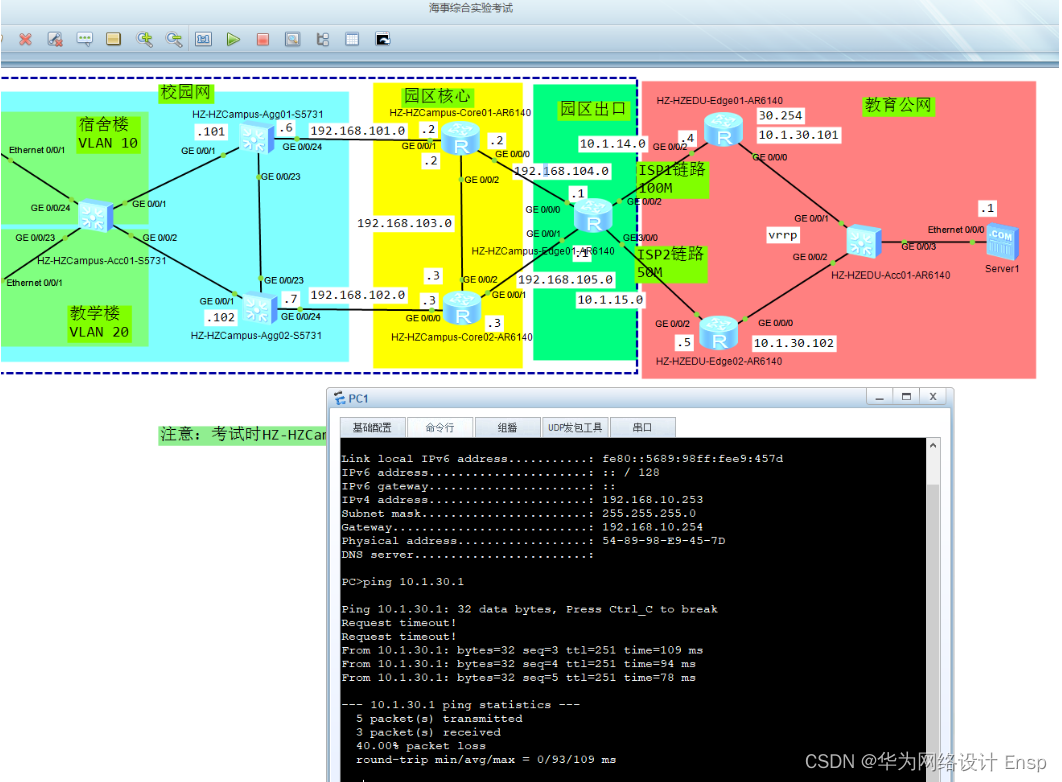
双相情感障碍筛查MDQ 在线测试双向情感障碍)




WPA-hashcat渗透)


数理统计基本概念)









)
