在windos终端内安装truffle
npm install -g truffle
truffle --version
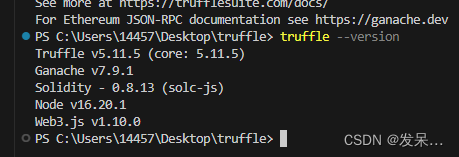
出现上图情况也没问题
下面就可以进行我们的操作了
创建一个文件truffle
创建一个空工程
truffle init
在contracts内加入HelloWorld合约
// SPDX-License-Identifier: MIT
pragma solidity ^0.8.0;
contract HelloWorld {
string private greeting;
// 构造函数,设置初始问候语
constructor() {greeting = "Hello World";
}// 获取当前的问候语
function get() public view returns (string memory) {return greeting;
}// 设置新的问候语
function set(string memory newGreeting) public {greeting = newGreeting;
}}在migration内编写迁移脚本
const HelloWorld = artifacts.require("HelloWorld");module.exports = async function (deployer) {// 部署 HelloWorld 合约await deployer.deploy(HelloWorld);
};在test文件内添加测试脚本
const Helloworld = artifacts.require("HelloWorld");
contract("HelloWorld", async() => {let newData="123";it("Test helloWorld get", async () => {const hello = await Helloworld.deployed();let name = await hello.get();console.log("init data",name);assert.equal(name,"Hello World","Test fail");});it("Test helloWorld set", async () => {const hello = await Helloworld.deployed();await hello.set(newData);});it("Test HelloWorld get2", async () => {const hello = await Helloworld.deployed();let name = await hello.get();console.log("Updated data:", name); assert.equal(name,"123","Test fail");});});更改文件truffle-config.js

文件总览

开始正式测试,测试的顺序为:truffle develop(启用测试网络) => compile(编译合约) => migrate(部署合约) => test(测试合约)
部署
truffle develop

compile

migrate

测试(truffle test)
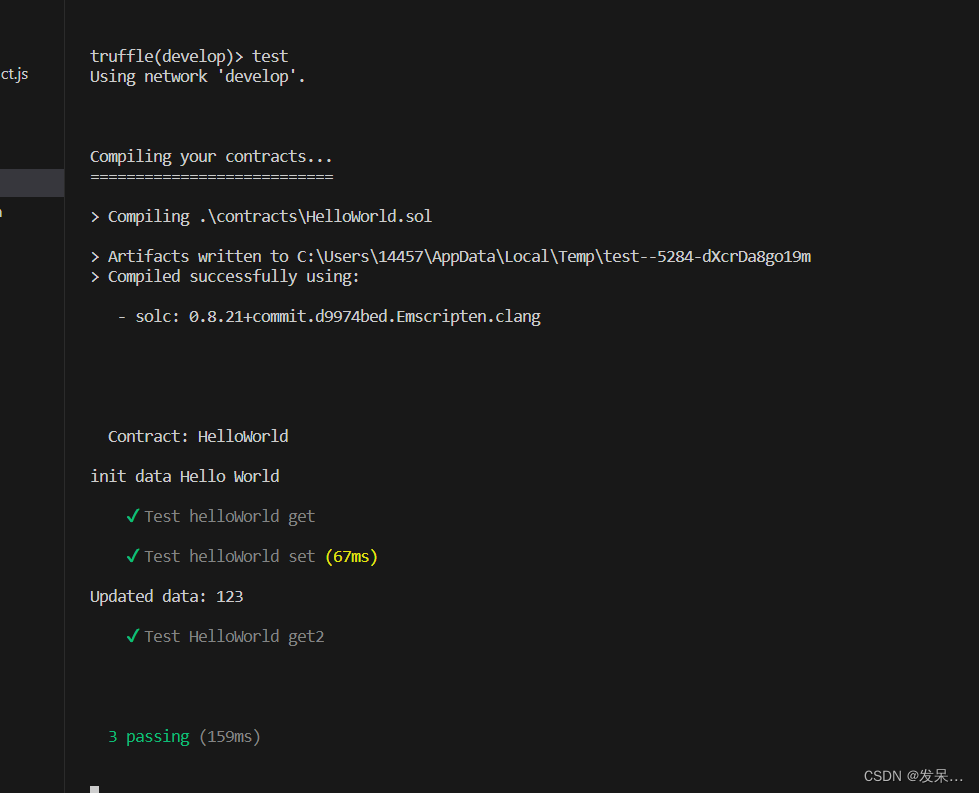
测试成功,别看流程这么简单,中间解决好多报错,用用一键三连,学习更多查看我的其它博客



)
)










)



:正则、多线程抓取腾讯动漫,Flask展示数据)