
trackBy是angualr优化项目性能的一种方法, 通过返回一个具有绑定性的唯一值, 比如id,手机号,身份证号之类的,来让angular能够跟踪数组的项目,根据数据的变化来重新生成DOM, 这样就节约了性能。
但是如果是使用ngFor循环组件,添加trackBy的时候就需要注意这个组件自身的数据更新机制是否正常,因为没有使用trackBy的时候,for循环的数组数据改变了,angular会把数组里所有的项目都重新生成,那些项目的组件也都会重新初始化。
但当你使用了trackBy,数据发生了变化,angular只会把那些数据有变化的项目重新生成,这样项目的组件也不会重新初始化,如果这个组件的数据更新机制不够好,这时就会因为数据更新的问题,产生bug。
接下来我用一个例子来演示一下
这是子组件test
import { Component, Input, OnChanges, SimpleChanges } from '@angular/core';@Component({selector: 'app-test',templateUrl: './test.component.html',styleUrls: ['./test.component.css'] }) export class TestComponent implements OnChanges {@Input() data: any;name: string;age: number;married: boolean;constructor() {}ngOnChanges(changes: SimpleChanges): void {if (changes.data?.currentValue) {this.init(changes.data?.currentValue);}}init(data) {this.name = data.name;this.age = data.age;this.married = this.married !== undefined ? this.married : data.married;} }<div><div>姓名: {{ name }} </div><div>年龄: {{ age }}</div><div>婚否: {{ married ? '已婚' : '未婚' }}</div> </div>
这是父组件app
import { Component } from '@angular/core';@Component({selector: 'app-root',templateUrl: './app.component.html',styleUrls: ['./app.component.css'] }) export class AppComponent {itemArray = [{id: 1,data: {name: '张三',age: 24,married: true}},{id: 2,data: {name: '李四',age: 25,married: true}},{id: 1,data: {name: '王五',age: 26,married: false}},];constructor() { }changeData() {this.itemArray = [{id: 1,data: {name: '张三',age: 24,married: false}},{id: 2,data: {name: '李四',age: 25,married: true}},{id: 1,data: {name: '王五',age: 26,married: true}},];}}<div><div *ngFor="let item of itemArray;"><app-test [data]="item.data"></app-test>------------------------------</div><button (click)="changeData()">changeData</button> </div>
我在这里循环一个数组,显示人物的资料,姓名,年龄,婚否。
接下来我改变一下数据,调用一下changeData,把张三变成未婚,王五变成已婚
数据正常更新了,这是没有加trackBy的时候,现在添加一下trackBy
trackByFn(index: number, item: any) {return item.id;}<div><div *ngFor="let item of itemArray; trackBy: trackByFn;"><app-test [data]="item.data"></app-test>------------------------------</div><button (click)="changeData()">changeData</button> </div>点击changeData
组件没有重新生成,数据也没有更新,这是因为test组件的更新机制有问题
他这里是以组件本身的数据为先,这样的话,即使上面传下来新数据,他也不会更新,除非重新初始化,而加个trackBy之后,组件就不会重新生成,所以没加trackBy之前,没有bug,加了就有bug。
所以,要使用trackBy,组件本身的数据更新机制要正常才行。
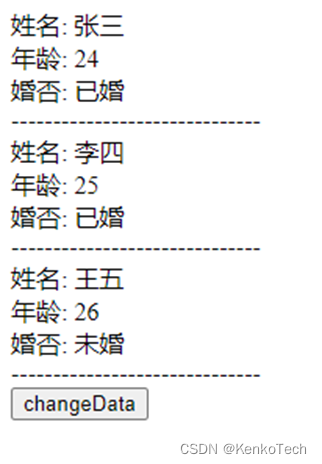
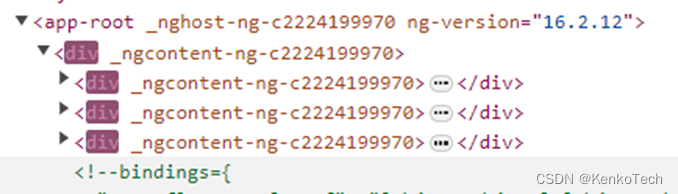
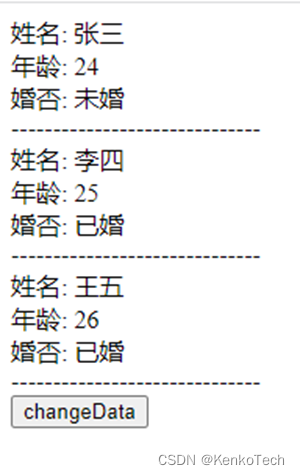
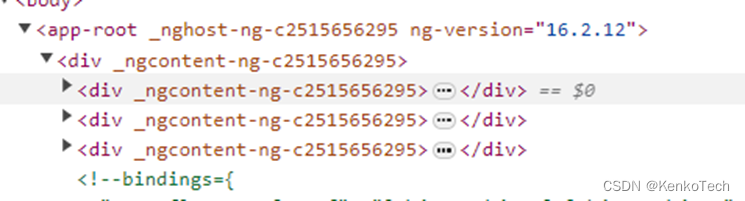
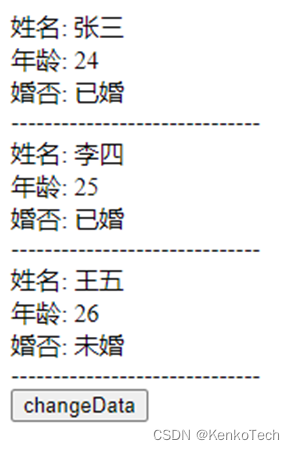
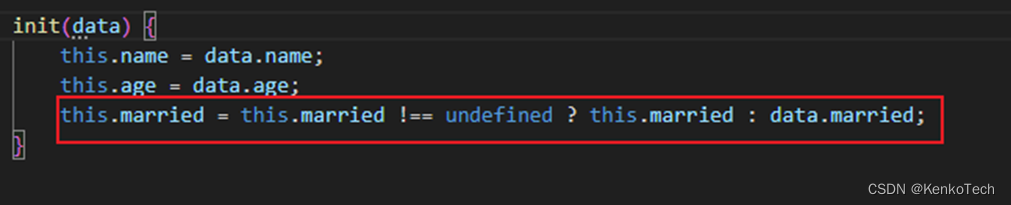





和Environment.CurrentDirectory(程序工作目录))

【第5章 软件工程基础知识(190~233)-思维导图】)

)






![文件上传 [SUCTF 2019]CheckIn1](http://pic.xiahunao.cn/文件上传 [SUCTF 2019]CheckIn1)


