先引入包:[lib下载地址](https://mp.csdn.net/mp_download/manage/download/UpDetailed)
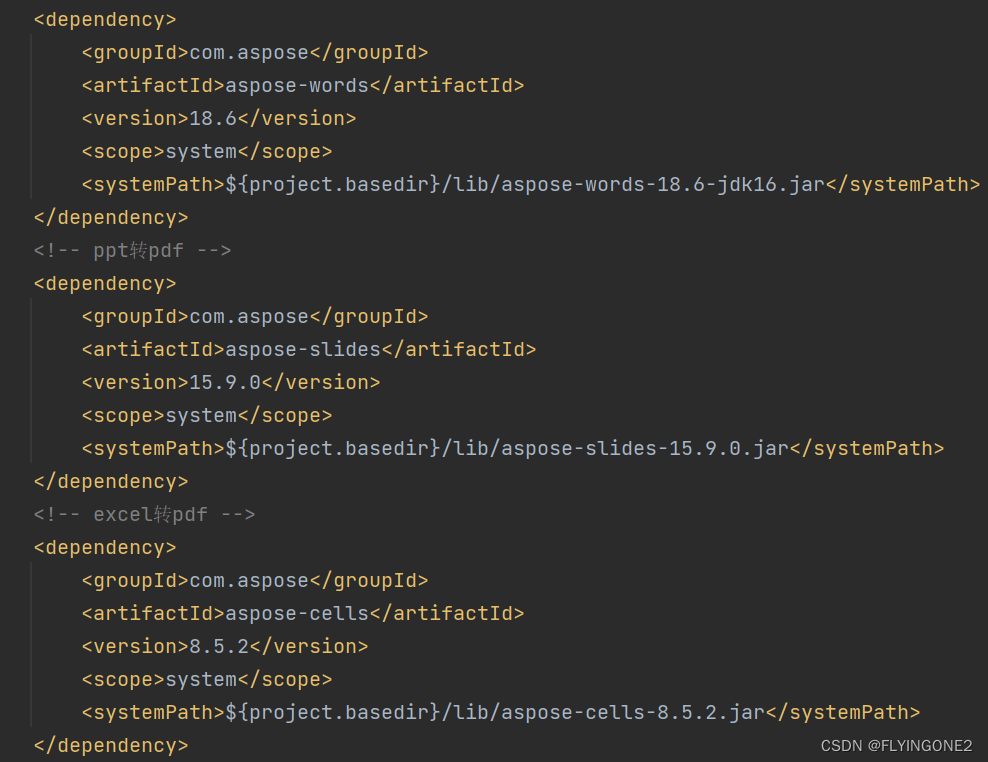
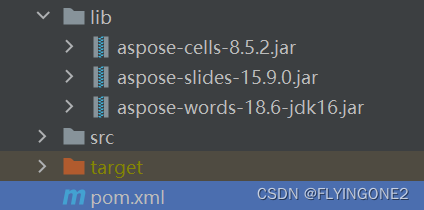
Controllerpublic AjaxResult fileToPdf(@RequestBody VerifyCode url, HttpServletResponse response, HttpServletRequest request) throws IOException {String fileUrl = request.getScheme() + "://" + request.getServerName() + ":" + port + fileDir + url.getFileName().split("\\.")[0]+ ".pdf";String fileToPdfUrl = fileToPdf + url.getFileName().split("\\.")[0] + ".pdf";File newFile = new File(fileToPdfUrl);if(newFile.exists()){return AjaxResult.success(fileUrl);}File file = new File(fileToPdf);if(!file.exists()){file.mkdirs();}String suffix = url.getUrl().substring(url.getUrl().lastIndexOf("."));String type = FileTransForUtils.getResourceTypesDocument(suffix);if("word".equals(type)){return AjaxResult.success(FileTransForUtils.word3Pdf(url.getUrl(),response.getOutputStream(),fileToPdfUrl,fileUrl));}else if("excel".equals(type)){return AjaxResult.success(FileTransForUtils.excel3pdf(url.getUrl(), response.getOutputStream(),fileToPdfUrl,fileUrl));}else if("ppt".equals(type)){return AjaxResult.success(FileTransForUtils.ppt3pdf(url.getUrl(),response.getOutputStream(),fileToPdfUrl,fileUrl));}else {return AjaxResult.success(fileUrl);}}
package com.det.utils;import com.aspose.cells.Workbook;
import com.aspose.slides.Presentation;
import com.aspose.words.Document;
import com.aspose.words.License;
import com.aspose.words.SaveFormat;
import com.det.common.utils.file.FileUtils;
import org.slf4j.Logger;
import org.slf4j.LoggerFactory;
import org.springframework.beans.factory.annotation.Value;
import org.springframework.context.annotation.Configuration;import java.io.*;
import java.nio.charset.StandardCharsets;
import java.rmi.ServerException;/*** @Author: lsx* @createDate: 2023/11/5 10:49* @description:*/
public class FileTransForUtils {private static final Logger logger = LoggerFactory.getLogger(FileTransForUtils.class);//word转PDFpublic synchronized static String word3Pdf(String wordPath, OutputStream outputStream,String fileName,String fileUrl) throws ServerException {if (!getLicense("word")) { // 验证License 若不验证则转化出的pdf文档会有水印产生throw new ServerException("验证License失败。");}try {long old = System.currentTimeMillis();InputStream inputStreamFromUrl = FileUtils.getInputStreamFromUrl(wordPath);//Address是将要被转化的word文档Document doc = new Document(inputStreamFromUrl);//新建一个pdf文档File file = new File(fileName);FileOutputStream os = new FileOutputStream(file);//全面支持DOC, DOCX, OOXML, RTF HTML, OpenDocument, PDF, EPUB,
// doc.save(outputStream, SaveFormat.PDF);doc.save(os, SaveFormat.PDF);// XPS, SWF 相互转换long now = System.currentTimeMillis();os.close();outputStream.flush();outputStream.close();logger.info("word共耗时:" + ((now - old) / 1000.0) + "秒"); //转化用时} catch (Exception e) {logger.error(String.valueOf(e));e.printStackTrace();}return fileUrl;}//excel转PDFpublic synchronized static String excel3pdf(String excelPath, OutputStream outputStream,String fileName,String fileUrl) throws ServerException {if (!getLicense("excel")) { // 验证License 若不验证则转化出的pdf文档会有水印产生throw new ServerException("验证License失败。");}try {long old = System.currentTimeMillis();InputStream inputStreamFromUrl = FileUtils.getInputStreamFromUrl(excelPath);Workbook wb = new Workbook(inputStreamFromUrl);// 原始excel路径//新建一个pdf文档File file = new File(fileName);FileOutputStream os = new FileOutputStream(file);
// wb.save(outputStream,com.aspose.cells.SaveFormat.PDF);wb.save(os,com.aspose.cells.SaveFormat.PDF);long now = System.currentTimeMillis();outputStream.flush();outputStream.close();os.close();logger.info("excel共耗时:" + ((now - old) / 1000.0) + "秒"); //转化用时} catch (Exception e) {logger.error(String.valueOf(e));e.printStackTrace();}return fileUrl;}//ppt转PDFpublic synchronized static String ppt3pdf(String pptPath, OutputStream outputStream,String fileName,String fileUrl) throws ServerException {// 验证Licenseif (!getLicense("ppt")) {throw new ServerException("验证License失败。");}FileOutputStream os = null;try {long old = System.currentTimeMillis();InputStream inputStreamFromUrl = FileUtils.getInputStreamFromUrl(pptPath);Presentation pres = new Presentation(inputStreamFromUrl);//输入ppt路径//IFontsManager fontsManager = pres.getFontsManager();//新建一个pdf文档File file = new File(fileName);os = new FileOutputStream(file);
// pres.save(outputStream,com.aspose.slides.SaveFormat.Pdf);pres.save(os,com.aspose.slides.SaveFormat.Pdf);outputStream.flush();outputStream.close();long now = System.currentTimeMillis();logger.info("ppt共耗时:" + ((now - old) / 1000.0) + "秒"); //转化用时} catch (Exception e) {logger.error(String.valueOf(e));e.printStackTrace();}finally {try {os.close();} catch (IOException e) {e.printStackTrace();}}return fileUrl;}//剔除水印private static boolean getLicense(String type) {boolean result = false;try {// 凭证String license ="<License>\n" +" <Data>\n" +" <Products>\n" +" <Product>Aspose.Total for Java</Product>\n" +" <Product>Aspose.Words for Java</Product>\n" +" </Products>\n" +" <EditionType>Enterprise</EditionType>\n" +" <SubscriptionExpiry>20991231</SubscriptionExpiry>\n" +" <LicenseExpiry>20991231</LicenseExpiry>\n" +" <SerialNumber>8bfe198c-7f0c-4ef8-8ff0-acc3237bf0d7</SerialNumber>\n" +" </Data>\n" +" <Signature>sNLLKGMUdF0r8O1kKilWAGdgfs2BvJb/2Xp8p5iuDVfZXmhppo+d0Ran1P9TKdjV4ABwAgKXxJ3jcQTqE/2IRfqwnPf8itN8aFZlV3TJPYeD3yWE7IT55Gz6EijUpC7aKeoohTb4w2fpox58wWoF3SNp6sK6jDfiAUGEHYJ9pjU=</Signature>\n" +"</License>";InputStream is = new ByteArrayInputStream(license.getBytes(StandardCharsets.UTF_8));if(type.equals("word")){License asposeLic = new License();asposeLic.setLicense(is);}else if (type.equals("excel")){com.aspose.cells.License asposeLic = new com.aspose.cells.License();asposeLic.setLicense(is);}else if (type.equals("ppt")){com.aspose.slides.License aposeLic = new com.aspose.slides.License();aposeLic.setLicense(is);}result = true;} catch (Exception e) {logger.error(String.valueOf(e));e.printStackTrace();return false;}return result;}/*** 判断资源类型文档类*/public static String getResourceTypesDocument(String suffix) {String type = null;switch (suffix) {//文档类型case ".doc":case ".docx":case ".txt":type = "word";break;case ".xls":case ".xlsx":type = "excel";break;case ".ppt":case ".pptx":type = "ppt";break;}return type;}public static void main(String[] args) throws FileNotFoundException {String inputPath = "C:\\Users\\detong\\Desktop\\安全活动记录.docx";
// String outputPath = "C:\\Users\\detong\\Desktop\\焊工作业教育培训2023.pdf";String suffix = inputPath.substring(inputPath.lastIndexOf("."));String type = getResourceTypesDocument(suffix);/*if("word".equals(type)){word3Pdf(inputPath,new FileOutputStream(new File("C:\\Users\\detong\\Desktop\\安全活动记录.word")));}else if("excel".equals(type)){excel3pdf(inputPath,new FileOutputStream(new File("C:\\Users\\detong\\Desktop\\安全活动记录.excel")));}else if("ppt".equals(type)){ppt3pdf(inputPath,new FileOutputStream(new File("C:\\Users\\detong\\Desktop\\安全活动记录.pdf")));}*/}
}












,宿主机无法访问虚拟机的问题)




-结构型模式)
