以下面的一个demo例子来分析一下,探索RocketMQ事务消息原理。
public static final String PRODUCER_GROUP = "tran-test";public static final String DEFAULT_NAMESRVADDR = "127.0.0.1:9876";public static final String TOPIC = "Test";public static void main(String[] args) throws Exception {TransactionListener transactionListener = new TransactionListener() {@Overridepublic LocalTransactionState executeLocalTransaction(Message msg, Object arg) {System.out.println(String.format("executeLocalTransaction: %s", msg.getTransactionId()));return LocalTransactionState.UNKNOW;}@Overridepublic LocalTransactionState checkLocalTransaction(MessageExt msg) {System.out.println(String.format("checkLocalTransaction: tranId=%s, commitLogOffset=%s, queueOffset=%s, msgId=%s",msg.getTransactionId(), msg.getCommitLogOffset(),msg.getQueueOffset(), msg.getMsgId()));return LocalTransactionState.UNKNOW;}};TransactionMQProducer producer = new TransactionMQProducer(PRODUCER_GROUP);producer.setTransactionListener(transactionListener);producer.setNamesrvAddr(DEFAULT_NAMESRVADDR);producer.start();Message msg = new Message(TOPIC, "test".getBytes());SendResult sendResult = producer.sendMessageInTransaction(msg, null);System.out.println(String.format("sendResult: tranId=%s, offsetMsgId=%s, queueOffset=%s msgId=%s",sendResult.getTransactionId(), sendResult.getOffsetMsgId(),sendResult.getQueueOffset(), sendResult.getMsgId()));CountDownLatch countDownLatch = new CountDownLatch(1);countDownLatch.await();}
executeLocalTransaction: C0DE00428BEC18B4AAC27F377B6E0000
sendResult: tranId=C0DE00428BEC18B4AAC27F377B6E0000, offsetMsgId=null, queueOffset=82 msgId=C0DE00428BEC18B4AAC27F377B6E0000
checkLocalTransaction: tranId=C0DE00428BEC18B4AAC27F377B6E0000, commitLogOffset=1315411, queueOffset=83, msgId=C0DE004200002A9F0000000000141253
checkLocalTransaction: tranId=C0DE00428BEC18B4AAC27F377B6E0000, commitLogOffset=1315805, queueOffset=84, msgId=C0DE004200002A9F00000000001413DD
checkLocalTransaction: tranId=C0DE00428BEC18B4AAC27F377B6E0000, commitLogOffset=1316199, queueOffset=85, msgId=C0DE004200002A9F0000000000141567
checkLocalTransaction: tranId=C0DE00428BEC18B4AAC27F377B6E0000, commitLogOffset=1316593, queueOffset=86, msgId=C0DE004200002A9F00000000001416F1
checkLocalTransaction: tranId=C0DE00428BEC18B4AAC27F377B6E0000, commitLogOffset=1316987, queueOffset=87, msgId=C0DE004200002A9F000000000014187B
checkLocalTransaction: tranId=C0DE00428BEC18B4AAC27F377B6E0000, commitLogOffset=1317381, queueOffset=88, msgId=C0DE004200002A9F0000000000141A05
checkLocalTransaction: tranId=C0DE00428BEC18B4AAC27F377B6E0000, commitLogOffset=1317775, queueOffset=89, msgId=C0DE004200002A9F0000000000141B8F
checkLocalTransaction: tranId=C0DE00428BEC18B4AAC27F377B6E0000, commitLogOffset=1318169, queueOffset=90, msgId=C0DE004200002A9F0000000000141D19
checkLocalTransaction: tranId=C0DE00428BEC18B4AAC27F377B6E0000, commitLogOffset=1318563, queueOffset=91, msgId=C0DE004200002A9F0000000000141EA3
checkLocalTransaction: tranId=C0DE00428BEC18B4AAC27F377B6E0000, commitLogOffset=1318957, queueOffset=92, msgId=C0DE004200002A9F000000000014202D
checkLocalTransaction: tranId=C0DE00428BEC18B4AAC27F377B6E0000, commitLogOffset=1319352, queueOffset=93, msgId=C0DE004200002A9F00000000001421B8
checkLocalTransaction: tranId=C0DE00428BEC18B4AAC27F377B6E0000, commitLogOffset=1319747, queueOffset=94, msgId=C0DE004200002A9F0000000000142343
checkLocalTransaction: tranId=C0DE00428BEC18B4AAC27F377B6E0000, commitLogOffset=1320142, queueOffset=95, msgId=C0DE004200002A9F00000000001424CE
checkLocalTransaction: tranId=C0DE00428BEC18B4AAC27F377B6E0000, commitLogOffset=1320537, queueOffset=96, msgId=C0DE004200002A9F0000000000142659
checkLocalTransaction: tranId=C0DE00428BEC18B4AAC27F377B6E0000, commitLogOffset=1320932, queueOffset=97, msgId=C0DE004200002A9F00000000001427E4
通过上述例子的输出结果可以发现,checkLocalTransaction中queueOffset、msgId都发生的变化。那么在broker中到底发生了什么呢。
事务消息原理
当客户端发送一个事务消息时,MessageConst.PROPERTY_TRANSACTION_PREPARED=“true” 标记这个消息是一个事务消息。
SendResult sendResult = null;MessageAccessor.putProperty(msg, MessageConst.PROPERTY_TRANSACTION_PREPARED, "true");MessageAccessor.putProperty(msg, MessageConst.PROPERTY_PRODUCER_GROUP, this.defaultMQProducer.getProducerGroup());try {sendResult = this.send(msg);} catch (Exception e) {throw new MQClientException("send message Exception", e);}
broker在收到消息时会取出traFlag,如果traFlag=true消息将交给TransactionalMessageService处理
String traFlag = oriProps.get(MessageConst.PROPERTY_TRANSACTION_PREPARED);boolean sendTransactionPrepareMessage = false;if (Boolean.parseBoolean(traFlag)&& !(msgInner.getReconsumeTimes() > 0 && msgInner.getDelayTimeLevel() > 0)) { //For client under version 4.6.1if (this.brokerController.getBrokerConfig().isRejectTransactionMessage()) {response.setCode(ResponseCode.NO_PERMISSION);response.setRemark("the broker[" + this.brokerController.getBrokerConfig().getBrokerIP1()+ "] sending transaction message is forbidden");return response;}sendTransactionPrepareMessage = true;}long beginTimeMillis = this.brokerController.getMessageStore().now();if (brokerController.getBrokerConfig().isAsyncSendEnable()) {CompletableFuture<PutMessageResult> asyncPutMessageFuture;if (sendTransactionPrepareMessage) {//处理事务消息asyncPutMessageFuture = this.brokerController.getTransactionalMessageService().asyncPrepareMessage(msgInner);} else {asyncPutMessageFuture = this.brokerController.getMessageStore().asyncPutMessage(msgInner);}
TransactionalMessageService在保存消息时会将原来的topic使用RMQ_SYS_TRANS_HALF_TOPIC来替换,原topic信息存放在properties中。这样在是先把消息保存下来,而不让Consumer立刻就能收到。
当收到TransactionMQProducer发来的COMMIT_MESSAGE时,再将消息从RMQ_SYS_TRANS_HALF_TOPIC取出替换成原来的topic写入。同时再向RMQ_SYS_TRANS_OP_HALF_TOPIC的topic中也写一份。
broker通过对比RMQ_SYS_TRANS_OP_HALF_TOPIC和RMQ_SYS_TRANS_HALF_TOPIC中是否同时存在来判断事务消息是否结束了。
当收到的不是COMMIT_MESSAGE而是UNKNOW时,TransactionalMessageCheckService会定时回调TransactionMQProducer#checkLocalTransaction查询本地事务状态,默认最多检查15次。
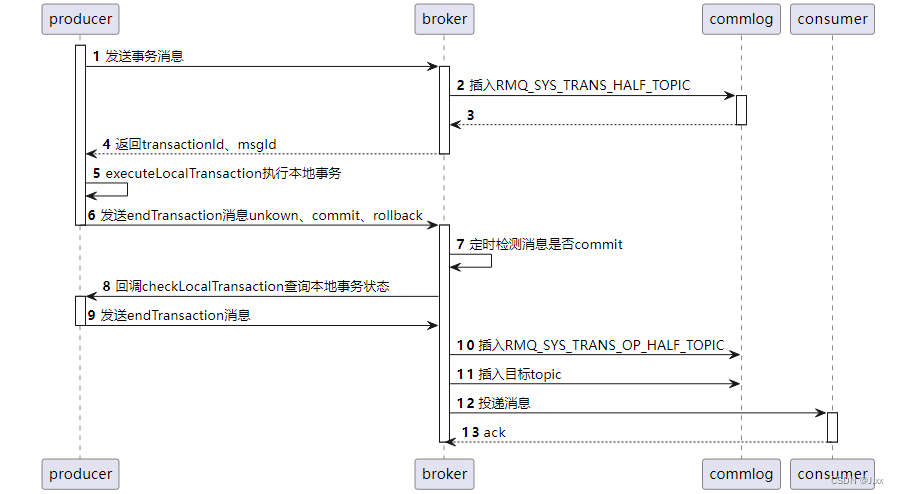
TransactionalMessageCheckService
TransactionalMessageCheckService是一个运行在broker中的一个线程,线程默认每1分钟执行一次来检测系统中超时的half事务消息并发起重试。
@Overridepublic void check(long transactionTimeout, int transactionCheckMax,AbstractTransactionalMessageCheckListener listener) {try {String topic = TopicValidator.RMQ_SYS_TRANS_HALF_TOPIC;Set<MessageQueue> msgQueues = transactionalMessageBridge.fetchMessageQueues(topic);if (msgQueues == null || msgQueues.size() == 0) {log.warn("The queue of topic is empty :" + topic);return;}log.debug("Check topic={}, queues={}", topic, msgQueues);for (MessageQueue messageQueue : msgQueues) {long startTime = System.currentTimeMillis();//每个half queue都有一个对应的op queueMessageQueue opQueue = getOpQueue(messageQueue);//获取当前未完成的half queue的offsetlong halfOffset = transactionalMessageBridge.fetchConsumeOffset(messageQueue);//获取当前已完成的op queue的offsetlong opOffset = transactionalMessageBridge.fetchConsumeOffset(opQueue);log.info("Before check, the queue={} msgOffset={} opOffset={}", messageQueue, halfOffset, opOffset);if (halfOffset < 0 || opOffset < 0) {log.error("MessageQueue: {} illegal offset read: {}, op offset: {},skip this queue", messageQueue,halfOffset, opOffset);continue;}......// single threadint getMessageNullCount = 1;long newOffset = halfOffset;long i = halfOffset;long nextOpOffset = pullResult.getNextBeginOffset();int putInQueueCount = 0;int escapeFailCnt = 0;while (true) {if (System.currentTimeMillis() - startTime > MAX_PROCESS_TIME_LIMIT) {log.info("Queue={} process time reach max={}", messageQueue, MAX_PROCESS_TIME_LIMIT);break;}if (removeMap.containsKey(i)) {......} else {//从RMQ_SYS_TRANS_HALF_TOPIC取出half消息GetResult getResult = getHalfMsg(messageQueue, i);MessageExt msgExt = getResult.getMsg();if (msgExt == null) {if (getMessageNullCount++ > MAX_RETRY_COUNT_WHEN_HALF_NULL) {break;}............//是否需要丢弃消息if (needDiscard(msgExt, transactionCheckMax) || needSkip(msgExt)) {listener.resolveDiscardMsg(msgExt);newOffset = i + 1;i++;continue;}......//判断上次check是否超时boolean isNeedCheck = opMsg == null && valueOfCurrentMinusBorn > checkImmunityTime|| opMsg != null && opMsg.get(opMsg.size() - 1).getBornTimestamp() - startTime > transactionTimeout|| valueOfCurrentMinusBorn <= -1;if (isNeedCheck) {//超时if (!putBackHalfMsgQueue(msgExt, i)) {continue;}putInQueueCount++;log.info("Check transaction. real_topic={},uniqKey={},offset={},commitLogOffset={}",msgExt.getUserProperty(MessageConst.PROPERTY_REAL_TOPIC),msgExt.getUserProperty(MessageConst.PROPERTY_UNIQ_CLIENT_MESSAGE_ID_KEYIDX),msgExt.getQueueOffset(), msgExt.getCommitLogOffset());//重新给TransactionListener发起check请求listener.resolveHalfMsg(msgExt);..................if (newOffset != halfOffset) {transactionalMessageBridge.updateConsumeOffset(messageQueue, newOffset);}long newOpOffset = calculateOpOffset(doneOpOffset, opOffset);if (newOpOffset != opOffset) {transactionalMessageBridge.updateConsumeOffset(opQueue, newOpOffset);}
上述代码中有三个比较重要的细节,needDiscard、putBackHalfMsgQueue和listener.resolveHalfMsg。
needDiscard:从half queue取出来后判断消息的TRANSACTION_CHECK_TIMES属性是否大于15次。
小于15次,则TRANSACTION_CHECK_TIMES属性值+1。
大于15次,则从RMQ_SYS_TRANS_HALF_TOPIC中丢弃,通过listener.resolveDiscardMsg保存在TRANS_CHECK_MAX_TIME_TOPIC中交由人工处理。
putBackHalfMsgQueue:将消息重新插入一份到RMQ_SYS_TRANS_HALF_TOPIC,因为CommitLog的applyOnly特性不能修改原消息。所以需要重新apply消息导致queueOffset、commitLogOffset、msgId都发生了变化。
private boolean putBackHalfMsgQueue(MessageExt msgExt, long offset) {PutMessageResult putMessageResult = putBackToHalfQueueReturnResult(msgExt);if (putMessageResult != null&& putMessageResult.getPutMessageStatus() == PutMessageStatus.PUT_OK) {msgExt.setQueueOffset(putMessageResult.getAppendMessageResult().getLogicsOffset());msgExt.setCommitLogOffset(putMessageResult.getAppendMessageResult().getWroteOffset());msgExt.setMsgId(putMessageResult.getAppendMessageResult().getMsgId());log.debug("Send check message, the offset={} restored in queueOffset={} "+ "commitLogOffset={} "+ "newMsgId={} realMsgId={} topic={}",offset, msgExt.getQueueOffset(), msgExt.getCommitLogOffset(), msgExt.getMsgId(),msgExt.getUserProperty(MessageConst.PROPERTY_UNIQ_CLIENT_MESSAGE_ID_KEYIDX),msgExt.getTopic());return true;
listener.resolveHalfMsg:通过回调resolveHalfMsg方法向TransactionMQProducer重发check。
public void resolveHalfMsg(final MessageExt msgExt) {if (executorService != null) {executorService.execute(new Runnable() {@Overridepublic void run() {try {sendCheckMessage(msgExt);} catch (Exception e) {LOGGER.error("Send check message error!", e);}}});} else {LOGGER.error("TransactionalMessageCheckListener not init");}}public void sendCheckMessage(MessageExt msgExt) throws Exception {CheckTransactionStateRequestHeader checkTransactionStateRequestHeader = new CheckTransactionStateRequestHeader();checkTransactionStateRequestHeader.setCommitLogOffset(msgExt.getCommitLogOffset());checkTransactionStateRequestHeader.setOffsetMsgId(msgExt.getMsgId());checkTransactionStateRequestHeader.setMsgId(msgExt.getUserProperty(MessageConst.PROPERTY_UNIQ_CLIENT_MESSAGE_ID_KEYIDX));checkTransactionStateRequestHeader.setTransactionId(checkTransactionStateRequestHeader.getMsgId());checkTransactionStateRequestHeader.setTranStateTableOffset(msgExt.getQueueOffset());checkTransactionStateRequestHeader.setBname(brokerController.getBrokerConfig().getBrokerName());msgExt.setTopic(msgExt.getUserProperty(MessageConst.PROPERTY_REAL_TOPIC));msgExt.setQueueId(Integer.parseInt(msgExt.getUserProperty(MessageConst.PROPERTY_REAL_QUEUE_ID)));msgExt.setStoreSize(0);String groupId = msgExt.getProperty(MessageConst.PROPERTY_PRODUCER_GROUP);Channel channel = brokerController.getProducerManager().getAvailableChannel(groupId);if (channel != null) {//取出与broker相连的netty channel发送check消息brokerController.getBroker2Client().checkProducerTransactionState(groupId, channel, checkTransactionStateRequestHeader, msgExt);} else {LOGGER.warn("Check transaction failed, channel is null. groupId={}", groupId);}}
half消息示意图
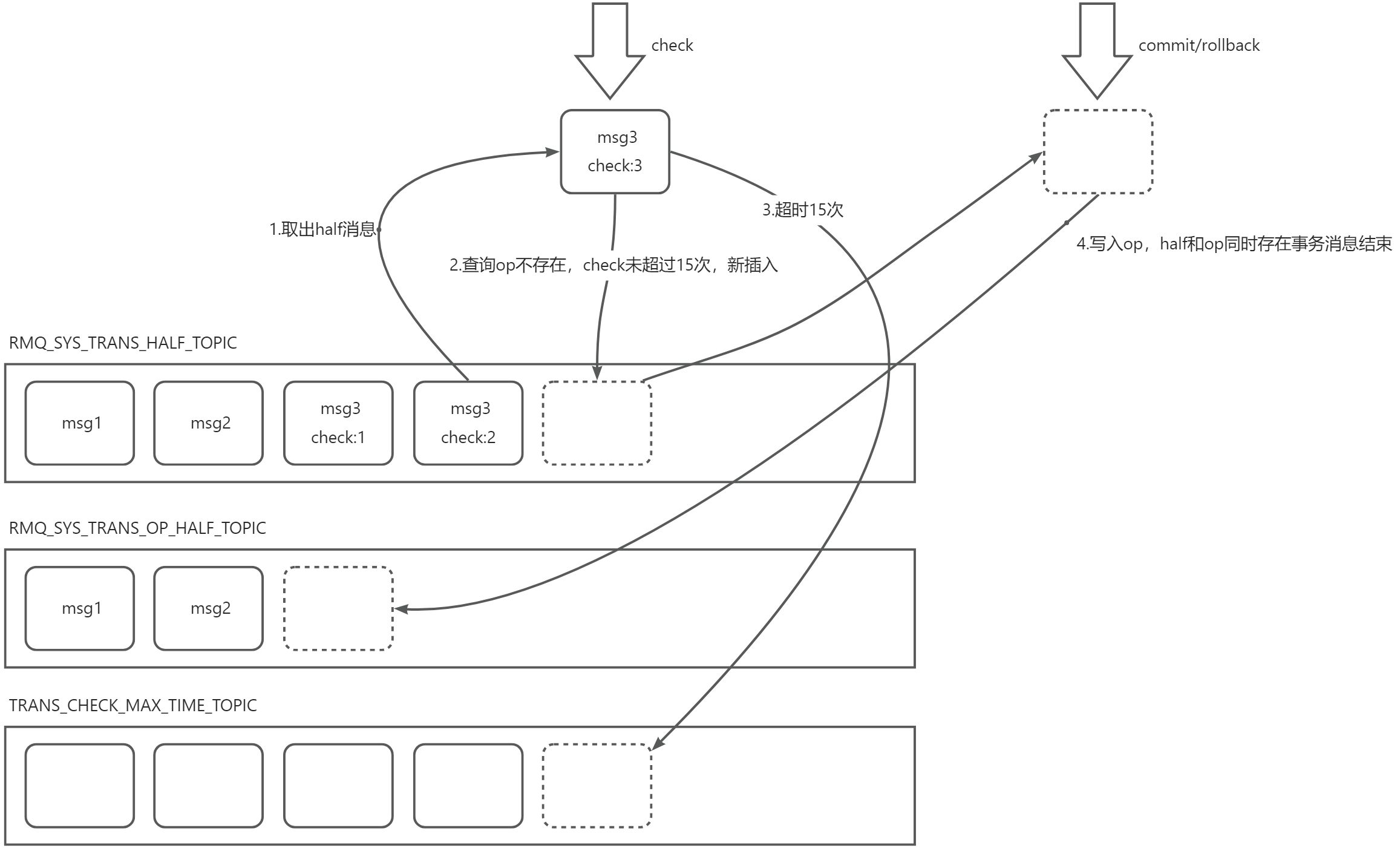




概念 开发模式 框架的特点 启动步骤 指令 以及 小案例)







和密钥(Secret)泄漏的利用案例)




)

