ElementPlus表格中的背景透明
最近写大屏,用到elementplus中的el-table,为了让显示效果好看一点,需要把表格的白色背景调整为透明,与整个背景融为一体。可以参考的资料非常少,大部分都是ElmentUI的方法,在某个前端开发群里问了一下解决方案,大佬给出的解决方案直接让我拍案叫绝,记录一下,以后翻起来更容易
直接上代码:
<template><el-table :data="tableData" height="300" :row-style="rowstyle"><el-table-column v-for="(item, index) in tableForm" :key="index" :prop="item.prop" :label="item.label"show-overflow-tooltip></el-table-column></el-table>
</template><script setup>
import { ref, onMounted, toRefs } from 'vue'
// import { getHighwayTrafficApi } from '@/apis/predictTraffic'const tableForm = [{ prop: 'road_name', label: '路名', width: 20 },{ prop: 'section_desc', label: '堵点', width: 40 },{ prop: 'speed', label: '速度', width: 20 },{ prop: 'status', label: '状态', width: 20 },{ prop: 'congestion_distance', label: '长度', width: 20 },{ prop: 'congestion_trend', label: '趋势', width: 20 },]const props = defineProps({tableData: Array
})const rowstyle = ({ row, rowIndex }) => {if (rowIndex % 2 === 0) {return {backgroundColor: 'rgba(3, 76, 106, 1)',}}
}</script><style lang="scss" scoped>
.el-table {--el-table-border-color: transparent;--el-table-border: none;--el-table-text-color: #bdbdbe;--el-table-header-text-color: #bdbdbe;--el-table-row-hover-bg-color: transparent;--el-table-current-row-bg-color: transparent;--el-table-header-bg-color: transparent;--el-table-bg-color: transparent;--el-table-tr-bg-color: transparent;--el-table-expanded-cell-bg-color: transparent;
}
</style>
效果如下:
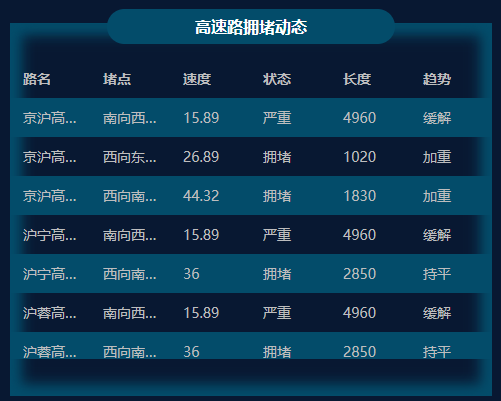


)









)
:服务注册与发现:Eureka、Zookeeper、Consul+负载均衡服务调用:Ribbon)


)


