文章目录
- 一、原因:
- 二、实现代码:
- 三、遇到的问题:
- 【1】问题:el-carousel页面的视频不更新
- 【2】问题:多按几次左按钮,其中跳过没有播放的视频没有销毁,造成再次自动播放时会跳页
一、原因:
由于后端无法实现将多条视频拼接为一条视频,所以更改为由前端实现页面视频自动播放功能和播放完后,自动切换到下一个视频功能
二、实现代码:
<template><div class="preview-content" v-loading="loading"><el-tabs v-model="activeName" @tab-click="tabClick"><!-- 视频预览 --><el-tab-pane v-if="DisplayList.includes('video')" name="video" :label="`视频预览【${videoList.length}】`"><div v-if="videoList.length > 0" class="preview-content-box"><el-carousel ref="videoCarousel" @change="autoPlayVideo" :autoplay="false" :loop="false" style="width:100%"height="540px" :initial-index="0" :key="(Date.parse(new Date()) / 1000)" arrow="always"indicator-position="none"><el-carousel-item v-for="(item, index) in videoList" :key="index"><h2>{{ index + 1 }}/{{ videoList.length }}</h2><video autoplay :muted="false" controls preload :id="`video-${index}`" width=100% height="100%"><source :src="item" type="video/mp4" /><object type="application/x-shockwave-flash" data="myvideo.swf"><param name="movie" value="myvideo.swf" /><param name="flashvars" value="autostart=true&file=myvideo.swf" /></object>当前浏览器不支持video直接播放,点击这里下载视频:<a :href="item">下载视频</a></video></el-carousel-item></el-carousel></div><div v-else class="noData">无视频</div></el-tab-pane></el-tabs></div>
</template><script>
export default {props: {DisplayList: {type: Array,default() {return ['img', 'video', 'imgBYWeight', 'imgBYCar', 'imgBYUpload']}},},data() {return {activeName: 'img',loading: false,videoList: [],//视频列表player: [],};},methods: {loadData(record, type) {const that = this;console.log('图片/视频预览:', record)that.activeName = (type && type != null && type != undefined && that.DisplayList.includes(type)) ? type : that.DisplayList.length > 0 ? that.DisplayList[0] : 'img'that.videoList = [] //视频列表if (!(typeof record == 'object') || Object.keys(record).length == 0) { return }that.loading = true// 视频列表if (that.DisplayList.includes('video')) {record.videoList && record.videoList.length > 0 ? that.videoList = [...that.pushArr(record.videoList)] : null;record.allVideoList && record.allVideoList.length > 0 ? that.videoList = [...that.videoList, ...that.pushArr(record.allVideoList)] : null;this.$nextTick(() => {that.videoList.length > 0 ? that.$refs.videoCarousel.setActiveItem(0) : null;that.player = []that.sleep(1000).then(() => { that.activeName == 'video' ? that.autoPlayVideo(0) : null; })})}that.loading = false;},// 数组遍历判断是否需要拼接地址pushArr(arr) {if (!Array.isArray(arr) || arr.length == 0) { return [] }let newArr = []for (let index = 0; index < arr.length; index++) {const item = arr[index];if ((typeof item == 'object') && item.url) {item.url.includes("http") || item.url.includes(";base64,") ? newArr.push(item.url) : newArr.push(process.env.VUE_APP_FILE_URL + item.url)} else {item.includes("http") || item.includes(";base64,") ? newArr.push(item) : newArr.push(process.env.VUE_APP_FILE_URL + item)}}return newArr},tabClick(tab, event) {const that = this;if (tab.name == 'video') {that.videoList.length > 0 ? that.$refs.videoCarousel.setActiveItem(0) : null;that.player = []that.autoPlayVideo(0)}},//设置播放点,续播autoPlayVideo(index, oldVal) {const that = this;let currVideo = document.getElementById(`video-${index}`);if (currVideo == null) { return }if (that.player.includes(currVideo)) {that.player[index].currentTime = 0, that.player[index].muted = false, that.player[index].autoplay = true, that.player[index].play().catch((err) => { });that.player[oldVal].currentTime = 0, that.player[oldVal].muted = true, that.player[oldVal].autoplay = false, that.player[oldVal].pause();} else {currVideo.currentTime = 0;//设置播放点currVideo.muted = false;//设置非静音that.sleep(100).then(() => {currVideo.play().catch((err) => { })that.player.includes(currVideo) ? null : that.player.push(currVideo);that.player.forEach((item, i) => { if (i != index) { item.autoplay = false, item.pause() } })that.player[index].addEventListener('ended', function (e) { //结束console.log("播放结束", e.target.id, that.player)that.$refs.videoCarousel.next()}, false);})}},},beforeDestroy() {this.videoList = [] //视频列表this.player = []},
}
</script>
三、遇到的问题:
【1】问题:el-carousel页面的视频不更新
文章链接:【vue】element强制刷新el-carousel的dom:
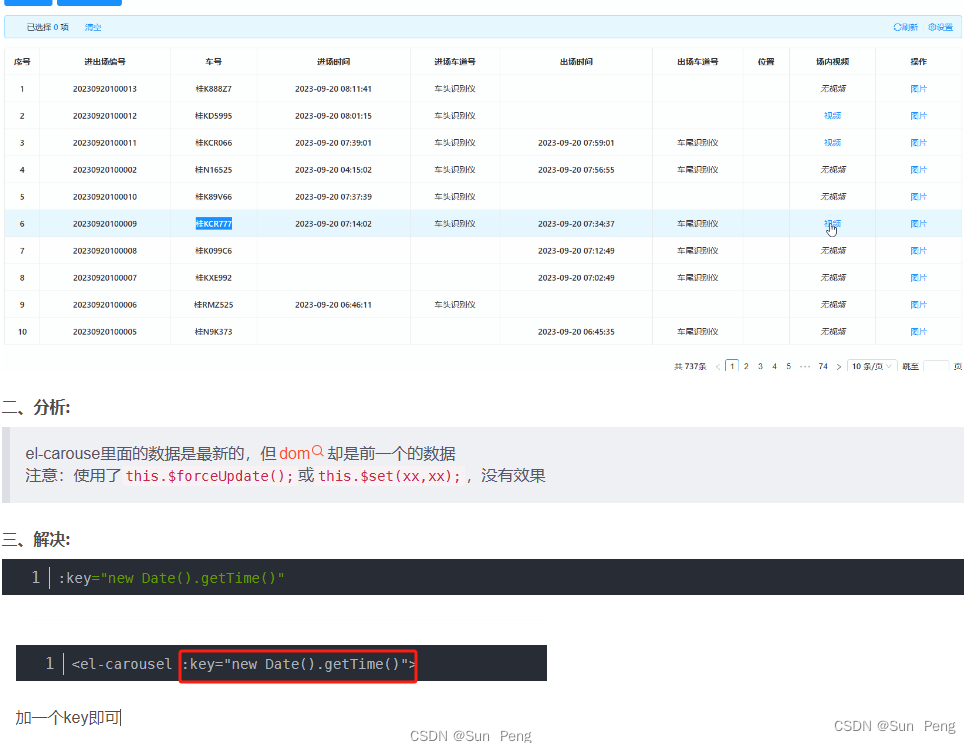
【2】问题:多按几次左按钮,其中跳过没有播放的视频没有销毁,造成再次自动播放时会跳页
将video存放到player里面,并修改video的播放状态
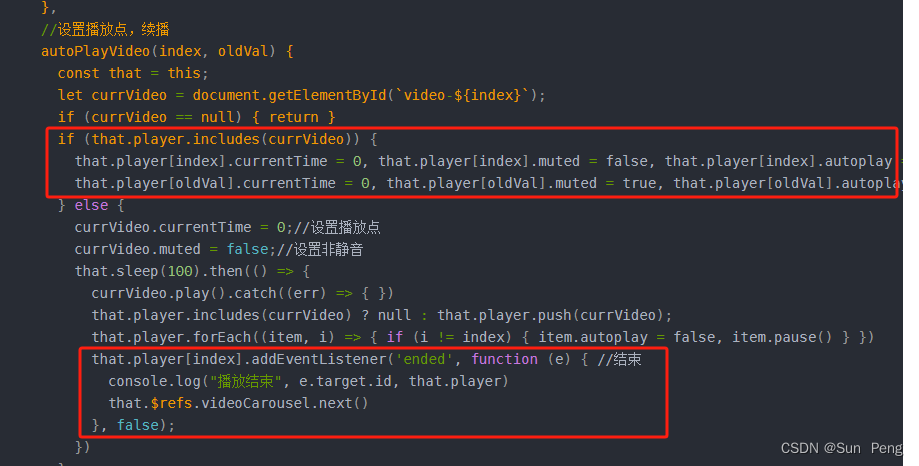


)


— conftest.py文件)
UFO: Unified Feature Optimization——UFO:统一特性优化)




/ZipOutputStream(压缩)文件夹)







