
实验要求:
1.R2为ISP,只能配置IP
2.R1-R2之间为HDLC封装
3.R2-R3之间为PPP封装,pap认证,R2为主认证方
4.R2-R4之间为PPP封装,chap认证,R2为主认证方
5.R1、R2、R3构建MGRE,仅R1的IP地址固定
6.内网使用RIP获取路由,所有PC可以互相访问,并且可访问R2的环回
实验步骤:
一、配置IP
PC1:192.168.1.2 255.255.255.0 192.168.1.1
PC2:192.168.2.2 255.255.255.0 192.168.2.1
PC3:192.168.3.2 255.255.255.0 192.168.3.1
R1:0/0/0->192.168.1.1 24 s4/0/0->15.1.1.1 24 tunnel0/0/0->10.1.1.1 24
R3:0/0/0->192.168.2.1 24 s4/0/0->25.1.1.1 24 tunnel0/0/0->10.1.1.3 24
R4:0/0/0->192.168.3.1 24 s4/0/0->35.1.1.1 24
R2:环回L0->5.5.5.5 24 s4/0/0->15.1.1.5 24 s4/0/1->25.1.1.5 24
s3/0/0->35.1.1.5 24 tunnel->10.1.1.2 24
R1
R2
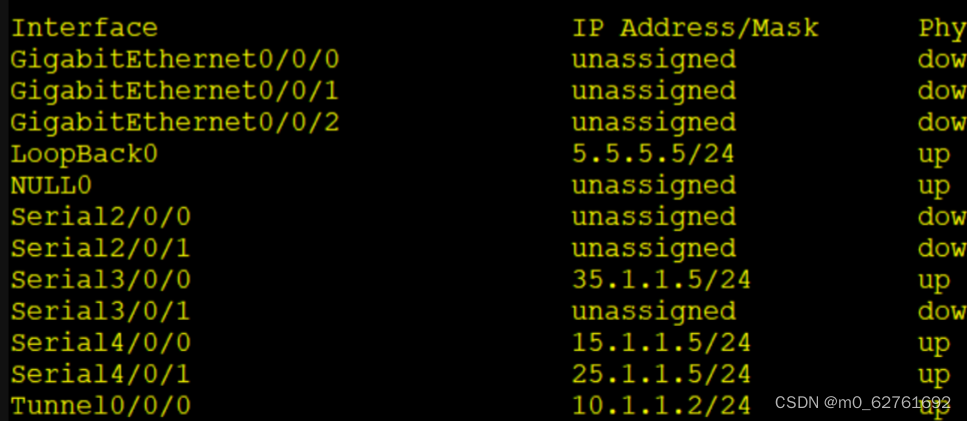
R3
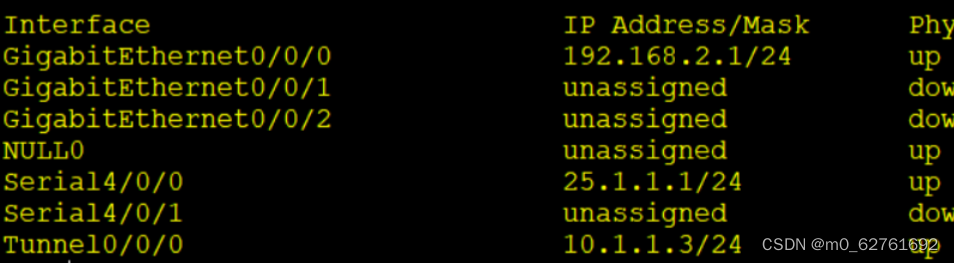
R4
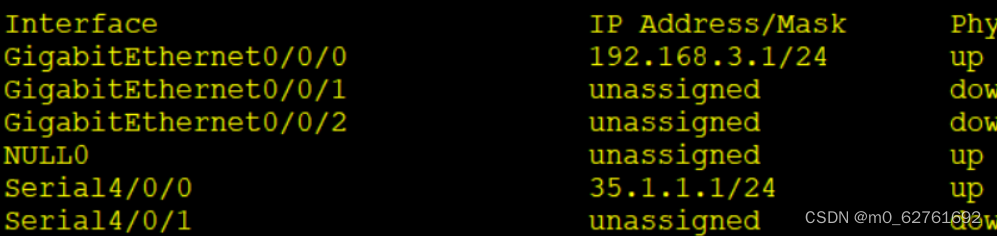
二、配置缺省
[R1]ip route-static 0.0.0.0 0 15.1.1.5
[R3]ip route-static 0.0.0.0 0 25.1.1.5
[R4]ip route-static 0.0.0.0 0 35.1.1.5
三、NAT
R1、R3、R4:
acl 2000
rule 1 permit source any
int s4/0/0
nat outbound 2000
配置完成,ping 5.5.5.5 查看是否配通环回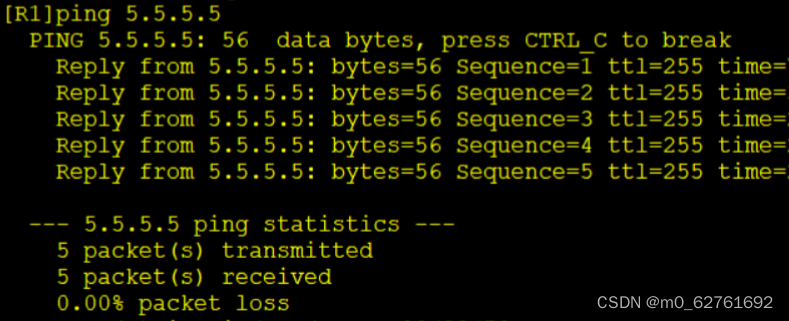
四、PAP、CHAP认证
1.PAP认证
R2为主
[R2]aaa
[R2-aaa]local-user Huawei password cipher Huawei
[R2-aaa]local-user huawei service-type ppp
[R2-aaa]int s4/0/1
[R2-Serial4/0/1]ppp authentication-mode pap
然后切至R3完成PAP认证
[R3-Serial4/0/0]PPP pap local-user huawei password cipher huawei
2.CHAP认证
同上,R2为主
[R2-Serial3/0/0]ppp authentication-mode chap
[R4-Serial4/0/0]ppp chap password cipher huawei
五、HDLC封装
[R1-Serial4/0/0]link-protocol hdlc
[R2-Serial4/0/0]link-protocol hdlc
六、MGRE
R1:
[R1-Serial4/0/0]int t0/0/0
[R1-Tunnel0/0/0]ip address 10.1.1.1 24
[R1-Tunnel0/0/0]tunnel-protocol gre p2mp
[R1-Tunnel0/0/0]source 15.1.1.1
[R1-Tunnel0/0/0]nhrp network-id 100
R2:
[R2-Serial4/0/0]int t0/0/0
[R2-Tunnel0/0/0]ip address 10.1.1.2 24
[R2-Tunnel0/0/0]tunnel-protocol gre p2mp
[R2-Tunnel0/0/0]source s4/0/0
[R2-Tunnel0/0/0]nhrp entry 10.1.1.1 15.1.1.1 register
[R2-Tunnel0/0/0]nhrp network-id 100
R3同上
随后ping 10.1.1.1 查看隧道是否配通
七、RIP路由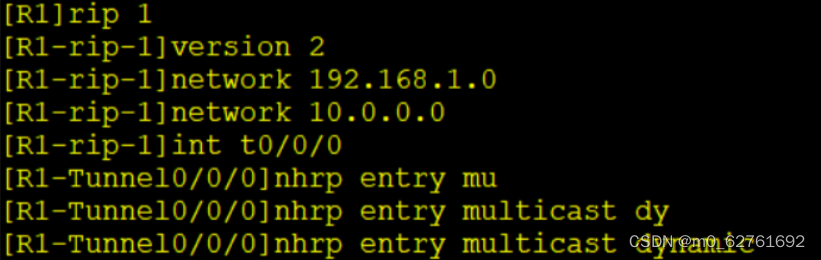
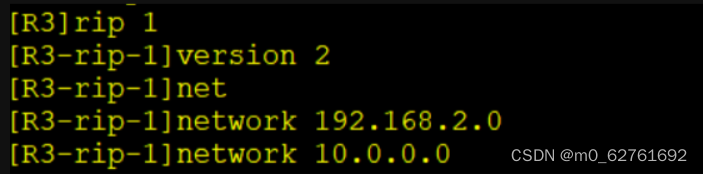
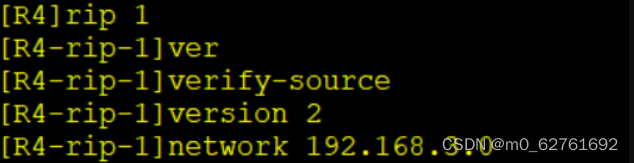
最后,在PC1中对ping其他PC看是否ping通
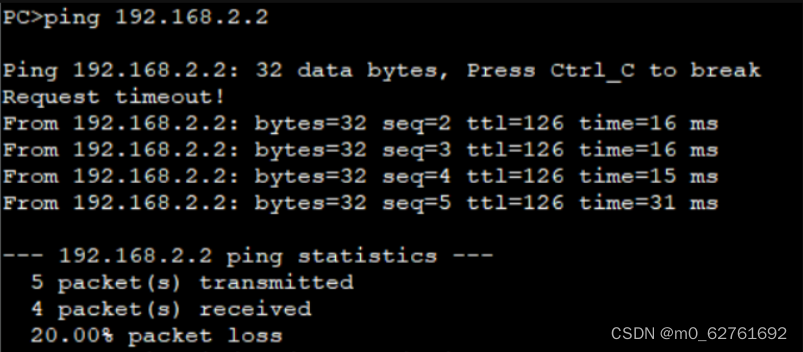
浏览器缓存与try_files)















列表)

集合体系篇 · 上:全面解析 Collection、List、Set常用子接口及集合元素迭代遍历方式~【文末送书】)
