该脚本挂载到需要被移动、旋转控制的物体身上,也可以之间挂在到摄像机上!
挂载到摄像机上可以实现第一人称视角控制!
挂载到物体身上,配合摄像机跟踪脚本可以实现,第三人称视角控制!
第一人称视角
将角色控制脚本挂给摄像机即可!
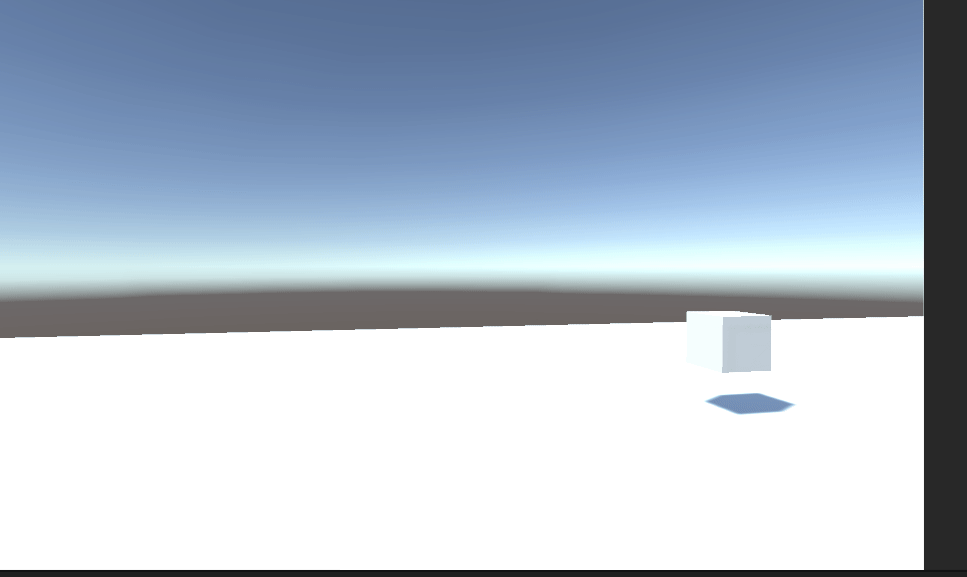
以下是角色控制脚本:
using System.Collections;
using System.Collections.Generic;
using UnityEngine;public class CharacterControl : MonoBehaviour
{
public float MoveSpeed = 50f; //用来提供移动旋转速度
public float RotateSpeed = 30f;/// <summary>
/// 这个变量是主角Y轴旋转的角度
/// </summary>
private float rotationY = 0f;
/// <summary>
/// 这个变量是主角X轴旋转的角度
/// </summary>
private float rotationX = 0f;
void Start()
{
//从场景中分别拿到所需的游戏物体
}
void LateUpdate()
{
ControlRole();//用来控制物体移动和旋转
}
/// <summary>
/// 控制主角物体移动旋转
/// </summary>
void ControlRole()
{
//控制脚本所在物体的移动;
float X = Input.GetAxis("Horizontal");
float Z = Input.GetAxis("Vertical");
float Y = Input.GetAxis("Jump");
transform.Translate(new Vector3(X * MoveSpeed * Time.deltaTime, Y * MoveSpeed * Time.deltaTime, Z * MoveSpeed * Time.deltaTime), Space.Self);
//这个函数是获取WASD参数X,Y得到-1-1,然后赋值到三维向量作为移动函数的数值//接下来控制物体的旋转 当用户通过鼠标移动时,代码将根据用户的输入来旋转游戏对象。
float MouseXValue = Input.GetAxis("Mouse X");
rotationY += MouseXValue * RotateSpeed * Time.deltaTime;
//这段代码获取鼠标在水平方向上的移动值,并乘以旋转速度和时间增量。
//然后将结果添加到 rotationY 变量中,以控制游戏对象绕 Y 轴的旋转float MouseYValue = Input.GetAxis("Mouse Y");
rotationX -= MouseYValue * RotateSpeed * Time.deltaTime;
//这段代码获取鼠标在垂直方向上的移动值,并乘以旋转速度和时间增量。
//然后将结果减去 rotationX 变量中,以控制游戏对象绕 X 轴的旋转。transform.localRotation = Quaternion.Euler(rotationX, rotationY, 0f);
//这段代码使用 Euler 角度创建一个新的旋转四元数,并将其应用于游戏对象的局部旋转。
//通过设置 rotationX 和 rotationY 的值,可以控制游戏对象在 X 和 Y 轴上的旋转。
}
/// <summary>
/// 限制一下上下旋转的角度
/// </summary>
void LimitRotateX()
{if (rotationX < -360)
{
rotationX += 360;
}
if (rotationX > 360)
{
rotationX -= 360;
}
//限制单次旋转的最大角度,也就是不超过90度,也可以设置一个外部变量便于用户控制
rotationX = Mathf.Clamp(rotationX, -90f, 90f);
}
}//end class
第三人称
将上面, 角色控制脚本挂给模型,并添加一个摄像机追踪空物体,便于摄像机有一个追踪目标,然后把下面脚本挂给摄像机

附赠摄像机跟踪脚本(如果你角色控制脚本给了摄像机,那么这个脚本就不需要了)
using System.Collections;
using System.Collections.Generic;
using UnityEngine;public class CameraFollow : MonoBehaviour
{
public Transform target; // 跟踪目标
public float smoothTime = 0.3f; // 平滑时间private Vector3 velocity = Vector3.zero;
void Update()
{
计算新的位置
Vector3 targetPosition = target.TransformPoint(new Vector3(0,1,-5));//本地坐标转世界坐标
平滑移动到新的位置
transform.position = Vector3.SmoothDamp(transform.position, targetPosition, ref velocity, smoothTime);
transform.LookAt(target);
}
}











)





)
】:对称二叉树)
