2023年10月11日,周三下午
目录
- RapidXML的官网
- 使用rapidXML读取XML文件中的元素的属性和值
- 此次要读取的XML文件:ReadExample.xml
- 用于读取此XML文件的C++代码
- 运行结果
- 使用rapidXML创建XML文件
- 用于创建XML文件的C++代码
- 如果上面的代码无法运行
- 运行结果
- 编辑
RapidXML的官网
https://rapidxml.sourceforge.net/
RapidXML只有头文件,不需要编译和配置。
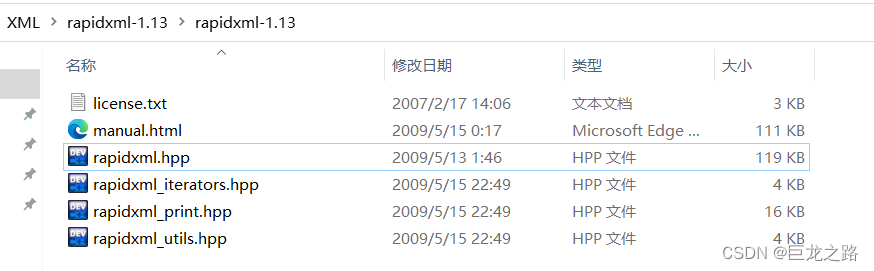
使用rapidXML读取XML文件中的元素的属性和值
此次要读取的XML文件:ReadExample.xml
<?xml version="1.0" encoding="UTF-8"?> <!-- XML声明,指定版本和编码 -->
<root> <!-- 根元素 --> <Connector connectionTimeout="20000" maxParameterCount="1000" port="8088" protocol="HTTP/1.1" redirectPort="8443"/><!--子元素Connector--><book> <!-- 子元素book --><name>C++ Primer</name><author>Stanley B. Lippman</author><price>59.00</price></book> <book><name>Head First Java</name><author>Kathy Sierra</author><price>35.99</price></book>
</root>用于读取此XML文件的C++代码
#include "rapidxml.hpp"
#include <iostream>
#include <fstream>int main() {rapidxml::xml_document<> doc;// 打开XML文件std::ifstream file("ReadExample.xml");if (!file) {std::cerr << "Failed to open the XML file." << std::endl;return 1;}// 读取XML文件内容到内存std::string xml_contents((std::istreambuf_iterator<char>(file)), std::istreambuf_iterator<char>());file.close();// 解析XML文档doc.parse<rapidxml::parse_default>(&xml_contents[0]);// 获取根元素rapidxml::xml_node<>* root = doc.first_node("root");// 遍历子元素bookfor (rapidxml::xml_node<>* book = root->first_node("book"); book; book = book->next_sibling("book")) {// 获取书名rapidxml::xml_node<>* name = book->first_node("name");if (name) {std::cout << "Book Name: " << name->value() << std::endl;}// 获取作者rapidxml::xml_node<>* author = book->first_node("author");if (author) {std::cout << "Author: " << author->value() << std::endl;}// 获取价格rapidxml::xml_node<>* price = book->first_node("price");if (price) {std::cout << "Price: " << price->value() << std::endl;}std::cout << std::endl;}// 获取Connector元素的属性rapidxml::xml_node<>* connector = root->first_node("Connector");if (connector) {std::cout << "Connector Attributes:" << std::endl;for (rapidxml::xml_attribute<>* attr = connector->first_attribute(); attr; attr = attr->next_attribute()) {std::cout << "Attribute Name: " << attr->name() << ", Value: " << attr->value() << std::endl;}}return 0;
}
运行结果
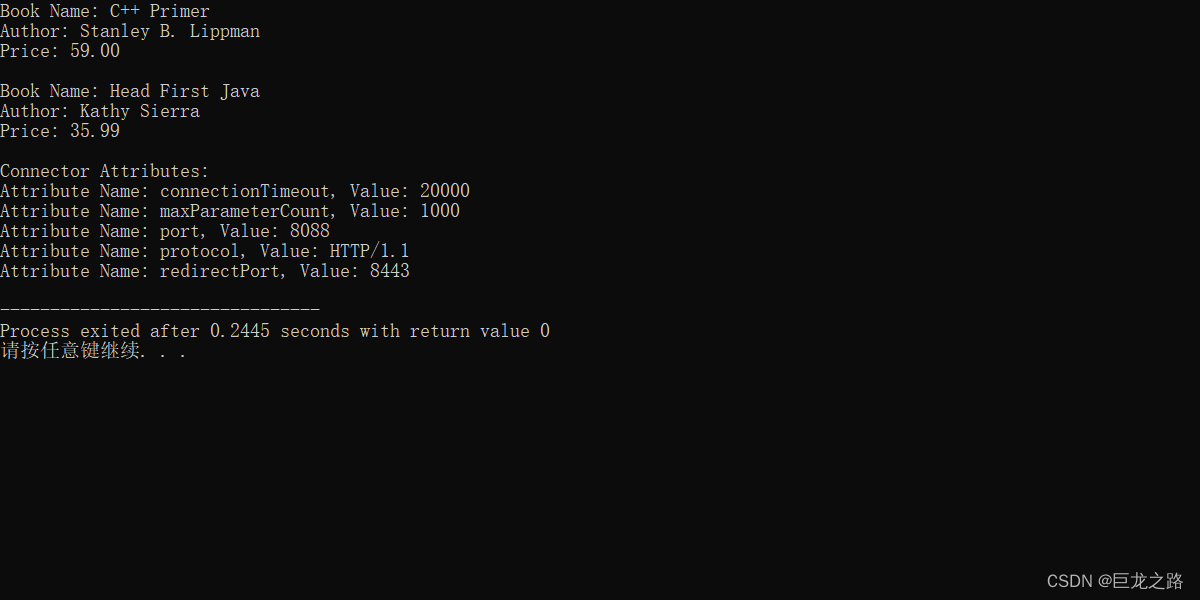
使用rapidXML创建XML文件
用于创建XML文件的C++代码
#include "rapidxml.hpp"
#include "rapidxml_print.hpp" // 用于格式化输出XML
#include <iostream>
#include <fstream>int main() {rapidxml::xml_document<> doc;// 创建根元素rapidxml::xml_node<>* root = doc.allocate_node(rapidxml::node_element, "root");doc.append_node(root);// 创建一个元素bookrapidxml::xml_node<>* book = doc.allocate_node(rapidxml::node_element, "book");root->append_node(book);// 创建book元素的子元素rapidxml::xml_node<>* name = doc.allocate_node(rapidxml::node_element, "name", "C++ Primer");book->append_node(name);rapidxml::xml_node<>* author = doc.allocate_node(rapidxml::node_element, "author", "Stanley B. Lippman");book->append_node(author);rapidxml::xml_node<>* price = doc.allocate_node(rapidxml::node_element, "price", "59.00");book->append_node(price);// 创建第二个book元素book = doc.allocate_node(rapidxml::node_element, "book");root->append_node(book);name = doc.allocate_node(rapidxml::node_element, "name", "Head First Java");book->append_node(name);author = doc.allocate_node(rapidxml::node_element, "author", "Kathy Sierra");book->append_node(author);price = doc.allocate_node(rapidxml::node_element, "price", "35.99");book->append_node(price);// 输出XML到文件std::ofstream file("created.xml");file << doc;file.close();return 0;
}
如果上面的代码无法运行
如果你也遇到了如下这样的错误
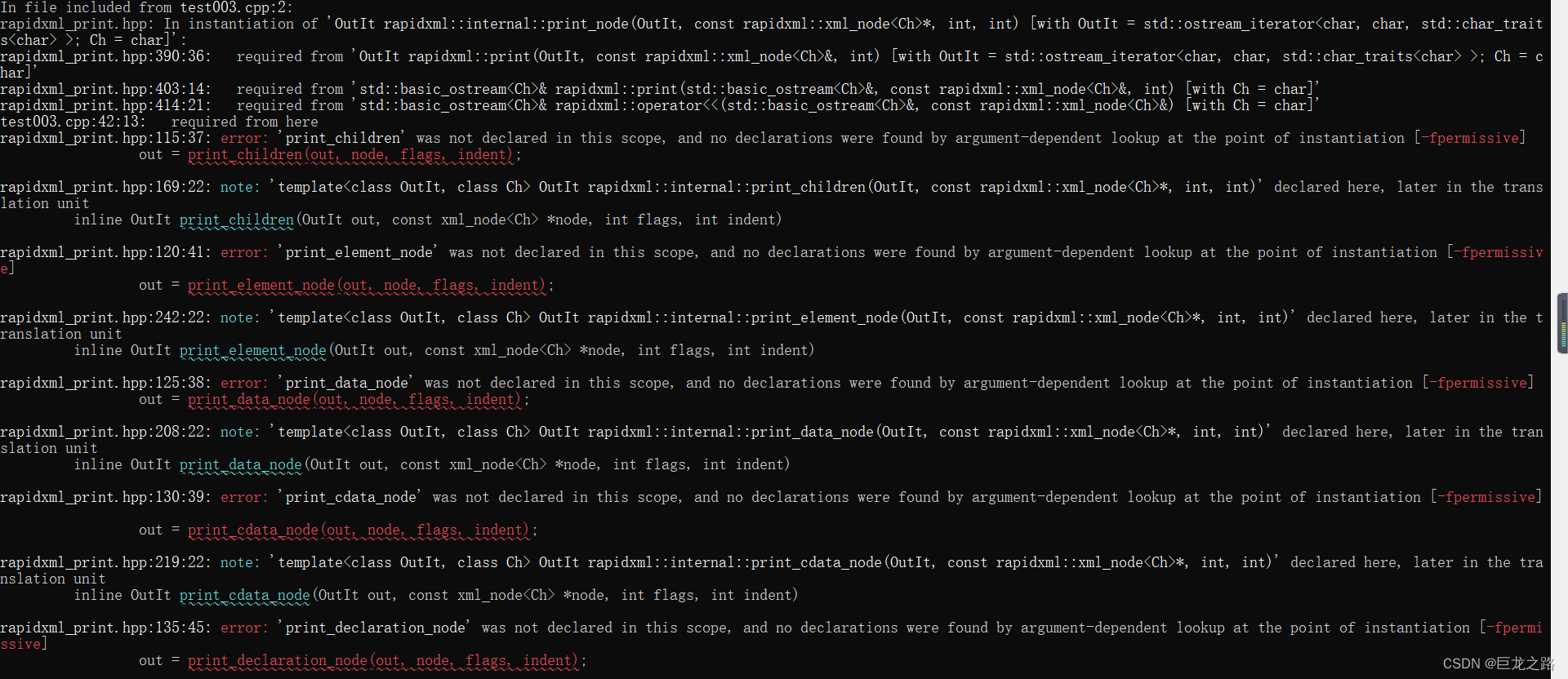
那么可以按照下面这两篇文章来创建一个rapidxml_ext.hpp文件
c++ - RapidXML:无法打印 - 编译时错误 - IT工具网 (coder.work)
c++ - RapidXML: Unable to print - Compile-time Error - Stack Overflow
rapidxml_ext.hpp文件的代码如下
//rapidxml_ext.hpp
#pragma once#include "rapidxml.hpp"// Adding declarations to make it compatible with gcc 4.7 and greater
// See https://stackoverflow.com/a/55408678
namespace rapidxml {namespace internal {template <class OutIt, class Ch>inline OutIt print_children(OutIt out, const xml_node<Ch>* node, int flags, int indent);template <class OutIt, class Ch>inline OutIt print_attributes(OutIt out, const xml_node<Ch>* node, int flags);template <class OutIt, class Ch>inline OutIt print_data_node(OutIt out, const xml_node<Ch>* node, int flags, int indent);template <class OutIt, class Ch>inline OutIt print_cdata_node(OutIt out, const xml_node<Ch>* node, int flags, int indent);template <class OutIt, class Ch>inline OutIt print_element_node(OutIt out, const xml_node<Ch>* node, int flags, int indent);template <class OutIt, class Ch>inline OutIt print_declaration_node(OutIt out, const xml_node<Ch>* node, int flags, int indent);template <class OutIt, class Ch>inline OutIt print_comment_node(OutIt out, const xml_node<Ch>* node, int flags, int indent);template <class OutIt, class Ch>inline OutIt print_doctype_node(OutIt out, const xml_node<Ch>* node, int flags, int indent);template <class OutIt, class Ch>inline OutIt print_pi_node(OutIt out, const xml_node<Ch>* node, int flags, int indent);}
}#include "rapidxml_print.hpp"然后在原来的代码的基础上,引入头文件rapidxml_ext.hpp
注意头文件的顺序,rapidxml_ext.hpp的引入必须先于rapidxml_print.hpp
改正的代码后如下
#include "rapidxml.hpp"
#include "rapidxml_ext.hpp" //只多了这一行
#include "rapidxml_print.hpp" // 用于格式化输出XML
#include <iostream>
#include <fstream>int main() {rapidxml::xml_document<> doc;// 创建根元素rapidxml::xml_node<>* root = doc.allocate_node(rapidxml::node_element, "root");doc.append_node(root);// 创建一个元素bookrapidxml::xml_node<>* book = doc.allocate_node(rapidxml::node_element, "book");root->append_node(book);// 创建book元素的子元素rapidxml::xml_node<>* name = doc.allocate_node(rapidxml::node_element, "name", "C++ Primer");book->append_node(name);rapidxml::xml_node<>* author = doc.allocate_node(rapidxml::node_element, "author", "Stanley B. Lippman");book->append_node(author);rapidxml::xml_node<>* price = doc.allocate_node(rapidxml::node_element, "price", "59.00");book->append_node(price);// 创建第二个book元素book = doc.allocate_node(rapidxml::node_element, "book");root->append_node(book);name = doc.allocate_node(rapidxml::node_element, "name", "Head First Java");book->append_node(name);author = doc.allocate_node(rapidxml::node_element, "author", "Kathy Sierra");book->append_node(author);price = doc.allocate_node(rapidxml::node_element, "price", "35.99");book->append_node(price);// 输出XML到文件std::ofstream file("created.xml");file << doc;file.close();return 0;
}
运行结果
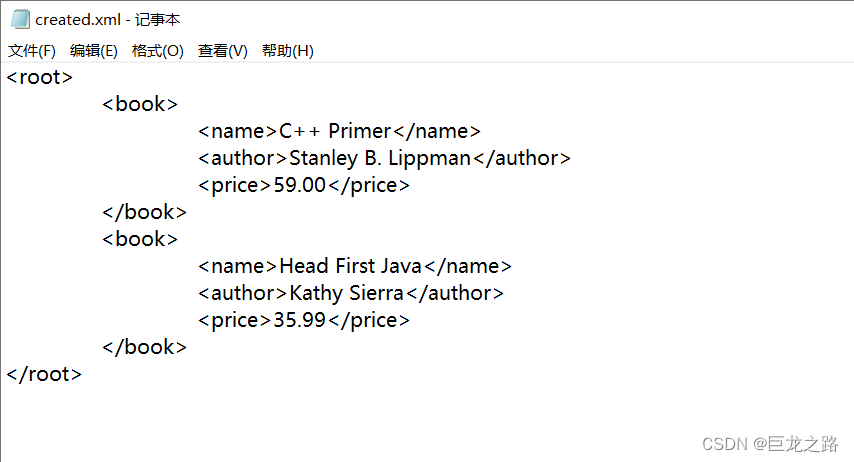

)








)





, 报错型注入)


