更多ruoyi-nbcio功能请看演示系统
gitee源代码地址
前后端代码: https://gitee.com/nbacheng/ruoyi-nbcio
演示地址:RuoYi-Nbcio后台管理系统
之前讲了自定义业务表单,现在讲如何与流程进行关联
1、后端部分
WfCustomFormMapper.xml
<update id="updateCustom" parameterType="Object">update wf_custom_form set deploy_id= #{customFormVo.deployId}, flow_name=#{customFormVo.flowName} where id = #{customFormVo.id}</update>
WfCustomFormMapper.java
import com.ruoyi.workflow.domain.WfCustomForm;
import com.ruoyi.workflow.domain.vo.CustomFormVo;
import com.ruoyi.workflow.domain.vo.WfCustomFormVo;import org.apache.ibatis.annotations.Param;import com.ruoyi.common.core.mapper.BaseMapperPlus;/*** 流程业务单Mapper接口** @author nbacheng* @date 2023-10-09*/
public interface WfCustomFormMapper extends BaseMapperPlus<WfCustomFormMapper, WfCustomForm, WfCustomFormVo> {void updateCustom(@Param("customFormVo") CustomFormVo customFormVo);
}
control接口
/*** 关联流程业务单*/@SaCheckPermission("workflow:customForm:edit")@Log(title = "流程业务单", businessType = BusinessType.UPDATE)@RepeatSubmit()@PostMapping("/updateCustom")public R<Void> updateCustom( @RequestBody CustomFormVo customFormVo) {iWfCustomFormService.updateCustom(customFormVo);return R.ok("关联流程成功!");}CustomFormVo.java
package com.ruoyi.workflow.domain.vo;import lombok.Data;/*** @Author nbacheng* @Date 2022/5/3* @Description:* @Version 1.0*/
@Data
public class CustomFormVo {private String id;private String deployId; private String flowName;
}
2、前端部分
customForm的index.vue代码如下
<template><div class="app-container"><el-form :model="queryParams" ref="queryForm" size="small" :inline="true" v-show="showSearch" label-width="68px"><el-form-item label="业务表单名称" prop="businessName"><el-inputv-model="queryParams.businessName"placeholder="请输入业务表单名称"clearable@keyup.enter.native="handleQuery"/></el-form-item><el-form-item label="业务服务名称" prop="businessService"><el-inputv-model="queryParams.businessService"placeholder="请输入业务服务名称"clearable@keyup.enter.native="handleQuery"/></el-form-item><el-form-item label="流程名称" prop="flowName"><el-inputv-model="queryParams.flowName"placeholder="请输入流程名称"clearable@keyup.enter.native="handleQuery"/></el-form-item><el-form-item label="关联流程发布主键" prop="deployId"><el-inputv-model="queryParams.deployId"placeholder="请输入关联流程发布主键"clearable@keyup.enter.native="handleQuery"/></el-form-item><el-form-item label="前端路由地址" prop="routeName"><el-inputv-model="queryParams.routeName"placeholder="请输入前端路由地址"clearable@keyup.enter.native="handleQuery"/></el-form-item><el-form-item label="组件注入方法" prop="component"><el-inputv-model="queryParams.component"placeholder="请输入组件注入方法"clearable@keyup.enter.native="handleQuery"/></el-form-item><el-form-item><el-button type="primary" icon="el-icon-search" size="mini" @click="handleQuery">搜索</el-button><el-button icon="el-icon-refresh" size="mini" @click="resetQuery">重置</el-button></el-form-item></el-form><el-row :gutter="10" class="mb8"><el-col :span="1.5"><el-buttontype="primary"plainicon="el-icon-plus"size="mini"@click="handleAdd"v-hasPermi="['workflow:customForm:add']">新增</el-button></el-col><el-col :span="1.5"><el-buttontype="success"plainicon="el-icon-edit"size="mini":disabled="single"@click="handleUpdate"v-hasPermi="['workflow:customForm:edit']">修改</el-button></el-col><el-col :span="1.5"><el-buttontype="danger"plainicon="el-icon-delete"size="mini":disabled="multiple"@click="handleDelete"v-hasPermi="['workflow:customForm:remove']">删除</el-button></el-col><el-col :span="1.5"><el-buttontype="warning"plainicon="el-icon-download"size="mini"@click="handleExport"v-hasPermi="['workflow:customForm:export']">导出</el-button></el-col><right-toolbar :showSearch.sync="showSearch" @queryTable="getList"></right-toolbar></el-row><el-table v-loading="loading" :data="customFormList" @selection-change="handleSelectionChange"><el-table-column type="selection" width="55" align="center" /><el-table-column label="主键" align="center" prop="id" v-if="true"/><el-table-column label="业务表单名称" align="center" prop="businessName" /><el-table-column label="业务服务名称" align="center" prop="businessService" /><el-table-column label="流程名称" align="center" prop="flowName" /><el-table-column label="关联流程发布主键" align="center" prop="deployId" /><el-table-column label="前端路由地址" align="center" prop="routeName" /><el-table-column label="组件注入方法" align="center" prop="component" /><el-table-column label="操作" align="center" class-name="small-padding fixed-width"><template slot-scope="scope"><el-buttonsize="mini"type="text"icon="el-icon-edit"@click="relationProcess(scope.row)"v-hasPermi="['workflow:customForm:edit']">关联流程</el-button><el-button<el-buttonsize="mini"type="text"icon="el-icon-edit"@click="handleUpdate(scope.row)"v-hasPermi="['workflow:customForm:edit']">修改</el-button><el-buttonsize="mini"type="text"icon="el-icon-delete"@click="handleDelete(scope.row)"v-hasPermi="['workflow:customForm:remove']">删除</el-button></template></el-table-column></el-table><paginationv-show="total>0":total="total":page.sync="queryParams.pageNum":limit.sync="queryParams.pageSize"@pagination="getList"/><!-- 添加或修改流程业务单对话框 --><el-dialog :title="title" :visible.sync="open" width="680px" append-to-body><el-form ref="form" :model="form" :rules="rules" label-width="160px"><el-form-item label="业务表单名称" prop="businessName"><el-input v-model="form.businessName" placeholder="请输入业务表单名称" /></el-form-item><el-form-item label="业务服务名称" prop="businessService"><el-input v-model="form.businessService" placeholder="请输入业务服务名称" /></el-form-item><el-form-item label="流程名称" prop="flowName"><el-input v-model="form.flowName" placeholder="请输入流程名称" /></el-form-item><el-form-item label="关联流程发布主键" prop="deployId"><el-input v-model="form.deployId" placeholder="请输入关联流程发布主键" /></el-form-item><el-form-item label="前端路由地址" prop="routeName"><el-input v-model="form.routeName" type="textarea" placeholder="请输入内容" /></el-form-item><el-form-item label="组件注入方法" prop="component"><el-input v-model="form.component" type="textarea" placeholder="请输入内容" /></el-form-item></el-form><div slot="footer" class="dialog-footer"><el-button :loading="buttonLoading" type="primary" @click="submitForm">确 定</el-button><el-button @click="cancel">取 消</el-button></div></el-dialog><!--挂载布置流程--><a-modal @cancel="flowOpen = false" :title="flowTitle" :visible.sync="flowOpen" width="70%" append-to-body><el-row :gutter="64"><el-form :model="queryFlowParams" ref="queryFlowForm" :inline="true" label-width="100px"><el-form-item label="流程名称" prop="processName"><el-input v-model="queryFlowParams.processName" placeholder="请输入名称" clearable size="small"@keyup.enter.native="handleFlowQuery" /></el-form-item><el-form-item label="流程应用类型" prop="appType"><el-select @change="handleFlowQuery" v-model="queryFlowParams.appType" placeholder="请选择应用类型" clearableprop="appType"><el-optionv-for="dict in dict.type.wf_app_type":key="dict.value":label="dict.label":value="dict.value"></el-option></el-select></el-form-item><el-form-item label="激活" prop="active"><el-switch v-model="queryFlowParams.active" active-color="#13ce66" inactive-color="#ff4949" @change="handleQuery"></el-switch></el-form-item><el-form-item><el-button type="primary" icon="el-icon-search" size="mini" @click="handleFlowQuery">搜索</el-button><el-button icon="el-icon-refresh" size="mini" @click="resetFlowQuery">重置</el-button></el-form-item></el-form></el-row><el-row :gutter="64"><el-col :span="20" :xs="64" style="width: 100%"><el-table ref="singleTable" :data="deployList" border highlight-current-row@current-change="handleCurrentChange" style="width: 100%"><el-table-column type="selection" width="55" align="center" /><el-table-column label="流程标识" align="center" prop="processKey" :show-overflow-tooltip="true" /><el-table-column label="流程名称" align="center" :show-overflow-tooltip="true"><template slot-scope="scope"><el-button type="text" @click="handleProcessView(scope.row)"><span>{{ scope.row.processName }}</span></el-button></template></el-table-column><el-table-column label="流程分类" align="center" prop="categoryName" :formatter="categoryFormat" /><el-table-column label="应用类型" align="center" prop="appType" width="100"><template slot-scope="scope"><dict-tag :options="dict.type.wf_app_type" :value="scope.row.appType"/></template></el-table-column><el-table-column label="流程版本" align="center"><template slot-scope="scope"><el-tag size="medium" >v{{ scope.row.version }}</el-tag></template></el-table-column><el-table-column label="状态" align="center"><template slot-scope="scope"><el-tag type="success" v-if="!scope.row.suspended">激活</el-tag><el-tag type="warning" v-if="scope.row.suspended">挂起</el-tag></template></el-table-column><el-table-column label="部署时间" align="center" prop="deploymentTime" width="180"/><el-table-column label="操作" align="center" class-name="small-padding fixed-width"><template slot-scope="scope"><el-button size="mini" type="text" @click="submitCustom(scope.row)">确定</el-button></template></el-table-column></el-table><el-pagination v-show="deployTotal>0" :total="deployTotal" :current-page.sync="queryParams.pageNum":page-size.sync="queryParams.pageSize" @size-change="getDeployList" @current-change="getDeployList" /></el-col></el-row></a-modal><!-- 流程图 --><el-dialog :title="processView.title" :visible.sync="processView.open" width="70%" append-to-body><process-viewer :key="`designer-${processView.index}`" :xml="processView.xmlData" :style="{height: '400px'}" /></el-dialog></div>
</template><script>
import { listCustomForm, getCustomForm, delCustomForm, addCustomForm, updateCustomForm, updateCustom } from "@/api/workflow/customForm";
import { listAllCategory } from '@/api/workflow/category'
import { listDeploy, listPublish, getBpmnXml, changeState, delDeploy } from '@/api/workflow/deploy'
import ProcessViewer from '@/components/ProcessViewer'export default {name: "CustomForm",dicts: ['wf_app_type'],components: {ProcessViewer},data() {return {// 按钮loadingbuttonLoading: false,// 遮罩层loading: true,// 选中数组ids: [],// 非单个禁用single: true,// 非多个禁用multiple: true,// 显示搜索条件showSearch: true,// 总条数total: 0,// 流程业务单表格数据customFormList: [],// 弹出层标题title: "",// 是否显示弹出层open: false,// 查询参数queryParams: {pageNum: 1,pageSize: 10,businessName: undefined,businessService: undefined,flowName: undefined,deployId: undefined,routeName: undefined,component: undefined,},//查询布置流程相关参数flowOpen: false,deployTotal: 0,flowTitle: '',deployList: [],categoryOptions: [],// 查询参数queryFlowParams: {pageNum: 1,pageSize: 10,flowName: undefined,appType: 'ZDYYW',},// 挂载自定义表单到流程实例customParam: {id: null,deployId: null},processView: {title: '',open: false,index: undefined,xmlData:"",},// 表单参数form: {},// 表单校验rules: {id: [{ required: true, message: "主键不能为空", trigger: "blur" }],businessName: [{ required: true, message: "业务表单名称不能为空", trigger: "blur" }],businessService: [{ required: true, message: "业务服务名称不能为空", trigger: "blur" }],flowName: [{ required: false, message: "流程名称不能为空", trigger: "blur" }],deployId: [{ required: false, message: "关联流程发布主键不能为空", trigger: "blur" }],routeName: [{ required: true, message: "前端路由地址不能为空", trigger: "blur" }],component: [{ required: true, message: "组件注入方法不能为空", trigger: "blur" }],}};},created() {this.getList();},methods: {relationProcess(row) {this.flowOpen = true;this.customParam.id = row.id;this.getCategoryList();this.getDeployList();},/** 选择流程更新自定义表单信息 */submitCustom(row) {if(row.appType != 'ZDYYW') {this.$message.warning("不是自定义业务应用类型不能绑定");return;}this.customParam.deployId = row.deploymentId;const params = {id: this.customParam.id,deployId: row.deploymentId,flowName: row.processName,}updateCustom(params).then(res => {this.$message.success(res.msg);this.flowOpen = false;this.getList();})},categoryFormat(row, column) {return this.categoryOptions.find(k => k.code === row.category)?.categoryName ?? '';},/** 查看流程图 */handleProcessView(row) {let definitionId = row.definitionId;this.processView.title = "流程图";this.processView.index = definitionId;// 发送请求,获取xmlgetBpmnXml(definitionId).then(response => {this.processView.xmlData = response.data;})this.processView.open = true;},/** 查询流程业务单列表 */getList() {this.loading = true;listCustomForm(this.queryParams).then(response => {this.customFormList = response.rows;this.total = response.total;this.loading = false;});},/** 查询流程分类列表 */getCategoryList() {listAllCategory().then(response => this.categoryOptions = response.data);},/** 查询流程部署列表 */getDeployList() {this.loading = true;listDeploy(this.queryFlowParams).then(response => {this.deployList = response.rows;this.deployTotal = response.total;this.loading = false;});},/** 搜索按钮操作 */handleFlowQuery() {this.queryFlowParams.pageNum = 1;this.getDeployList();},/** 重置按钮操作 */resetFlowQuery() {this.resetForm("queryFlowForm");this.handleQuery();},handleCurrentChange(data) {/*console.log("handleCurrentChange data",data);if (data) {this.currentRow = JSON.parse(data.formContent);}*/},// 取消按钮cancel() {this.open = false;this.reset();},// 表单重置reset() {this.form = {id: undefined,businessName: undefined,businessService: undefined,flowName: undefined,deployId: undefined,routeName: undefined,component: undefined,createBy: undefined,createTime: undefined,updateBy: undefined,updateTime: undefined};this.resetForm("form");},/** 搜索按钮操作 */handleQuery() {this.queryParams.pageNum = 1;this.getList();},/** 重置按钮操作 */resetQuery() {this.resetForm("queryForm");this.handleQuery();},// 多选框选中数据handleSelectionChange(selection) {this.ids = selection.map(item => item.id)this.single = selection.length!==1this.multiple = !selection.length},/** 新增按钮操作 */handleAdd() {this.reset();this.open = true;this.title = "添加流程业务单";},/** 修改按钮操作 */handleUpdate(row) {this.loading = true;this.reset();const id = row.id || this.idsgetCustomForm(id).then(response => {this.loading = false;this.form = response.data;this.open = true;this.title = "修改流程业务单";});},/** 提交按钮 */submitForm() {this.$refs["form"].validate(valid => {if (valid) {this.buttonLoading = true;if (this.form.id != null) {updateCustomForm(this.form).then(response => {this.$modal.msgSuccess("修改成功");this.open = false;this.getList();}).finally(() => {this.buttonLoading = false;});} else {addCustomForm(this.form).then(response => {this.$modal.msgSuccess("新增成功");this.open = false;this.getList();}).finally(() => {this.buttonLoading = false;});}}});},/** 删除按钮操作 */handleDelete(row) {const ids = row.id || this.ids;this.$modal.confirm('是否确认删除流程业务单编号为"' + ids + '"的数据项?').then(() => {this.loading = true;return delCustomForm(ids);}).then(() => {this.loading = false;this.getList();this.$modal.msgSuccess("删除成功");}).catch(() => {}).finally(() => {this.loading = false;});},/** 导出按钮操作 */handleExport() {this.download('workflow/customForm/export', {...this.queryParams}, `customForm_${new Date().getTime()}.xlsx`)}}
};
</script>
3、效果图
当然不是自定义业务应用类型不让绑定
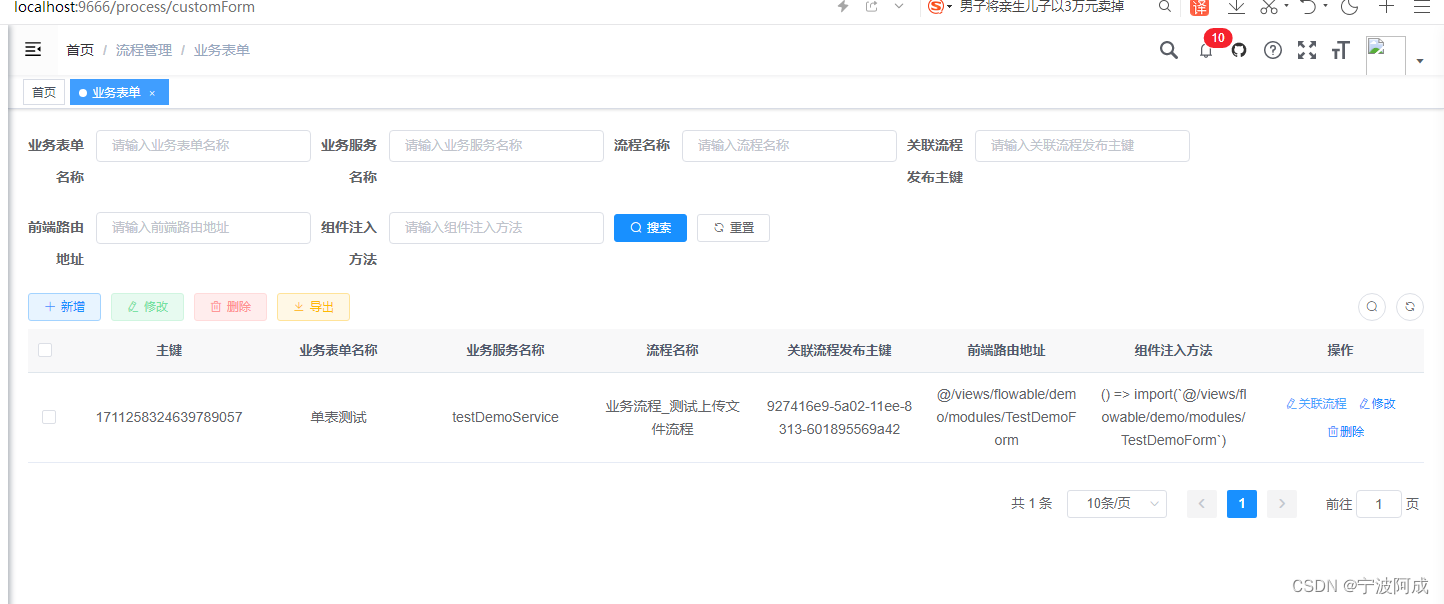


)







)



)





