背景
如题,最近遇到大文件上传慢的问题,用户需要经常上传一些超过一百多M的文件,系统由于历史原因上传功能并没有做分片上传的功能,是整个文件上传,并且服务器带宽限制和NGINX对文件大小的限制等问题,所以决定将文件上传功能改为分片上传。
决定将上传功能修改为分片上传后遂百度分片上传的相关开源项目,本项目使用的技术是Vue2+antd+SpringBoot,但是找到的开源项目基本不合适。
前端Vue代码
1、引入依赖
// 引入SparkMD5用于计算文件MD5值
npm install --save SparkMD5
2、编写UI及对应函数
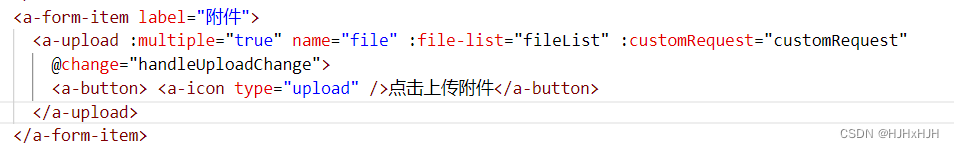
3、设置分片大小
data() {return {CHUNK_SIZE: 20 * 1024 * 1024, // 分片上传大小20MB}
}
4、
async customRequest(data) {var that = this// 1、设置文件状态为上传中for (var ff of this.fileList) {if (ff.uid === data.file.uid) {ff.status = 'done'break;}}let file = data.file;let time = new Date().getTime();// 2、求出分片数量、计算文件MD5let chunks = Math.ceil(file.size / that.CHUNK_SIZE);let spark = new SparkMD5.ArrayBuffer();spark.append(file);let md5 = spark.end();console.log(`MD5计算完毕:${file.name} \nMD5:${md5} \n分片:${chunks} 大小:${file.size} 用时:${new Date().getTime() - time} ms`);spark.destroy(); //释放缓存// 3、循环读取分片并上传let currentChunk = 0;// 3.1、读完第一个分片let blob = loadNext(currentChunk, that.CHUNK_SIZE);for (currentChunk = 1; currentChunk <= chunks; currentChunk++) {// 上传分片var params = {chunkNumber: currentChunk,totalChunks: chunks,chunkSize: that.CHUNK_SIZE,currentChunkSize: blob.size,totalSize: file.size,identifier: md5,filename: file.name}// 3.2、上传文件分片,阻塞等待返回再继续执行await this.uploadFileChunk(data, blob, params);// 3.3、加载下一分片if (currentChunk < chunks) {blob = loadNext(currentChunk, that.CHUNK_SIZE);}}// 4、发送合并文件请求var mergeParams = {totalChunks: chunks,chunkSize: that.CHUNK_SIZE,totalSize: file.size,identifier: md5,filename: file.name}await this.mergeFileChunk(data, mergeParams);// 获取文件分片方法function loadNext(currentChunk, CHUNK_SIZE) {let start = currentChunk * CHUNK_SIZE;let end = start + CHUNK_SIZE >= file.size ? file.size : start + CHUNK_SIZE;return file.slice(start, end);}},
后端Spring Boot代码
后端代码这块是基于开源项目(金鳞岂是池中物灬 / simple-uploader)做了点小改动,具体代码如下:
文件分片上传类FileChunk
@Data
public class FileChunk {/*** 主键id*/private Long id;/*** 当前块的次序,第一个块是 1,注意不是从 0 开始的*/private Integer chunkNumber;/*** 文件被分成块的总数。*/private Integer totalChunks;/*** 分块大小,根据 totalSize 和这个值你就可以计算出总共的块数。注意最后一块的大小可能会比这个要大。*/private Integer chunkSize;/*** 当前块的大小,实际大小。*/private Integer currentChunkSize;/*** 文件总大小。*/private Long totalSize;/*** 这个就是每个文件的唯一标示。*/private String identifier;/*** 文件名。*/private String filename;/*** 文件夹上传的时候文件的相对路径属性。*/private String relativePath;/*** 创建时间*/private Date createTime;/*** Spring MultipartFile*/private MultipartFile file;
}
文件分片上传接口
/*** Post方法:分片上传** @param fileChunk 分片* @return AjaxResult*/@PostMapping("/upload")public BaseResponse uploadChunk(FileChunk fileChunk) {logger.info("上传分片——开始:{}", fileChunk.toString());if (fileChunk.getFile().isEmpty()) {logger.error("上传文件不存在!");throw new RuntimeException("上传文件不存在!");}File chunkPath = new File(uploadPath + File.separator + "temp" + File.separator + fileChunk.getIdentifier());if (!chunkPath.exists()) {final boolean flag = chunkPath.mkdirs();if (!flag) {logger.error("创建目录失败!");return new BaseResponse().fail("上传失败");}}RandomAccessFile raFile = null;BufferedInputStream inputStream = null;try {File chuckFile = new File(chunkPath, String.valueOf(fileChunk.getChunkNumber()));raFile = new RandomAccessFile(chuckFile, "rw");raFile.seek(raFile.length());inputStream = new BufferedInputStream(fileChunk.getFile().getInputStream());byte[] buf = new byte[1024];int length = 0;while ((length = inputStream.read(buf)) != -1) {raFile.write(buf, 0, length);}} catch (IOException e) {throw new RuntimeException(e);} finally {if (inputStream != null) {try {inputStream.close();} catch (IOException e) {throw new RuntimeException(e);}}if (raFile != null) {try {raFile.close();} catch (IOException e) {throw new RuntimeException(e);}}}logger.info("上传分片——结束:{}", fileChunk.toString());return new BaseResponse().success();}
合并文件分片接口
/**
* 合并文件
*
* @param fileChunk 分片信息
* @return AjaxResult
*/
@PostMapping("/merge")
public BaseResponse merge(FileChunk fileChunk) {logger.info("合并文件——开始:{}", fileChunk.toString());//分片文件临时目录File tempPath = new File(uploadPath + File.separator + "temp" + File.separator + fileChunk.getIdentifier());// 上传的文件File realFile = new File(uploadPath + File.separator + "temp" + File.separator + fileChunk.getFilename());// 文件追加写入FileOutputStream os;try {os = new FileOutputStream(realFile, true);if (tempPath.exists()) {//获取临时目录下的所有文件File[] tempFiles = tempPath.listFiles();//按名称排序Arrays.sort(tempFiles, (o1, o2) -> {if (Integer.parseInt(o1.getName()) < Integer.parseInt(o2.getName())) {return -1;}if (Integer.parseInt(o1.getName()) == Integer.parseInt(o2.getName())) {return 0;}return 1;});//每次读取10MB大小,字节读取byte[] bytes = new byte[10 * 1024 * 1024];int len;for (int i = 0; i < tempFiles.length; i++) {FileInputStream fis = new FileInputStream(tempFiles[i]);while ((len = fis.read(bytes)) != -1) {os.write(bytes, 0, len);}fis.close();//删除分片tempFiles[i].delete();}os.close();// TODO:验证合并文件的MD5值是否与传输过来的文件MD5值一致//删除临时目录if (tempPath.isDirectory() && tempPath.exists()) {System.gc(); // 回收资源tempPath.delete();}}} catch (Exception e) {logger.error("文件合并——失败 " + e.getMessage());return new BaseResponse().fail("文件合并失败");}logger.info("合并文件——结束:{}", fileChunk.toString());// 文件合并成功,下一步上传至到阿里云String ossUrl = uploadFileToOos(realFile, fileChunk.getFilename());if(StrUtil.isEmpty(ossUrl)){return new BaseResponse().fail("文件上传失败");}Map<String, Object> returnMap = new HashMap<>();returnMap.put("oosUrl", ossUrl);returnMap.put("attachmentName", fileChunk.getFilename());return new BaseResponse().success(returnMap);
}
上述合并文件代码其实缺少了验证文件MD5值这一步,当时写代码时没发现。哈哈。
总结
至此文件分片上传的功能已经开发完毕,基于上述代码其实还可以实现文件秒传、断点续传和失败重试功能。
参考
CSDN博文 vue—大文件分片上传
金鳞岂是池中物灬 / simple-uploader




)






![[NOIP 2022] 建造军营 题解](http://pic.xiahunao.cn/[NOIP 2022] 建造军营 题解)







