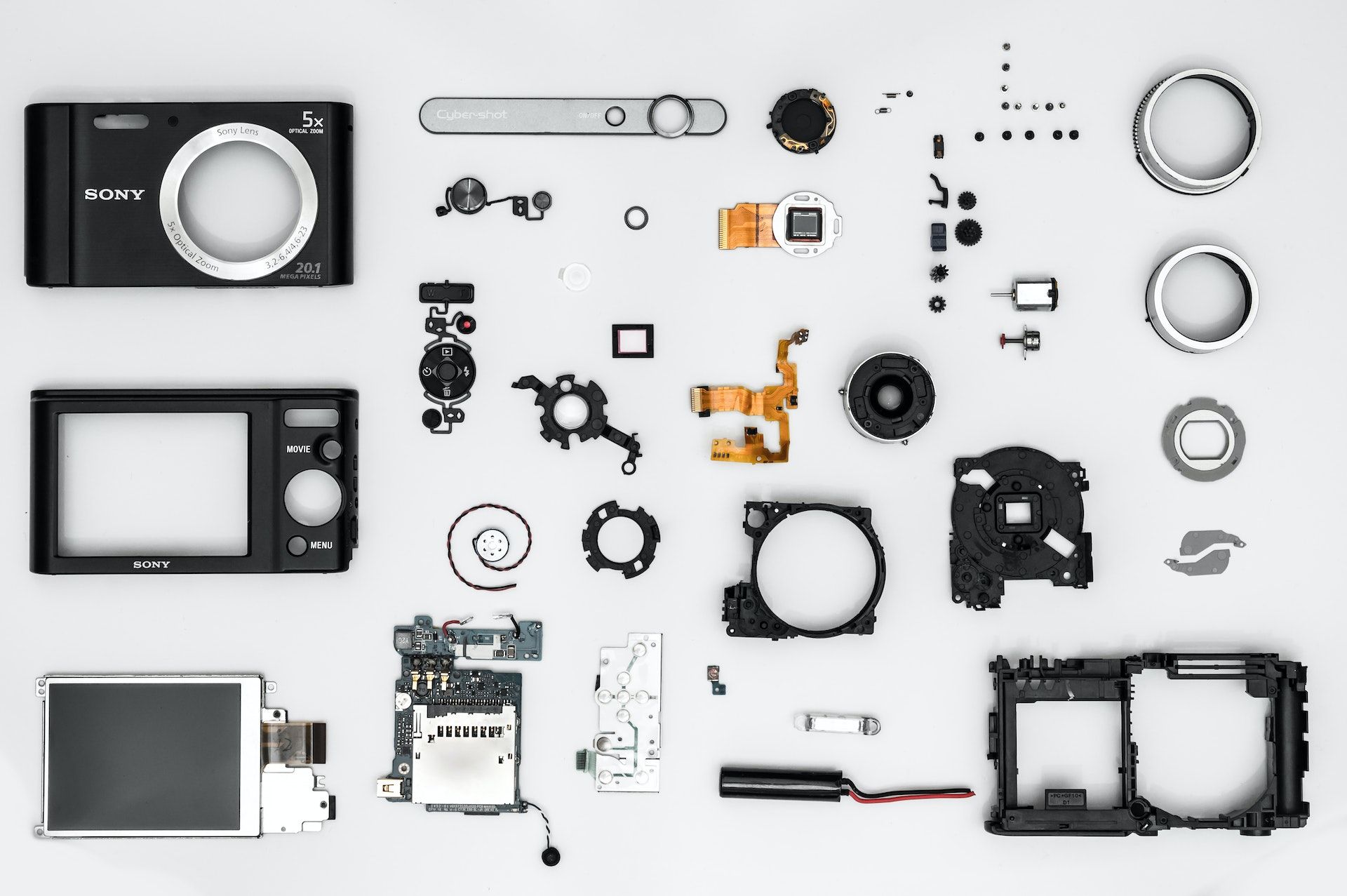
使用tailwindcss来构建以及引入外部组件
- 使用tailwindcss来构建以及引入外部组件
- 前言
- 构建组件
- 核心思想
- 可行方案
- 不可行方案
- 可行方案详解
- custom css selector + Functions & Directives
- add prefix
- add scoped
- 不打包
- 构建demo链接
- 相关issues
前言
我们在日常的开发中,经常会去使用和封装各种各样的组件库。有些是开源的,第三方开发的UI库,有些是我们开发人员给自己的特定的业务封装的UI库。其中很多情况其实是以流行的 开源UI库(或者fork的改版) + 自己封装的业务组件为主的
开源UI库 它们的样式相对来说是独立于整套系统的,比如它们的样式都是 ant-,el- 开头的,一般引入之后不会和原先系统里的样式产生冲突。而 自己封装的业务组件,由于往往和系统高度绑定也没有这样的问题。
那么如何用 tailwindcss 来构建/发布和引入自己封装的业务组件呢?
构建组件
核心思想
首先我必须重点把本篇文章的核心思想预先抛出:
tailwindcss 只是一个css生成器,它只是帮你按照一定的规则,从你的源代码中匹配字符串去生成css。所以在用它去构建组件的时候,一定要去思考你用 tailwindcss 生成的 css 的影响范围,因为大部分用 tailwindcss 都是默认全局应用的。但是你在组件里面的自定义样式很多情况下,是没有必要的。
根据这个核心思想,我们就可以知道在封装组件时可行和不可行的方式了,大致如下:
可行方案
custom css selector+Functions & Directivesadd prefix(添加前缀)add scoped(像vue的scoped一样添加 data-v-[hash] 类似的自定义属性,然后去修改css选择器)- 不打包方案 (不构建产物,直接发布,然后在项目里安装,再提取
node_modules里制定的文本重新生成。)
不可行方案
- module css 这会去修改 css 选择器。
可行方案详解
这里我写了2个demo分别是 react 和 vue,其中下方代码以 vue 为示例,react示例见下方的 构建demo链接
custom css selector + Functions & Directives
这种方案其实非常的传统,仅仅使用到了 tailwindcss 中 @apply 和 theme 等等指令的功能。
比如我们有个组件 ApplyButton.vue,它的模板,样式和独立的 tailwind.config.js 分别如下所示:
<script setup lang="ts">
</script><template><button class="apply-button">ApplyButton</button>
</template><style src="./index.css"></style>
@config 'tailwind.config.js';
@tailwind utilities;.apply-button {@apply text-white p-4 rounded;background-color: theme("colors.sky.600")
}
const path = require('node:path')/** @type {import('tailwindcss').Config} */
export default {content: [path.resolve(__dirname, './index.vue')],// ...
}
然后在打包的时候,以这个文件或者导出文件(index.ts) 为打包入口即可。
这样它的产物css中,选择器由于是你自己定义的,就能尽可能保证它是独一无二的。
它对应的css产物为:
.apply-button {border-radius: 0.25rem;--tw-bg-opacity: 1;background-color: rgb(2 132 199 / var(--tw-bg-opacity));padding: 1rem;--tw-text-opacity: 1;color: rgb(255 255 255 / var(--tw-text-opacity));
}
add prefix
这个也很好理解,前缀嘛,各个UI库都是这样搞的,我们就可以创建出以下的代码:
<script setup lang="ts">
</script><template><button class="ice-bg-sky-600 ice-text-white ice-p-4 ice-rounded">PrefixButton</button>
</template><style>
@config 'tailwind.config.js';
@tailwind utilities;
</style>
const path = require('node:path')/** @type {import('tailwindcss').Config} */
export default {prefix: 'ice-',content: [path.resolve(__dirname, './index.vue')],
}
它对应的css产物为:
.ice-rounded {border-radius: 0.25rem;
}
.ice-bg-sky-600 {--tw-bg-opacity: 1;background-color: rgb(2 132 199 / var(--tw-bg-opacity));
}
.ice-p-4 {padding: 1rem;
}
.ice-text-white {--tw-text-opacity: 1;color: rgb(255 255 255 / var(--tw-text-opacity));
}
add scoped
这个就是通过同时添加html标签属性和修改css选择器来做的了:
<script setup lang="ts">
</script><template><button class="bg-sky-600 text-white p-4 rounded">ScopedButton</button>
</template><style scoped>
@config 'tailwind.config.js';
@tailwind utilities;
</style>
这里仅仅给 style 加了一个 scoped 属性
const path = require('node:path')/** @type {import('tailwindcss').Config} */
export default {content: [path.resolve(__dirname, './index.vue')],
}
css 生成结果为:
.rounded[data-v-10205a53] {border-radius: 0.25rem;
}
.bg-sky-600[data-v-10205a53] {--tw-bg-opacity: 1;background-color: rgb(2 132 199 / var(--tw-bg-opacity));
}
.p-4[data-v-10205a53] {padding: 1rem;
}
.text-white[data-v-10205a53] {--tw-text-opacity: 1;color: rgb(255 255 255 / var(--tw-text-opacity));
}
不打包
以上三种方式总结一下,都是通过在选择器上下功夫来制作组件库的,而且它们都有一个打包的过程,即 src->dist 然后发布 dist
可是这第四种方案就不怎么一样了: 核心就是 不打包
即我们写好组件之后,直接把 npm的入口文件,指向 src ,然后直接把里面的组件发布(比如直接发布 vue组件)
这种情况下,你需要让你在 node_modules 里的组件再次经受一遍 js 的处理,比如 vue sfc compiler,babel,swc等等。
同时你也需要配置你项目里的 tailwind.config.js 去提取你 node_modules 里的组件源代码内容:
module.exports = {content: ['./index.html','./src/**/*.{html,js,ts,jsx,tsx,vue}',
+ './node_modules/mypkg/src/components/**/*.{html,js,ts,jsx,tsx,vue}']
}
这样才能重新提取生成 css 在项目主css chunk里。
构建demo链接
https://github.com/sonofmagic/weapp-tailwindcss/tree/main/how-to-build-components-by-tailwindcss
相关issues
https://github.com/sonofmagic/weapp-tailwindcss/issues/247








旧版v16.3前)
)

)

)

_selenium案例:模拟登陆豆瓣)

![[leetcode 优先队列] 2512. 奖励最顶尖的 K 名学生 M](http://pic.xiahunao.cn/[leetcode 优先队列] 2512. 奖励最顶尖的 K 名学生 M)

