Nginx 网站服务
是一个高性能 轻量级web服务软件,
高新能:对http并发连接的处理能很高,单台处理器可支持30000-50000个并发请求,(一般设置在20000个左右)
轻量级:nginx软件很小,安装所需的空间很小
稳定性强:对系统资源消耗低
Nginx 的主要功能:
1处理静态网页:html htm 图像
2 支持反向代理(实现负载均衡,负载均衡靠算法实现)
3 处理动内容的能力
4 一个nginx可以配置多个虚拟主机,每一个虚拟主机可以作为一个域名的站点,拥有独立的配置和资源
5 URL重定向:可以对URL 的请求进行修改和重定向
6 缓存机制,可以缓存静态文件的额动态内容
7 包含日志记录,服务日志,访问日志,报错日子 控制日志还是在/var/log/messsages
8 代理服务器,通过代理可以访问其他的后端服务器
2 Nginx 下面的文件

conf : 保存nginx的所有配置文件 其中nginx.conf是nginx的配置文件
html: 保存nginx的web 文件 .html为结尾的文件,图片
logs: 保存日志的日录,路径可以改
Sbin: nginx 的二进制启动文件
html下面的
50x.html是nginx默认的报错提示页面
access.log 记录的是访问日志记录 error.log 记录的是报错日志
nginx-t 检测nginx配置文件以及配置文件的语法是否正确

被http占用

nginx -v 只是查看nginx的版本
nginx -V 查看版本 和nginx支持的配置模块
nginx -s stop restart reload 给nginx主程序发送信息,不能开启nginx服务
如何安装nginx:
1、systemctl stop firewalld
systemctl disable firewalld
setenforce 0
2、安装依赖包
yum -y install gcc pcre-devel openssl-devel zlib-devel openssl openssl-devel
3、创建运行用户、组
(Nginx 服务程序默认以 nobody 身份运行,建议为其创建专门的用户账号,以便更准确地控制其访问权限)
useradd -M -s /sbin/nologin nginx
4、编译安装Nginx
cd /opt
tar zxvf nginx-1.22.0.tar.gz -C /opt/
cd nginx-1.22.0/
./configure --prefix=/usr/local/nginx \
--user=nginx \
--group=nginx \
--with-http_ssl_module \
--with-http_v2_module \
--with-http_realip_module \
--with-http_stub_status_module \
--with-http_gzip_static_module \
--with-pcre \
--with-stream \
--with-stream_ssl_module \
--with-stream_realip_module
5、make && make install
6、chown -R nginx.nginx /usr/local/nginx #修改权限
7、ln -s /usr/local/nginx/sbin/nginx /usr/sbin/ #让系统识别nginx的操作命令
8、vim /lib/systemd/system/nginx.service
[Unit]
Description=nginx - high performance web server
Documentation=http://nginx.org/en/docs/
After=network-online.target remote-fs.target nss-lookup.target
Wants=network-online.target
[Service]
Type=forking
PIDFile=/usr/local/nginx/run/nginx.pid
#注意文件位置,如果不对 启动不了
ExecStart=/usr/local/nginx/sbin/nginx -c /usr/local/nginx/conf/nginx.conf
#注意启动文件位置
ExecReload=/bin/kill -s HUP $MAINPID
#相当于重启
ExecStop=/bin/kill -s TERM $MAINPID
#相当于stop
[Install]
WantedBy=multi-user.target
#支持多用户模式
9、mkdir -p /usr/local/nginx/run/
#创建目录
10、vim /usr/local/nginx/conf/nginx.conf
#修改配置文件
pid /usr/local/nginx/run/nginx.pid;
#找到 pid的位置修改
11、systemctl daemon-reload
#重新加载配置
12、systemctl start nginx.service
配置文件
user nobody;
运行用户,默认使用nginx。
worker_processes 1;
工作进程数量,根据服务器的CPU数来填写或根据访问量来选择(硬件条件满足的情况下)。
pid /usr/local/nginx/run/nginx.pid;
PID文件的完整。
events {
worker_connections 1024;
}
nginx服务端可以同时并发的连接数,最多只有1024个。
http {
include mime.types;
default_type application/octet-stream;
#log_format main '$remote_addr - $remote_user [$time_local] "$request" '
# '$status $body_bytes_sent "$http_referer" '
# '"$http_user_agent" "$http_x_forwarded_for"';
#access_log logs/access.log main;
sendfile on;
支持文件的下载功能。
#tcp_nopush on;
#keepalive_timeout 0;
keepalive_timeout 65;
连接保持时间65。
#gzip on;
开启页面的压缩功能。
server {
listen 80;
虚拟主机的监听端口,多个虚拟主机端口的区分。
server_name localhost;
站点的域名
#charset koi8-r;
charset utf-8
配置字符的默认编码,支持中文
#access_log logs/host.access.log main;
location /liu {
匹配URI的路径,也是名称 / 配置的家目录下
root /opt;
匹配的是安装路径当中位置 html
alias /opt/liu;
alias 加全部路径 不能与上面的拼接
index index.html index.htm;
都是index开头,而且.html .htm
Vim nginx.conf
只能修改了系统配置文件(Vim /etc/security/limits.conf #限制系统打开的配置文件
) 才能限制连接数
注意:设置保存后,需要重新ssh连接才会看到配置更改的变化
vim /etc/security/limits.conf
#最大进程数的软限制 65535
#最大进程数的硬限制65535
#打开文件的限制最大65535
修改之后只能重启
Iptables 修改内核文件 用sysctl -p 直接生效 但是这里的limits.conf 必须要重启reboot
这3个都是全局的配置文件
vim nginx.conf
vim nginx,conf
http块:代理缓存日志虚拟主机的第三方模块
Nginx的功能模块
proxy:代理功能 核心的模块之一,配置反向代理的功能
proxy_passz指定 定义在locationg中,根据location来的
headers功能模块:
处理请求和头部的响应信息,获取客户端的真实ip
upstream模块:
七层方向代理模块,只能配置在http模块中,或者stream模块中这里配置
Stream :四层反向代理模块,只能写在全局配置当中
只能写在http模块上面 或者最下面


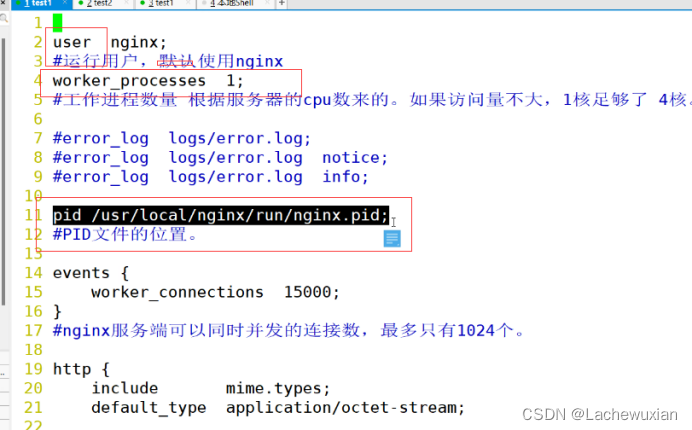
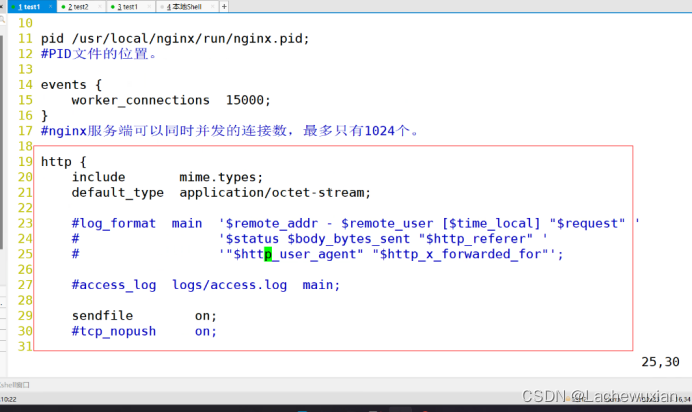

)








F103/F407)








)