查询记录:pageQueryOp中列表查询的group by
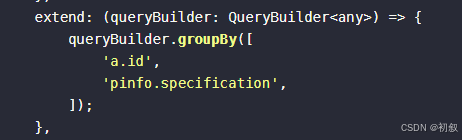
node ts controller代码如下
import { CoolController, BaseController } from '@cool-midway/core';
import { Inject, Post, Get, Param } from '@midwayjs/decorator';
import { ComparePricesPlanInfoEntity } from '../../entity/comparePricesPlanInfo';
import { InventoryOrderInfoService } from '../../service/inventoryOrderInfo';
import { PlanInfoEntity } from '../../entity/planInfo';
import { ConsumableDetailEntity } from '../../../consumable/entity/detail';
import { Context } from 'vm';
import { OrderEntity } from '../../entity/order';
import { ComparePricesEntity } from '../../entity/comparePrices';
import { ComparePricesInfoEntity } from '../../entity/comparePricesInfo';
import { VendorEntity } from '../../entity/vendor';
import { QueryBuilder } from 'typeorm';/*** 描述*/
@CoolController({api: ['add', 'delete', 'update', 'info', 'list', 'page'],entity: OrderEntity,service: InventoryOrderInfoService,pageQueryOp: {// keyWordLikeFields: ['vendorName'],// 指定返回字段select: [//采购单信息'a.id','a.state',//状态:待确认(0)、已发货(1)、已收货(2)'a.inspectorName',//验收人员姓名'a.acceptanceContent',//验收内容'a.resultState',//验收结果状态:未验收(0)、通过(1)、不通过(2)'a.reason',//通过/不通过原因'a.createBy',//创建者'a.createTime',//创建时间'a.code',//订单编码'a.title',//订单标题'a.content',//订单内容'a.remark as orderRemark',//订单备注//比价'cp.comparePricesInfoId',//比价信息ID'cp.consumableDetailId',//耗材ID//采用价格信息'cpinfo.quotedPrice',//报价'cpinfo.serviceContent',//服务内容'cpinfo.deliveryTime',//货期'cpinfo.isProposed',//拟用采纳'cpinfo.vendorId',//供应商ID// 'cpinfo.consumableDetailId',//耗材ID'cpinfo.planInfoId',//计划明细表ID'cpinfo.vcid',//供应商-耗材关联表ID//耗材信息'c.consumableNo','c.consumableName','c.brand','c.model','c.type','c.remark as consumableDetailRemark','c.status',//供应商信息'v.vendorCode','v.vendorName','v.vendorNick','v.vendorEn',//采购计划数量'SUM(pinfo.number) as sumNum',//采购计划规格'pinfo.specification',//采购单信息// 'a.id',// 'a.planInfoId',// 'a.comparePricesId',// 'a.createTime',// 'a.updateTime',// //采购计划详情// 'b.planId',// 'b.consumableDetailId',// 'b.specification',// 'b.number',// 'b.budget',// 'b.deliveryTime',// // 'b.createBy',// // 'b.createTime',],// 联表查询join: [//ComparePricesEntity{entity: ComparePricesEntity,alias: 'cp',condition: 'a.comparePricesId = cp.id',type: 'leftJoin',},//ComparePricesInfoEntity{entity: ComparePricesInfoEntity,alias: 'cpinfo',condition: 'cp.comparePricesInfoId = cpinfo.id',type: 'leftJoin',},//ConsumableDetailEntity{entity: ConsumableDetailEntity,alias: 'c',condition: 'cp.consumableDetailId = c.id',type: 'leftJoin',},//VendorEntity{entity: VendorEntity,alias: 'v',condition: 'cpinfo.vendorId = v.id',type: 'leftJoin',},//ComparePricesPlanInfoEntity{entity: ComparePricesPlanInfoEntity,alias: 'cppinfo',condition: 'a.comparePricesId = cppinfo.comparePricesId',type: 'leftJoin',},//PlanInfoEntity{entity: PlanInfoEntity,alias: 'pinfo',condition: 'cppinfo.planInfoId = pinfo.id',type: 'leftJoin',},// {// entity: OrderEntity,// alias: 'o',// condition: 'a.comparePricesId = o.comparePricesId',// type: 'leftJoin',// },],where: async (ctx: Context) => {return [// ['a.id not in (SELECT comparePricesId from pi_purchase_order)', {}],// ['a.comparePricesId = :comparePricesId', { comparePricesId: ctx.request.body.comparePricesId }]];},extend: (queryBuilder: QueryBuilder<any>) => {queryBuilder.groupBy(['a.id','pinfo.specification',]);},addOrderBy: {'a.createTime': 'asc',},},
})
export class InventoryOrderInfoController extends BaseController {@Inject()inventoryOrderInfoService: InventoryOrderInfoService;
}
具体的SQL执行语句:
SELECTa.id,a.state,a.inspectorName,a.acceptanceContent,a.resultState,a.reason,a.createBy,a.createTime,a.CODE,a.title,a.content,a.remark AS orderRemark,cp.comparePricesInfoId,cp.consumableDetailId,cpinfo.quotedPrice,cpinfo.serviceContent,cpinfo.deliveryTime,cpinfo.isProposed,cpinfo.vendorId,cpinfo.planInfoId,cpinfo.vcid,c.consumableNo,c.consumableName,c.brand,c.model,c.type,c.remark AS consumableDetailRemark,c.STATUS,v.vendorCode,v.vendorName,v.vendorNick,v.vendorEn,SUM( pinfo.number ) AS sumNum,pinfo.specification
FROM`pi_purchase_order` `a`LEFT JOIN `pi_compare_prices` `cp` ON `a`.`comparePricesId` = `cp`.`id`LEFT JOIN `pi_compare_prices_info` `cpinfo` ON `cp`.`comparePricesInfoId` = `cpinfo`.`id`LEFT JOIN `consumable_detail` `c` ON `cp`.`consumableDetailId` = `c`.`id`LEFT JOIN `pi_vendor` `v` ON `cpinfo`.`vendorId` = `v`.`id`LEFT JOIN `pi_compare_prices_plan_info` `cppinfo` ON `a`.`comparePricesId` = `cppinfo`.`comparePricesId`LEFT JOIN `pi_plan_info` `pinfo` ON `cppinfo`.`planInfoId` = `pinfo`.`id`
GROUP BY`a`.`id`,pinfo.specification
ORDER BY`a`.`createTime` ASC,`createTime` DESC






:ESLint 和 Prettier 的结合使用与冲突解决)







二刷第二十六天 | *452. 用最少数量的箭引爆气球、435. 无重叠区间、*763. 划分字母区间)

方法及其应用)

