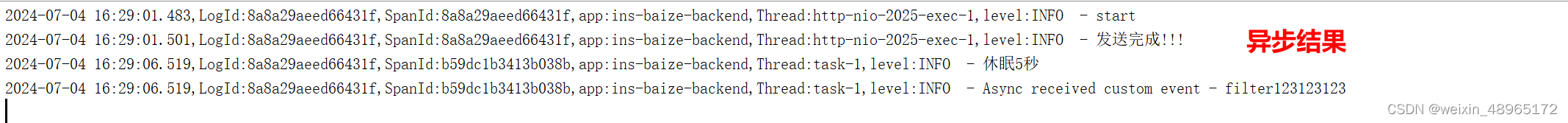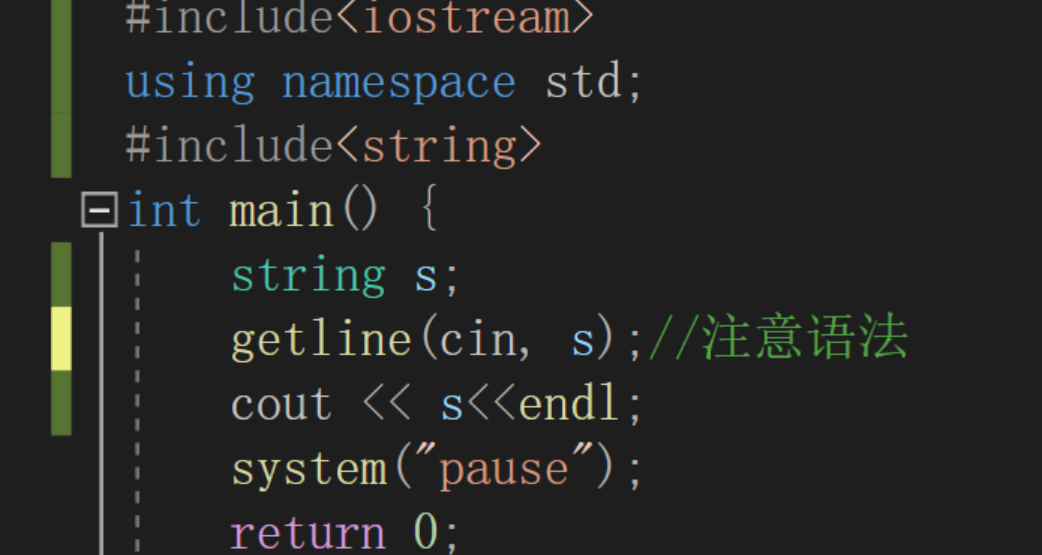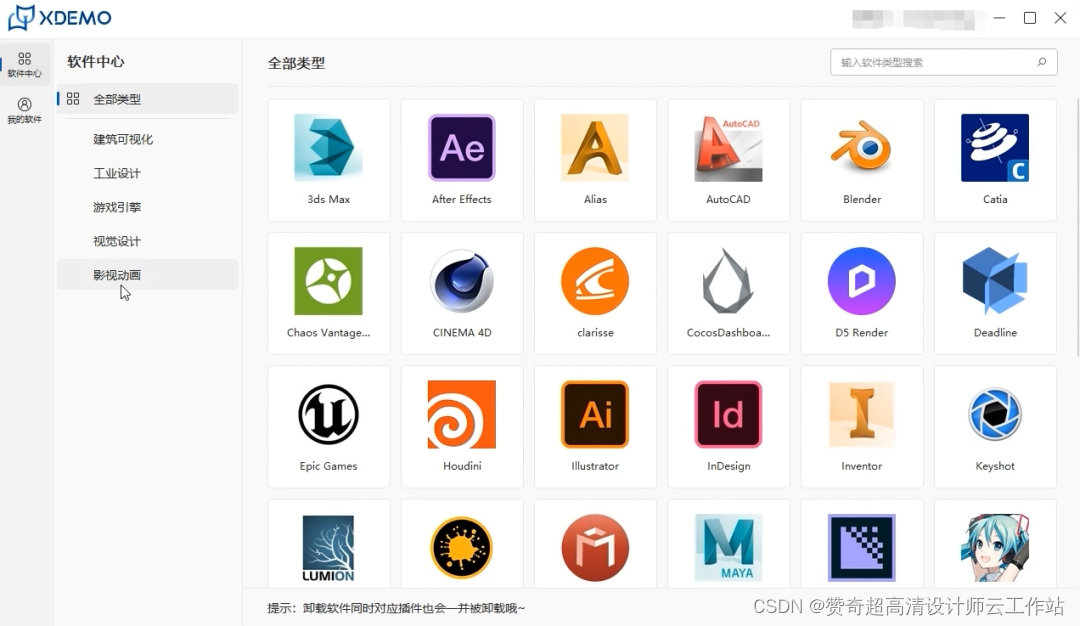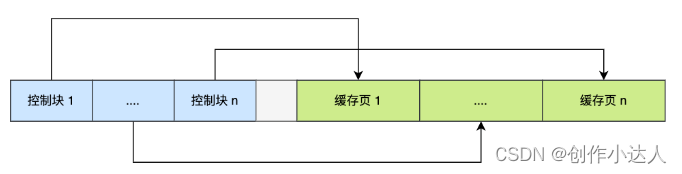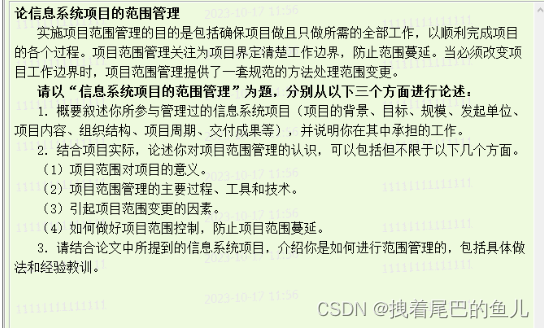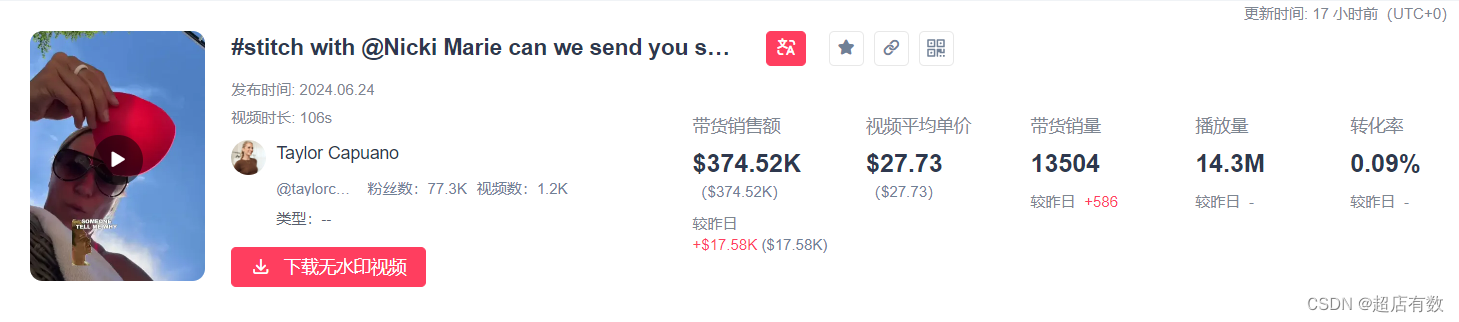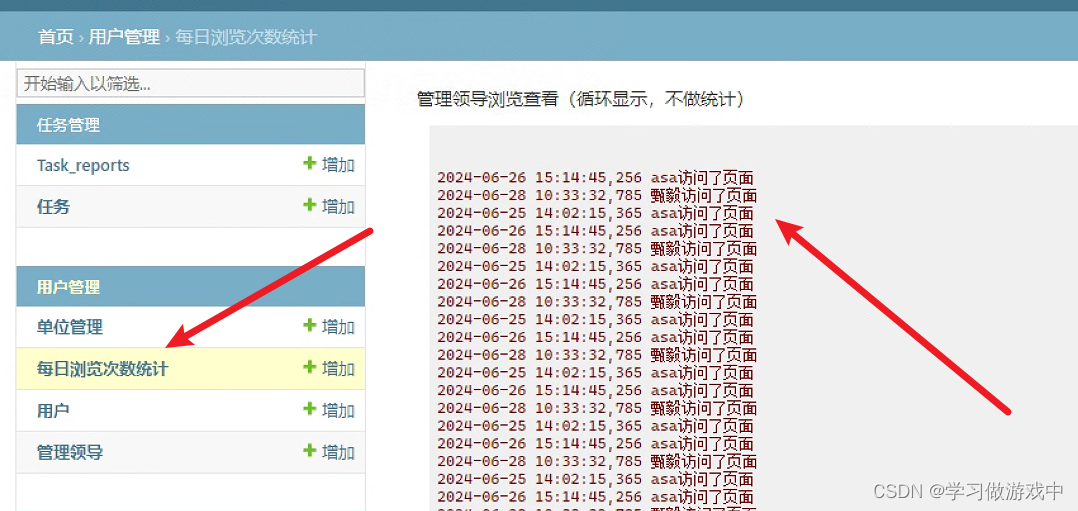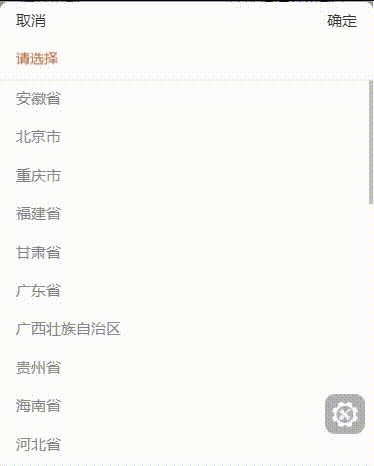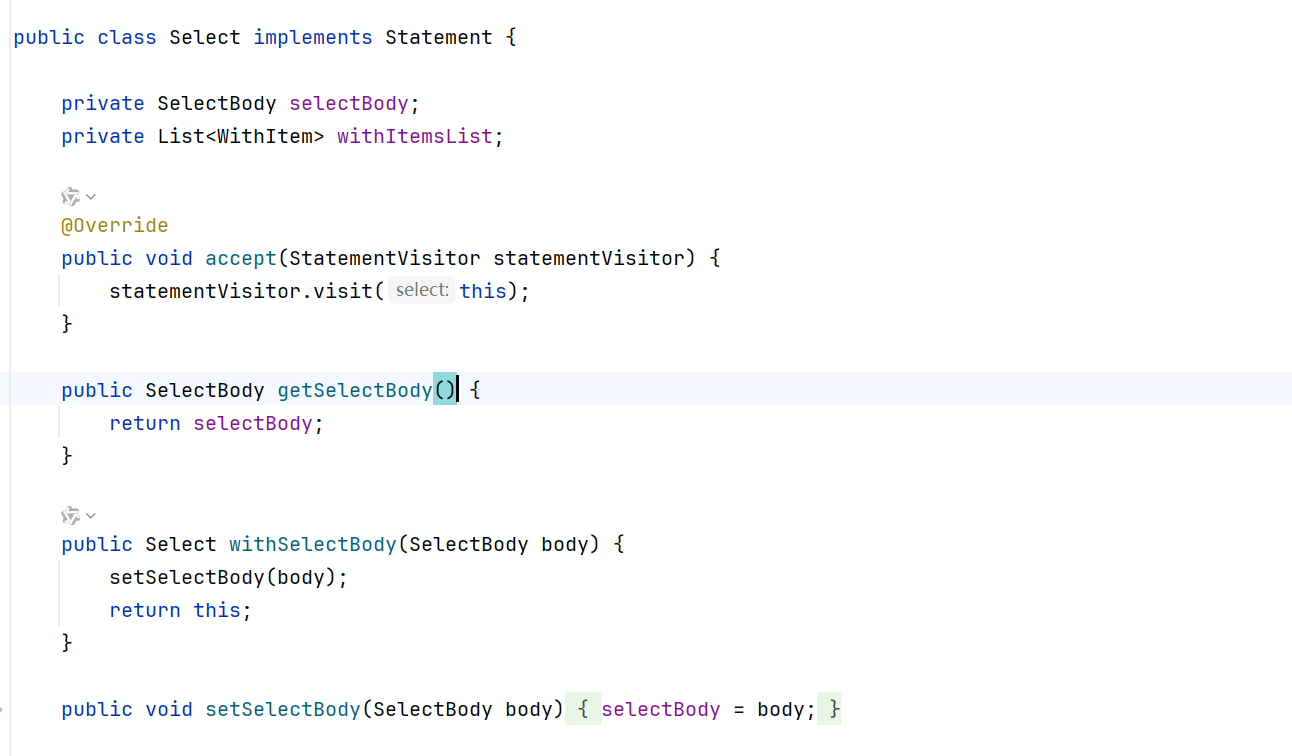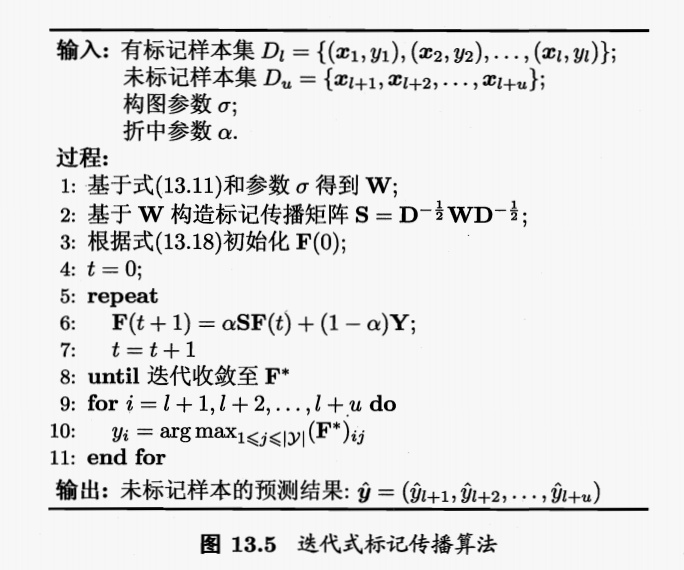Windows 11 安装 Python 3.11 完整教程
一、安装包安装
1. 下载 Python 3.11 安装包
- 打开浏览器,访问 Python 官方下载页面。
- 点击“Download Python 3.11”,下载适用于 Windows 的安装包(Windows installer)。


2. 安装 Python 3.11
-
运行下载的安装包
python-3.11.x-amd64.exe。 -
勾选“Add Python 3.11 to PATH”以自动配置环境变量。4. 点击“Customize installation”进行自定义安装。

-
勾选所有可选功能,然后点击“Next”。
-
选择安装路径(建议使用默认路径)。</