一、需求描述:
rk3568开发板运行OpenHarmony4.0,通过开发板上的uart串口与电脑进行通讯,相互收发字符串。
二、案例展示
1、开发环境:
(1)rk3568开发板
(2)系统:OpenHarmony
(3)电脑:Windows11笔记本,串口调试助手
(4)Deveco Studio:evEco Studio 4.0 Release (4.0.0.600)
2、下载并运行开发案例
下载开发案例,使用Deveco Studio打开运行编译、下载应用到rk3568开发板。开发板运行demo界面如下图所示。(.hap应用文件,见附件)
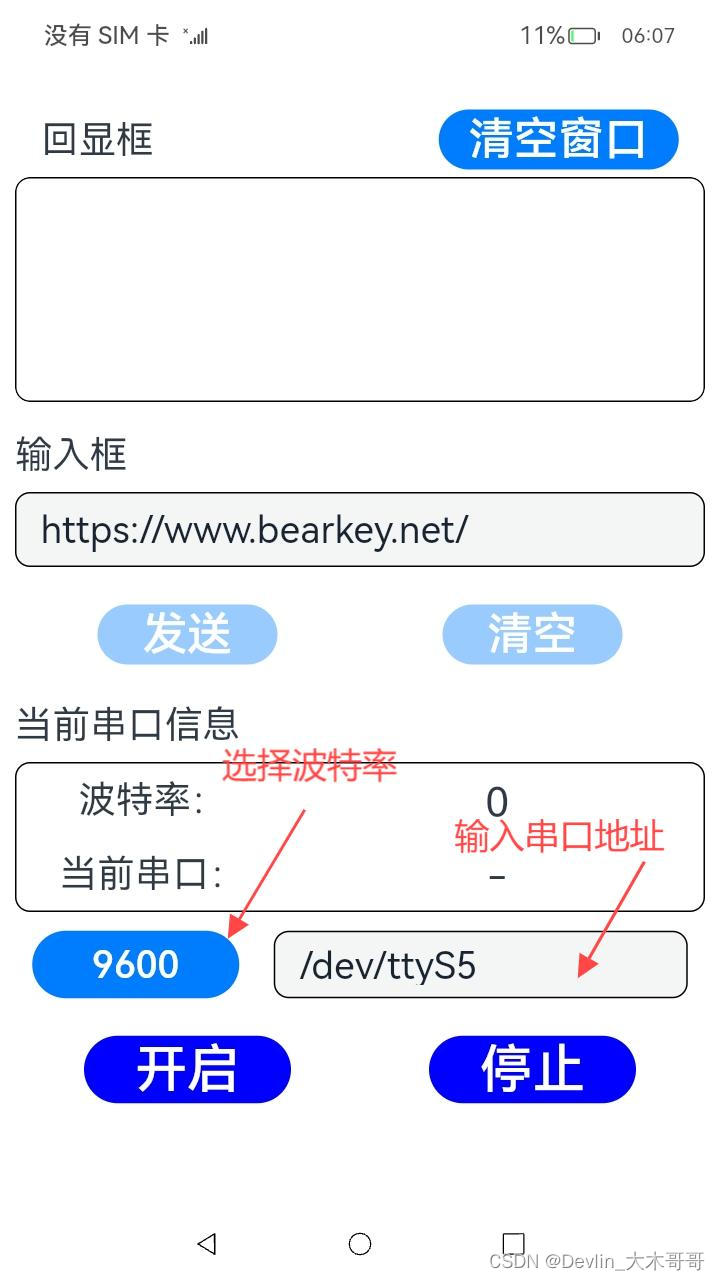
(1)点击波特率选择按钮,选择相应的波特率;点击地址输入框,输入使用的串口的设备地址,这里以uart5(设备地址/dev/ttyS5)为例,选择波特率9600。 

(2)将开发板通过串口转USB的转接线,将开发板与笔记本连接起来,电脑打开一个串口调试助手,如下图所示。

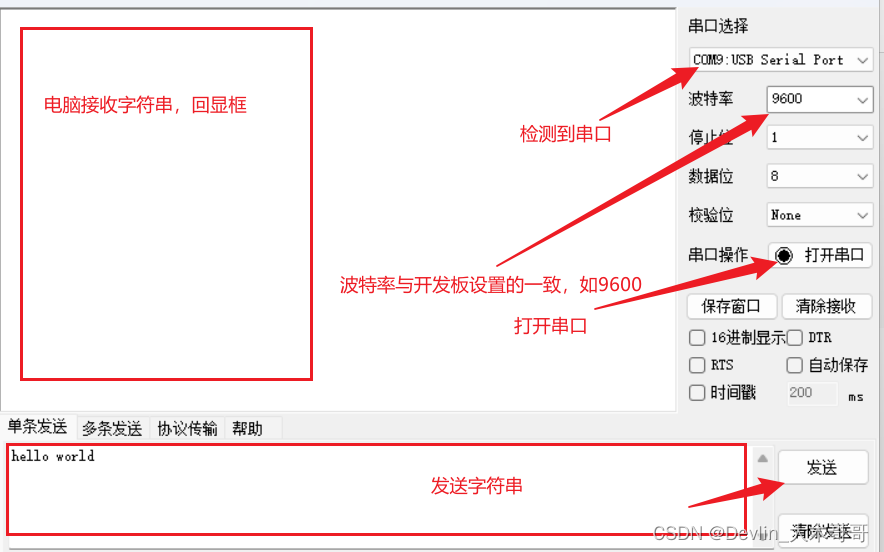
(3)开发板点击“开启按钮”打开串口,然后点击“发送”按钮,想电脑通过串口发送输入框的字符串,电脑运行的串口调试助手接信息,并回显接收到的字符串;同理电脑通过串口调试助手想开发板发送字符串,开发板接收信息,并在回显框中回显接收到的字符串,如下图所示。

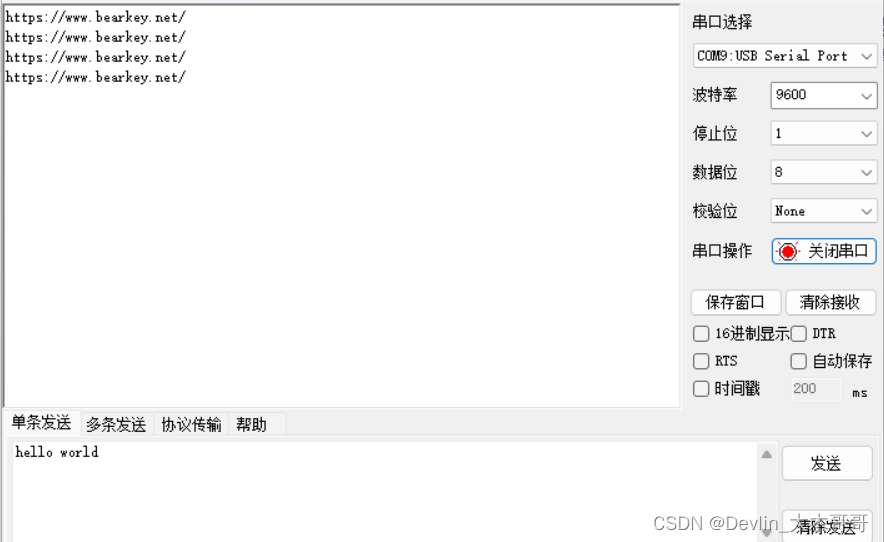
(4)测试效果
OpenHarmony串口通讯展示
注意:运行demo,应确保开发板的串口节点已被引出可用,且读写权限已被允许
三、应用开发流程
该应用的开发,使用NAPI方式来编写使用串口的NAPI函数,通过这些函数,来对串口进行设置,打开,发送和接收数据(NAPI使用,详见NAPI篇)。在应用界面编写中,引用NAPI函数进行逻辑构建,完成应用开发。
1、应用界面编写(Index.ets)
import BQNapi from 'libentry.so';//引入NAPI
import promptAction from '@ohos.promptAction';const TAG = "uartToComputer"@Entry
@Component
struct Index {@State isStart: boolean = false;private dateTime: Date = new Date();private scroller: Scroller = new Scroller()@State receiveMessage: string = '';@State sendMessage: string = 'https://www.bearkey.net/';@State currentUart: string = '';private UartPort: string = '/dev/ttyS5'private UartBand: string[] = ['9600', '19200', '38400', '57600', '115200']private UartBand_N: number[] = [9600, 19200, 38400, 57600, 115200]@State currentUartBandIndex: number = 0@State bandRate: number = 0;private fd: number = -1;private setIntervalID: number = -1;aboutToAppear() {// this.fd = BQNapi.open_port(this.currentUart, 115200);// console.log(TAG, `打开串口${this.currentUart},ret=${this.fd}`)this.setIntervalID = setInterval(() => {//判断是否有串口开启if (this.fd > 0) {//获取开启状态this.isStart = true//获取波特率this.bandRate = BQNapi.getBandRate(this.fd)let temp: string = BQNapi.series_receive_data(this.fd);if (temp === "-1") {console.log(TAG, '未接收到数据或接收失败');} else {this.dateTime = new Date();let year: number = this.dateTime.getFullYear(); //当前年let month = this.dateTime.getMonth() + 1;let date = this.dateTime.getDate();let hours = this.dateTime.getHours();let minutes = this.dateTime.getMinutes();let seconds = this.dateTime.getSeconds();let curryDateTime: string = year + '-' + month + '-' + date + ' ' + hours + ':' + minutes + ':' + seconds;temp = curryDateTime + '\n' + temp;this.receiveMessage = temp + this.receiveMessagethis.scroller.scrollTo({ xOffset: 0, yOffset: 0 })}} else {this.isStart = falsethis.bandRate = 0;this.currentUart = '-'}}, 300)}aboutToDisappear() {console.log(TAG, `退出应用`)clearInterval(this.setIntervalID);if (this.fd > 0) {let e: number = BQNapi.close_port(this.fd);console.log(TAG, `关闭串口${this.currentUart},ret=${e}`)if (e == 0) {console.log(TAG, `关闭成功`)} else {console.log(TAG, `关闭失败`)}}}build() {Column() {Row() {Text('回显框').fontSize(25).size({ width: '50%', height: 30 })Button('清空窗口').fontSize(30).size({ width: 160, height: 40 }).onClick(() => {this.receiveMessage = '';});}.justifyContent(FlexAlign.SpaceAround).margin({ top: 10, }).size({ width: '100%', height: 50 })Scroll(this.scroller) {Column() {Text(this.receiveMessage).fontSize(20).size({ width: '100%' }).constraintSize({ minHeight: 30 }).margin({ top: 10, bottom: 10 }).padding(10).textAlign(TextAlign.Start)}.size({ width: '100%' }).constraintSize({ minHeight: 300 }).justifyContent(FlexAlign.Start)}.size({ width: '100%', height: 150 }).border({ width: 1, style: BorderStyle.Solid, radius: 10 })Row() {Text('输入框').fontSize(25).size({ width: '100%', height: 40 })}.justifyContent(FlexAlign.SpaceAround).margin({ top: 10, }).size({ width: '100%', height: 50 })TextInput({ placeholder: "请输入需要发送的内容...", text: this.sendMessage }).fontSize(25).size({ width: '100%', height: 50 }).border({ width: 1, style: BorderStyle.Solid, radius: 10 }).margin({ bottom: 10 }).onChange((value) => {this.sendMessage = value;})Row() {Button('发送').fontSize(30).enabled(this.isStart).size({ width: 120, height: 40 }).onClick(() => {let a: number = BQNapi.series_send_data(this.sendMessage, this.fd)if (a === 0) {console.log(TAG, "发送成功!");} else {console.log(TAG, "发送失败!");}})Button('清空').fontSize(30).enabled(this.isStart).size({ width: 120, height: 40 }).onClick(() => {this.sendMessage = '';})}.justifyContent(FlexAlign.SpaceAround).margin({ top: 10, }).size({ width: '100%', height: 50 })Row() {Text('当前串口信息').fontSize(25).size({ width: '100%', height: 30 })}.justifyContent(FlexAlign.SpaceAround).margin({ top: 10, }).size({ width: '100%', height: 50 })Column() {Row() {Text('波特率:').fontSize(25).size({ width: '40%', height: 30 }).textAlign(TextAlign.Center)Text(this.bandRate.toString()).fontSize(28).size({ width: '60%', height: 30 }).textAlign(TextAlign.Center)}.justifyContent(FlexAlign.SpaceAround).size({ width: '100%', height: 40 })Row() {Text('当前串口:').fontSize(25).size({ width: '40%', height: 30 }).textAlign(TextAlign.Center)Text(this.currentUart).fontSize(28).size({ width: '60%', height: 30 }).textAlign(TextAlign.Center)}.justifyContent(FlexAlign.SpaceAround).size({ width: '100%', height: 40 })}.size({ width: '100%', height: 100 }).justifyContent(FlexAlign.SpaceAround).border({ width: 1, style: BorderStyle.Solid, radius: 10 })Row() {Button(this.UartBand[this.currentUartBandIndex]).fontSize(25).size({ width: '30%', height: 45 }).onClick(() => {this.showPickerDialogForUartBand()})TextInput({ placeholder: "请输入串口地址", text: this.UartPort }).fontSize(25).border({ width: 1, style: BorderStyle.Solid, radius: 10 }).size({ width: '60%', height: 45 }).onChange((value) => {this.UartPort = value;})}.justifyContent(FlexAlign.SpaceAround).margin({ top: 10, }).size({ width: '100%', height: 50 })Row() {Button("开启").fontSize(35).size({ width: '30%', height: 45 }).backgroundColor(this.isStart ? Color.Green : Color.Blue).onClick(() => {if (this.isStart) {promptAction.showToast({message: "请先停止当前串口",duration: 500})} else {this.fd = BQNapi.open_port(this.UartPort, this.UartBand_N[this.currentUartBandIndex]);if (this.fd > 0) {console.log(TAG, `打开串口${this.currentUart},ret=${this.fd}`)this.currentUart = this.UartPort;promptAction.showToast({message: "开启成功",duration: 500})} else {promptAction.showToast({message: "开启失败",duration: 500})}}})Button('停止').fontSize(35).size({ width: '30%', height: 45 }).backgroundColor(this.isStart ? Color.Red : Color.Blue).onClick(() => {if (this.isStart) {let e: number = BQNapi.close_port(this.fd);console.log(TAG, `关闭串口${this.currentUart},ret=${e}`)if (e == 0) {promptAction.showToast({message: "关闭成功",duration: 500})this.fd = -1;this.currentUart = '...'console.log(TAG, `关闭成功`)} else {console.log(TAG, `关闭失败`)promptAction.showToast({message: "关闭失败",duration: 500})}} else {promptAction.showToast({message: "未启用串口",duration: 500})}})}.justifyContent(FlexAlign.SpaceAround).margin({ top: 20, }).size({ width: '100%', height: 50 })}.size({ width: '100%', height: '100%' }).padding(10).justifyContent(FlexAlign.Start).alignItems(HorizontalAlign.Center)}showPickerDialogForUartBand() {TextPickerDialog.show({range: this.UartBand,selected: this.currentUartBandIndex,disappearTextStyle: { color: Color.Red, font: { size: 15, weight: FontWeight.Lighter } },textStyle: { color: Color.Black, font: { size: 20, weight: FontWeight.Normal } },selectedTextStyle: { color: Color.Blue, font: { size: 30, weight: FontWeight.Bolder } },onAccept: (value: TextPickerResult) => {let temp = value.value as stringthis.currentUartBandIndex = value.index as number},onCancel: () => {console.info(TAG, "TextPickerDialog:onCancel()")},onChange: (value: TextPickerResult) => {console.info(TAG, "TextPickerDialog:onChange()" + JSON.stringify(value))}})}
}
2、NAPI函数引出声明(index.d.ts)
export const open_port: (port_address: string, band_rate: number) => number; //打开串口,打开成功返回描述符(int),失败-1export const close_port: (serial_port: number) => number; //关闭串口,关闭成功返回0,失败则返回-1.export const series_send_data: (tx_data: string, serial_port: number) => number; //发送数据export const series_receive_data: (serial_port: number) => string; //接收数据,成功返回接收字符串,失败返回-1export const getBandRate: (serial_port: number) => number; //查询波特率,成功返回波特率,失败返回-1
3、完整应用工程源码,私信
声明:非本人允许,严禁转载,演示开发板为厦门贝启科技的BQ3568HM产品
(1)首页-贝启科技官方企业店-淘宝网
(2)厦门贝启科技有限公司-Bearkey-官网
:使用Processing创建动态图形:诡异八爪鱼)
)




)


)

)




)


