1.HarmonyOS开发 弹窗组件
弹窗是移动应用中常见的一种用户界面元素,常用于显示一些重要的信息、提示用户进行操作或收集用户输入。ArkTS提供了多种内置的弹窗供开发者使用,除此之外还支持自定义弹窗,来满足各种不同的需求。

1.1. 示例
1.1.1. 消息提示
Toast(消息提示),常用于显示一些简短的消息或提示,一般会在短暂停留后自动消失。具体效果如下

showToast()方法的参数定义如下
showToast(options: { message: string | Resource,duration?: number,bottom?: string | number})
(1)message
message属性用于设置提示信息
(2) duration
duration属性用于设置提示信息停留时长,单位为毫秒,取值范围是[1500,10000]
(3) bottom
bottom属性用于设置提示信息到底部的距离
private toastClick() {promptAction.showToast({message: '吐司',duration: 2000,bottom: 50});}
1.1.2. 警告对话框
AlertDialog(警告对话框)用于向用户发出警告或确认操作的提示,确保用户在敏感操作前进行确认。具体效果如下
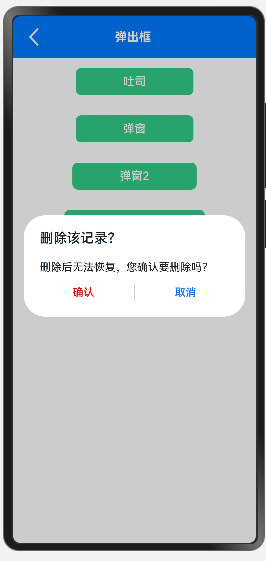
/*** 警告对话框*/private alertClick() {AlertDialog.show({title: '删除该记录?', //弹窗标题message: '删除后无法恢复,您确认要删除吗?', //弹窗信息autoCancel: true, //点击遮障层时,是否关闭弹窗alignment: DialogAlignment.Center, //弹窗位置offset: { dx: 0, dy: -20 }, //相对于弹窗位置的偏移量primaryButton: { //主要按钮,位于左侧value: '确认', //按钮内容fontColor: Color.Red, //字体颜色action: () => { //点击回调console.log('确认删除')}},secondaryButton: { //次要按钮,位于右侧value: '取消',action: () => {console.log('取消删除')}},cancel: () => { //点击遮罩层取消时的回调console.info('Closed callbacks')}})}
1.1.3. 操作列表弹框
ActionSheet(操作列表弹窗)用于提供一组选项给用户选择,用户从中选择后,可执行相应的操作。具体效果如下

可使用全局方法ActionSheet.show()显示操作列表弹窗
/*** 操作弹窗*/private operaClick() {ActionSheet.show({title: '文件操作', //弹窗标题message: '请选择你要对该文件执行的操作', //弹窗内容autoCancel: true, //点击遮障层时,是否关闭弹窗alignment: DialogAlignment.Center, //弹窗位置offset: { dx: 0, dy: -20 }, //弹窗相对alignment位置的偏移量confirm: { //底部按钮value: '取消', //按钮文本内容action: () => { //按钮回调函数console.log('点击按钮取消')}},// cancel: () => { //点击遮障层关闭弹窗时的回调// console.log('点击遮障层取消')// },sheets: [ //操作选项列表{icon: $r('app.media.icon_my_config'), //图标title: '复制', //文本action: () => { //回调console.log('复制文件')}},{icon: $r('app.media.icon_my_config'),title: '剪切',action: () => {console.log('剪切文件')}},{icon: $r('app.media.icon_my_config'),title: '删除',action: () => {console.log('删除文件')}}]})}
1.1.4. 选择器弹窗
选择器弹窗用于让用户从一个列表中选择一个具体的值。ArkTS内置了多种选择器弹窗,例如文本选择器、日期选择器、时间选择器等等,各选择器效果如下
TextPickerDialog(文本滑动选择器弹窗)

// 是否显示加载框private isShowLoadingDialog = truefruits: string[] = ['苹果', '橘子', '香蕉', '鸭梨', '西瓜']
/*** 选择器弹窗*/private selectClick() {TextPickerDialog.show({range: this.fruits, //设置文本选择器的选择范围selected: this.selectedIndex, //设置选中的索引onAccept: (value: TextPickerResult) => {//确定按钮的回调函数// this.selectedIndex = value.index;},onCancel: () => { //取消按钮的回调函数console.info('取消选择')},onChange: (value: TextPickerResult) => { //选择器选中内容发生变化时触发的回调函数console.info(`当前文本:${JSON.stringify(value)}`)}})}
1.1.5. 日期滑动选择弹窗
DatePickerDialog

@State date: Date = new Date("2010-1-1");
/*** 选择器日期弹窗*/private datePickerClick() {DatePickerDialog.show({start: new Date("2000-1-1"), //设置选择器的其实日期end: new Date("2100-12-31"), //设置选择器的结束日期selected: this.date, //设置当前选中的日期onAccept: (value: DatePickerResult) => { //确定按钮的回调this.date.setFullYear(value.year, value.month, value.day)},onCancel: () => { //取消按钮的回调console.info('取消选择')},onChange: (value: DatePickerResult) => { //选择器当前内容发生变化时触发的回调函数console.info(`当前日期:${JSON.stringify(value)}`)}})}
1.1.6. 时间滑动选择期弹窗
TimePickerDialog

@State time: Date = new Date('2020-01-01T00:00:00')
/*** 选择器时间弹窗*/private timePickerClick() {TimePickerDialog.show({selected: this.time, //设置当前选中的时间useMilitaryTime: true, //是否使用24小时制onAccept: (value: TimePickerResult) => { //确认按钮的回调this.time.setHours(value.hour, value.minute);},onCancel: () => { //取消按钮的回调console.info('取消选择')},onChange: (value: TimePickerResult) => { //选择器当前内容发生变化时触发的回调函数console.info(`当前时间:${JSON.stringify(value)}`)}})}
1.1.7. 自定义弹窗

当现有组件不满足要求时,可考虑自定义弹窗,自定义弹窗允许开发者自定义弹窗内容和样式。例如
@CustomDialog
struct TextInputDialog {controller: CustomDialogController =new CustomDialogController({ builder: TextInputDialog() })// confirm: (value: string) => void;value: string = '';build() {Column({ space: 20 }) {Text('请输入你的答案')TextInput({ placeholder: '请输入数字' }).type(InputType.Number).onChange((value) => {this.value = value;})Row({ space: 50 }) {Button('取消').onClick(() => {this.controller.close();})Button('确认').onClick(() => {// this.confirm(this.value);this.controller.close();})}}.padding(20)}
}
@State answer: string = '?'controller: CustomDialogController = new CustomDialogController({builder: TextInputDialog({// confirm: (value) => {// this.answer = value;// }}),alignment: DialogAlignment.Bottom,offset: { dx: 0, dy: -30 }}) /*** 自定义弹窗*/private customDialogClick() {this.controller.open();}
1.2. 完整代码
import { promptAction, router } from '@kit.ArkUI'
import { TitleBar } from '../../components/common/TitleBar'
import { RouterParams } from '../../helper/RouterHelper'
import { LoadingDialog } from '../../components/dialog/LoadingDialog'@Extend(Button)
function buttonItem() {
.stateEffect(true)
.type(ButtonType.Normal)
.borderRadius(8)
.fontSize(17)
.backgroundColor($r('app.color.primary_green'))
.padding({top: 8,bottom: 8,left: 70,right: 70
})
.margin({top: 8,bottom: 8
})
}@Entry
@Component
struct ToastPage {
@State pageTitle: string = "弹出框"
// 加载框
private loadingDialog: CustomDialogController = new
CustomDialogController({builder: LoadingDialog(),customStyle: true
})
// 是否显示加载框
private isShowLoadingDialog = true
fruits: string[] = ['苹果', '橘子', '香蕉', '鸭梨', '西瓜']
@State date: Date = new Date("2010-1-1");
@State time: Date = new Date('2020-01-01T00:00:00')
@State selectedIndex: number = 0
@State answer: string = '?'
controller: CustomDialogController =new CustomDialogController({builder: TextInputDialog({// confirm: (value) => {// this.answer = value;// }}),alignment: DialogAlignment.Bottom,offset: { dx: 0, dy: -30 }
})
aboutToAppear() {try {this.pageTitle = (router.getParams() as RouterParams).title} catch (e) {}
}/*** Toast(消息提示),常用于显示一些简短的消息或提示,* 一般会在短暂停留后自动消失。*showToast(options: { message: string |* Resource,duration?: number,bottom?: string | number})* message属性用于设置提示信息*duration属性用于设置提示信息停留时长,单位为毫秒,取值范围是[1500,10000]*bottom属性用于设置提示信息到底部的距离*/
private toastClick() {promptAction.showToast({message: '吐司',duration: 2000,bottom: 50});
}/*** 弹窗*/
private popClick() {AlertDialog.show({title: '标题',message: '内容',autoCancel: true,//点击外侧是否关闭alignment: DialogAlignment.Center,offset: { dx: 0, dy: -20 },gridCount: 3,confirm: {value: '确定',action: () => {console.info('==ewcallback')}},cancel: () => {console.info('==ewClosed callbacks')}})
}
/*** 弹窗2*/
private pop2Click() {AlertDialog.show({title: '标题',message: '内容',autoCancel: true,//点击外侧是否关闭alignment: DialogAlignment.Center,gridCount: 4,offset: { dx: 0, dy: -20 },primaryButton: {value: '取消',action: () => {console.info('==ew==取消')}},secondaryButton: {value: '确定',action: () => {console.info('==ew==确定')}},cancel: () => {console.info('==ew==点击外侧关闭')}})
}
/*** 操作弹窗*/
private operaClick() {ActionSheet.show({title: '文件操作', //弹窗标题message: '请选择你要对该文件执行的操作', //弹窗内容autoCancel: true, //点击遮障层时,是否关闭弹窗alignment: DialogAlignment.Center, //弹窗位置offset: { dx: 0, dy: -20 }, //弹窗相对alignment位置的偏移量confirm: { //底部按钮value: '取消', //按钮文本内容action: () => { //按钮回调函数console.log('点击按钮取消')}},// cancel: () => { //点击遮障层关闭弹窗时的回调// console.log('点击遮障层取消')// },sheets: [ //操作选项列表{icon: $r('app.media.icon_my_config'), //图标title: '复制', //文本action: () => { //回调console.log('复制文件')}},{icon: $r('app.media.icon_my_config'),title: '剪切',action: () => {console.log('剪切文件')}},{icon: $r('app.media.icon_my_config'),title: '删除',action: () => {console.log('删除文件')}}]})
}
/*** 加载弹窗*/
private loadingClick() {if (this.isShowLoadingDialog) {// 显示加载框this.loadingDialog.open()} else {// 关闭加载框this.loadingDialog.close()}this.isShowLoadingDialog = !this.isShowLoadingDialog
}/*** 选择器弹窗*/
private selectClick() {TextPickerDialog.show({range: this.fruits, //设置文本选择器的选择范围selected: this.selectedIndex, //设置选中的索引onAccept: (value: TextPickerResult) => {//确定按钮的回调函数// this.selectedIndex = value.index;},onCancel: () => { //取消按钮的回调函数console.info('取消选择')},onChange: (value: TextPickerResult) => { //选择器选中内容发生变化时触发的回调函数console.info(`当前文本:${JSON.stringify(value)}`)}})
}
/*** 选择器日期弹窗*/
private datePickerClick() {DatePickerDialog.show({start: new Date("2000-1-1"), //设置选择器的其实日期end: new Date("2100-12-31"), //设置选择器的结束日期selected: this.date, //设置当前选中的日期onAccept: (value: DatePickerResult) => { //确定按钮的回调this.date.setFullYear(value.year, value.month, value.day)},onCancel: () => { //取消按钮的回调console.info('取消选择')},onChange: (value: DatePickerResult) => { //选择器当前内容发生变化时触发的回调函数console.info(`当前日期:${JSON.stringify(value)}`)}})
}
/*** 选择器时间弹窗*/
private timePickerClick() {TimePickerDialog.show({selected: this.time, //设置当前选中的时间useMilitaryTime: true, //是否使用24小时制onAccept: (value: TimePickerResult) => { //确认按钮的回调this.time.setHours(value.hour, value.minute);},onCancel: () => { //取消按钮的回调console.info('取消选择')},onChange: (value: TimePickerResult) => { //选择器当前内容发生变化时触发的回调函数console.info(`当前时间:${JSON.stringify(value)}`)}})
}
/*** 自定义弹窗*/
private customDialogClick() {this.controller.open();
}/*** 警告对话框*/
private alertClick() {AlertDialog.show({title: '删除该记录?', //弹窗标题message: '删除后无法恢复,您确认要删除吗?', //弹窗信息autoCancel: true, //点击遮障层时,是否关闭弹窗alignment: DialogAlignment.Center, //弹窗位置offset: { dx: 0, dy: -20 }, //相对于弹窗位置的偏移量primaryButton: { //主要按钮,位于左侧value: '确认', //按钮内容fontColor: Color.Red, //字体颜色action: () => { //点击回调console.log('确认删除')}},secondaryButton: { //次要按钮,位于右侧value: '取消',action: () => {console.log('取消删除')}},cancel: () => { //点击遮罩层取消时的回调console.info('Closed callbacks')}})
}build() {Column() {TitleBar({ pageTitle: $pageTitle })Button('吐司').buttonItem().onClick(this.toastClick)Button('弹窗').buttonItem().onClick(this.popClick)Button('弹窗2').buttonItem().onClick(this.pop2Click)Button('加载弹窗').buttonItem().onClick(() => this.loadingClick())Button('警告对话框').buttonItem().onClick(() => this.alertClick())Button('操作对话框').buttonItem().onClick(() => this.operaClick())Button('选择器弹窗').buttonItem().onClick(() => this.selectClick())Button('选择器日期弹窗').buttonItem().onClick(() => this.timePickerClick())Button('选择器时间弹窗').buttonItem().onClick(() => this.timePickerClick())Button('自定义弹窗').buttonItem().onClick(() => this.customDialogClick())}.width('100%').height('100%').alignItems(HorizontalAlign.Center)
}
}@CustomDialog
struct TextInputDialog {
controller: CustomDialogController =new CustomDialogController({ builder: TextInputDialog() })
// confirm: (value: string) => void;
value: string = '';build() {Column({ space: 20 }) {Text('请输入你的答案')TextInput({ placeholder: '请输入数字' }).type(InputType.Number).onChange((value) => {this.value = value;})Row({ space: 50 }) {Button('取消').onClick(() => {this.controller.close();})Button('确认').onClick(() => {// this.confirm(this.value);this.controller.close();})}}.padding(20)
}
}










—— Model I/O之Output Parsers)
)
)



)

)
Vue Router的命名路由和路由组件传参)