目录
0.准备工作
1.引入依赖
2.yml文件
3. Controller代码
4.效果
参考
0.准备工作
你需要获取三方登陆的client-id和client-secret
以github为例
申请地址:Sign in to GitHub · GitHub
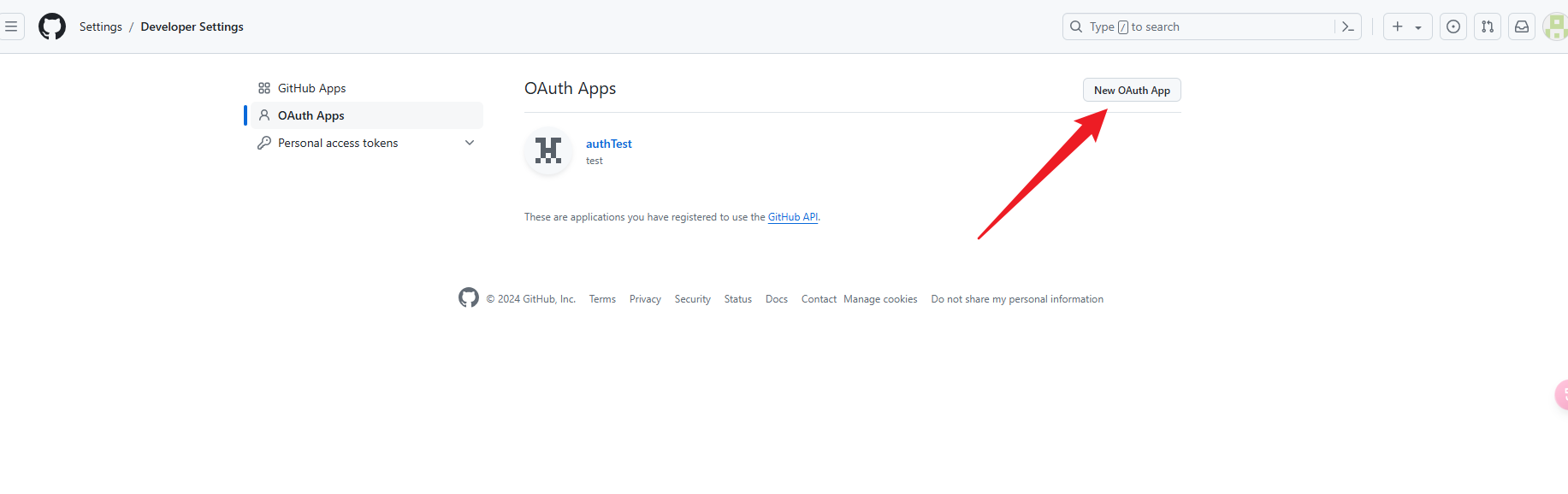
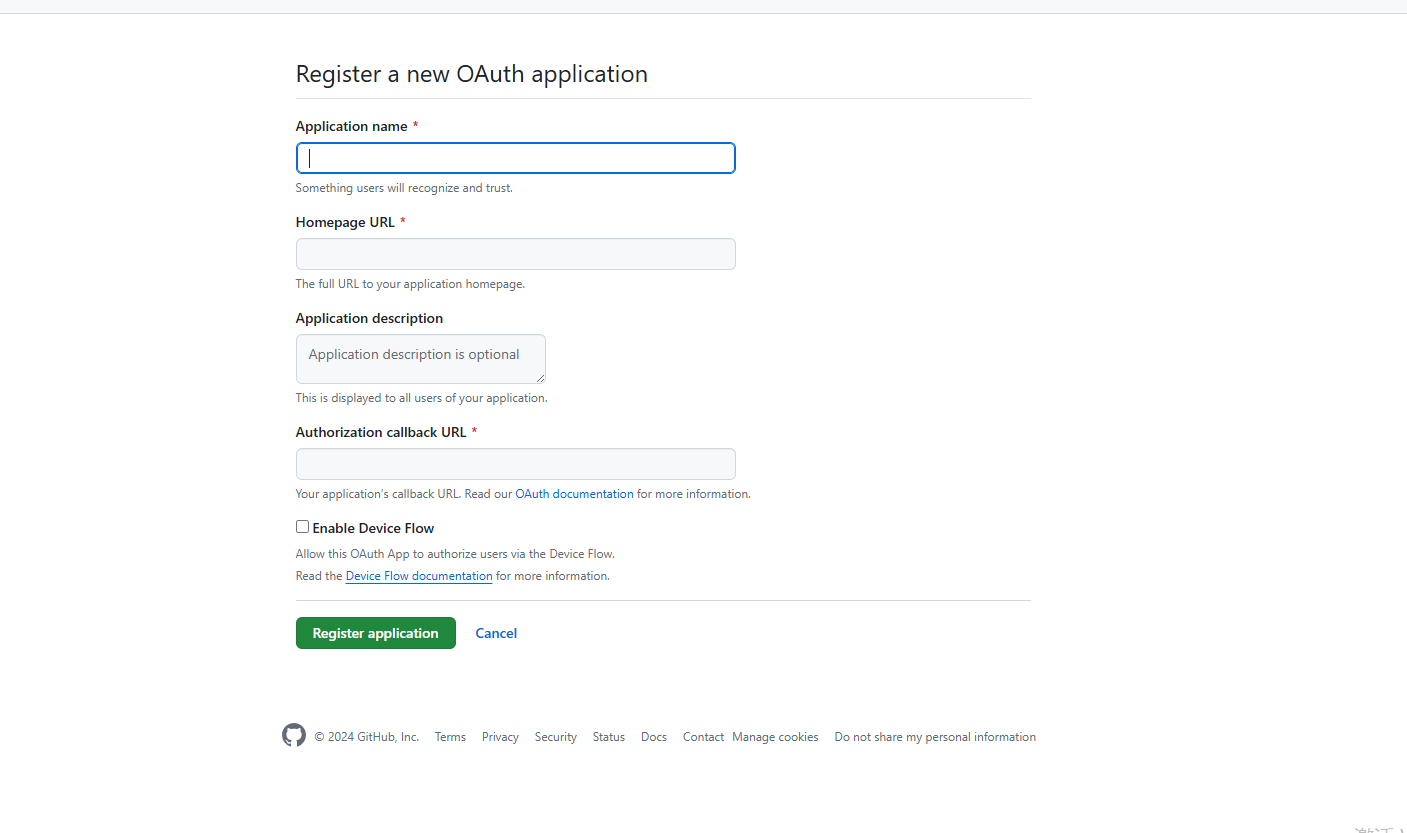
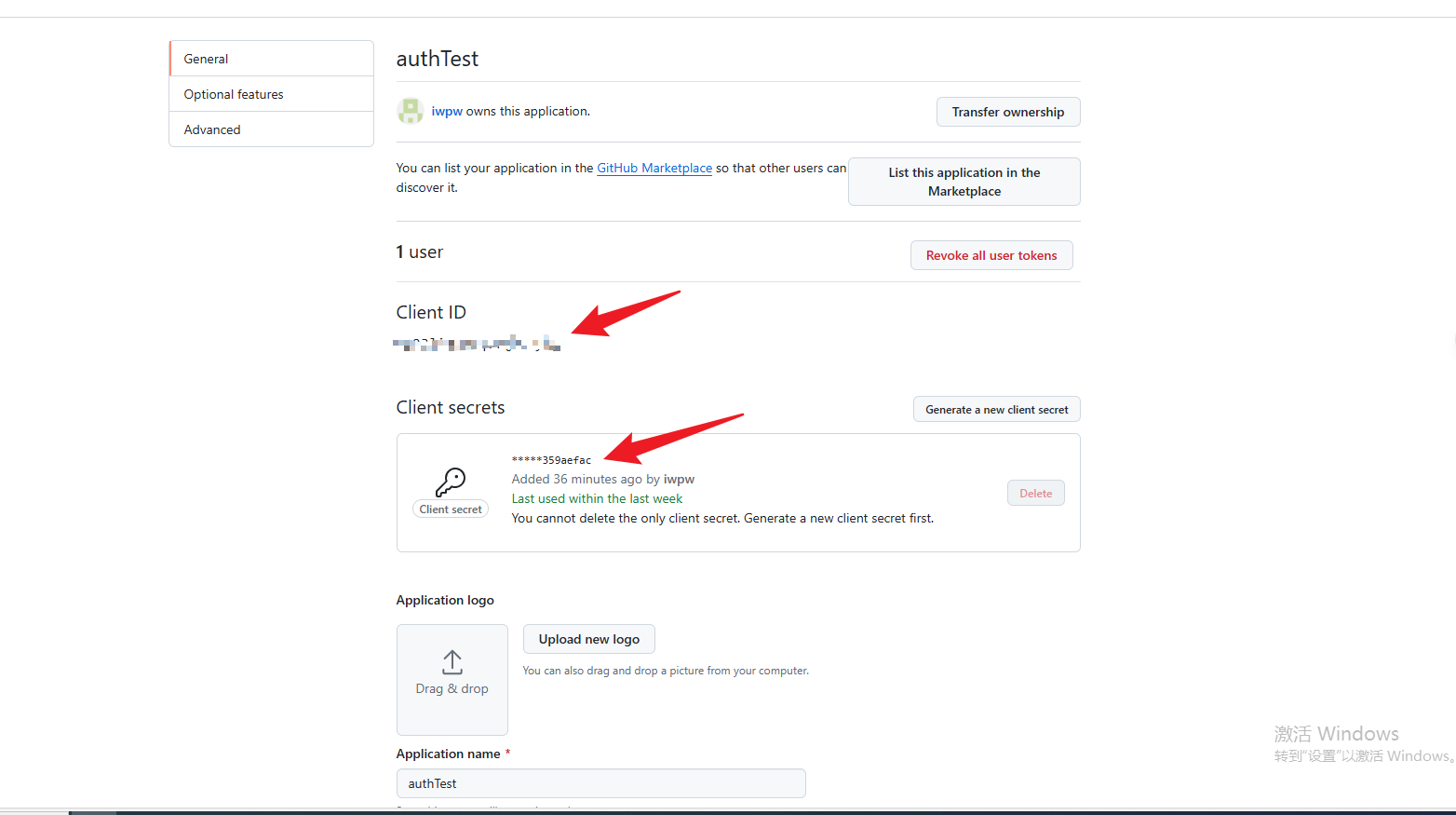
1.引入依赖
<?xml version="1.0" encoding="UTF-8"?> <project xmlns="http://maven.apache.org/POM/4.0.0"xmlns:xsi="http://www.w3.org/2001/XMLSchema-instance"xsi:schemaLocation="http://maven.apache.org/POM/4.0.0 https://maven.apache.org/xsd/maven-4.0.0.xsd"><modelVersion>4.0.0</modelVersion><parent><groupId>org.springframework.boot</groupId><artifactId>spring-boot-starter-parent</artifactId><version>2.3.1.RELEASE</version><relativePath/> <!-- lookup parent from repository --></parent><groupId>com.zhengqing</groupId><artifactId>demo</artifactId><version>0.0.1-SNAPSHOT</version><name>demo</name><description>Demo project for Spring Boot</description><properties><project.build.sourceEncoding>UTF-8</project.build.sourceEncoding><project.reporting.outputEncoding>UTF-8</project.reporting.outputEncoding><java.version>1.8</java.version><justauth-spring-boot.version>1.1.0</justauth-spring-boot.version></properties><dependencies><dependency><groupId>org.springframework.boot</groupId><artifactId>spring-boot-starter-web</artifactId></dependency><dependency><groupId>org.springframework.boot</groupId><artifactId>spring-boot-starter-test</artifactId><scope>test</scope></dependency><!-- 添加适用于生产环境的功能,如性能指标和监测等功能 --><dependency><groupId>org.springframework.boot</groupId><artifactId>spring-boot-starter-actuator</artifactId></dependency><!-- ====================================================== --><!-- reids --><dependency><groupId>org.springframework.boot</groupId><artifactId>spring-boot-starter-data-redis</artifactId></dependency><!-- 对象池,使用redis时必须引入 --><dependency><groupId>org.apache.commons</groupId><artifactId>commons-pool2</artifactId></dependency><!-- oauth工具类 --><dependency><groupId>com.xkcoding</groupId><artifactId>justauth-spring-boot-starter</artifactId><version>${justauth-spring-boot.version}</version></dependency><!-- lombok插件 --><dependency><groupId>org.projectlombok</groupId><artifactId>lombok</artifactId><optional>true</optional></dependency><!-- https://mvnrepository.com/artifact/cn.hutool/hutool-all --><dependency><groupId>cn.hutool</groupId><artifactId>hutool-all</artifactId><version>5.3.8</version></dependency><!-- https://mvnrepository.com/artifact/com.google.guava/guava --><dependency><groupId>com.google.guava</groupId><artifactId>guava</artifactId><version>29.0-jre</version></dependency></dependencies><build><!-- 注:maven默认是不编译,因此加上如下resources才会生产对应的xml文件 目的:解决mybatis映射关系不对应问题 start =============== --><resources><resource><directory>src/main/java</directory><includes><include>**/*.xml</include></includes><filtering>false</filtering></resource><resource><directory>src/main/resources</directory></resource></resources><testResources><testResource><directory>src/main/java</directory><includes><include>**/*.xml</include></includes><filtering>false</filtering></testResource></testResources><!-- 注:maven默认是不编译,因此加上如下resources才会生产对应的xml文件 目的:解决mybatis映射关系不对应问题 end =============== --><plugins><plugin><groupId>org.springframework.boot</groupId><artifactId>spring-boot-maven-plugin</artifactId></plugin></plugins></build></project>
2.yml文件
server:port: 90servlet:context-path: /demospring:application:name: demo# ======================== ↓↓↓↓↓↓ redis相关配置 ↓↓↓↓↓↓ ===============================redis:# Redis服务器地址host: 127.0.0.1# Redis服务器连接端口port: 6379# 连接超时时间(毫秒timeout: 10000ms# Redis服务器连接密码(默认为空)password:# Redis数据库索引(默认为0)database: 1lettuce:pool:# 连接池最大连接数(使用负值表示没有限制) 默认 8max-active: 8# 连接池最大阻塞等待时间(使用负值表示没有限制) 默认 -1max-wait: -1ms# 连接池中的最大空闲连接 默认 8max-idle: 8# 连接池中的最小空闲连接 默认 0min-idle: 0cache:# 一般来说是不用配置的,Spring Cache 会根据依赖的包自行装配type: redisjustauth:enabled: truetype:github:client-id: Ov23l*********T6zyhgclient-secret: fd82534****************59aefacredirect-uri: http://127.0.0.1:90/demo/oauth/github/callback # qq: # client-id: 10******85 # client-secret: 1f7d************************d629e # redirect-uri: http://127.0.0.1/demo/oauth/qq/callback # wechat: # client-id: wxdcb******4ff4 # client-secret: b4e9dc************************a08ed6d # redirect-uri: http://127.0.0.1/demo/oauth/wechat/callback # google: # client-id: 716******17-6db******vh******ttj320i******userco******t.com # client-secret: 9IBorn************7-E # redirect-uri: http://127.0.0.1/demo/oauth/google/callback # microsoft: # client-id: 7bdce8******************e194ad76c1b # client-secret: Iu0zZ4************************tl9PWan_. # redirect-uri: https://127.0.0.1/demo/oauth/microsoft/callback # mi: # client-id: 288************2994 # client-secret: nFeTt89************************== # redirect-uri: http://127.0.0.1/demo/oauth/mi/callback # wechat_enterprise: # client-id: ww58******f3************fbc # client-secret: 8G6PCr00j************************rgk************AyzaPc78 # redirect-uri: http://127.0.0.1/demo/oauth/wechat_enterprise/callback # agent-id: 1*******2cache:type: redisprefix: 'SOCIAL::STATE::'timeout: 1h
3. Controller代码
package com.zhengqing.demo;import cn.hutool.core.util.StrUtil;
import cn.hutool.json.JSONUtil;
import com.xkcoding.justauth.AuthRequestFactory;
import java.io.IOException;
import java.util.List;
import java.util.Map;
import java.util.stream.Collectors;
import javax.servlet.http.HttpServletResponse;
import lombok.RequiredArgsConstructor;
import lombok.extern.slf4j.Slf4j;
import me.zhyd.oauth.config.AuthSource;
import me.zhyd.oauth.model.AuthCallback;
import me.zhyd.oauth.model.AuthResponse;
import me.zhyd.oauth.request.AuthRequest;
import me.zhyd.oauth.utils.AuthStateUtils;
import org.springframework.beans.factory.annotation.Autowired;
import org.springframework.web.bind.annotation.GetMapping;
import org.springframework.web.bind.annotation.PathVariable;
import org.springframework.web.bind.annotation.RequestMapping;
import org.springframework.web.bind.annotation.RestController;/*** <p> 第三方登录 Controller </p>* @description : 可参考[Spring Boot 快速集成第三方登录功能](https://xkcoding.com/2019/05/22/spring-boot-login-with-oauth.html)*/
@Slf4j
@RestController
@RequestMapping("/oauth")
@RequiredArgsConstructor(onConstructor_ = @Autowired)
public class OauthController {private final AuthRequestFactory factory;/*** 登录类型*/@GetMappingpublic Map<String, String> loginType() {List<String> oauthList = factory.oauthList();return oauthList.stream().collect(Collectors.toMap(oauth -> oauth.toLowerCase() + "登录",oauth -> "http://127.0.0.1:90/demo/oauth/login/" + oauth.toLowerCase()));}/*** 登录** @param oauthType 第三方登录类型* @param response response* @throws IOException*/@RequestMapping("/login/{oauthType}")public void renderAuth(@PathVariable String oauthType, HttpServletResponse response)throws IOException {AuthRequest authRequest = factory.get(getAuthSource(oauthType));response.sendRedirect(authRequest.authorize(oauthType + "::" + AuthStateUtils.createState()));}/*** 登录成功后的回调** @param oauthType 第三方登录类型* @param callback 携带返回的信息* @return 登录成功后的信息*/@RequestMapping("/{oauthType}/callback")public AuthResponse login(@PathVariable String oauthType, AuthCallback callback) {AuthRequest authRequest = factory.get(getAuthSource(oauthType));AuthResponse response = authRequest.login(callback);log.info("【response】= {}", JSONUtil.toJsonStr(response));return response;}private AuthSource getAuthSource(String type) {if (StrUtil.isNotBlank(type)) {return AuthSource.valueOf(type.toUpperCase());} else {throw new RuntimeException("不支持的类型");}}}
4.效果
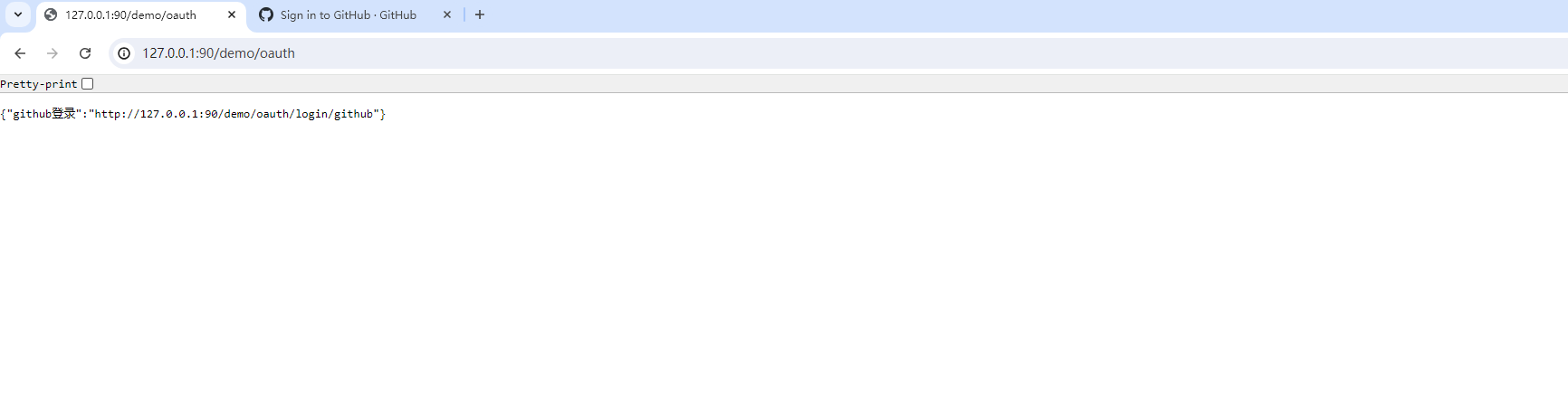
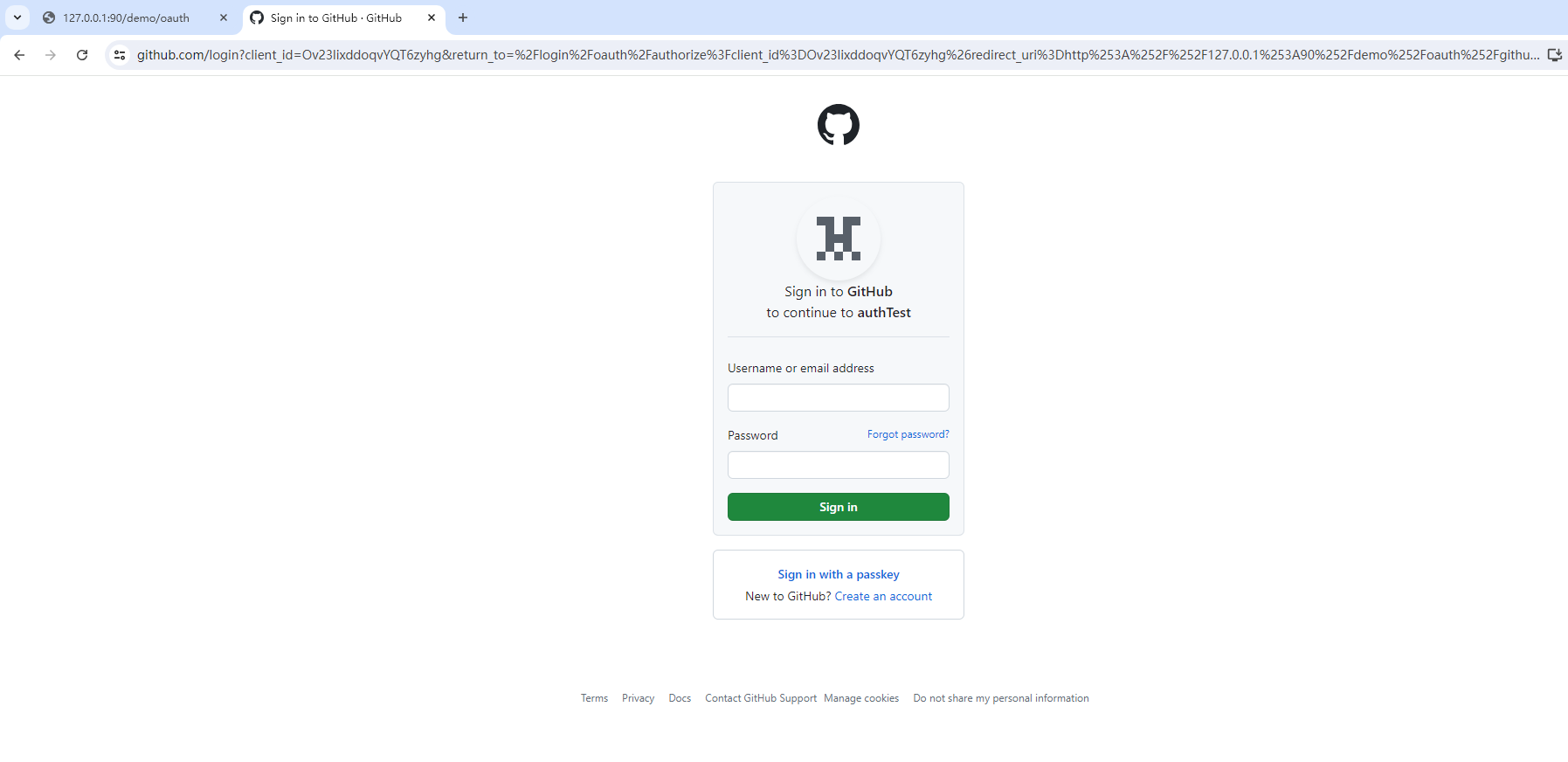

参考
- JustAuth 项目地址:https://github.com/justauth/JustAuth
- justauth-spring-boot-starter 地址:https://github.com/justauth/justauth-spring-boot-starter
- frp 内网穿透项目地址:https://github.com/fatedier/frp
- frp 内网穿透官方中文文档:https://github.com/fatedier/frp/blob/master/README_zh.md
- Frp 实现内网穿透:https://zhuanlan.zhihu.com/p/45445979
- QQ 互联文档:http://wiki.connect.qq.com / 准备工作_oauth2-0
- 微信开放平台文档:https://open.weixin.qq.com/cgi-bin/showdocument?action=dir_list&t=resource/res_list&verify=1&id=open1419316505&token=&lang=zh_CN
- GitHub 第三方登录文档:https://developer.github.com/apps/building-oauth-apps/
- 谷歌 Oauth2 文档:https://developers.google.com/identity/protocols/OpenIDConnect
- 微软 Oauth2 文档:https://docs.microsoft.com/zh-cn/graph/auth-v2-user
- 小米开放平台账号服务文档:https://dev.mi.com/console/doc/detail?pId=707



—awk命令(有相关截图))


)












-Activity启动流程(上))