最近两天,docker pull一直下不来docker image, 研究了下可以通过代理pull, 我的是window电脑下的linux子系统wsl2, 装的是ubuntu跑docker.
# 创建/etc/systemd/system/docker.service.d路径
sudo mkdir -p /etc/systemd/system/docker.service.d
# 创建 http-proxy.conf
sudo touch /etc/systemd/system/docker.service.d/http-proxy.conf
# 写入配置
vim /etc/systemd/system/docker.service.d/http-proxy.conf
# 粘贴下方配置代理并wq退出
[Service]
Environment="HTTP_PROXY=http://proxy.example.com:8080/"
Environment="HTTPS_PROXY=http://proxy.example.com:8080/"
Environment="NO_PROXY=localhost,127.0.0.1,.example.com"
配置完成后
sudo systemctl daemon-reload
sudo systemctl restart docker
验证
docker info看看有没有proxy
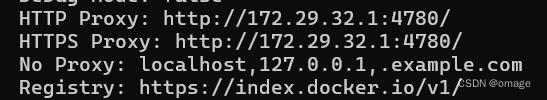
再测试下载一个node镜像
docker pull node:alpine刷刷几下就下完了,爽!
参考:
docker设置代理解决内网pull外网镜像_docker pull 代理-CSDN博客文章浏览阅读2.6k次,点赞29次,收藏33次。如何在内网环境内环境内Pull外网registry,或者反过来想要Pull公司Registry镜像,可以尝试本文方法进行docker代理配置,1通过dockerd配置实现代理,2通过container配置实现代理_docker pull 代理https://blog.csdn.net/qq_43439214/article/details/135774453

![[ue5]建模场景学习笔记(5)——必修内容可交互的地形,交互沙(3)](http://pic.xiahunao.cn/[ue5]建模场景学习笔记(5)——必修内容可交互的地形,交互沙(3))

系统架构之系统安全能力的架构差异)




)










