代码部分
1.思路
通过光敏电阻,控制蜂鸣器的发声
2.butter.h代码
#ifndef _BUTTER__H
#define _BUTTER__H
void butter_Init(void);
void butter_on(void);
void butter_off(void);
#endif
3.butter.c代码
#include "stm32f10x.h"
void butter_Init(void)
{
RCC_APB2PeriphClockCmd(RCC_APB2Periph_GPIOB, ENABLE); //开启GPIOB的时钟
//使用各个外设前必须开启时钟,否则对外设的操作无效
/*GPIO初始化*/
GPIO_InitTypeDef GPIO_InitStructure; //定义结构体变量
GPIO_InitStructure.GPIO_Mode = GPIO_Mode_Out_PP; //GPIO模式,赋值为推挽输出模式
GPIO_InitStructure.GPIO_Pin = GPIO_Pin_12; //GPIO引脚,赋值为第1,2号引脚
GPIO_InitStructure.GPIO_Speed = GPIO_Speed_50MHz; //GPIO速度,赋值为50MHz
GPIO_Init(GPIOB, &GPIO_InitStructure); //将赋值后的构体变量传递给GPIO_Init函数
//函数内部会自动根据结构体的参数配置相应寄存器
//实现GPIOB的初始化
}
void butter_on(void)
{
GPIO_ResetBits(GPIOB, GPIO_Pin_12);
}
void butter_off(void)
{
GPIO_SetBits(GPIOB, GPIO_Pin_12);
}
4.guang.h代码
#ifndef _GUANG__H
#define _GUANG__H
void light_Init(void);
uint8_t light_style(void);
#endif
5.guang.c代码
#include "stm32f10x.h"
void light_Init(void)
{
RCC_APB2PeriphClockCmd(RCC_APB2Periph_GPIOB, ENABLE); //开启GPIOB的时钟
//使用各个外设前必须开启时钟,否则对外设的操作无效
/*GPIO初始化*/
GPIO_InitTypeDef GPIO_InitStructure; //定义结构体变量
GPIO_InitStructure.GPIO_Mode = GPIO_Mode_IPU; //GPIO模式,赋值为上拉输出模式
GPIO_InitStructure.GPIO_Pin = GPIO_Pin_13; //GPIO引脚,赋值为第1,2号引脚
GPIO_InitStructure.GPIO_Speed = GPIO_Speed_50MHz; //GPIO速度,赋值为50MHz
GPIO_Init(GPIOB, &GPIO_InitStructure); //将赋值后的构体变量传递给GPIO_Init函数
//函数内部会自动根据结构体的参数配置相应寄存器
//实现GPIOB的初始化
}
uint8_t light_style(void)
{
return GPIO_ReadInputDataBit(GPIOB, GPIO_Pin_13); //返回PB13输入寄存器的状态
}
6.main.c代码
#include "stm32f10x.h" // Device header
#include "Delay.h"
#include "butter.h"
#include "guang.h"
int main()
{
butter_Init();
light_Init();
while (1)
{
if(light_style()==1)
{
butter_on();
}
if(light_style()==0)
{
butter_off();
}
}
}
7.电路连接示意图
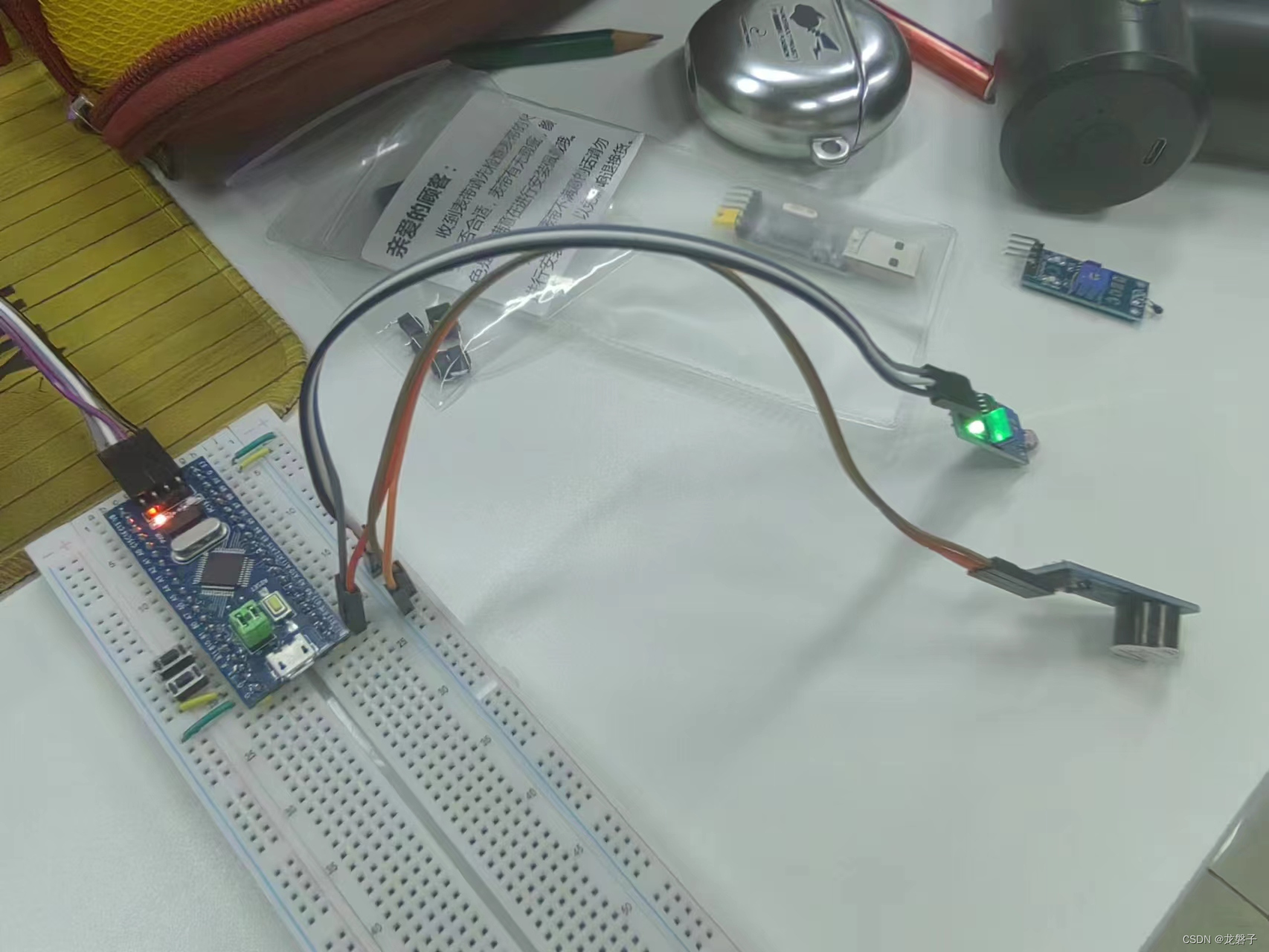
8.实验结果
STM32光敏传感器控制蜂鸣器试验结果




—docker不使用nginx)











)


