1. uniapp 怎么设置凸起的底部tabbar

1.1. 方案一系统提供
1.1.1. 使用uniapp官方提供的属性midButton
使用时,list数组须为偶数
(1)pages.json
"tabBar": {"custom": true,"color": "#8F8F94","selectedColor": "#007aff","borderStyle": "black","backgroundColor": "#ffffff","iconWidth": "30px","fontSize": "13px","list": [{"pagePath": "pages/main/home/home","iconPath": "static/main/icon_main_home_normal.png","selectedIconPath": "static/main/icon_main_home_select.png","text": "首页"},{"pagePath": "pages/main/apply/apply","iconPath": "static/main/icon_main_apply_normal.png","selectedIconPath": "static/main/icon_main_apply_select.png","text": "应用"},{"pagePath": "pages/main/msg/msg","iconPath": "static/main/icon_main_msg_normal.png","selectedIconPath": "static/main/icon_main_msg_select.png","text": "消息"},{"pagePath": "pages/main/mine/mine","iconPath": "static/main/icon_main_mine_normal.png","selectedIconPath": "static/main/icon_main_mine_select.png","text": "我的"}],"midButton": {"pagePath": "pages/newsList/newsList","iconPath": "static/main/icon_main_apply_normal.png","selectedIconPath": "static/main/icon_main_apply_select.png","width": "80px","height": "80px","iconWidth": "60px","iconheight": "60px","text": "会员"}},
(2)App.vue
<script>export default {onLaunch: function() {console.log('App Launch')//监听凸起页面uni.onTabBarMidButtonTap(()=>{console.log('App La345unch')uni.navigateTo({url: './pages/newsList/newsList'});})},onShow: function() {console.log('App Show')},onHide: function() {console.log('App Hide')}}
</script><style>/*每个页面公共css */
</style>1.2. 自定义tabBar组件
1.2.1. 把pages.json里的 “custom”: true,
新建组件tabBar.vue
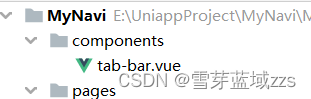
(1)tab-bar.vue
<template><view class="tab-layout"><ul class='tab-ul-layout':class="showMiddleButton === true?'tab-item-middle':'tab-item-default'"><li v-for="(item, index) in tabList"class="tab-item-normal":class="item.middleClass"@click="handlePush(item, index)":key="index"><view class="item-img-box"><image class="item-img":src="tabIndex == index ?item.selectedIconPath : item.iconPath"/></view><view :class="tabIndex == index?'tab-item-title-select item-text2':'tab-item-title-normal item-text'">{{item.text}}</view></li></ul></view>
</template><script>export default {props: {tabIndex: { //当前选中的tab项type: String,default: 0}},data() {return {/** iconPath: 默认icon图片路径* selectedIconPath: 选中icon图片路径* text: tab按钮文字* pagePath:页面路径* middleClass:中间按钮样式类名* tabList最小两项,最多五项* tabList长度为奇数时,中间按钮才会突出显示**/tabList: [{iconPath: '/static/main/icon_main_home_normal.png',selectedIconPath: '/static/main/icon_main_home_select.png',text: '首页',pagePath: '/pages/main/home/home',middleClass: ''},{iconPath: '/static/main/icon_main_apply_normal.png',selectedIconPath: '/static/main/icon_main_apply_select.png',text: '审批',pagePath: '/pages/main/approval/approval',middleClass: ''},{iconPath: '/static/main/icon_main_apply_normal.png',selectedIconPath: '/static/main/icon_main_apply_select.png',text: '工作台',pagePath: '/pages/main/apply/apply',middleClass: 'tab-item-middle'},{iconPath: '/static/main/icon_main_msg_normal.png',selectedIconPath: '/static/main/icon_main_msg_select.png',text: '消息',pagePath: '/pages/main/msg/msg',},{iconPath: '/static/main/icon_main_mine_normal.png',selectedIconPath: '/static/main/icon_main_mine_select.png',text: '我的',pagePath: '/pages/main/mine/mine',middleClass: ''}],showMiddleButton: false,};},computed: {getHeight() {return Number(this.height);},},mounted() {},methods: {//点击按钮handlePush(item, index) {if (this.tabIndex !== index) {// uni.reLaunch({// url: `${item.pagePath}?tabIndex=${index}`,// })uni.switchTab({url: `${item.pagePath}?tabIndex=${index}`,});}},}}
</script><style lang="scss">.tab-layout{width: 100vw;}.tab-ul-layout {align-items: center;justify-content: center;height: 80px;padding: 0; //解决偏移display: flex;flex-flow: row wrap;position: fixed;bottom: 0;left: 0;z-index: 999;background-size: contain;width: 100vw;}.tab-item-default {background-color: #FFFFFF;border-top: 1px #dddddd solid;}.tab-item-middle {position: relative;/*background-image: url("https://res/nav_bar_bg_2x.png");*//*background-repeat: no-repeat;*/background-size: cover;}.tab-item-normal {flex: 1;flex-direction: column;align-items: center;display: flex;.item-img-box {width: 44px;height: 42px;margin-bottom: 1px;position: relative;}.item-img {width: 44px;height: 42px;}.item-text {}.item-text2 {}}.tab-item-middle {position: relative;.item-img-box {position: absolute;width: 106px;height: 106px;z-index: 1002;bottom: 1px;}.item-img {width: 106px;height: 106px;}.item-text {position: absolute;z-index: 1002;bottom: -20px;}.item-text2 {position: absolute;z-index: 1002;bottom: -20px;}}.tab-item-title-normal {font-size: 20px;color: #333333;}.tab-item-title-select {font-size: 20px;color: #007aff;}</style></style>(2)pages.json
{"pages": [//pages数组中第一项表示应用启动页,参考:https://uniapp.dcloud.io/collocation/pages{"path": "pages/main/home/home","style": {"navigationBarTitleText": "","enablePullDownRefresh": false,"navigationStyle": "custom"}},{"path": "pages/main/msg/msg","style": {"navigationBarTitleText": "","enablePullDownRefresh": false,"navigationStyle": "custom"}},{"path": "pages/main/work/work","style": {"navigationBarTitleText": "","enablePullDownRefresh": false}},{"path": "pages/main/mine/mine","style": {"navigationBarTitleText": "","enablePullDownRefresh": false,"navigationStyle": "custom"}},{"path": "pages/main/apply/apply","style": {"navigationBarTitleText": "","enablePullDownRefresh": false,"navigationStyle": "custom"}},{"path": "pages/index/index","style": {"navigationBarTitleText": "uni-app"}},{"path": "pages/newsList/newsList","style": {"navigationBarTitleText": "","enablePullDownRefresh": false}},{"path" : "pages/main/approval/approval","style" :{"navigationBarTitleText" : "","enablePullDownRefresh" : false}}],"tabBar": {"custom": true,"color": "#8F8F94","selectedColor": "#007aff","borderStyle": "black","backgroundColor": "#ffffff","iconWidth": "30px","fontSize": "13px","list": [{"pagePath": "pages/main/home/home","iconPath": "static/main/icon_main_home_normal.png","selectedIconPath": "static/main/icon_main_home_select.png","text": "首页"},{"pagePath": "pages/main/apply/apply","iconPath": "static/main/icon_main_apply_normal.png","selectedIconPath": "static/main/icon_main_apply_select.png","text": "应用"},{"pagePath": "pages/main/approval/approval","iconPath": "static/main/icon_main_apply_normal.png","selectedIconPath": "static/main/icon_main_apply_select.png","text": "工作台"},{"pagePath": "pages/main/msg/msg","iconPath": "static/main/icon_main_msg_normal.png","selectedIconPath": "static/main/icon_main_msg_select.png","text": "消息"},{"pagePath": "pages/main/mine/mine","iconPath": "static/main/icon_main_mine_normal.png","selectedIconPath": "static/main/icon_main_mine_select.png","text": "我的"}]},"globalStyle": {"navigationBarTextStyle": "black","navigationBarTitleText": "uni-app","navigationBarBackgroundColor": "#F8F8F8","backgroundColor": "#F8F8F8"},"uniIdRouter": {}
}(3)home.vue
<template><view class="content"><view class="text-area"><text class="title">{{title}}</text><text class="title2">{{title}}</text><text class="title2">{{title}}</text><text class="title2">{{title}}</text><text class="title2">{{title}}</text><text class="title2">{{title}}</text><text class="title2">{{title}}</text><text class="title2">{{title}}</text></view><tabBar class="my" tabIndex=0></tabBar></view>
</template><script>import tabBar from '../../../components/tab-bar'export default {components: {tabBar},data() {return {title: '我是首页'}},onLoad() {},methods: {}}
</script><style>
.my{ width: 100vw}
.text-area {display: flex;flex-direction: column;justify-content: center;
}
.title {font-size: 36rpx;color: #8f8f94;
}
.title2 {font-size: 36rpx;color: #8f8f94;margin-top: 300rpx;
}
</style>
)












![[Python]用Qt6和Pillow实现截图小工具](http://pic.xiahunao.cn/[Python]用Qt6和Pillow实现截图小工具)


)
)
