1.打开VS2019,新建一个Form窗体,工具->NuGet包管理工具->管理解决方案的NuGet包,在浏览里搜索AForge.Controls、AForge.Video.DirectShow,安装AForge.Controls和AForge.Video.DirectShow
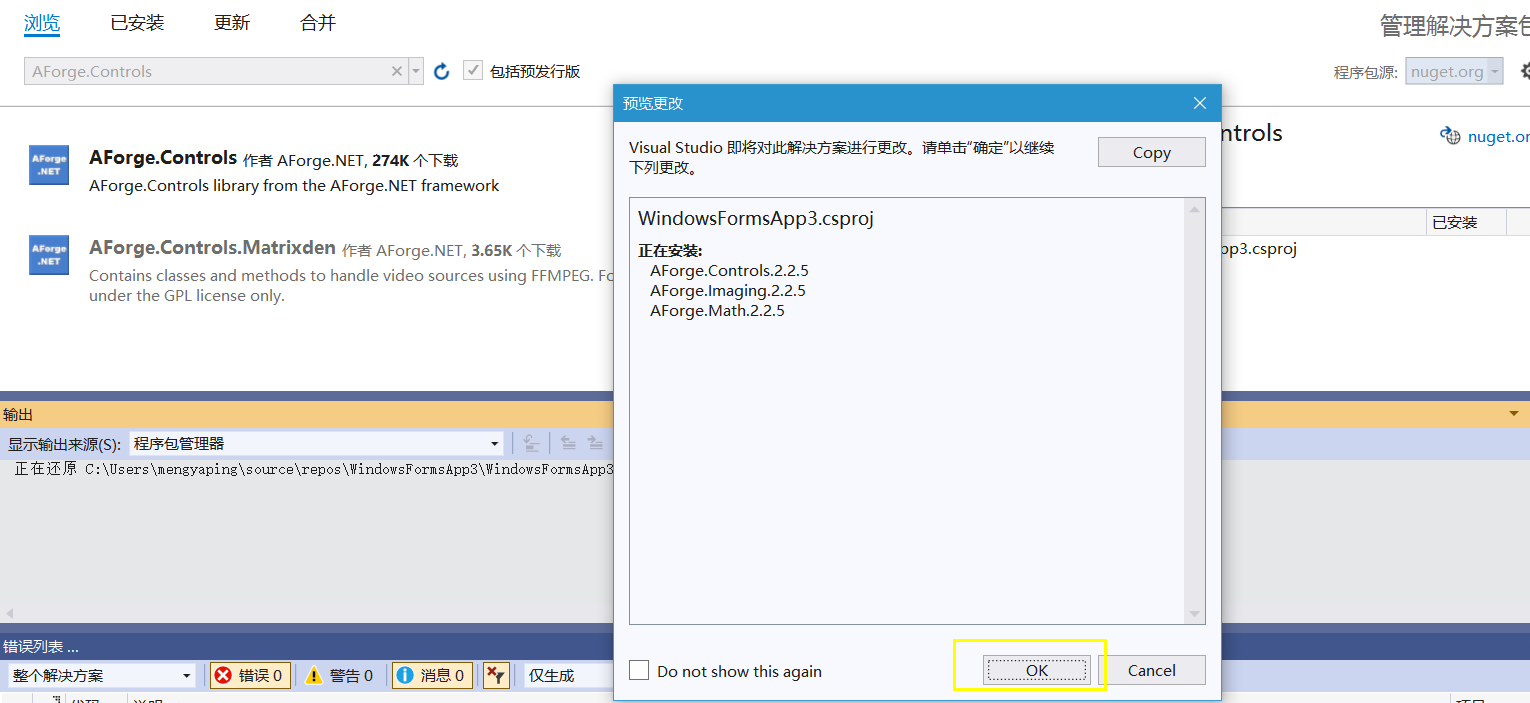
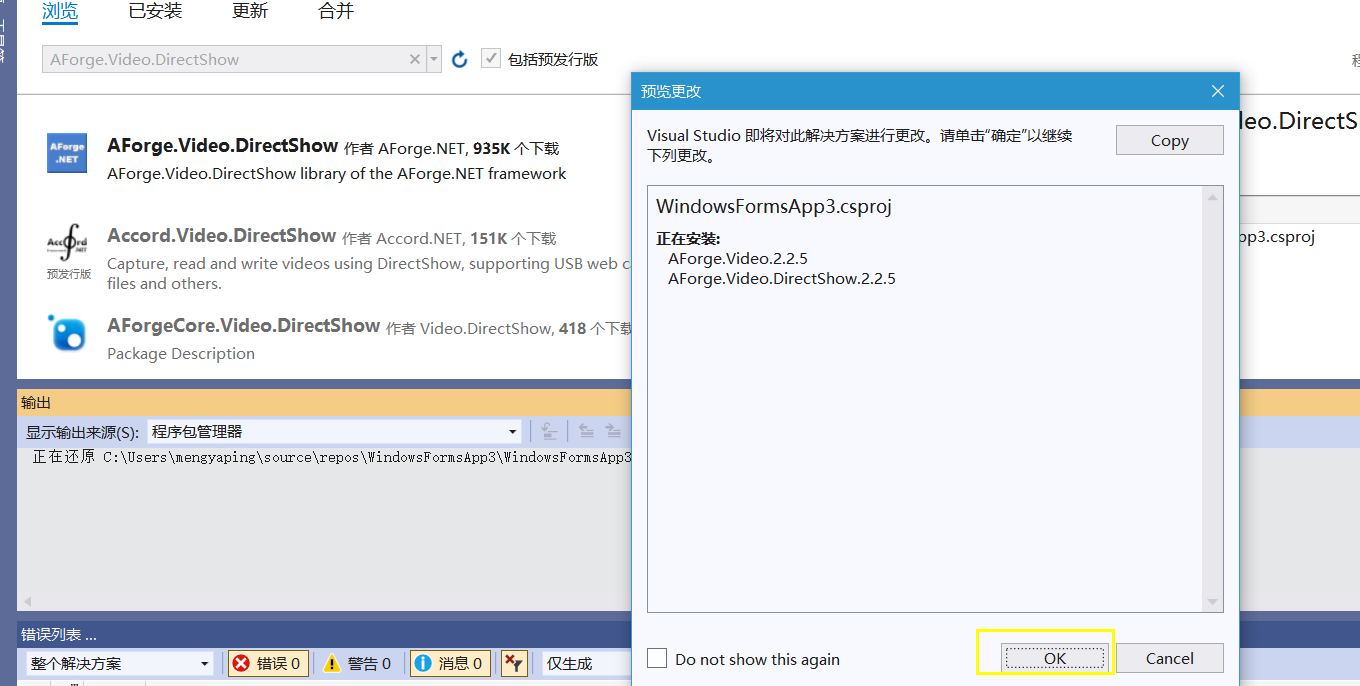
2.安装AForge组件完成后,VS工具箱会新增AForge控件,把AForge.NET中的VideoSourcePlayer拖到Form窗体上
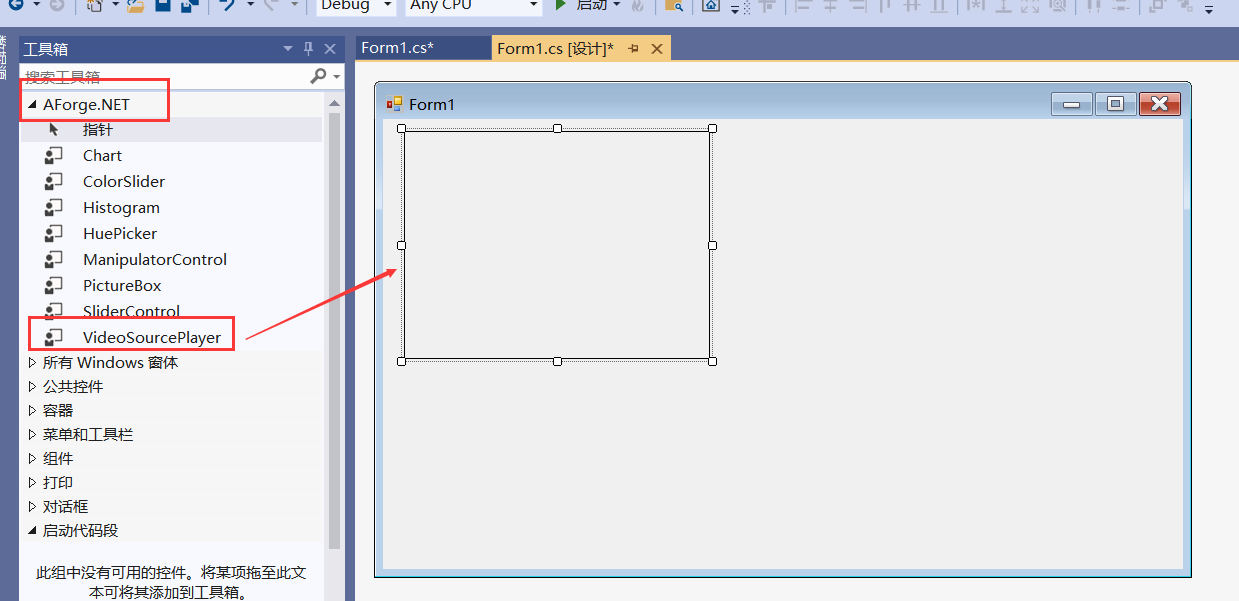
3.关键代码
| 1 2 3 4 5 6 7 8 9 10 11 12 13 14 15 16 17 18 19 20 21 22 23 24 25 26 27 28 29 30 31 32 33 34 35 36 37 38 39 40 41 42 43 44 45 46 47 48 49 50 51 52 53 54 55 56 57 58 59 60 61 62 63 64 65 66 67 68 69 70 71 | #region 变量
/// <summary>
/// 摄像头设备集合
/// </summary>
FilterInfoCollection videoDevices;
/// <summary>
/// 捕获设备资源
/// </summary>
VideoCaptureDevice videoSource;
/// <summary>
/// 处理图片
/// </summary>
Bitmap bitImg;
#endregion
/// <summary>
/// 先检测摄像头
/// </summary>
/// <param name="sender"></param>
/// <param name="e"></param>
private void Form1_Load(object sender, EventArgs e)
{
//检测电脑所有的摄像头
videoDevices = new FilterInfoCollection(FilterCategory.VideoInputDevice);
MessageBox.Show("检测到了【" + videoDevices.Count.ToString() + "】个摄像头");
//获取需要拍照的设备
videoSource = new VideoCaptureDevice(videoDevices[0].MonikerString);
videoSourcePlayer1.VideoSource = videoSource;
//启动摄像头
videoSourcePlayer1.Start();
}
/// <summary>
/// 拍照
/// </summary>
/// <param name="sender"></param>
/// <param name="e"></param>
private void button1_Click(object sender, EventArgs e)
{
//拍摄并获取图片
bitImg = videoSourcePlayer1.GetCurrentVideoFrame();
}
/// <summary>
/// 关闭摄像头
/// </summary>
/// <param name="sender"></param>
/// <param name="e"></param>
private void button2_Click(object sender, EventArgs e)
{
ShutCamera();
}
/// <summary>
/// 关闭并释放摄像头
/// </summary>
public void ShutCamera()
{
if (videoSourcePlayer1.VideoSource != null)
{
videoSourcePlayer1.SignalToStop();
videoSourcePlayer1.WaitForStop();
videoSourcePlayer1.VideoSource = null;
}
}
|
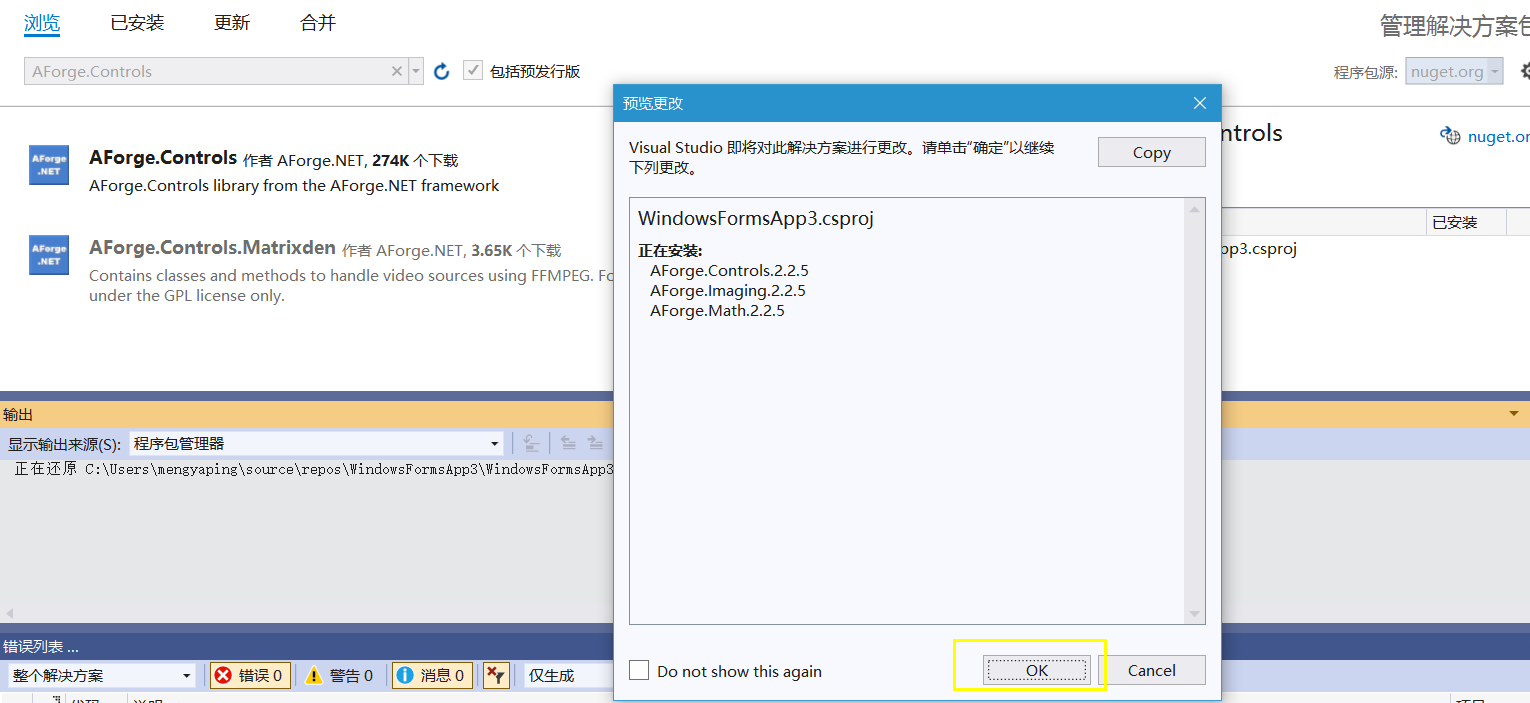
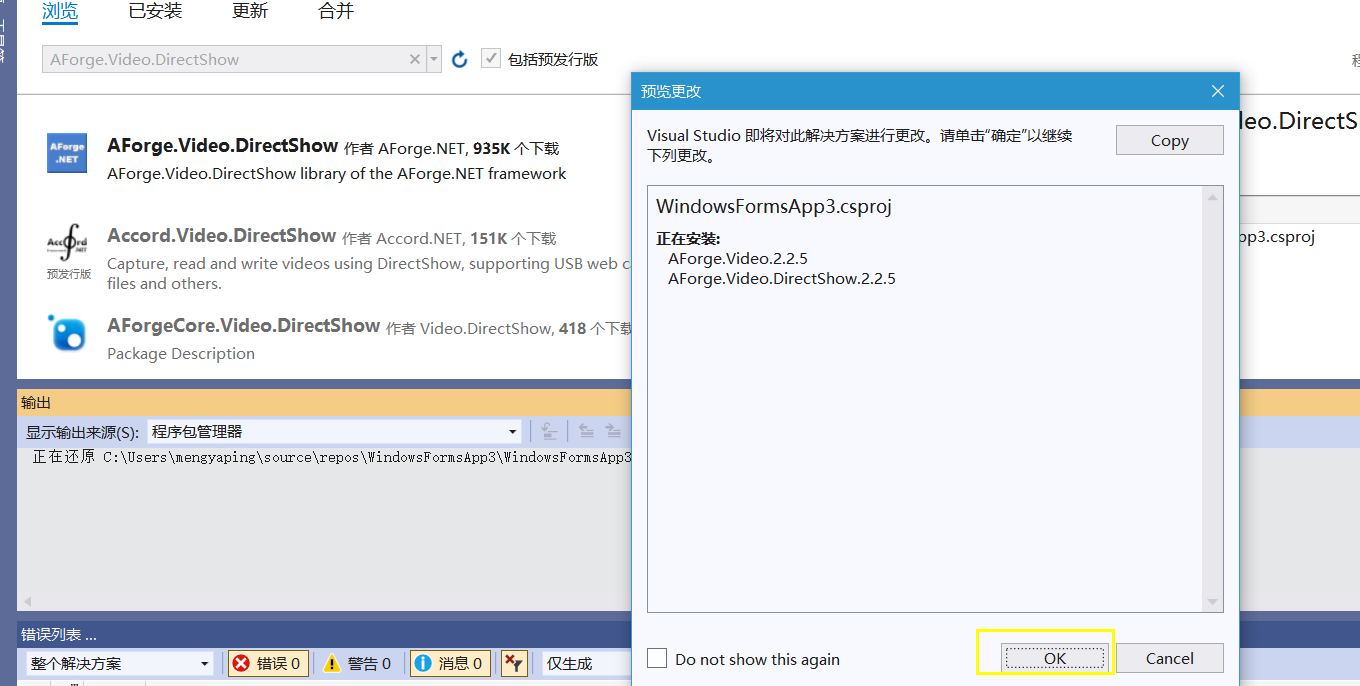
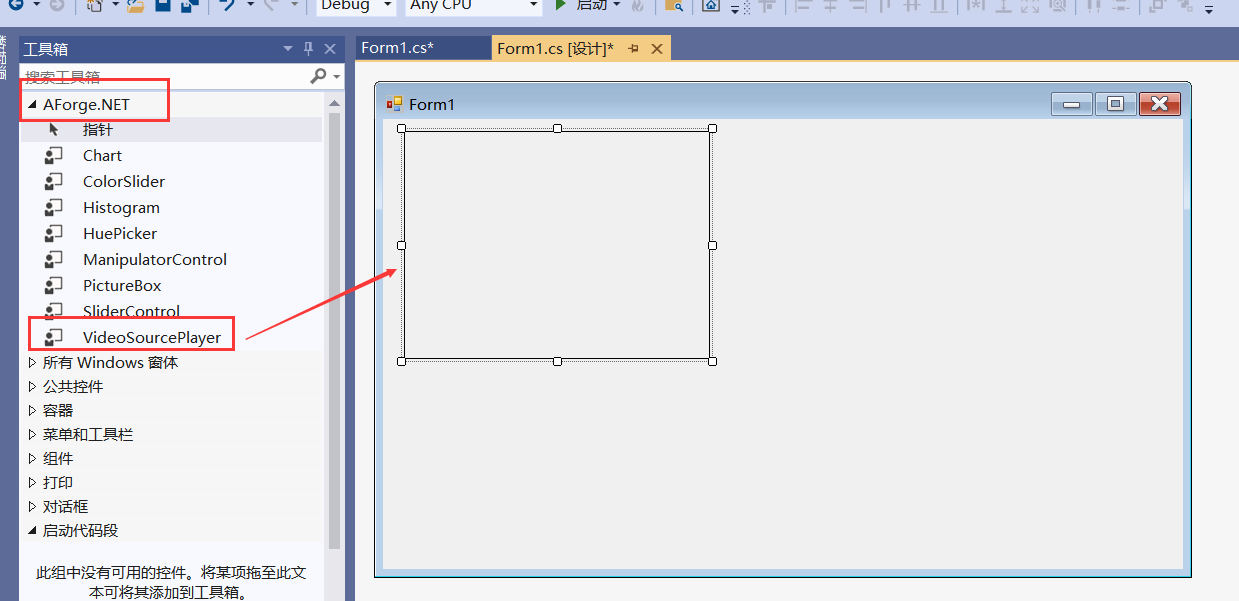










——数学节点篇1)


 ----------K近邻算法(KNN)+特征预处理+交叉验证网格搜索)





)