InputStreamReader(字符输入转换流)
解决不同编码,字符流读取文本内容乱码的问题
public InputStreamReader(InputStream in, String charsetName) throws UnsupportedEncodingException
Creates an InputStreamReader that uses the named charset.
把原始的字节输入流(UTF-8),按照指定字符集编码转成字符输入流。
public class test1 {public static void main(String[] args) {try(//1:得到(GBK)文件的原始字节流InputStream f1=new FileInputStream("day17-file-app\\src\\hhh4.txt");//2:把原始的字节流按照指定的字符集编码转换成字符输入流,默认是UTF-8,要变成GBKReader reader=new InputStreamReader(f1,"GBK");//3:把字符输入流包装成缓冲字符输入流BufferedReader bufferedInputStream=new BufferedReader(reader);){String line;while((line=bufferedInputStream.readLine())!=null){System.out.println(line);}}catch (Exception e){e.printStackTrace();}}
}需要控制写出去的字符使用特定的字符集编码:
1:调用String提供的getBytes方法解决
String data="你好呀";
byte[]bytes=data.getBytes("GBK");
2:使用“字符输出转换流”
OutputStreamWriter字符输出转换流
作用:可以控制写出去的字符使用说明字符集编码
public OutputStreamWriter(OutputStream out, String charsetName) throws UnsupportedEncodingException
Creates an OutputStreamWriter that uses the named charset.
可以把原始的字节输出流,按照指定的编码转换成字符输出流
public class test {public static void main(String[] args) {try(//创建一个默认的字节输出流OutputStream out=new FileOutputStream("day17-file-app\\src\\hhh5.txt");//把原始的字节输出流,转换成指定字符编码集的字符输出流Writer writer=new OutputStreamWriter(out,"GBK");//包装BufferedWriter Bwriter=new BufferedWriter(writer);){Bwriter.write("你好呀");Bwriter.newLine();Bwriter.write("aabbcc");}catch (Exception e){e.printStackTrace();}}
}PrintStream/PrintWriter(打印流)
作用:打印流可以实现更方便,更高效的打印数据出去
public PrintStream(File/OutputStream/String) throws FileNotFoundException
打印流直接通向字节输出流/文件/文件路径
public PrintStream(String fileName, Charset charset) throws IOException
可以指定写出去的字符集编码
public PrintStream(OutputStream out, boolean autoFlush, String encoding) throws UnsupportedEncodingException
可以指定实现自动刷新,并可以指定字符的编码
public void println()
打印任何类型的数据
public void write(byte[] buf) throws IOException
可以指定写字节数据出去
public class test1 {public static void main(String[] args) {try(//创建一个打印流管道PrintStream printStream=new PrintStream("day17-file-app\\src\\hhh6.txt", Charset.forName("GBK"));){printStream.println(1);printStream.println("你好");printStream.println(true);printStream.println('a');printStream.write(97);//a}catch (Exception e){e.printStackTrace();}}
}PrintWriter和PrintStream差不多
如何追加数据
PrintStream printStream=new PrintStream(new FileOutputStream("\"day17-file-app\\\\src\\\\hhh6.txt",true));先包装成普通的字节输出流
PrintStream继承字节输出流OutputStream,因此支持写字节数据出去
PrintWriter继承字符输出流Writer,因此支持写字符数据出去
打印流的应用:输出语句的重定向
public class test2 {public static void main(String[] args) {try(PrintStream printStream=new PrintStream("day17-file-app\\src\\hhh7.txt");){System.setOut(printStream);//把系统的默认打印流对象改成自己设置的打印流System.out.println("hello");}catch (Exception e){e.printStackTrace();}}
}数据输出流(DataOutputStream)
允许把数据和其数据类型一并写出去
public DataOutputStream(OutputStream out)
Creates a new data output stream to write data to the specified underlying output stream. The counter
writtenis set to zero.创建新数据输出流包装基础的字节输出流
public final void writeByte(int v) throws IOException
将byte类型的数据写入基础的字节输出流
public final void writeInt(int v) throws IOException
将int类型的数据写入基础的字节输出流
public final void writeDouble(double v) throws IOException
将double类型的数据写入基础的字节输出流
public final void writeUTF(String str) throws IOException
将字符串数据以UTF-8编码成字节写入基础的字节输出流
public void write(byte[] b, int off, int len) throws IOException
支持写字节数据出去
public class test1 {public static void main(String[] args) {try(DataOutputStream dataOutputStream=new DataOutputStream(new FileOutputStream("day17-file-app\\src\\hhh8.txt"));){dataOutputStream.writeChar('c');dataOutputStream.writeDouble(3.2);dataOutputStream.writeBoolean(true);dataOutputStream.writeUTF("hello");}catch (Exception e){e.printStackTrace();}}
}
结果: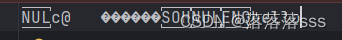
数据输入流(DataInputStream)
用于读取数据输出流写出去的数据
public DataInputStream(InputStream in)
创建新数据输入流包装的基础的字节输入流
public final byte readByte() throws IOException
读取字节数据并返回
public final int readUnsignedShort() throws IOException
读取int类型的数据返回
public final String readUTF() throws IOException
读取字符串数据(UTF-8)返回
public class test2 {public static void main(String[] args) {try(DataInputStream dataInputStream=new DataInputStream(new FileInputStream("day17-file-app\\src\\hhh8.txt"));){
//按照顺序读System.out.println(dataInputStream.readChar());//cSystem.out.println(dataInputStream.readDouble());//3.2}catch (Exception e){e.printStackTrace();}}
})








【中等 动态规划 Java、Go、PHP】)

)
)






