Linux中安装nacos
- 一、前言
- 二、准备
- 1、下载
- 2、上传到服务器
- 3、解压
- 三、配置
- 1、备份配置文件
- 2、导入sql
- 3、修改前
- 4、修改后
- 四、使用
- 1、启动
- 2、关闭
一、前言
最近国外的docker似乎是出什么问题,试过很多手段都拉不下 nacos 镜像,就打算在服务器装一下 nacos 。
二、准备
1、下载
nacos的下载地址如下:
https://github.com/alibaba/nacos/tags
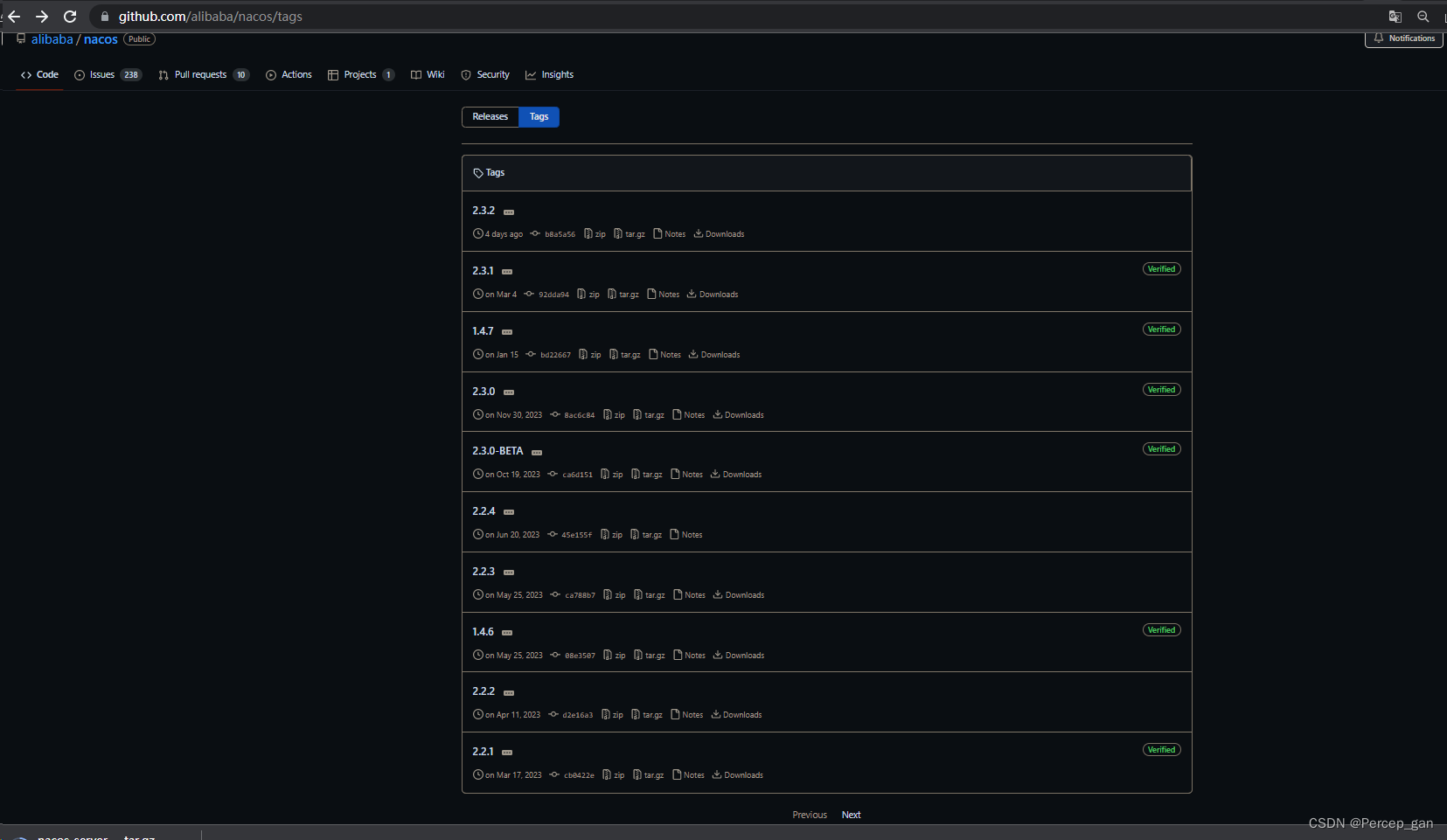
本地的 nacos 版本为 2.2.1 ,为了与本地保持一致,这里选择 2.2.1 版本。
2、上传到服务器
这里上传到 /usr/local/nacos 目录
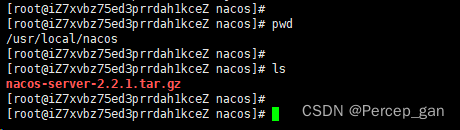
3、解压
解压命令如下:
tar -zxvf nacos-server-2.2.1.tar.gz

解压后的目录为 nacos ,这里将它改为 nacos-2.2.1
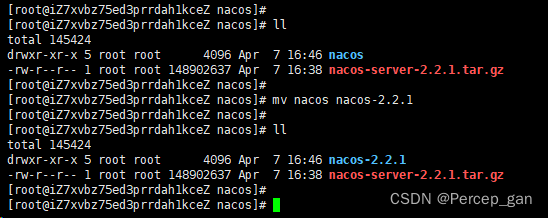
三、配置
1、备份配置文件
先进入 nacos 的配置目录,一般在根目录下的 conf 目录
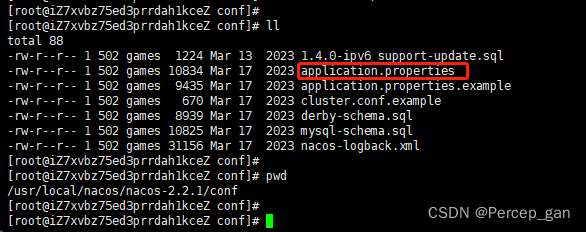
然后备份一下配置文件,命令如下:
cp application.properties application_bk.properties

2、导入sql
因为待会要用 mysql 存储配置,这里导入 mysql 的相关sql:
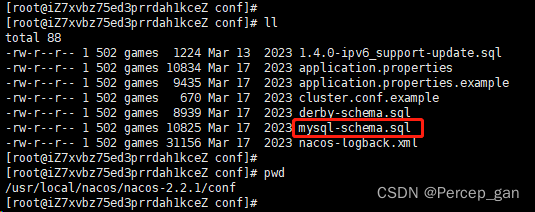
创建一个数据库,可以自定义,这里创建名为 nacos 的数据库,命令如下:
CREATE DATABASE `nacos`
然后将 mysql-schema.sql 导入到 nacos 数据库中:
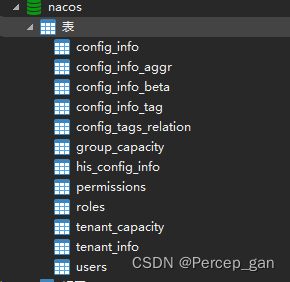
3、修改前
修改配置,这是原来的配置:
#
# Copyright 1999-2021 Alibaba Group Holding Ltd.
#
# Licensed under the Apache License, Version 2.0 (the "License");
# you may not use this file except in compliance with the License.
# You may obtain a copy of the License at
#
# http://www.apache.org/licenses/LICENSE-2.0
#
# Unless required by applicable law or agreed to in writing, software
# distributed under the License is distributed on an "AS IS" BASIS,
# WITHOUT WARRANTIES OR CONDITIONS OF ANY KIND, either express or implied.
# See the License for the specific language governing permissions and
# limitations under the License.
##*************** Spring Boot Related Configurations ***************#
### Default web context path:
server.servlet.contextPath=/nacos
### Include message field
server.error.include-message=ALWAYS
### Default web server port:
server.port=8848#*************** Network Related Configurations ***************#
### If prefer hostname over ip for Nacos server addresses in cluster.conf:
# nacos.inetutils.prefer-hostname-over-ip=false### Specify local server's IP:
# nacos.inetutils.ip-address=#*************** Config Module Related Configurations ***************#
### If use MySQL as datasource:
### Deprecated configuration property, it is recommended to use `spring.sql.init.platform` replaced.
# spring.datasource.platform=mysql
# spring.sql.init.platform=mysql### Count of DB:
# db.num=1### Connect URL of DB:
# db.url.0=jdbc:mysql://127.0.0.1:3306/nacos?characterEncoding=utf8&connectTimeout=1000&socketTimeout=3000&autoReconnect=true&useUnicode=true&useSSL=false&serverTimezone=UTC
# db.user.0=nacos
# db.password.0=nacos### Connection pool configuration: hikariCP
db.pool.config.connectionTimeout=30000
db.pool.config.validationTimeout=10000
db.pool.config.maximumPoolSize=20
db.pool.config.minimumIdle=2#*************** Naming Module Related Configurations ***************#### If enable data warmup. If set to false, the server would accept request without local data preparation:
# nacos.naming.data.warmup=true### If enable the instance auto expiration, kind like of health check of instance:
# nacos.naming.expireInstance=true### Add in 2.0.0
### The interval to clean empty service, unit: milliseconds.
# nacos.naming.clean.empty-service.interval=60000### The expired time to clean empty service, unit: milliseconds.
# nacos.naming.clean.empty-service.expired-time=60000### The interval to clean expired metadata, unit: milliseconds.
# nacos.naming.clean.expired-metadata.interval=5000### The expired time to clean metadata, unit: milliseconds.
# nacos.naming.clean.expired-metadata.expired-time=60000### The delay time before push task to execute from service changed, unit: milliseconds.
# nacos.naming.push.pushTaskDelay=500### The timeout for push task execute, unit: milliseconds.
# nacos.naming.push.pushTaskTimeout=5000### The delay time for retrying failed push task, unit: milliseconds.
# nacos.naming.push.pushTaskRetryDelay=1000### Since 2.0.3
### The expired time for inactive client, unit: milliseconds.
# nacos.naming.client.expired.time=180000#*************** CMDB Module Related Configurations ***************#
### The interval to dump external CMDB in seconds:
# nacos.cmdb.dumpTaskInterval=3600### The interval of polling data change event in seconds:
# nacos.cmdb.eventTaskInterval=10### The interval of loading labels in seconds:
# nacos.cmdb.labelTaskInterval=300### If turn on data loading task:
# nacos.cmdb.loadDataAtStart=false#*************** Metrics Related Configurations ***************#
### Metrics for prometheus
#management.endpoints.web.exposure.include=*### Metrics for elastic search
management.metrics.export.elastic.enabled=false
#management.metrics.export.elastic.host=http://localhost:9200### Metrics for influx
management.metrics.export.influx.enabled=false
#management.metrics.export.influx.db=springboot
#management.metrics.export.influx.uri=http://localhost:8086
#management.metrics.export.influx.auto-create-db=true
#management.metrics.export.influx.consistency=one
#management.metrics.export.influx.compressed=true#*************** Access Log Related Configurations ***************#
### If turn on the access log:
server.tomcat.accesslog.enabled=true### The access log pattern:
server.tomcat.accesslog.pattern=%h %l %u %t "%r" %s %b %D %{User-Agent}i %{Request-Source}i### The directory of access log:
server.tomcat.basedir=file:.#*************** Access Control Related Configurations ***************#
### If enable spring security, this option is deprecated in 1.2.0:
#spring.security.enabled=false### The ignore urls of auth
nacos.security.ignore.urls=/,/error,/**/*.css,/**/*.js,/**/*.html,/**/*.map,/**/*.svg,/**/*.png,/**/*.ico,/console-ui/public/**,/v1/auth/**,/v1/console/health/**,/actuator/**,/v1/console/server/**### The auth system to use, currently only 'nacos' and 'ldap' is supported:
nacos.core.auth.system.type=nacos### If turn on auth system:
nacos.core.auth.enabled=false### Turn on/off caching of auth information. By turning on this switch, the update of auth information would have a 15 seconds delay.
nacos.core.auth.caching.enabled=true### Since 1.4.1, Turn on/off white auth for user-agent: nacos-server, only for upgrade from old version.
nacos.core.auth.enable.userAgentAuthWhite=false### Since 1.4.1, worked when nacos.core.auth.enabled=true and nacos.core.auth.enable.userAgentAuthWhite=false.
### The two properties is the white list for auth and used by identity the request from other server.
nacos.core.auth.server.identity.key=
nacos.core.auth.server.identity.value=### worked when nacos.core.auth.system.type=nacos
### The token expiration in seconds:
nacos.core.auth.plugin.nacos.token.cache.enable=false
nacos.core.auth.plugin.nacos.token.expire.seconds=18000
### The default token (Base64 String):
nacos.core.auth.plugin.nacos.token.secret.key=### worked when nacos.core.auth.system.type=ldap,{0} is Placeholder,replace login username
#nacos.core.auth.ldap.url=ldap://localhost:389
#nacos.core.auth.ldap.basedc=dc=example,dc=org
#nacos.core.auth.ldap.userDn=cn=admin,${nacos.core.auth.ldap.basedc}
#nacos.core.auth.ldap.password=admin
#nacos.core.auth.ldap.userdn=cn={0},dc=example,dc=org
#nacos.core.auth.ldap.filter.prefix=uid
#nacos.core.auth.ldap.case.sensitive=true#*************** Istio Related Configurations ***************#
### If turn on the MCP server:
nacos.istio.mcp.server.enabled=false#*************** Core Related Configurations ***************#### set the WorkerID manually
# nacos.core.snowflake.worker-id=### Member-MetaData
# nacos.core.member.meta.site=
# nacos.core.member.meta.adweight=
# nacos.core.member.meta.weight=### MemberLookup
### Addressing pattern category, If set, the priority is highest
# nacos.core.member.lookup.type=[file,address-server]
## Set the cluster list with a configuration file or command-line argument
# nacos.member.list=192.168.16.101:8847?raft_port=8807,192.168.16.101?raft_port=8808,192.168.16.101:8849?raft_port=8809
## for AddressServerMemberLookup
# Maximum number of retries to query the address server upon initialization
# nacos.core.address-server.retry=5
## Server domain name address of [address-server] mode
# address.server.domain=jmenv.tbsite.net
## Server port of [address-server] mode
# address.server.port=8080
## Request address of [address-server] mode
# address.server.url=/nacos/serverlist#*************** JRaft Related Configurations ***************#### Sets the Raft cluster election timeout, default value is 5 second
# nacos.core.protocol.raft.data.election_timeout_ms=5000
### Sets the amount of time the Raft snapshot will execute periodically, default is 30 minute
# nacos.core.protocol.raft.data.snapshot_interval_secs=30
### raft internal worker threads
# nacos.core.protocol.raft.data.core_thread_num=8
### Number of threads required for raft business request processing
# nacos.core.protocol.raft.data.cli_service_thread_num=4
### raft linear read strategy. Safe linear reads are used by default, that is, the Leader tenure is confirmed by heartbeat
# nacos.core.protocol.raft.data.read_index_type=ReadOnlySafe
### rpc request timeout, default 5 seconds
# nacos.core.protocol.raft.data.rpc_request_timeout_ms=5000#*************** Distro Related Configurations ***************#### Distro data sync delay time, when sync task delayed, task will be merged for same data key. Default 1 second.
# nacos.core.protocol.distro.data.sync.delayMs=1000### Distro data sync timeout for one sync data, default 3 seconds.
# nacos.core.protocol.distro.data.sync.timeoutMs=3000### Distro data sync retry delay time when sync data failed or timeout, same behavior with delayMs, default 3 seconds.
# nacos.core.protocol.distro.data.sync.retryDelayMs=3000### Distro data verify interval time, verify synced data whether expired for a interval. Default 5 seconds.
# nacos.core.protocol.distro.data.verify.intervalMs=5000### Distro data verify timeout for one verify, default 3 seconds.
# nacos.core.protocol.distro.data.verify.timeoutMs=3000### Distro data load retry delay when load snapshot data failed, default 30 seconds.
# nacos.core.protocol.distro.data.load.retryDelayMs=30000### enable to support prometheus service discovery
#nacos.prometheus.metrics.enabled=true### Since 2.3
#*************** Grpc Configurations ***************### sdk grpc(between nacos server and client) configuration
## Sets the maximum message size allowed to be received on the server.
#nacos.remote.server.grpc.sdk.max-inbound-message-size=10485760## Sets the time(milliseconds) without read activity before sending a keepalive ping. The typical default is two hours.
#nacos.remote.server.grpc.sdk.keep-alive-time=7200000## Sets a time(milliseconds) waiting for read activity after sending a keepalive ping. Defaults to 20 seconds.
#nacos.remote.server.grpc.sdk.keep-alive-timeout=20000## Sets a time(milliseconds) that specify the most aggressive keep-alive time clients are permitted to configure. The typical default is 5 minutes
#nacos.remote.server.grpc.sdk.permit-keep-alive-time=300000## cluster grpc(inside the nacos server) configuration
#nacos.remote.server.grpc.cluster.max-inbound-message-size=10485760## Sets the time(milliseconds) without read activity before sending a keepalive ping. The typical default is two hours.
#nacos.remote.server.grpc.cluster.keep-alive-time=7200000## Sets a time(milliseconds) waiting for read activity after sending a keepalive ping. Defaults to 20 seconds.
#nacos.remote.server.grpc.cluster.keep-alive-timeout=20000## Sets a time(milliseconds) that specify the most aggressive keep-alive time clients are permitted to configure. The typical default is 5 minutes
#nacos.remote.server.grpc.cluster.permit-keep-alive-time=3000004、修改后
这是修改后的配置,里面有很多解决问题的办法,初次安装不建议跳过
#
# Copyright 1999-2021 Alibaba Group Holding Ltd.
#
# Licensed under the Apache License, Version 2.0 (the "License");
# you may not use this file except in compliance with the License.
# You may obtain a copy of the License at
#
# http://www.apache.org/licenses/LICENSE-2.0
#
# Unless required by applicable law or agreed to in writing, software
# distributed under the License is distributed on an "AS IS" BASIS,
# WITHOUT WARRANTIES OR CONDITIONS OF ANY KIND, either express or implied.
# See the License for the specific language governing permissions and
# limitations under the License.
##*************** Spring Boot Related Configurations ***************#
### Default web context path:
server.servlet.contextPath=/nacos
### Include message field
server.error.include-message=ALWAYS
### Default web server port:
server.port=8848#*************** Network Related Configurations ***************#
### If prefer hostname over ip for Nacos server addresses in cluster.conf:
# nacos.inetutils.prefer-hostname-over-ip=false### Specify local server's IP:
# nacos.inetutils.ip-address=#*************** Config Module Related Configurations ***************#
### If use MySQL as datasource:
### Deprecated configuration property, it is recommended to use `spring.sql.init.platform` replaced.
spring.datasource.platform=mysql
spring.sql.init.platform=mysql### Count of DB:
db.num=1### Connect URL of DB:
db.url.0=jdbc:mysql://127.0.0.1:3306/nacos?useUnicode=true&characterEncoding=utf8&zeroDateTimeBehavior=convertToNull&useSSL=true&serverTimezone=GMT%2B8
db.user.0=root
db.password.0=123456### Connection pool configuration: hikariCP
db.pool.config.connectionTimeout=30000
db.pool.config.validationTimeout=10000
db.pool.config.maximumPoolSize=20
db.pool.config.minimumIdle=2#*************** Naming Module Related Configurations ***************#### If enable data warmup. If set to false, the server would accept request without local data preparation:
# nacos.naming.data.warmup=true### If enable the instance auto expiration, kind like of health check of instance:
# nacos.naming.expireInstance=true### Add in 2.0.0
### The interval to clean empty service, unit: milliseconds.
# nacos.naming.clean.empty-service.interval=60000### The expired time to clean empty service, unit: milliseconds.
# nacos.naming.clean.empty-service.expired-time=60000### The interval to clean expired metadata, unit: milliseconds.
# nacos.naming.clean.expired-metadata.interval=5000### The expired time to clean metadata, unit: milliseconds.
# nacos.naming.clean.expired-metadata.expired-time=60000### The delay time before push task to execute from service changed, unit: milliseconds.
# nacos.naming.push.pushTaskDelay=500### The timeout for push task execute, unit: milliseconds.
# nacos.naming.push.pushTaskTimeout=5000### The delay time for retrying failed push task, unit: milliseconds.
# nacos.naming.push.pushTaskRetryDelay=1000### Since 2.0.3
### The expired time for inactive client, unit: milliseconds.
# nacos.naming.client.expired.time=180000#*************** CMDB Module Related Configurations ***************#
### The interval to dump external CMDB in seconds:
# nacos.cmdb.dumpTaskInterval=3600### The interval of polling data change event in seconds:
# nacos.cmdb.eventTaskInterval=10### The interval of loading labels in seconds:
# nacos.cmdb.labelTaskInterval=300### If turn on data loading task:
# nacos.cmdb.loadDataAtStart=false#*************** Metrics Related Configurations ***************#
### Metrics for prometheus
#management.endpoints.web.exposure.include=*### Metrics for elastic search
management.metrics.export.elastic.enabled=false
#management.metrics.export.elastic.host=http://localhost:9200### Metrics for influx
management.metrics.export.influx.enabled=false
#management.metrics.export.influx.db=springboot
#management.metrics.export.influx.uri=http://localhost:8086
#management.metrics.export.influx.auto-create-db=true
#management.metrics.export.influx.consistency=one
#management.metrics.export.influx.compressed=true#*************** Access Log Related Configurations ***************#
### If turn on the access log:
server.tomcat.accesslog.enabled=true### The access log pattern:
server.tomcat.accesslog.pattern=%h %l %u %t "%r" %s %b %D %{User-Agent}i %{Request-Source}i### The directory of access log:
server.tomcat.basedir=file:.#*************** Access Control Related Configurations ***************#
### If enable spring security, this option is deprecated in 1.2.0:
#spring.security.enabled=false### The ignore urls of auth
nacos.security.ignore.urls=/,/error,/**/*.css,/**/*.js,/**/*.html,/**/*.map,/**/*.svg,/**/*.png,/**/*.ico,/console-ui/public/**,/v1/auth/**,/v1/console/health/**,/actuator/**,/v1/console/server/**# 鉴权类型,默认为nacos
### The auth system to use, currently only 'nacos' and 'ldap' is supported:
nacos.core.auth.system.type=nacos# 是否开启鉴权功能,默认为false
### If turn on auth system:
nacos.core.auth.enabled=true# Base64加密前密码 0MHbMNvcICrwgabXJdbCii9NUmufJ85s
# Base64加密后密码 ME1IYk1OdmNJQ3J3Z2FiWEpkYkNpaTlOVW11Zko4NXM=
# 加密网站:https://www.qqxiuzi.cn/bianma/base64.htm
# 自定义密钥,在自定义密钥时,推荐将配置项设置为Base64编码的字符串,且原始密钥长度不得低于32字符。同nacos.core.auth.plugin.nacos.token.secret.key
nacos.core.auth.default.token.secret.key=ME1IYk1OdmNJQ3J3Z2FiWEpkYkNpaTlOVW11Zko4NXM=### Turn on/off caching of auth information. By turning on this switch, the update of auth information would have a 15 seconds delay.
nacos.core.auth.caching.enabled=true# 关闭使用user-agent判断服务端请求并放行鉴权的功能
### Since 1.4.1, Turn on/off white auth for user-agent: nacos-server, only for upgrade from old version.
nacos.core.auth.enable.userAgentAuthWhite=false# 自定义密钥时,推荐将配置项设置为Base64编码的字符串,且原始密钥长度不得低于32字符。
### Since 1.4.1, worked when nacos.core.auth.enabled=true and nacos.core.auth.enable.userAgentAuthWhite=false.
### The two properties is the white list for auth and used by identity the request from other server.
# 用于替换useragent白名单的身份识别key,不可为空,2.2.1后无默认值
nacos.core.auth.server.identity.key=nacosKey
# 用于替换useragent白名单的身份识别value,不可为空,2.2.1后无默认值
nacos.core.auth.server.identity.value=nacosValue### worked when nacos.core.auth.system.type=nacos
### The token expiration in seconds:
nacos.core.auth.plugin.nacos.token.cache.enable=false# 用户登陆临时accessToken的过期时间,默认18000
nacos.core.auth.plugin.nacos.token.expire.seconds=18000# 默认鉴权插件用于生成用户登陆临时accessToken所使用的密钥,在2.2.0.1后无默认值,必须执行此变更,否则无法启动;其他版本为建议设置。
### The default token (Base64 String):
nacos.core.auth.plugin.nacos.token.secret.key=ME1IYk1OdmNJQ3J3Z2FiWEpkYkNpaTlOVW11Zko4NXM=### worked when nacos.core.auth.system.type=ldap,{0} is Placeholder,replace login username
#nacos.core.auth.ldap.url=ldap://localhost:389
#nacos.core.auth.ldap.basedc=dc=example,dc=org
#nacos.core.auth.ldap.userDn=cn=admin,${nacos.core.auth.ldap.basedc}
#nacos.core.auth.ldap.password=admin
#nacos.core.auth.ldap.userdn=cn={0},dc=example,dc=org
#nacos.core.auth.ldap.filter.prefix=uid
#nacos.core.auth.ldap.case.sensitive=true#*************** Istio Related Configurations ***************#
### If turn on the MCP server:
nacos.istio.mcp.server.enabled=false#*************** Core Related Configurations ***************#### set the WorkerID manually
# nacos.core.snowflake.worker-id=### Member-MetaData
# nacos.core.member.meta.site=
# nacos.core.member.meta.adweight=
# nacos.core.member.meta.weight=### MemberLookup
### Addressing pattern category, If set, the priority is highest
# nacos.core.member.lookup.type=[file,address-server]
## Set the cluster list with a configuration file or command-line argument
# nacos.member.list=192.168.16.101:8847?raft_port=8807,192.168.16.101?raft_port=8808,192.168.16.101:8849?raft_port=8809
## for AddressServerMemberLookup
# Maximum number of retries to query the address server upon initialization
# nacos.core.address-server.retry=5
## Server domain name address of [address-server] mode
# address.server.domain=jmenv.tbsite.net
## Server port of [address-server] mode
# address.server.port=8080
## Request address of [address-server] mode
# address.server.url=/nacos/serverlist#*************** JRaft Related Configurations ***************#### Sets the Raft cluster election timeout, default value is 5 second
# nacos.core.protocol.raft.data.election_timeout_ms=5000
### Sets the amount of time the Raft snapshot will execute periodically, default is 30 minute
# nacos.core.protocol.raft.data.snapshot_interval_secs=30
### raft internal worker threads
# nacos.core.protocol.raft.data.core_thread_num=8
### Number of threads required for raft business request processing
# nacos.core.protocol.raft.data.cli_service_thread_num=4
### raft linear read strategy. Safe linear reads are used by default, that is, the Leader tenure is confirmed by heartbeat
# nacos.core.protocol.raft.data.read_index_type=ReadOnlySafe
### rpc request timeout, default 5 seconds
# nacos.core.protocol.raft.data.rpc_request_timeout_ms=5000#*************** Distro Related Configurations ***************#### Distro data sync delay time, when sync task delayed, task will be merged for same data key. Default 1 second.
# nacos.core.protocol.distro.data.sync.delayMs=1000### Distro data sync timeout for one sync data, default 3 seconds.
# nacos.core.protocol.distro.data.sync.timeoutMs=3000### Distro data sync retry delay time when sync data failed or timeout, same behavior with delayMs, default 3 seconds.
# nacos.core.protocol.distro.data.sync.retryDelayMs=3000### Distro data verify interval time, verify synced data whether expired for a interval. Default 5 seconds.
# nacos.core.protocol.distro.data.verify.intervalMs=5000### Distro data verify timeout for one verify, default 3 seconds.
# nacos.core.protocol.distro.data.verify.timeoutMs=3000### Distro data load retry delay when load snapshot data failed, default 30 seconds.
# nacos.core.protocol.distro.data.load.retryDelayMs=30000### enable to support prometheus service discovery
#nacos.prometheus.metrics.enabled=true### Since 2.3
#*************** Grpc Configurations ***************### sdk grpc(between nacos server and client) configuration
## Sets the maximum message size allowed to be received on the server.
#nacos.remote.server.grpc.sdk.max-inbound-message-size=10485760## Sets the time(milliseconds) without read activity before sending a keepalive ping. The typical default is two hours.
#nacos.remote.server.grpc.sdk.keep-alive-time=7200000## Sets a time(milliseconds) waiting for read activity after sending a keepalive ping. Defaults to 20 seconds.
#nacos.remote.server.grpc.sdk.keep-alive-timeout=20000## Sets a time(milliseconds) that specify the most aggressive keep-alive time clients are permitted to configure. The typical default is 5 minutes
#nacos.remote.server.grpc.sdk.permit-keep-alive-time=300000## cluster grpc(inside the nacos server) configuration
#nacos.remote.server.grpc.cluster.max-inbound-message-size=10485760## Sets the time(milliseconds) without read activity before sending a keepalive ping. The typical default is two hours.
#nacos.remote.server.grpc.cluster.keep-alive-time=7200000## Sets a time(milliseconds) waiting for read activity after sending a keepalive ping. Defaults to 20 seconds.
#nacos.remote.server.grpc.cluster.keep-alive-timeout=20000## Sets a time(milliseconds) that specify the most aggressive keep-alive time clients are permitted to configure. The typical default is 5 minutes
#nacos.remote.server.grpc.cluster.permit-keep-alive-time=300000
四、使用
1、启动
进入根目录下的 bin 目录,这里以单机版启动,使用如下命令:
sh startup.sh -m standalone
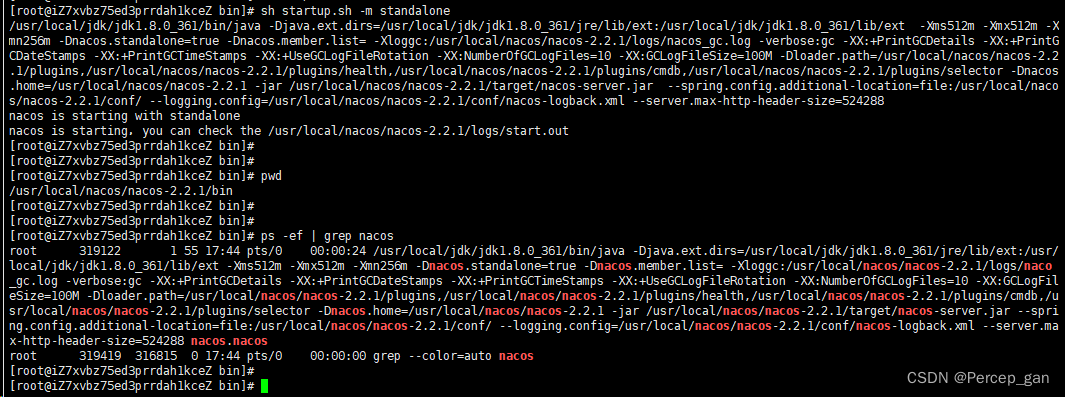
然后在浏览器访问就可以看到 nacos 登录页了

2、关闭
进入根目录下的 bin 目录,使用如下命令:
sh shutdown.sh
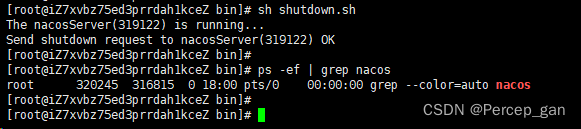




时停止读取(即scanf会忽略空格))
-2研究篇:第13届第一场真题)
)





之团队管理)

 哈希表)




