sentinel控制台,使用方便,功能强大。使用官方的jar包,配置不会持久化,sentinel重启后会导致,之前的规则全部丢失,下面一起改造源码实现规则数据的持久化
sentinel源码地址
(github访问太慢,直接上镜像版)
Sentinel: Sentinel 是什么 随着微服务的流行,服务和服务之间的稳定性变得越来越重要![]() https://gitee.com/mirrors/Sentinel.git
https://gitee.com/mirrors/Sentinel.git
因为项目使用的是Spring-cloud-alibaba,Sentinel支持和nacos整合,就持久化到nacos数据库中,同时sentinel还能读取nacos中做的流控规则。
1 源码目录

1.1、后台源码修改
小惊喜:sentinel中有和nacos中对接的源码,只不过没有使用。
1、改成 默认后台使用sentinel对接nacos,而不是存到内存,
2、前台页面接口调用nacos对应的接口
1.1.1 sentinel-dashboard中需要改动的位置
pom.xml中将sentinel-datasource-nacos包的scope注释掉

1.1.2 源码持久化到nacos的实现位置
不多说,先复制到main目录rule包下
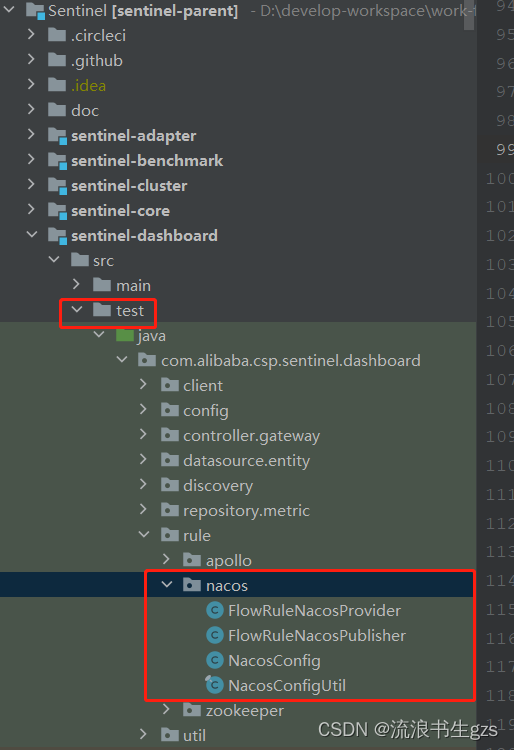
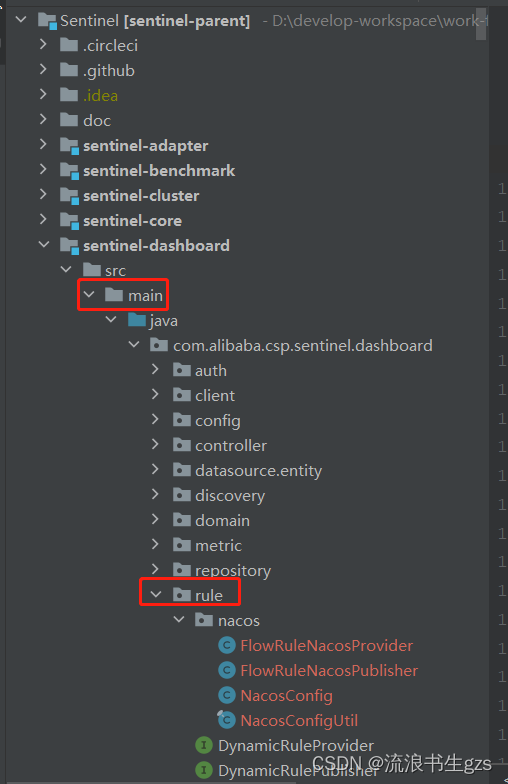
nacos包中的4个类:
- FlowRuleNacosProvider: 动态获取Nacos配置中心流控规则,读取流控规则
- FlowRuleNacosPublisher: publish上传流控规则到Nacos配置中心,写入流控规则
- NacosConfig: Nacos配置
- NacosConfigUtils: 流控规则在nacos中配置文件的一些细节:后缀、组别等
1.1.3 NacosConfig配置
只实现了本地nacos并且需要默认配置,需要支持自定义配置
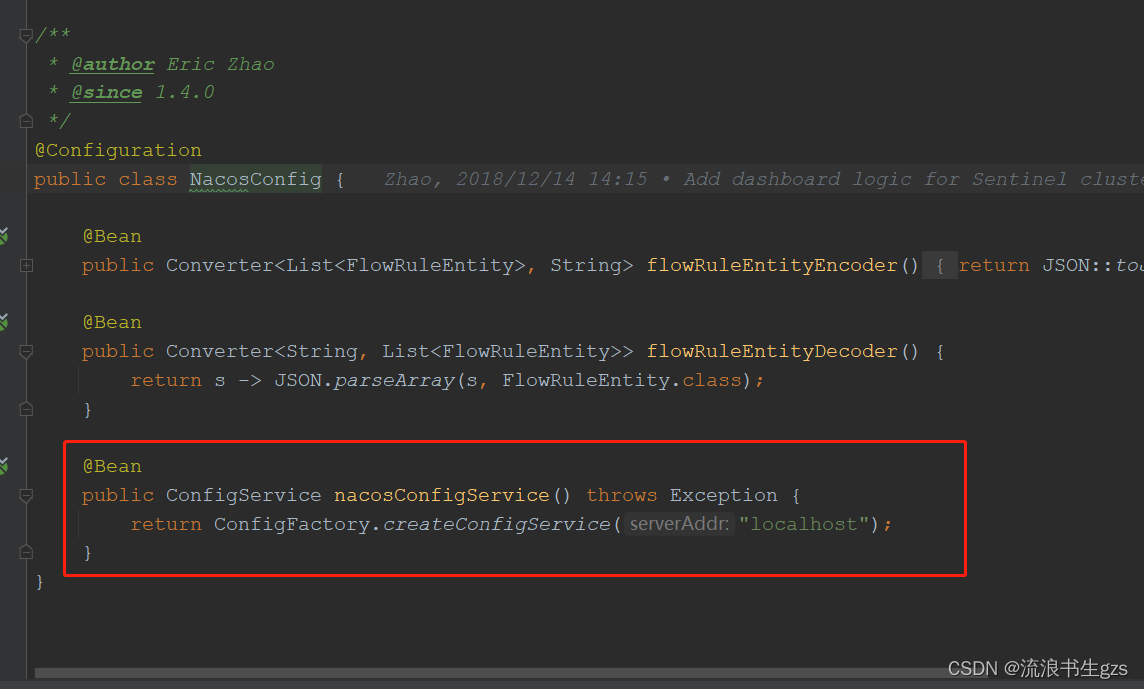
改造后
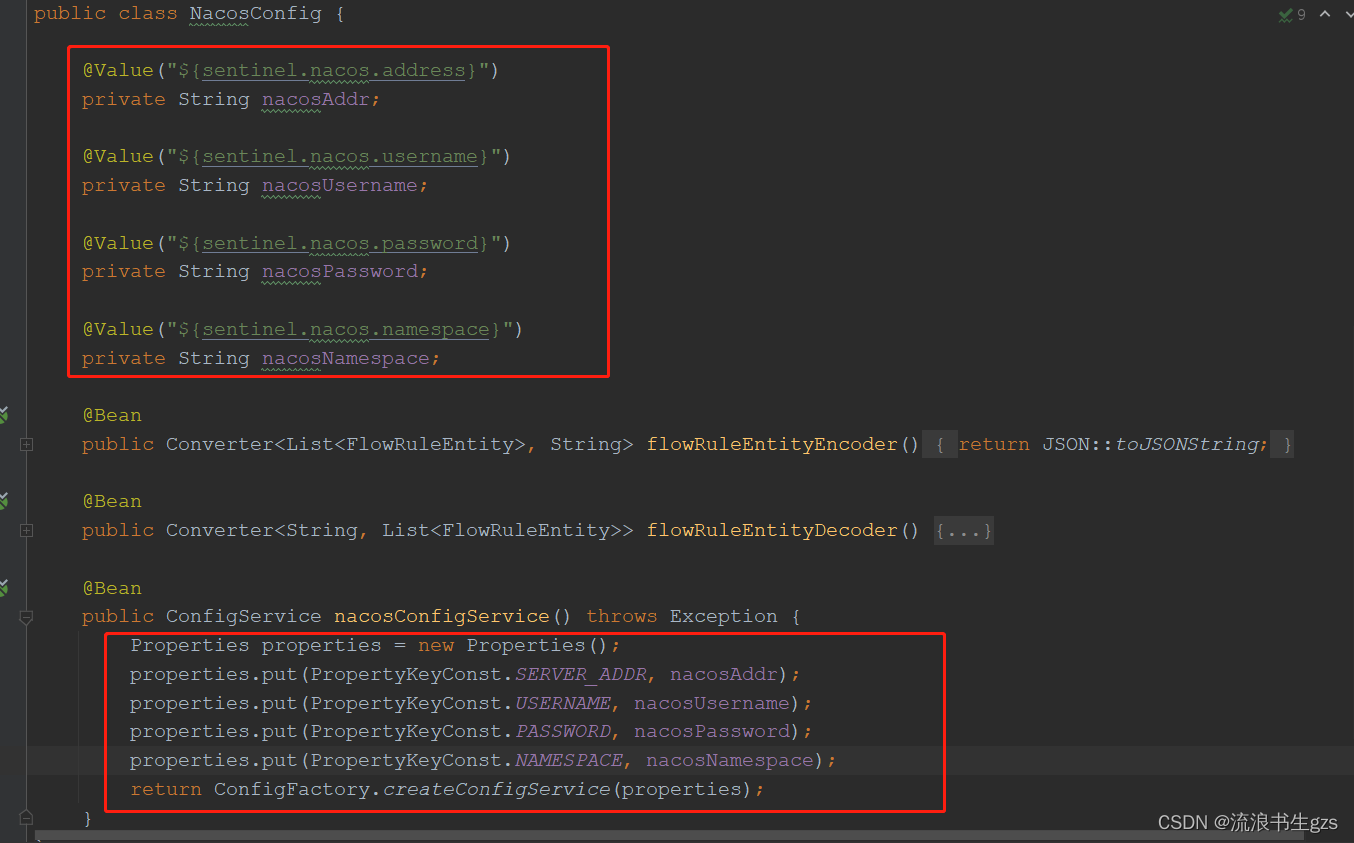
NacosConfig源码
/** Copyright 1999-2018 Alibaba Group Holding Ltd.** Licensed under the Apache License, Version 2.0 (the "License");* you may not use this file except in compliance with the License.* You may obtain a copy of the License at** http://www.apache.org/licenses/LICENSE-2.0** Unless required by applicable law or agreed to in writing, software* distributed under the License is distributed on an "AS IS" BASIS,* WITHOUT WARRANTIES OR CONDITIONS OF ANY KIND, either express or implied.* See the License for the specific language governing permissions and* limitations under the License.*/
package com.alibaba.csp.sentinel.dashboard.rule.nacos;import com.alibaba.csp.sentinel.dashboard.datasource.entity.rule.FlowRuleEntity;
import com.alibaba.csp.sentinel.datasource.Converter;
import com.alibaba.fastjson.JSON;
import com.alibaba.nacos.api.PropertyKeyConst;
import com.alibaba.nacos.api.config.ConfigFactory;
import com.alibaba.nacos.api.config.ConfigService;
import org.springframework.beans.factory.annotation.Value;
import org.springframework.context.annotation.Bean;
import org.springframework.context.annotation.Configuration;import java.util.List;
import java.util.Properties;/*** @author Eric Zhao* @since 1.4.0*/
@Configuration
public class NacosConfig {@Value("${sentinel.nacos.address}")private String nacosAddr;@Value("${sentinel.nacos.username}")private String nacosUsername;@Value("${sentinel.nacos.password}")private String nacosPassword;@Beanpublic Converter<List<FlowRuleEntity>, String> flowRuleEntityEncoder() {return JSON::toJSONString;}@Beanpublic Converter<String, List<FlowRuleEntity>> flowRuleEntityDecoder() {return s -> JSON.parseArray(s, FlowRuleEntity.class);}@Beanpublic ConfigService nacosConfigService() throws Exception {Properties properties = new Properties();properties.put(PropertyKeyConst.SERVER_ADDR, nacosAddr);properties.put(PropertyKeyConst.USERNAME, nacosUsername);properties.put(PropertyKeyConst.PASSWORD, nacosPassword);return ConfigFactory.createConfigService(properties);}
}
1.1.4 修改配置文件 application.properties
增加nacos配置信息
#Sentinel 连接nacos配置
sentinel.nacos.address= 192.168.1.109:8848
sentinel.nacos.username= nacos
sentinel.nacos.password= nacos
1.1.5 配置v2版本controller,调用nacos提供的服务层
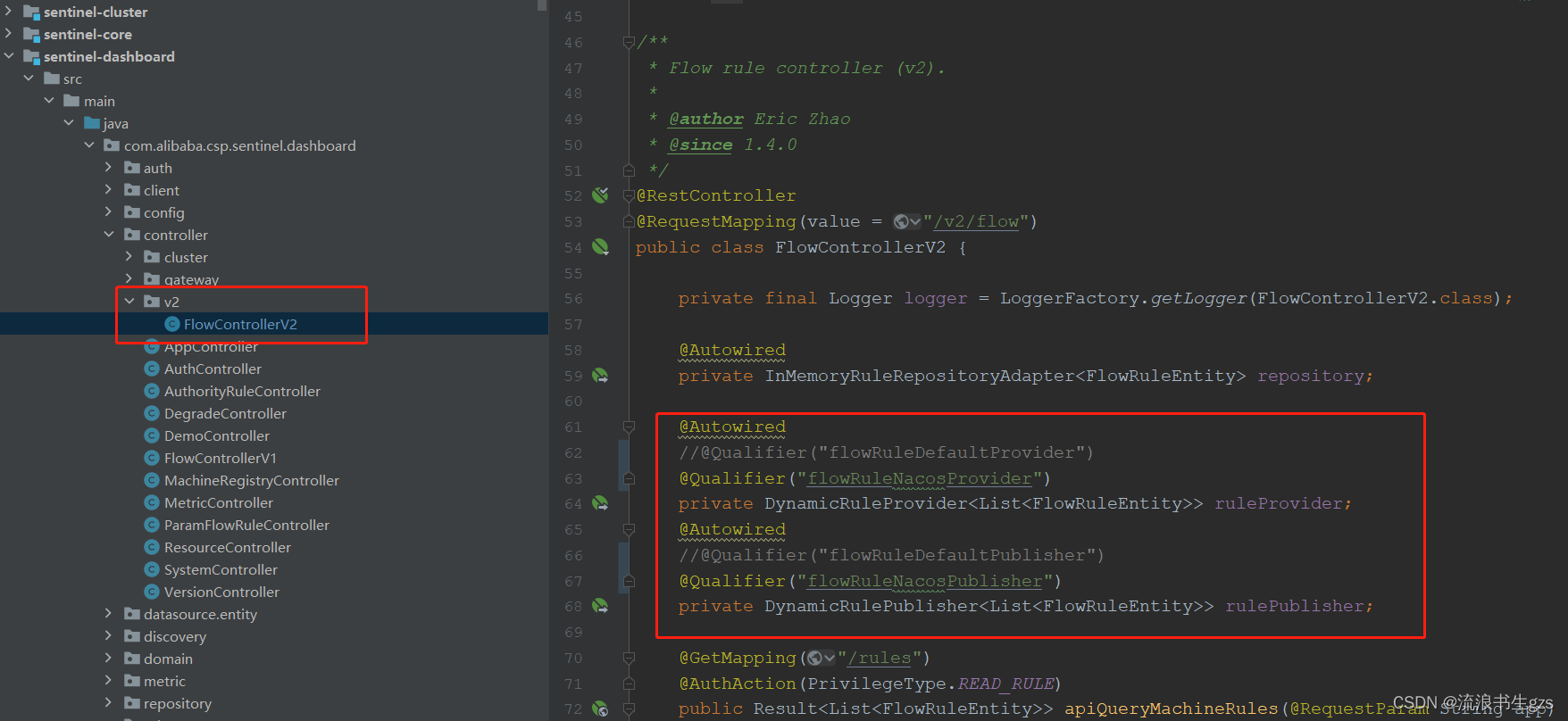
1.2 前端页面源码修改
1.2.1 配置中添加nacos接口并修改地址
文件 src/main/webapp/resources/app/scripts/controllers/identity.js
搜FlowServiceV1 改为 FlowServiceV2

搜/dashboard/flow/ 改为 /dashboard/v2/flow/

1.2.2 修改页面中的路由地址
文件 src/main/webapp/resources/app/scripts/directives/sidebar/sidebar.html
搜dashboard.flowV1定位57行去掉V1

文件 src/main/webapp/resources/app/views/flow_v2.html
注释掉回到单机页面按钮

2.项目引用
2.1 微服务引入jar包 pom.xml
<!-- SpringCloud Alibaba Nacos --><dependency><groupId>com.alibaba.cloud</groupId><artifactId>spring-cloud-starter-alibaba-nacos-discovery</artifactId></dependency><!-- Sentinel --><dependency><groupId>com.alibaba.csp</groupId><artifactId>sentinel-datasource-nacos</artifactId></dependency>2.2 微服务sentinel相关配置
# Spring
spring:cloud:sentinel:eager: true# sentinel 地址transport:dashboard: ${sentinel.host}:${sentinel.port}filter:enabled: falsedatasource:ds1:nacos:server-addr: ${nacos.host}:${nacos.port}username: ${nacos.name}password: ${nacos.pwd}namespace: ${nacos.namespace}group-id: ${nacos.group}data-id: ${spring.application.name}-flow-rulesdata-type: jsonrule-type: flow3 nacos增加sentinel持久化配置文件
以下文件后缀与组名需要对应

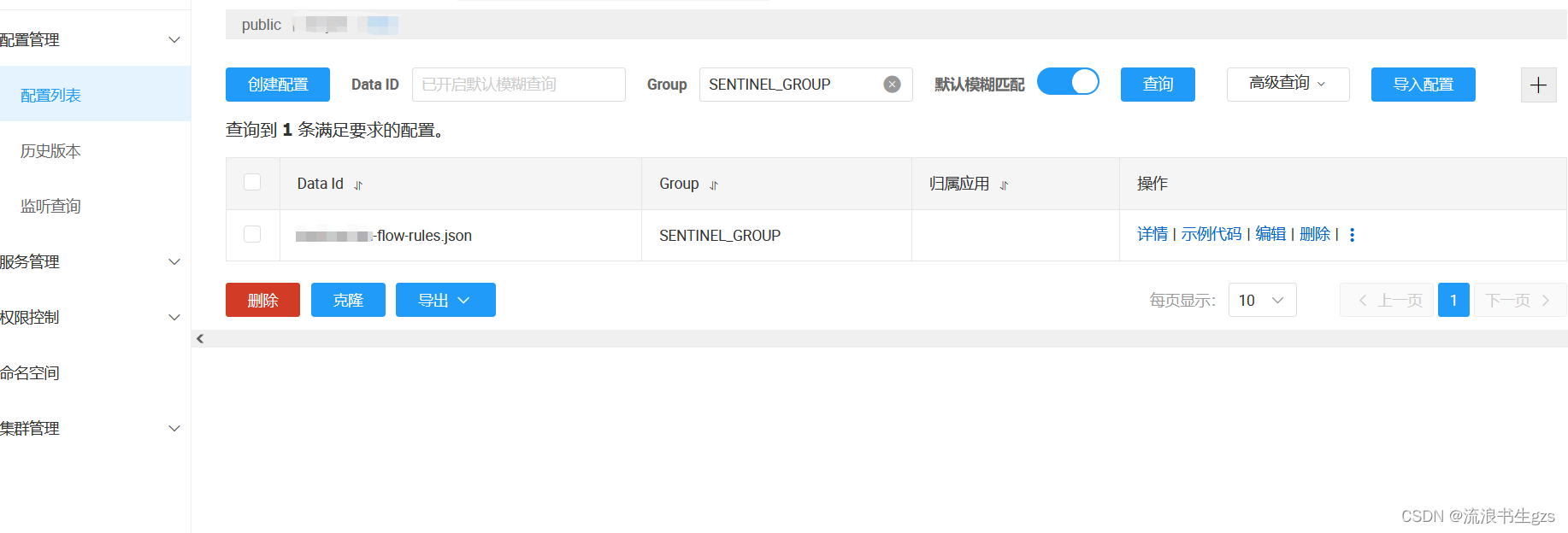
大功告成,去试试效果吧



)





12.3-深入详解之LE GATT安全级别特征)

导入点云、以及地图)

)


(五))


串口通信的基本原理)