立体统计图表绘制方法(凸显式环图)
记得我学统计学的时候,那些统计图表大都是平面的框框图,很呆板,就只是表现出统计的意义就好了。在网络科技发展进步的当下,原来一些传统的统计图表都有了进一步的创新。在统计图的形式和艺术表现力的美工方面都有了长足的进步。以前企业的PPT都依赖微软的各应用软件来制作图表,现时企业的PPT展示的图表应用不再满足于Excle,Word等的图表绘制方法,进而使用一些第三方应用软件来制作新颖漂亮的图表。由此而有许多图表制作的应用软件面市。这些图表很吸引眼球,我对此也很感兴趣,故试着写了一些各种式样图表的绘制方法,供有同好的同行参考和评论。如果自己在做PPT时加入自己设计制作的图表,我相信这会使人有耳目一新的感觉,还会得到大家的青睐。这会使你感到很有成就感。我就是这样做的。
新样式的统计图有复合式,堆叠式,展开式等等,不一而足。在美工艺术方面有许多独到新颖的样式,给人一个赏心悦目的感受。
今在此提供一种新颖漂亮的立体形式的统计图的绘制方法供参考。
分离式的立体图形绘制较难,再介绍一种凸显形式的立体环图。
凸显形式的立体图就是绘制立体的图块,以立体图块的体积来表现统计意义的占比分析,凸显主要的样本值。
本方法采用C语言的最基本功能:绘图功能画线,画圆,画矩形。
代码中有详细的注释,通俗易懂,一看就会。
下面是绘制艺术统计图表的代码:
//变量: 可设置成全局变量或私有变量
Canvas cs ; //画布,绘制图表载体
float pi=3.1415926535 ;
float a ; //三角函数 sin (a), cos (a),
float r ; //圆半径 radius
int i, j, n ;
float x0,y0,x1,y1,x2,y2 ; //作图
float dx1,dy1,dx,dy ; //中心坐标
string ss, ss1, ss2,ss3 ; //打印文字
int p[16] ; //set data or input data
int p1[16], p2[16], p3[16] ; //data
double pn ; //显示数据,计算
int ca, cr, cg, cb ; //设置颜色 setColor (a,r,g,b)
int ppn ; //计算
int tb ; //set tab, print
int k0, k1 ; //圆720线 起终点
//*************************
ArtGraphics5 (){ //艺术统计图立体环图(体积式)
//体积以样本值大小定高度
cs.ClearDraw (0,src); //清屏
clearOutput();
selectStyle () ; //图例样式选项设置
cs.SetFillMode (1);//0不填色,1填色
cs.SetColor (255,250,250,250);
cs.DrawRect (0,4,720,600); //back board
cs.SetColor (255,140,140,140);
cs.DrawRect (24,24,706,586); //back
cs.SetColor (255,220,250,250);
cs.DrawRect (20,20,700,580); //back
cs.SetFillMode (0);//0不填色,1填色
cs.SetColor (255,0,0,250);
cs.DrawRect (20,20,700,580); //back
cs.DrawRect (26,25,694,575); //back
//艺术统计图样例: 图例 (立体环图, 体积凸显)
cs.SetFillMode (1);//0不填色,1填色
dx=360; dy=260 ; //center
cs.SetColor (255,250,200,230);
cs.DrawRect (50,80,150,280); //样本值标底
cs.DrawRect (555,80,665,280); //样本值标底
cs.SetStrokeWidth(1); //线
cs.SetTextStyle (0); //1 粗体字
cs.SetTextSize (24);
cs.SetColor(255,0,0,250);
cs.DrawText ("Group ",65,110);
cs.SetTextSize (20);
cs.DrawText (" A",55,140);
cs.DrawText (" B",55,170);
cs.DrawText (" C",55,200);
cs.DrawText (" D",55,230);
cs.DrawText (" E",55,260);
//图例样本值:input data
p1[1]=4920; p1[2]=3000; p1[3]=1920; p1[4]=1560;
p1[5]=600; //部门 12000
k[0]=80; //k=180,12点钟方向为0位
//k=0, 3点钟方向为0位
k[1]=k[0]+p1[1]*72/1200 ; //样本值合计12000
k[2]=k[1]+p1[2]*72/1200 ; //转换成整圆720线
k[3]=k[2]+p1[3]*72/1200 ;
k[4]=k[3]+p1[4]*72/1200 ;
k[5]=k[4]+p1[5]*72/1200 ;
//绘制立体环图:
cs.SetStrokeWidth(2); //线
dx=360; dy=273 ; r=160 ; //center, radius
cs.SetColor(255,200,200,250);
cs.DrawCircle (dx+11, dy, 175); //圆底色
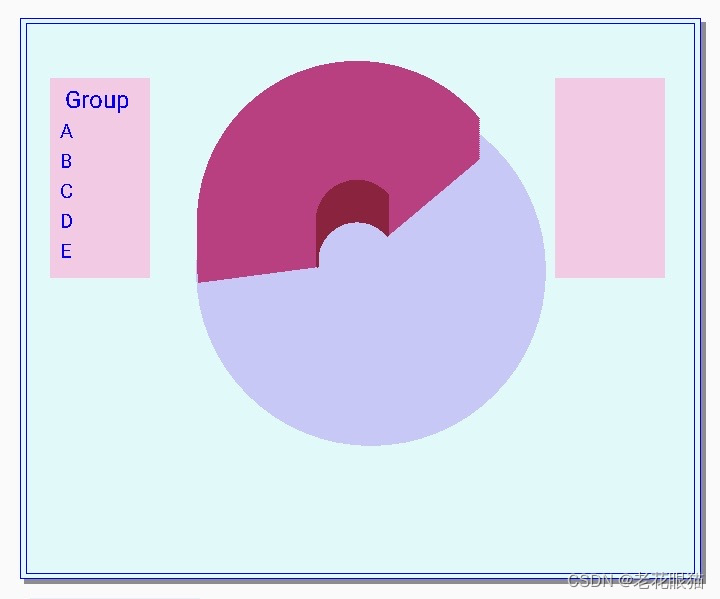
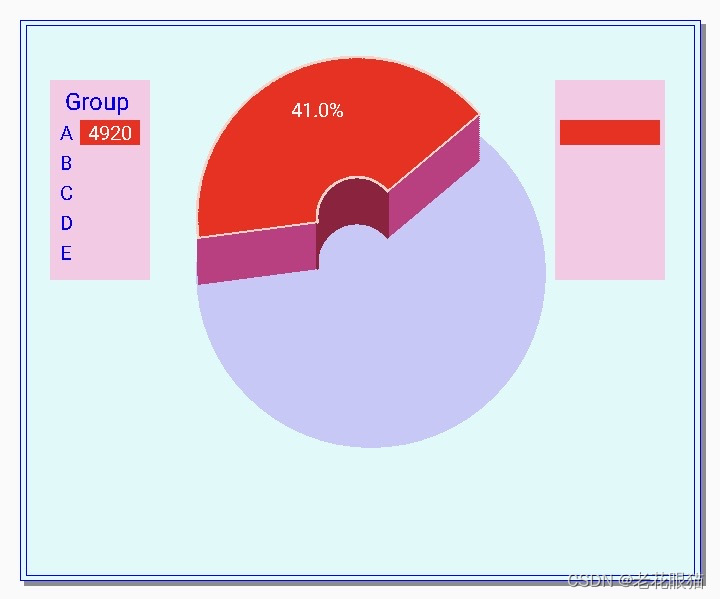
//先绘制上面的第1块
kn=p1[1]/200 ;
for (t=1; t<=kn ; t++){ //底16线
for (i= k[0]; i<=k[1] ; i++){
dx=360-3 ; dy=265-t*2 ; r=160 ;
a=pi/360*i ;
cs.SetColor(255,200,50,130);
x0=(float)(r*cos (a))+dx ; //r=radius
y0=(float)(- r*sin (a))+dy ; //逆时针
x1=(float)((r-120)*cos (a))+dx ; //r=radius
y1=(float)(- (r-120)*sin (a))+dy ; //逆时针
cs.DrawLine (x1,y1, x0,y0);
cs.SetColor(255,150,20,60); //圆弧线
cs.DrawCircle (x1,y1,1.5); }
cs.Update (); } //立体底色
for (i= k[0]; i<=k[1] ; i++){ //绘制面上色
dx=360-3 ; dy=265-kn*2 ;
a=pi/360*i ;
cs.SetColor(255,250,0,0);
x0=(float)(r*cos (a))+dx ; //r=radius
y0=(float)(- r*sin (a))+dy ; //逆时针
x1=(float)((r-120)*cos (a))+dx ; //r=radius
y1=(float)(- (r-120)*sin (a))+dy ; //逆时针
cs.DrawLine (x1,y1, x0,y0);
cs.SetColor(255,250,210,200); //圆弧线
cs.DrawCircle (x0,y0,1.5);
cs.DrawCircle (x1,y1,1.5); } //面上色
a=pi/360*k[0] ;
x2=(float)(r*cos (a))+dx ; //r=radius
y2=(float)(- r*sin (a))+dy ; //逆时针
a=pi/360*k[0] ;
x3=(float)((r-120)*cos (a))+dx ; //r=radius
y3=(float)(- (r-120)*sin (a))+dy ; //逆时针
cs.DrawLine (x1,y1, x0,y0); //分隔线
cs.DrawLine (x3,y3, x2,y2); //加分隔
cs.SetColor(255,250,0,0); //色标字和%
cs.DrawRect (80,1*30+90 ,140,1*30+115); //n=1
cs.DrawRect (560,1*30+90 ,660,1*30+115); //n=1
cs.SetColor(255,250,250,250);
pn=p1[1]*10 ; //保留1位小数
pn=pn/1200 ;
ss1=doubleToString (pn)+"%" ;
ss2=intToString (p1[1]) ;
cs.DrawText(ss2, 88,1*30+110); //标样本值
ma=pi/360*((k[0]+k[1])/2) ;
x1=(float)((r-45)*cos (ma))+dx ;
y1=(float)(-(r-45)*sin (ma))+dy ;
cs.DrawText (ss1,x1-20,y1+5); //标%
cs.Update () ;
sleep (1000) ; //延迟1秒
// return ;
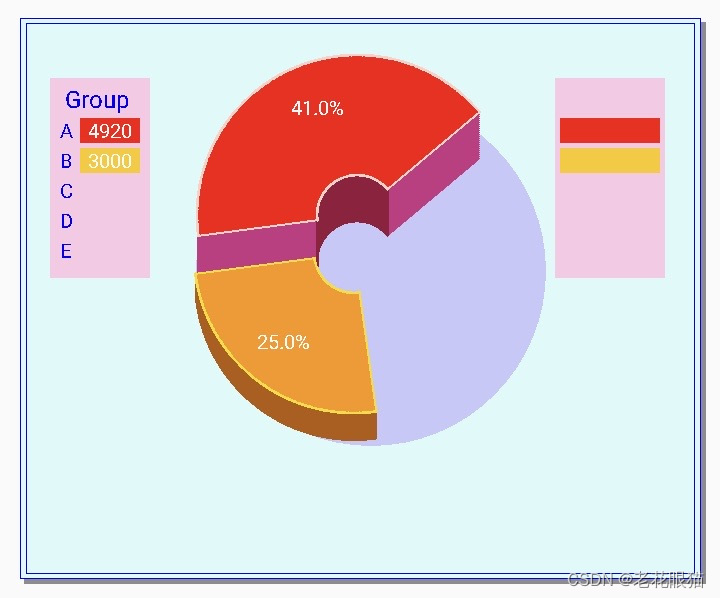
//再绘制上面的第2块
kn=p1[2]/200 ;
for (t=1; t<=kn ; t++){ //底16线
for (i= k[1]; i<=k[2]+1 ; i++){
dx=360-6 ; dy=285-t*2 ;
a=pi/360*i ;
cs.SetColor(255,180,90,0);
x0=(float)(r*cos (a))+dx ; //r=radius
y0=(float)(- r*sin (a))+dy ; //逆时针
x1=(float)((r-120)*cos (a))+dx ; //r=radius
y1=(float)(- (r-120)*sin (a))+dy ; //逆时针
cs.DrawLine (x1,y1, x0,y0); }
cs.Update (); } //立体底色
for (i= k[1]; i<=k[2]+1 ; i++){ //绘制面上色
dx=360-6 ; dy=285-kn*2 ;
a=pi/360*i ;
cs.SetColor(255,250,150,0);
x0=(float)(r*cos (a))+dx ; //r=radius
y0=(float)(- r*sin (a))+dy ; //逆时针
x1=(float)((r-120)*cos (a))+dx ; //r=radius
y1=(float)(- (r-120)*sin (a))+dy ; //逆时针
cs.DrawLine (x1,y1, x0,y0);
cs.SetColor(255,250,220,0); //圆弧线
cs.DrawCircle (x0,y0,1.5);
cs.DrawCircle (x1,y1,1.5); }//面上色
a=pi/360*k[1] ;
x2=(float)(r*cos (a))+dx ; //r=radius
y2=(float)(- r*sin (a))+dy ; //逆时针
a=pi/360*k[1] ;
x3=(float)((r-120)*cos (a))+dx ; //r=radius
y3=(float)(- (r-120)*sin (a))+dy ; //逆时针
cs.DrawLine (x1,y1, x0,y0); //分隔线
cs.DrawLine (x3,y3, x2,y2); //加分隔线
cs.SetColor(255,250,200,0); //色标字和%
cs.DrawRect (80,2*30+90 ,140,2*30+115); //n
cs.DrawRect (560,2*30+90 ,660,2*30+115); //n
cs.SetColor(255,250,250,250);
pn=p1[2]*10 ; //保留1位小数
pn=pn/1200 ;
ss1=doubleToString (pn)+"%" ;
ss2=intToString (p1[2]) ;
cs.DrawText(ss2, 88,2*30+110); //标样本值
ma=pi/360*((k[1]+k[2])/2) ;
x1=(float)((r-45)*cos (ma))+dx ;
y1=(float)(-(r-45)*sin (ma))+dy ;
cs.DrawText (ss1,x1-27,y1+5); //标%
cs.Update () ;
sleep (1000) ; //延迟1秒
// return ;
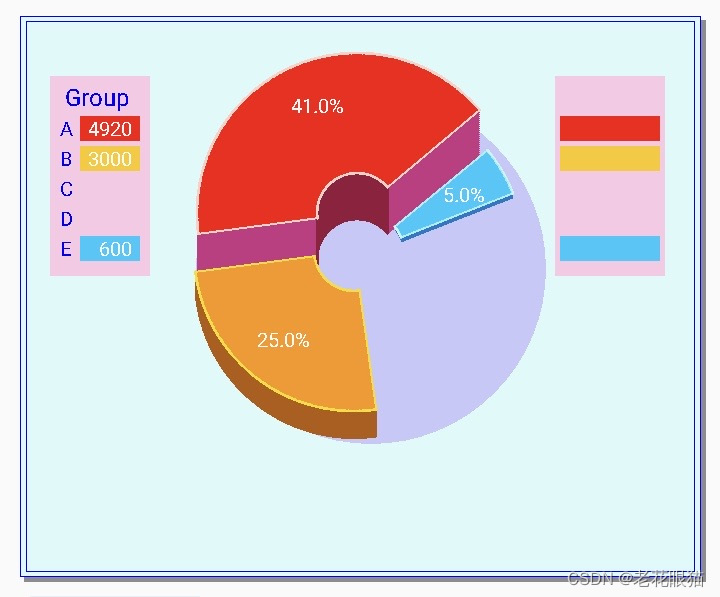
//再绘制上面的第5块
kn=p1[5]/200 ;
for (t=1; t<=kn ; t++){ //底16线
for (i= k[4]; i<=k[5] ; i++){
dx=360+4 ; dy=262-t*2 ;
a=pi/360*i ; // a/2 绘出的是半圆
cs.SetColor(255,0,120,200);
x0=(float)(r*cos (a))+dx ; //r=radius
y0=(float)(- r*sin (a))+dy ; //逆时针
x1=(float)((r-120)*cos (a))+dx ; //r=radius
y1=(float)(- (r-120)*sin (a))+dy ; //逆时针
cs.DrawLine (x1,y1, x0,y0); } } //立体底色
for (i= k[4]; i<=k[5] ; i++){ //绘制面上色
dx=360+4 ; dy=262-kn*2 ;
a=pi/360*i ;
cs.SetColor(255,0,200,250);
x0=(float)(r*cos (a))+dx ; //r=radius
y0=(float)(- r*sin (a))+dy ; //逆时针
x1=(float)((r-120)*cos (a))+dx ; //r=radius
y1=(float)(- (r-120)*sin (a))+dy ; //逆时针
cs.DrawLine (x1,y1, x0,y0);
cs.SetColor(185,200,250,250); //圆弧线
cs.DrawCircle (x0,y0,1.5);
cs.DrawCircle (x1,y1,1.5); } //面上色
a=pi/360*k[4] ;
x2=(float)(r*cos (a))+dx ; //r=radius
y2=(float)(- r*sin (a))+dy ; //逆时针
a=pi/360*k[4] ;
x3=(float)((r-120)*cos (a))+dx ; //r=radius
y3=(float)(- (r-120)*sin (a))+dy ; //逆时针
cs.SetColor(205,200,250,250);
cs.DrawLine (x1,y1, x0,y0); //分隔线
cs.DrawLine (x3,y3, x2,y2); //加分隔线
cs.SetColor(255,0,200,250); //色标字和%
cs.DrawRect (80,5*30+90 ,140,5*30+115); //n
cs.DrawRect (560,5*30+90 ,660,5*30+115); //n
cs.SetColor(255,250,250,250);
pn=p1[5]*10 ; //保留1位小数
pn=pn/1200 ;
ss1=doubleToString (pn)+"%" ;
ss2=intToString (p1[5]) ;
tb=0 ;
if (p1[5]<1000) tb=11 ; //右齐
cs.DrawText(ss2, 88+tb,5*30+110); //标样本值
ma=pi/360*((k[4]+k[5])/2) ;
x1=(float)((r-45)*cos (ma))+dx ;
y1=(float)(-(r-45)*sin (ma))+dy ;
cs.DrawText (ss1,x1-20,y1+8); //标%
cs.Update () ;
sleep (1000) ; //延迟1秒
//return ;
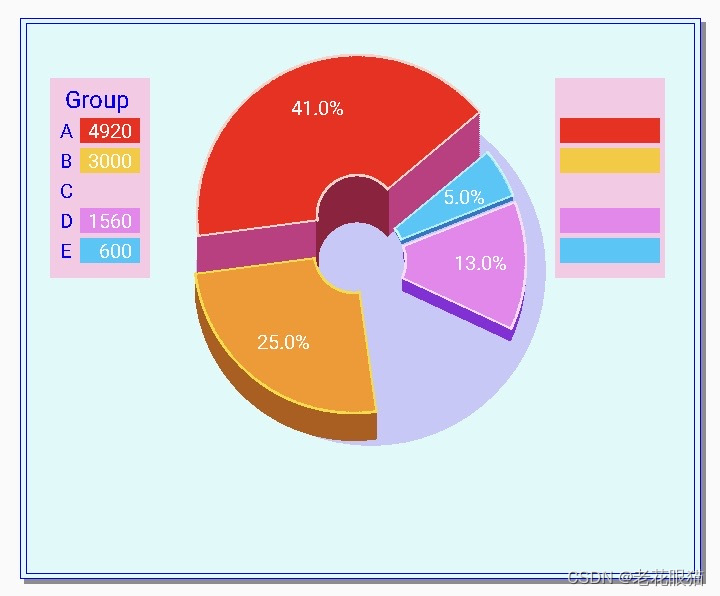
//绘制第4块
kn=p1[4]/200 ;
for (t=1; t<=kn ; t++){ //底16线
for (i= k[3]; i<=k[4] ; i++){
dx=360+6 ; dy=277-t*2 ;
a=pi/360*i ; // a/2 绘出的是半圆
cs.SetColor(255,140,40,220);
x0=(float)(r*cos (a))+dx ; //r=radius
y0=(float)(- r*sin (a))+dy ; //逆时针
x1=(float)((r-120)*cos (a))+dx ; //r=radius
y1=(float)(- (r-120)*sin (a))+dy ; //逆时针
cs.DrawLine (x1,y1, x0,y0); } } //立体底色
for (i= k[3]; i<=k[4] ; i++){ //绘制面上色
dx=360+6 ; dy=277-kn*2 ;
a=pi/360*i ;
cs.SetColor(255,240,130,240);
x0=(float)(r*cos (a))+dx ; //r=radius
y0=(float)(- r*sin (a))+dy ; //逆时针
x1=(float)((r-120)*cos (a))+dx ; //r=radius
y1=(float)(- (r-120)*sin (a))+dy ; //逆时针
cs.DrawLine (x1,y1, x0,y0);
cs.SetColor(255,250,220,250); //圆弧线
cs.DrawCircle (x0,y0,1.5);
cs.DrawCircle (x1,y1,1.5); } //面上色
a=pi/360*k[3] ;
x2=(float)(r*cos (a))+dx ; //r=radius
y2=(float)(- r*sin (a))+dy ; //逆时针
a=pi/360*k[3] ;
x3=(float)((r-120)*cos (a))+dx ; //r=radius
y3=(float)(- (r-120)*sin (a))+dy ; //逆时针
cs.DrawLine (x1,y1, x0,y0); //分隔线
cs.DrawLine (x3,y3, x2,y2); //加分隔线
cs.SetColor(255,240,130,240); //色标字和%
cs.DrawRect (80,4*30+90 ,140,4*30+115); //n
cs.DrawRect (560,4*30+90 ,660,4*30+115); //n
cs.SetColor(255,250,250,250);
pn=p1[4]*10 ; //保留1位小数
pn=pn/1200 ;
ss1=doubleToString (pn)+"%" ;
ss2=intToString (p1[4]) ;
cs.DrawText(ss2, 88,4*30+110); //标样本值
ma=pi/360*((k[3]+k[4])/2) ;
x1=(float)((r-45)*cos (ma))+dx ;
y1=(float)(-(r-45)*sin (ma))+dy ;
cs.DrawText (ss1,x1-27,y1+5); //标%
cs.Update () ;
sleep (1000) ; //延迟1秒
// return ;

//最后绘制下面的第3块 > 完成
kn=p1[3]/200 ;
for (t=1; t<=kn ; t++){ //底16线
for (i= k[2]; i<=k[3] ; i++){
dx=360+3; dy=284-t*2 ;
a=pi/360*i ; // a/2 绘出的是半圆
cs.SetColor(255,0,120,0);
x0=(float)(r*cos (a))+dx ; //r=radius
y0=(float)(- r*sin (a))+dy ; //逆时针
x1=(float)((r-120)*cos (a))+dx ; //r=radius
y1=(float)(- (r-120)*sin (a))+dy ; //逆时针
cs.DrawLine (x1,y1, x0,y0); } } //立体底色
for (i= k[2]; i<=k[3] ; i++){ //绘制面上色
dx=360+3 ; dy=284-kn*2 ;
a=pi/360*i ;
cs.SetColor(255,0,210,0);
x0=(float)(r*cos (a))+dx ; //r=radius
y0=(float)(- r*sin (a))+dy ; //逆时针
x1=(float)((r-120)*cos (a))+dx ; //r=radius
y1=(float)(- (r-120)*sin (a))+dy ; //逆时针
cs.DrawLine (x1,y1, x0,y0);
cs.SetColor(255,0,250,0); //圆弧线
cs.DrawCircle (x0,y0,1.5);
cs.DrawCircle (x1,y1,1.5); } //面上色
a=pi/360*k[2] ;
x2=(float)(r*cos (a))+dx ; //r=radius
y2=(float)(- r*sin (a))+dy ; //逆时针
a=pi/360*k[2] ;
x3=(float)((r-120)*cos (a))+dx ; //r=radius
y3=(float)(- (r-120)*sin (a))+dy ; //逆时针
cs.DrawLine (x1,y1, x0,y0); //分隔线
cs.DrawLine (x3,y3, x2,y2); //加分隔线
cs.SetColor(255,0,230,0); //色标字和%
cs.DrawRect (80,3*30+90 ,140,3*30+115); //n
cs.DrawRect (560,3*30+90 ,660,3*30+115); //n
cs.SetColor(255,250,250,250);
pn=p1[3]*10 ; //保留1位小数
pn=pn/1200 ;
ss1=doubleToString (pn)+"%" ;
ss2=intToString (p1[3]) ;
cs.DrawText(ss2, 88,3*30+110); //标样本值
ma=pi/360*((k[2]+k[3])/2) ;
x1=(float)((r-45)*cos (ma))+dx ;
y1=(float)(-(r-45)*sin (ma))+dy ;
cs.DrawText (ss1,x1-25,y1+5); //标%
cs.Update () ;
cs.SetColor(255,0,0,250);
cs.DrawText ("年龄段分析",560,110);
cs.SetColor(255,250,250,250);
cs.DrawText ("20-30岁",570,140);
cs.DrawText ("30-40岁",570,170);
cs.DrawText ("40-50岁",570,200);
cs.DrawText ("50-60岁",570,230);
cs.DrawText ("60岁以上",570,260);
sleep (1000) ; //延迟1秒
//题标: 艺术立体字制作
cs.SetFillMode (1);//0不填色,1填色
cs.SetTextStyle (1);
cs.SetStrokeWidth(1);
cs.SetTextSize (28);
cs.SetColor(255,0,0,250);
cs.DrawText ("Art Graphics 📊",480,60) ;
cs.SetTextSize (41);
ss="艺术统计图:立体环图(凸显)" ;
cs.SetColor(255,50,120,20); //立体字
cs.DrawText (ss,114,534); //阴影
cs.SetColor(255,0,250,0);
cs.DrawText (ss,110,530); //本字
cs.SetFillMode (0);//0不填色,1填色
cs.SetColor(255,250,150,0);
cs.DrawText (ss,110,530); //框线
cs.Update ();
}//ArtGraphics5 ()
//**** END *****************

![[精选]Kimi到底是什么,将带来什么?](http://pic.xiahunao.cn/[精选]Kimi到底是什么,将带来什么?)


)
)

(插入排序、选择排序))
》)
)

 ---- D - Printing Machine -- 题解)

)


)


