浏览器
介绍
本示例使用[@ohos.systemparameter]接口和[Web组件]展示了一个浏览器的基本功能,展示网页,根据页面历史栈前进回退等。
效果预览
| 首页 | 打开网址 |
|---|---|
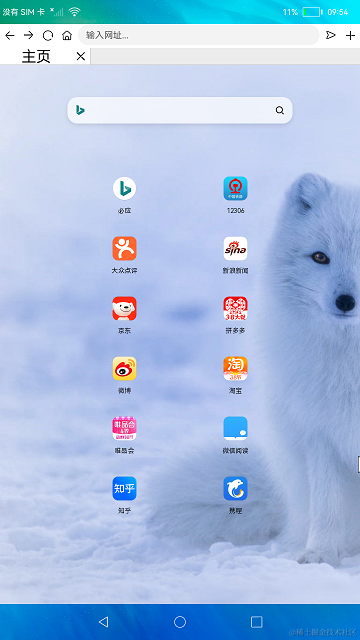 | 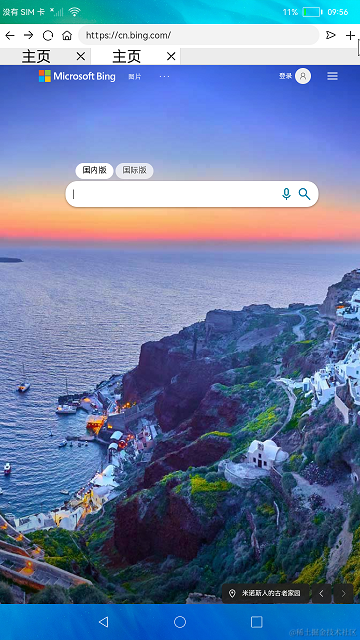 |
使用说明:
- 连接Wifi,启动应用,展示默认页面内容;
- 点击默认页面的图标跳转到对应网页,或者在输入框输入网址,点击右侧跳转按钮跳转到对应网页;
- 点击输入框左侧向右向左按钮进行页面的前进后退;
- 点击主页图标回到主页,点击加号按钮新建一个页面。
工程目录
entry/src/main/ets/
|---Application
| |---AbilityStage.ets // 入口
|---pages
| |---Index.ets // 首页
|---common
| |---PhoneLayout.ets // 窗口管理工具
| |---TitleBar.ets // 导航栏
|---model
| |---Logger.ts // 日志工具
| |---Browser.ets // 浏览器实例
具体实现
- Web展示与历史栈操作功能在Browser中,源码参考[Browser.ets]
/** Copyright (c) 2022 Huawei Device Co., Ltd.* Licensed under the Apache License, Version 2.0 (the "License");* you may not use this file except in compliance with the License.* You may obtain a copy of the License at** http://www.apache.org/licenses/LICENSE-2.0** Unless required by applicable law or agreed to in writing, software* distributed under the License is distributed on an "AS IS" BASIS,* WITHOUT WARRANTIES OR CONDITIONS OF ANY KIND, either express or implied.* See the License for the specific language governing permissions and* limitations under the License.*/import Logger from './Logger'import prompt from '@ohos.prompt';export class WebObject {controller: WebController;isRegistered: boolean;constructor(controller: WebController, isRegistered: boolean) {this.controller = controllerthis.isRegistered = isRegistered}}@Observedclass WebKey {key: number;timestamp: number;constructor(key: number, timestamp: number) {this.key = keythis.timestamp = timestamp}}export enum LoadingStatus {LOADING,END}const TAG: string = '[browser]'export class Browser {inputValue: string = ""tabArrayIndex: number = 0progress: number = 0hideProgress: boolean = trueloadingStatus: LoadingStatus = LoadingStatus.ENDwebArray: Array<WebKey> = [new WebKey(0, new Date().getTime())]tabsController: TabsController = new TabsController()webControllerArray: Array<WebObject> = [new WebObject(new WebController(), false)]deleteTab(index: number) {Logger.info(TAG, `delete before tab index= ${index} controller length ${this.webControllerArray.length} tabArrayIndex= ${this.tabArrayIndex}`)this.webArray.splice(index, 1)this.webControllerArray.splice(index, 1)if (this.tabArrayIndex > index || this.tabArrayIndex === this.webArray.length) {this.tabArrayIndex -= 1}for (let i = index;i < this.webArray.length; ++i) {this.webArray[i].key -= 1}for (let i = 0;i < this.webArray.length; ++i) {Logger.info(TAG, `key ${this.webArray[i].key}, time=${this.webArray[i].timestamp}`)}Logger.info(`delete after tab index=${index}, controller length=${this.webControllerArray.length}, tabArrayIndex=${this.tabArrayIndex}`)this.tabsController.changeIndex(this.tabArrayIndex)}getWebArray() {return this.webArray}addTab() {if (this.webArray.length > 10) {prompt.showToast({message: '页签数量已满'})return;}let webController: WebController = new WebController();let object = new WebObject(webController, false)this.webControllerArray.push(object)this.webArray.push(new WebKey(this.webArray.length, new Date().getTime()))this.tabArrayIndex = this.webArray.length - 1Logger.info(TAG, `add tab index= ${this.tabArrayIndex}`)setTimeout(() => {this.tabsController.changeIndex(this.tabArrayIndex)}, 50)}setTabArrayIndex(tabArrayIndex: number) {this.tabArrayIndex = tabArrayIndex}getTabArrayIndex() {return this.tabArrayIndex}setInputVal(inputValue: string) {this.inputValue = inputValue}getInputVal() {return this.inputValue}loadUrl(addr: string) {addr = "https://" + addr;this.webControllerArray[this.tabArrayIndex].controller.loadUrl({ url: addr })}Back() {if (this.webControllerArray[this.tabArrayIndex].controller.accessBackward()) {this.webControllerArray[this.tabArrayIndex].controller.backward()}}Forward() {if (this.webControllerArray[this.tabArrayIndex].controller.accessForward()) {this.webControllerArray[this.tabArrayIndex].controller.forward()}}Refresh() {this.webControllerArray[this.tabArrayIndex].controller.refresh()}}
- 加载网页及刷新:使用WebController提供的loadUrl可以加载目标网址内容,使用refresh方法刷新页面;
- 页面前进后退功能:页面在前进或者后退前使用accessForward/accessBackward查询是否有历史记录,然后调用forward/backward进行前进/后退操作。
依赖
不涉及。
约束与限制
- 本示例仅支持标准系统上运行;
- 本示例需外接鼠标进行验证;
- 本示例已适配API version 9版本SDK,版本号:3.2.11.9。
- 本示例不支持点击tab页签,切换网页并刷新页面;
- 本示例涉及使用系统接口:[@ohos.systemparameter],需要手动替换Full SDK才能编译通过。
- 本示例需要使用DevEco Studio 3.1 Beta2 (Build Version: 3.1.0.400, built on April 7, 2023)及以上版本才可编译运行。
下载
如需单独下载本工程,执行如下命令:
git init
git config core.sparsecheckout true
echo code/BasicFeature/Web/Browser/ > .git/info/sparse-checkout
git remote add origin https://gitee.com/openharmony/applications_app_samples.git
git pull origin master
更多鸿蒙知识已经更新qr23.cn/AKFP8k可以前往了解
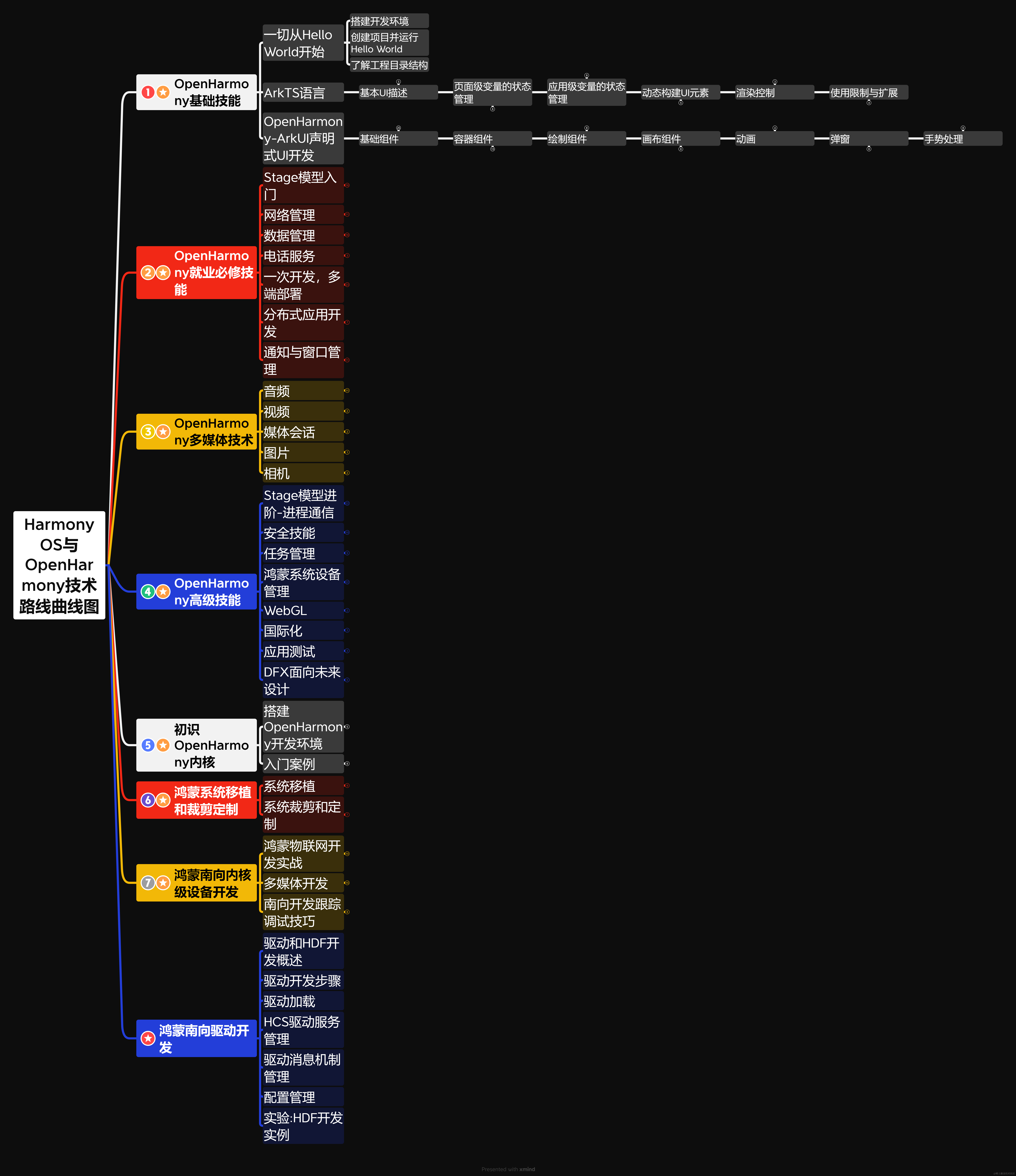


pulsar可视化消息管理工具)



![[Qt学习笔记]Qt下使用Halcon实现采图时自动对焦的功能(Brenner梯度法)](http://pic.xiahunao.cn/[Qt学习笔记]Qt下使用Halcon实现采图时自动对焦的功能(Brenner梯度法))





安装教程)


![[LeetCode][LCR170]交易逆序对的总数](http://pic.xiahunao.cn/[LeetCode][LCR170]交易逆序对的总数)



