使用到的工具有:
开发工具:IDEA
报表开发工具:帆软10.0.19
1、针对帆软报表[普通报表]的设置
1.1首先选中在帆软里制作好的报表,选择模板web属性
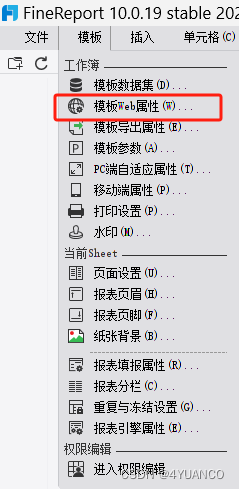
1.2.选择数据分析模式,添加一个事件设置,该事件应该设置“加载结束”
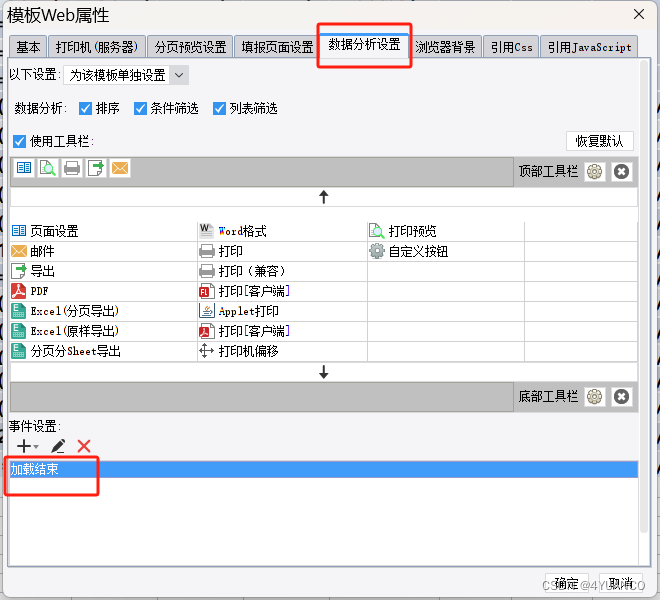
1.3.在Js脚本里写这段代码:
var node = document.getElementsByClassName('x-table')[0].parentElement;
var message = {nodeId: '自定义一个别名',nodeInnerHTML: node.innerHTML
};
window.parent.postMessage(message, '*');
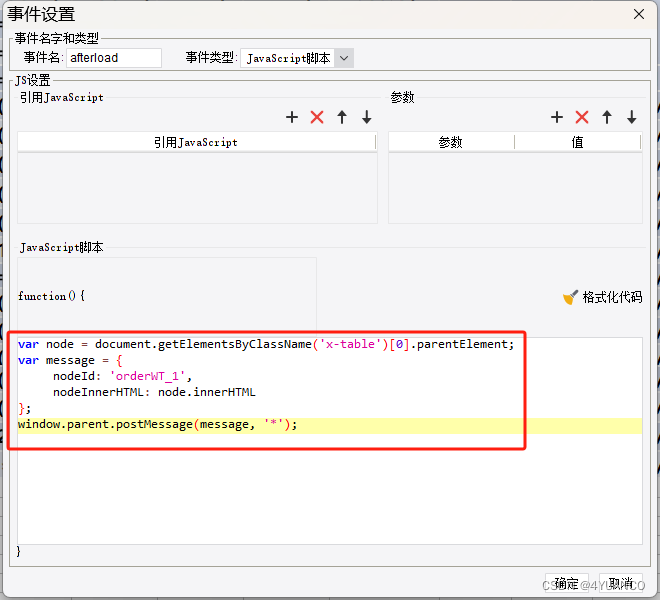
–绘制表格及如何将帆软报表展示到html不做过多赘述
给生成PPT方法添加一个按钮事件:
$("#DOWNLOAD").on("click", function () {//给每个表格设置一个新的IDupdateTableId();var timeBucket = $("#inqu_status-0-timeBucket").val();let orderYear = timeBucket.substring(0, 4)let orderMonth = timeBucket.substring(4, 6)let orderYearC = orderYear + '年'let orderMonthC = orderMonth + '月'var inInfo = new EiInfo();var promises = []; // 存储生成图片的 Promise//确保每个table都生成了BASE64编码document.querySelectorAll(".html2canvas table").forEach((v, k, p) => {var promise = html2canvas(document.querySelector('#' + v.id), {}).then((canvas) => {//根据当前id获取tr的数量。1tr假设等于11PX 从而计算出数据表格的高度let tableHeight = v.querySelectorAll("tr").length * 11;let src = canvas.toDataURL("image/png").replace("image/png", "image/octet-stream"); // 将canvas转换成img的src流console.log(v.id, k)inInfo.set(v.id, src)inInfo.set(v.id + 'Height', tableHeight.toString())});promises.push(promise);})//所有报表的base64编码都在promises里后,调用后台服务Promise.all(promises).then(() => {inInfo.set("{{Year}}", `${orderYear}`)inInfo.set("{{Month}}", `${orderMonth}`)inInfo.set("{{YearC}}", `${orderYearC}`)inInfo.set("{{MonthC}}", `${orderMonthC}`)inInfo.set("{{YearMonth}}", `${orderYear}${orderMonth}`)inInfo.set("{{YearMonthC}}", `${orderYearC}${orderMonthC}`)var jsonEi = inInfo.toJSONString(true);console.log(jsonEi)post(IPLATUI.CONTEXT_PATH + "/DownloadAgree", {"temporaryId": "PM15", "jsonEi": jsonEi});// IPLAT.progress($("#result"), false);});IPLAT.progress($("#result"), false);})
function updateTableId() {var tables = document.querySelectorAll("table[class^='x-table']");for (var i = 0; i < tables.length; i++) {tables[i].setAttribute("id", "newTableId" + i);num = i;}
}
调用后台:DownloadAgree,通过该服务,去调用具体实现方法
package com.baosight.bgdsp.rp.pm;import com.baosight.iplat4j.core.ei.EiConstant;
import com.baosight.iplat4j.core.ei.EiInfo;
import com.baosight.iplat4j.core.service.soa.XLocalManager;import javax.servlet.ServletException;
import javax.servlet.http.HttpServlet;
import javax.servlet.http.HttpServletRequest;
import javax.servlet.http.HttpServletResponse;
import java.io.IOException;public class DownloadAgree extends HttpServlet{@Overrideprotected void doGet(HttpServletRequest request, HttpServletResponse response) {EiInfo eiInfo = EiInfo.parseJSONString(request.getParameter("jsonEi"));String temporaryId = request.getParameter("temporaryId");if (temporaryId.equals("PM")) {eiInfo.set("response", response);eiInfo.set(EiConstant.serviceName, "RPPM07");eiInfo.set(EiConstant.methodName, "exportPPT");eiInfo = XLocalManager.callNewTx(eiInfo);}if (temporaryId.equals("PM15")) {eiInfo.set("response", response);eiInfo.set(EiConstant.serviceName, "RPPM15");eiInfo.set(EiConstant.methodName, "exportPPT");eiInfo = XLocalManager.callNewTx(eiInfo);}}protected void doPost(HttpServletRequest request, HttpServletResponse response) throws ServletException, IOException{doGet(request, response);}
}exportPPT方法:
public EiInfo exportPPT(EiInfo inInfo) throws IOException {HttpServletResponse response = (HttpServletResponse) inInfo.get("response");// 创建一个空的演示文稿String url = "";String os = System.getProperty("os.name").toLowerCase();boolean isMacOS = os.contains("mac");if (isMacOS) {url = PlatApplicationContext.getProperty("bgdsp." + projectEnv + ".share.template.mac");} else {url = PlatApplicationContext.getProperty("bgdsp." + projectEnv + ".share.template");}String tempName = PlatApplicationContext.getProperty("bgdsp." + projectEnv + ".share.template.rppm15");// 读取模板文件//InputStream resource = new ClassPathResource("/Users/apple/Desktop/-job/2022-development/iplat4j/渠道长龄库存压降情况汇报_template.pptx").getInputStream();FileInputStream inputStream = new FileInputStream(url + tempName);
// FileInputStream inputStream = new FileInputStream("E://" + tempName);// 根据模板,创建一个新的ppt文档XMLSlideShow ppt = new XMLSlideShow(inputStream);// 读取模板PPTinputStream.close();Map<String, String> attr = inInfo.getAttr();attr.put("netPrice_2", getReportsToimage());// List<XSLFSlide> slides = ppt.getSlides();// 得到每页pptXSLFSlide[] slides = ppt.getSlides().toArray(new XSLFSlide[0]);// 遍历ppt,填充模板for (XSLFSlide slide : slides) {
// List<XSLFShape> shapes = slide.getShapes();XSLFShape[] shapes = slide.getShapes().toArray(new XSLFShape[0]);// 遍历每页ppt中待填充的形状组件for (XSLFShape shape : shapes) {if (shape instanceof XSLFTextShape) {// 替换文本XSLFTextShape textShape = (XSLFTextShape) shape;String textValue = textShape.getText();String shapeName = textShape.getShapeName();boolean flag = false;for (String text : extractContent(textValue)) {if (attr.containsKey(text)) {flag = true;//使用mustache语法替换文字 {{YearC}}营{{MonthC}}销预案会textValue = textValue.replace(text, attr.get(text));}}if (flag && StringUtils.isNotBlank(textValue)) {List<XSLFTextParagraph> paragraphs = textShape.getTextParagraphs();for (XSLFTextParagraph paragraph : paragraphs) {List<XSLFTextRun> textRuns = paragraph.getTextRuns();for (XSLFTextRun textRun : textRuns) {textRun.setText("");}}XSLFTextRun textRun2 = textShape.getTextParagraphs().get(0).getTextRuns().get(0);textRun2.setText(textValue);}} else if (shape instanceof XSLFPictureShape) {XSLFPictureShape pictureShape = (XSLFPictureShape) shape;XSLFPictureData pictureData = pictureShape.getPictureData();String imageName = pictureShape.getShapeName();String imageBase64 = attr.get(imageName);if (imageBase64 != null) {byte[] bt = Base64.getDecoder().decode(imageBase64.split(",")[1]);XSLFPictureData idx = ppt.addPicture(bt, PictureData.PictureType.PNG);XSLFPictureShape pic = slide.createPicture(idx);Rectangle2D anchor = pictureShape.getAnchor();//高度取决于数据表格的条数 宽度固定pic.setAnchor(new Rectangle2D.Double(anchor.getX(), anchor.getY(), anchor.getWidth(), anchor.getHeight()));pictureShape.setAnchor(new Rectangle2D.Double(10, 0, 0, 0));}}}}String fileName = "PPT名字" + DateUtils.curDateTimeStr14() + ".pptx";// 保存PPT文件//设置输出文件类型为pptx文件response.setContentType(CONTENT_TYPE_OF_PPT);response.setHeader("Content-Disposition", "attachment;fileName=" + URLEncoder.encode(fileName, CHARSET_OF_UTF8));response.setHeader("Pragma", URLEncoder.encode(fileName, CHARSET_OF_UTF8));ServletOutputStream outputStream = response.getOutputStream();ppt.write(outputStream);outputStream.flush();outputStream.close();return new EiInfo();}
extractContent方法:
public static List<String> extractContent(String input) {List<String> contents = new ArrayList<>();int startIndex = input.indexOf("{{");while (startIndex != -1) {int endIndex = input.indexOf("}}", startIndex);if (endIndex != -1) {String content = input.substring(startIndex, endIndex + 2);contents.add(content);startIndex = input.indexOf("{{", endIndex);} else {break;}}return contents;}
getReportsToimage()方法:该方法针对的是:帆软报表的普通报表中,出现非表格报表的处理方法[即:柱状图、折线图等],通过直接访问帆软链接的方式去获取表格的base64编码。
private String getReportsToimage() throws IOException {String reportAddress = PlatApplicationContext.getProperty("bgdsp." + projectEnv + ".report.address");// 创建HttpClient对象CloseableHttpClient httpClient = HttpClients.createDefault();try {// 构造请求URLString apiUrl = reportAddress + "/rp/pm/netPrice_2.cpt&format=image&extype=JPG";// 创建HttpGet请求//HttpPost request = new HttpPost(apiUrl);System.out.println("apiUrl");System.out.println(apiUrl);HttpGet httpGet = new HttpGet(apiUrl);// 设置请求头部httpGet.addHeader("Content-Type", "text/html; charset=utf-8");// 发送请求并获取响应HttpResponse responsed = httpClient.execute(httpGet);// 解析响应数据HttpEntity entity = responsed.getEntity();// 检查响应是否成功if (responsed.getStatusLine().getStatusCode() == HttpStatus.SC_OK) {// 获取Content-Type头部信息Header contentTypeHeader = entity.getContentType();String contentType = contentTypeHeader.getValue();// 获取输入流InputStream inStream = entity.getContent();ByteArrayOutputStream outputStream_u = new ByteArrayOutputStream();// 将图片裁剪为宽60px,高60pxBufferedImage originalImage = ImageIO.read(inStream);BufferedImage croppedImage = originalImage.getSubimage(0, 0, 3560, 1560);// 将裁剪后的图片转换成字节数组ByteArrayOutputStream outputStream_c = new ByteArrayOutputStream();ImageIO.write(croppedImage, "png", outputStream_c);byte[] croppedImageBytes = outputStream_c.toByteArray();// 将图片数据编码为base64格式String base64Image = Base64.getEncoder().encodeToString(croppedImageBytes);System.out.println(base64Image);String responseBody = EntityUtils.toString(entity);// 处理响应数据System.out.println(responseBody);// 关闭输入流和输出流inStream.close();outputStream_u.close();return "data:image/png;base64," + base64Image;} else {System.out.println("HTTP请求失败!");}} catch (PlatException e) {}return "";}
最后,在设置PPT模板的时候,将模板内的图片设置为修改后的别名:newTableIdi










)
)






 平滑升级)
