
mac下使用brew可以一键安装环境:
brew install rustup安装完成执行:
rustup-init按照提示配置即可: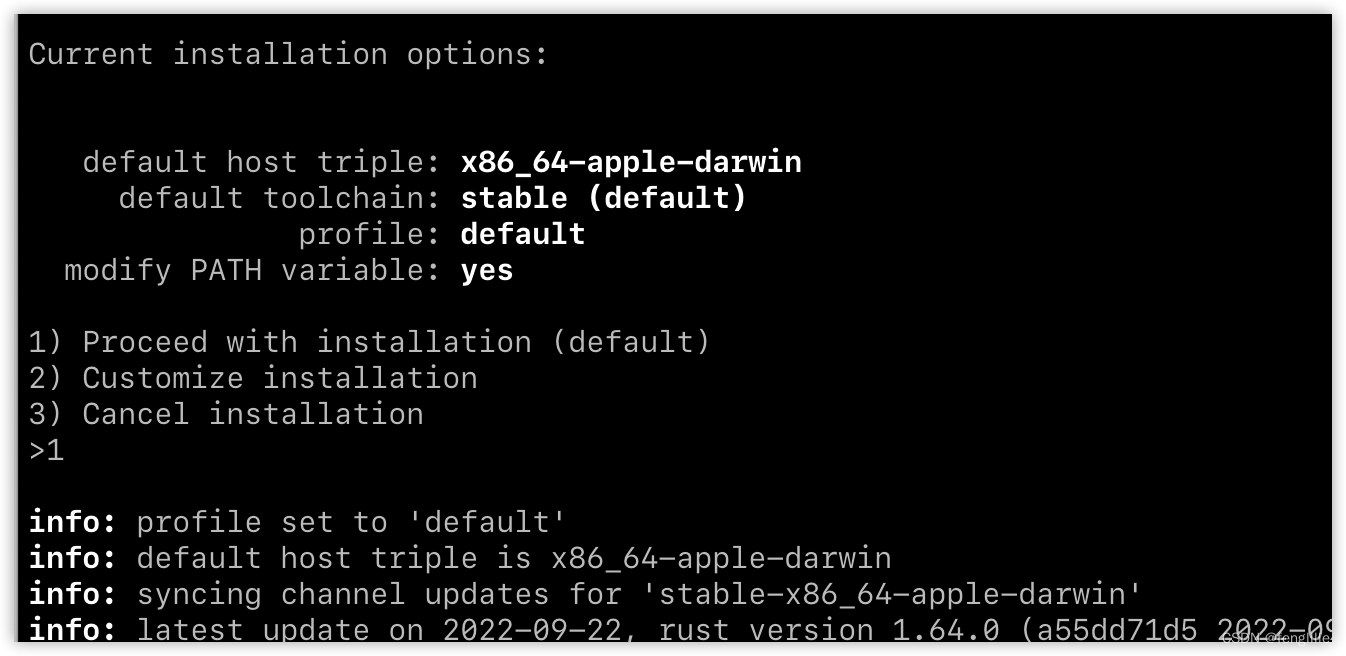 出现:
出现:

想要全局生效:
echo 'export PATH="$HOME/.cargo/bin:$PATH"' >> ~/.bash_profile
source ~/.bash_profile验证安装。打开终端,运行以下命令:
rustc --version如果输出了Rust的版本信息,则说明Rust已经安装成功。
可以安装rust-analyzer这个插件,该插件是一款非常强大的Rust代码编辑辅助工具:
brew install rust-analyzer但是此时是不可用的,因为依赖C++编译环境,还需要安装xcode-select --install,因为不想安装xcode: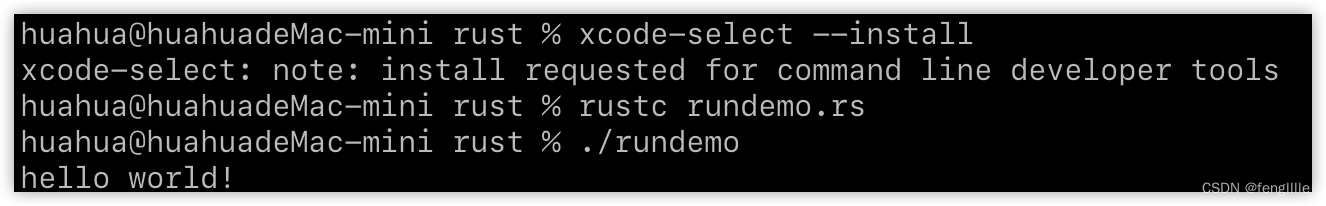





: flinkSQL 顶层 API ——SQLClient 及流批一体化)



)




,并将导出的文档压缩zip导出)




