文章目录
- 前言
- 一、配置文件
- 二、配置类
- 三、注解
- 四、json工具类
- 1. 工具内容
- 2. 使用工具
前言
前端在给我发送请求的时候一般包含三个部分url,header,body。那么就会涉及我们后端如何接收这些请求参数并且我们处理完毕参数后前端又如何接收参数
通过url传递参数一般情况我们不需要序列化/反序列化处理,而通过body传递的参数我们就需要**反序列化**处理。处理完毕后参数返回给前端就是**序列化**
一、配置文件
在rouyi-admin的application.yml文件中配置了如下内容
spring:jackson:# 日期格式化date-format: yyyy-MM-dd HH:mm:ssserialization:# 格式化输出indent_output: false# 忽略无法转换的对象fail_on_empty_beans: falsedeserialization:# 允许对象忽略json中不存在的属性fail_on_unknown_properties: false
二、配置类
位于package com.ruoyi.framework.config添加如下配置并且交给bean管理
@Slf4j
@Configuration
public class JacksonConfig {@Beanpublic Jackson2ObjectMapperBuilderCustomizer customizer() {return builder -> {// 全局配置序列化返回 JSON 处理JavaTimeModule javaTimeModule = new JavaTimeModule();javaTimeModule.addSerializer(Long.class, BigNumberSerializer.INSTANCE);javaTimeModule.addSerializer(Long.TYPE, BigNumberSerializer.INSTANCE);javaTimeModule.addSerializer(BigInteger.class, BigNumberSerializer.INSTANCE);javaTimeModule.addSerializer(BigDecimal.class, ToStringSerializer.instance);DateTimeFormatter formatter = DateTimeFormatter.ofPattern("yyyy-MM-dd HH:mm:ss");javaTimeModule.addSerializer(LocalDateTime.class, new LocalDateTimeSerializer(formatter));javaTimeModule.addDeserializer(LocalDateTime.class, new LocalDateTimeDeserializer(formatter));builder.modules(javaTimeModule);builder.timeZone(TimeZone.getDefault());log.info("初始化 jackson 配置");};}
}
三、注解
如果配置的无法满足需求可以通过注解的方式解决
/*** 搜索值*/
@JsonIgnore // 不进行序列化与反序列化处理
@TableField(exist = false)
private String searchValue;
/**
* 请求参数
*/
@JsonInclude(JsonInclude.Include.NON_EMPTY) // 只要非空的时候进行序列化与反序列化处理
@TableField(exist = false)
private Map<String, Object> params = new HashMap<>();
@JsonIgnore
@JsonProperty // 指定别名
public String getPassword() {return password;
}
@JsonFormat(pattern = "yyyy-MM-dd") // 指定日期序列化与反序列化格式格式
四、json工具类
1. 工具内容
位于package com.ruoyi.common.utils;包下
/*** JSON 工具类** @author 芋道源码*/
// 生成一个私有的无参构造函数
@NoArgsConstructor(access = AccessLevel.PRIVATE)
public class JsonUtils {// 创建OBJECT_MAPPER实例对象private static final ObjectMapper OBJECT_MAPPER = SpringUtils.getBean(ObjectMapper.class);// 获取OBJECT_MAPPER实例对象public static ObjectMapper getObjectMapper() {return OBJECT_MAPPER;}// 将对象转换为字符串public static String toJsonString(Object object) {if (ObjectUtil.isNull(object)) {return null;}try {return OBJECT_MAPPER.writeValueAsString(object);} catch (JsonProcessingException e) {throw new RuntimeException(e);}}// 将字符串转换为对象public static <T> T parseObject(String text, Class<T> clazz) {if (StringUtils.isEmpty(text)) {return null;}try {return OBJECT_MAPPER.readValue(text, clazz);} catch (IOException e) {throw new RuntimeException(e);}}// 将字节数组转换为对象public static <T> T parseObject(byte[] bytes, Class<T> clazz) {if (ArrayUtil.isEmpty(bytes)) {return null;}try {return OBJECT_MAPPER.readValue(bytes, clazz);} catch (IOException e) {throw new RuntimeException(e);}}// 将字符串转换为对象(使用TypeReference)public static <T> T parseObject(String text, TypeReference<T> typeReference) {if (StringUtils.isBlank(text)) {return null;}try {return OBJECT_MAPPER.readValue(text, typeReference);} catch (IOException e) {throw new RuntimeException(e);}}// 将字符串转换为字典使用比hashmap更简单public static Dict parseMap(String text) {if (StringUtils.isBlank(text)) {return null;}try {return OBJECT_MAPPER.readValue(text, OBJECT_MAPPER.getTypeFactory().constructType(Dict.class));} catch (MismatchedInputException e) {// 类型不匹配说明不是jsonreturn null;} catch (IOException e) {throw new RuntimeException(e);}}// 将字符串转换为字典列表public static List<Dict> parseArrayMap(String text) {if (StringUtils.isBlank(text)) {return null;}try {return OBJECT_MAPPER.readValue(text, OBJECT_MAPPER.getTypeFactory().constructCollectionType(List.class, Dict.class));} catch (IOException e) {throw new RuntimeException(e);}}// 将字符串转换为对象列表public static <T> List<T> parseArray(String text, Class<T> clazz) {if (StringUtils.isEmpty(text)) {return new ArrayList<>();}try {return OBJECT_MAPPER.readValue(text, OBJECT_MAPPER.getTypeFactory().constructCollectionType(List.class, clazz));} catch (IOException e) {throw new RuntimeException(e);}}}
2. 使用工具
测试getObjectMapper方法
@RestController
@RequestMapping("/demo/test")
@SaIgnore // 忽略校验
public class TestController {@GetMapping("JsonUtils")public void testGetObjectMapper(){// 获取objectMapper ObjectMapper objectMapper = JsonUtils.getObjectMapper();// 打印Console.log("objectMapper,{}",objectMapper);}
}

测试toJsonString方法,将对象转换为字符串
@GetMapping("JsonUtils")public void testGetObjectMapper(){// 创建对象User user = new User("张三" , 18);// 序列化String str = JsonUtils.toJsonString(user);Console.log(str);}

测试parseObject方法,将字符串转换对象
@GetMapping("JsonUtils")public void testGetObjectMapper(){// 创建jsonString json="{\"name\":\"张三\",\"age\":18}";// 反序列化User user = JsonUtils.parseObject(json, User.class);Console.log(user);}

测试parseObject方法,将字节数组转换对象
@GetMapping("JsonUtils")public void testGetObjectMapper(){// 创建jsonString json="{\"name\":\"张三\",\"age\":18}";// 反序列化User user = JsonUtils.parseObject(StrUtil.utf8Bytes(json), User.class);Console.log(user);}

测试parseObject方法,将字符串转换为复杂类型
@GetMapping("JsonUtils")public void testGetObjectMapper(){// 创建jsonString json="[{\"name\":\"张三\",\"age\":18}]";// 反序列化List<User> users = JsonUtils.parseObject(json, new TypeReference<List<User>>() {});Console.log(users);}

测试parseMap方法,将字符串转换字典,Dict继承了LinkedHashMap对其做了进一步增强
@GetMapping("JsonUtils")public void testGetObjectMapper(){// 创建jsonString json="{\"name\":\"张三\",\"age\":18}";// 反序列化Dict dict = JsonUtils.parseMap(json);if (dict != null) {Console.log(dict.get("name"));}}

测试parseArrayMap方法,将字符串转换字典列表,Dict继承了LinkedHashMap对其做了进一步增强
@GetMapping("JsonUtils")public void testGetObjectMapper(){// 创建jsonString json="[{\"name\":\"张三\",\"age\":18}]";// 反序列化List<Dict> dictList = JsonUtils.parseArrayMap(json);if (CollectionUtil.isNotEmpty(dictList)) {for (Dict dict : dictList) {Console.log("name: {}, age: {}", dict.getStr("name"), dict.getInt("age"));}}}

测试parseArrayMap方法,将字符串转换字典列表
@GetMapping("JsonUtils")public void testGetObjectMapper(){// 创建jsonString json="[{\"name\":\"张三\",\"age\":18}]";// 反序列化List<User> userList = JsonUtils.parseArray(json, User.class);if (CollectionUtil.isNotEmpty(userList)) {for (User user : userList) {Console.log("name: {}, age: {}", user.getName(), user.getAge());}}}
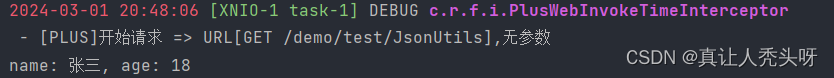





-InnoDB中的查询优化策略)












)
