编写代码
按照https://api.onlyoffice.com/editors/basic编写代码
<html>
<head><meta charset="UTF-8"><meta name="viewport"content="width=device-width, user-scalable=no, initial-scale=1.0, maximum-scale=1.0, minimum-scale=1.0"><meta http-equiv="X-UA-Compatible" content="ie=edge"><title>01</title>
</head>
<body style="height: 100%;margin: 0;">
<div id="placeholder"></div>
<script type="text/javascript" src="http://10.10.90.139:8099/web-apps/apps/api/documents/api.js"></script>
<script type="text/javascript">config = {"document": {"fileType": "docx","key": "CcauAgYYjWkLrMqqwACZ","title": "测试01.docx","url": "http://10.10.90.139:8849/uploads/onlyoffice01.docx"},"documentType": "word","editorConfig": {"callbackUrl": ""}};var docEditor = new DocsAPI.DocEditor("placeholder", config);
</script>
</body>
</html>其中http://10.10.90.139:8099是onlyoffice部署的地址
访问页面报错
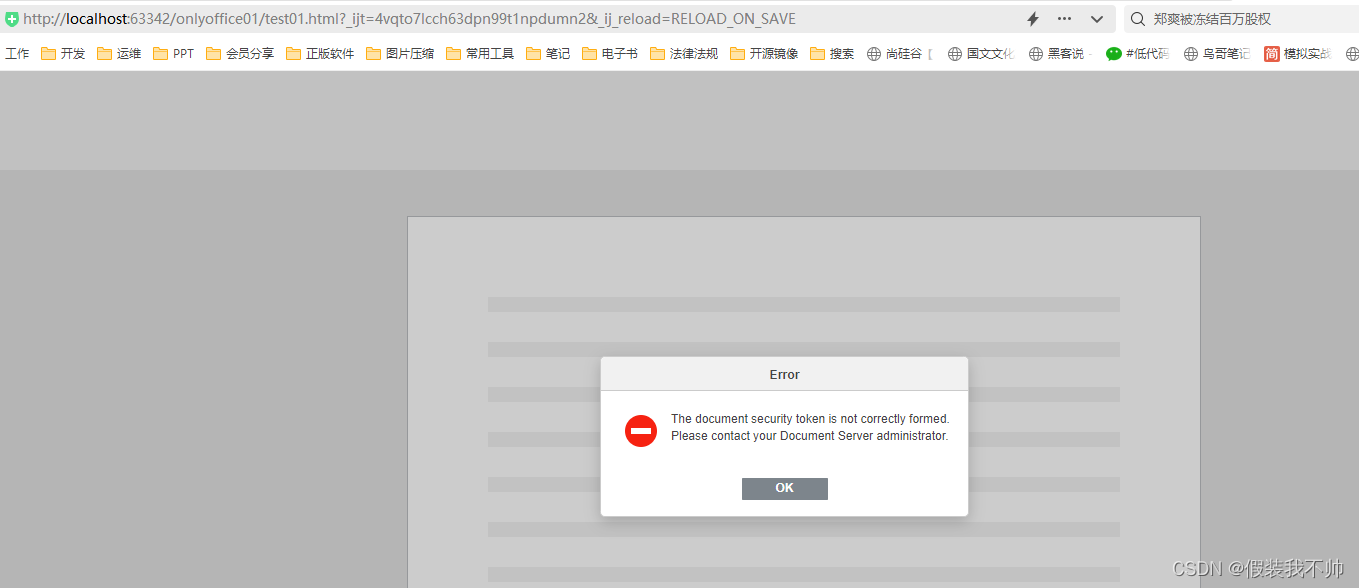
两种解决方案
去掉jwt验证
将local.json里面 的token下的inbox、outbox、browser值改为false。
"token": { "enable": { "request": { "inbox": false, "outbox": false }, "browser": false },
然后重启下服务。命令:systemctl restart ds-*
windows下重启onlyoffice
添加token
新建asp.net core 空项目
安装JWT和Newtonsoft.json
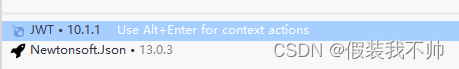
修改Program
namespace OnlyOfficeStu02;public class Program
{public static void Main(string[] args){var builder = WebApplication.CreateBuilder(args);builder.Services.AddControllers();var app = builder.Build();app.UseRouting();app.UseDefaultFiles();app.UseStaticFiles();app.MapControllers();app.Run();}
}
新建JwtManager
using JWT;
using JWT.Algorithms;
using JWT.Builder;
using JWT.Serializers;namespace OnlyOfficeStu02.Utils;public static class JwtManager
{private static readonly string Secret;public static readonly bool Enabled;public static readonly bool SignatureUseForRequest;static JwtManager(){Secret = "A4DgWFYPE6ILYOGH2tGlnkYeW0u1zp"; // get token secret from the config parametersEnabled = !string.IsNullOrEmpty(Secret); // check if the token is enabledSignatureUseForRequest = true;}// encode a payload object into a token using a secret keypublic static string Encode(IDictionary<string, object> payload){var encoder = new JwtEncoder(new HMACSHA256Algorithm(),new JsonNetSerializer(),new JwtBase64UrlEncoder());return encoder.Encode(payload, Secret);}public static string Encode(string payload){var encoder = new JwtEncoder(new HMACSHA256Algorithm(),new JsonNetSerializer(),new JwtBase64UrlEncoder());return encoder.Encode(payload, Secret);}// decode a token into a payload object using a secret keypublic static string Decode(string token){if (!Enabled || string.IsNullOrEmpty(token)) return "";return JwtBuilder.Create().WithAlgorithm(new HMACSHA256Algorithm()).WithSecret(Secret).MustVerifySignature().Decode(token);}
}
新建IndexController
using Microsoft.AspNetCore.Mvc;
using OnlyOfficeStu02.Models;
using OnlyOfficeStu02.Utils;namespace OnlyOfficeStu02.Controllers;/// <summary>
/// 首页控制器
/// </summary>
[ApiController]
[Route("[Controller]/[Action]")]
public class IndexController : ControllerBase
{/// <summary>/// 构造函数注入/// </summary>public IndexController(){}/// <summary>/// jwt编码/// </summary>/// <param name="param"></param>/// <returns></returns>[HttpPost]public IActionResult JwtEncode([FromBody]JwtEncodeParamModel param){var jwtStr = JwtManager.Encode(param.JsonStr);return new JsonResult(new JwtEncodeViewModel{Jwt = jwtStr});}/// <summary>/// 回调相应/// </summary>/// <returns></returns>[HttpGet]public IActionResult CallBack(){var res = new CallBackViewModel();res.Error = 0;return new JsonResult(res);}
}
wwwroot下新增index.html
<html>
<head><meta charset="UTF-8"><meta name="viewport"content="width=device-width, user-scalable=no, initial-scale=1.0, maximum-scale=1.0, minimum-scale=1.0"><meta http-equiv="X-UA-Compatible" content="ie=edge"><title>01</title>
</head>
<body style="height: 100%;margin: 0;">
<div id="placeholder"></div>
<script src="https://cdn.bootcdn.net/ajax/libs/jquery/3.7.1/jquery.js"></script>
<script type="text/javascript" src="http://10.10.90.139:8099/web-apps/apps/api/documents/api.js"></script>
<script type="text/javascript">const config = {"document": {"fileType": "docx","key": "CcauAgYYjWkLrMqqwACZ","title": "测试01.docx","url": "http://10.10.90.139:8849/uploads/onlyoffice01.docx",// 权限,每个要打开的文档都可以设置独立的权限"permissions": {// 启用评论"comment": false,// 启用下载"download": false,// 启用编辑"edit": false,// 启用导出"print": false,// 启用预览"review": true}},"documentType": "word","editorConfig": {"callbackUrl": "/index/callback",// 设置语言"lang": "zh-CN",// 添加用户信息"user": {"group": "技术部","id": "wjl","name": "wjl"},}};$(function () {const configJsonStr = JSON.stringify(config);$.ajax({type: "POST",url: "/index/jwtencode",contentType: "application/json",data: JSON.stringify({"jsonStr":configJsonStr}),dataType: "json",success: function (data) {console.log("成功")console.log(data)if(data.jwt){config.token = data.jwt;var docEditor = new DocsAPI.DocEditor("placeholder", config);}},error: function (err) {console.error(err);}})})
</script>
</body>
</html>启动项目访问
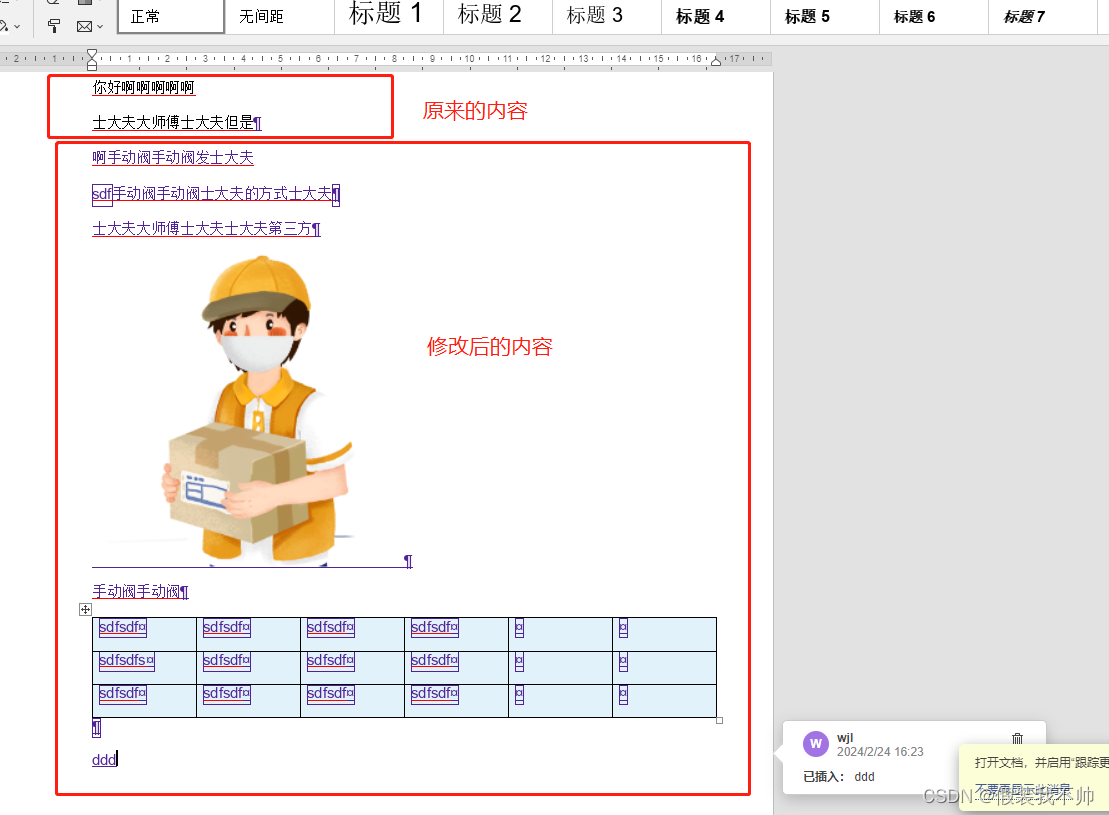
参考
token获取
常见问题
java问题
onlyoffice jwt
onlyoffice jwt
onlyoffice 签名
![[c++] 单例模式 + cyberrt TimingWheel 单例分析](http://pic.xiahunao.cn/[c++] 单例模式 + cyberrt TimingWheel 单例分析)

)
函数详解)


)
)



)







