qt - 19种精美软件样式
- 一、效果演示
- 二、核心程序
- 三、下载链接
一、效果演示
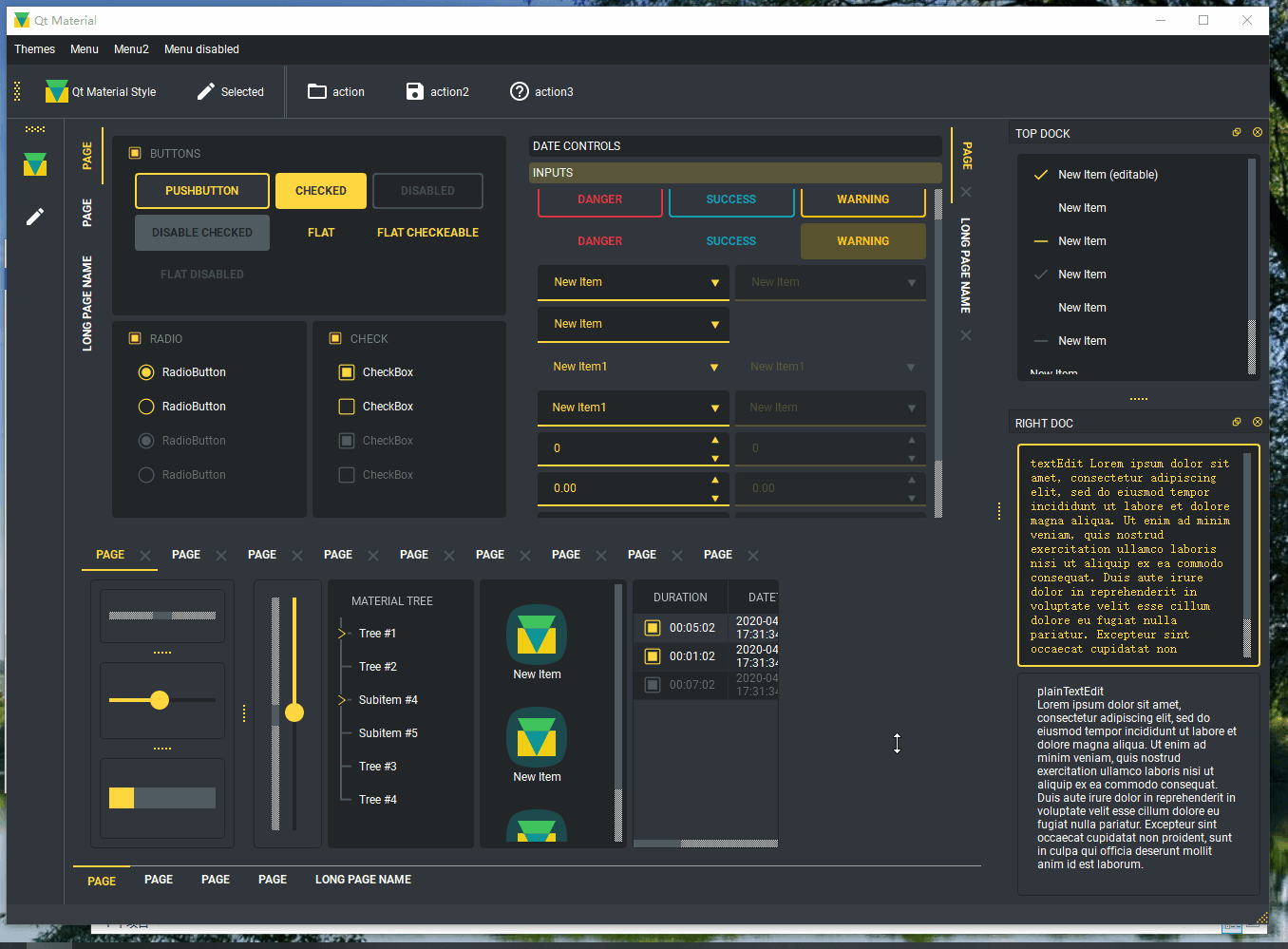
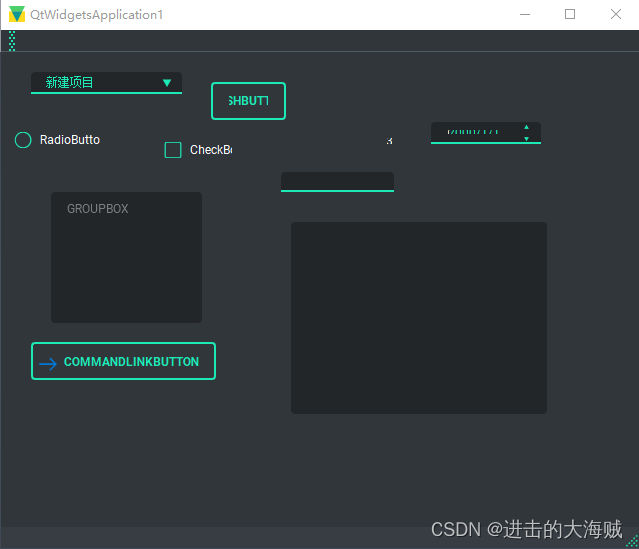
二、核心程序
#include "mainwindow.h"#include <QtAdvancedStylesheet.h>
#include <QmlStyleUrlInterceptor.h>#include "ui_mainwindow.h"
#include <QDir>
#include <QApplication>
#include <QAction>
#include <QListWidgetItem>
#include <QDockWidget>
#include <QVBoxLayout>
#include <QPushButton>
#include <QColorDialog>
#include <QDebug>
#include <QQmlEngine>#include <iostream>#define _STR(x) #x
#define STRINGIFY(x) _STR(x)/*** Private data class - pimpl*/
struct MainWindowPrivate
{CMainWindow* _this;Ui::MainWindow ui;acss::QtAdvancedStylesheet* AdvancedStyleSheet;QVector<QPushButton*> ThemeColorButtons;/*** Private data constructor*/MainWindowPrivate(CMainWindow* _public) : _this(_public) {}void createThemeColorDockWidget();void fillThemeMenu();void setSomeIcons();void setupQuickWidget();void updateThemeColorButtons();void updateQuickWidget();/*** Loads theme aware icons for the actions in the toolbar*/void loadThemeAwareToolbarActionIcons();
};void MainWindowPrivate::createThemeColorDockWidget()
{QDockWidget* dock = new QDockWidget(("Change Theme"), _this);QWidget* w = new QWidget(dock);auto Layout = new QVBoxLayout(w);Layout->setContentsMargins(12, 12, 12, 12);Layout->setSpacing(12);w->setLayout(Layout);dock->setWidget(w);_this->addDockWidget(Qt::LeftDockWidgetArea, dock);dock->setFloating(true);const auto& ThemeColors = AdvancedStyleSheet->themeColorVariables();for (auto itc = ThemeColors.constBegin(); itc != ThemeColors.constEnd(); ++itc){auto Button = new QPushButton(itc.key());QObject::connect(Button, &QPushButton::clicked, _this, &CMainWindow::onThemeColorButtonClicked);Layout->addWidget(Button);ThemeColorButtons.append(Button);}updateThemeColorButtons();
}void MainWindowPrivate::updateThemeColorButtons()
{for (auto Button : ThemeColorButtons){auto Color = AdvancedStyleSheet->themeColor(Button->text());QString TextColor = (Color.value() < 128) ? "#ffffff" : "#000000";QString ButtonStylesheet = QString("background-color: %1; color: %2;""border: none;").arg(Color.name()).arg(TextColor);Button->setStyleSheet(ButtonStylesheet);}
}void MainWindowPrivate::updateQuickWidget()
{const auto Source = ui.quickWidget->source();ui.quickWidget->setSource({});ui.quickWidget->engine()->clearComponentCache();ui.quickWidget->setSource(Source);ui.quickWidget->setStyleSheet(AdvancedStyleSheet->styleSheet());
}void MainWindowPrivate::fillThemeMenu()
{// Add actions for theme selectionauto m = ui.menuThemes;for (const auto& Theme : AdvancedStyleSheet->themes()){QAction* a = new QAction(Theme);m->addAction(a);QObject::connect(a, &QAction::triggered, _this, &CMainWindow::onThemeActionTriggered);}}void MainWindowPrivate::setSomeIcons()
{ui.actionToolbar->setIcon(AdvancedStyleSheet->styleIcon());QIcon Icon(":/full_features/images/logo_frame.svg");for (int i = 0; i < ui.listWidget_2->count(); ++i){ui.listWidget_2->item(i)->setIcon(Icon);}
}void MainWindowPrivate::setupQuickWidget()
{ui.quickWidget->engine()->setUrlInterceptor(new acss::CQmlStyleUrlInterceptor(AdvancedStyleSheet));ui.quickWidget->setStyleSheet(AdvancedStyleSheet->styleSheet());ui.quickWidget->setSource(QUrl("qrc:/full_features/qml/simple_demo.qml"));ui.quickWidget->setAttribute(Qt::WA_AlwaysStackOnTop);ui.quickWidget->setAttribute(Qt::WA_TranslucentBackground);ui.quickWidget->setClearColor(Qt::transparent);
}void MainWindowPrivate::loadThemeAwareToolbarActionIcons()
{ui.actionSelected->setIcon(AdvancedStyleSheet->loadThemeAwareSvgIcon(":/full_features/images/edit.svg"));ui.actionaction->setIcon(AdvancedStyleSheet->loadThemeAwareSvgIcon(":/full_features/images/folder_open.svg"));ui.actionaction2->setIcon(AdvancedStyleSheet->loadThemeAwareSvgIcon(":/full_features/images/save.svg"));ui.actionaction3->setIcon(AdvancedStyleSheet->loadThemeAwareSvgIcon(":/full_features/images/help_outline.svg"));
}CMainWindow::CMainWindow(QWidget *parent): QMainWindow(parent),d(new MainWindowPrivate(this))
{d->ui.setupUi(this);QString AppDir = qApp->applicationDirPath();QString StylesDir = STRINGIFY(STYLES_DIR);d->AdvancedStyleSheet = new acss::QtAdvancedStylesheet(this);d->AdvancedStyleSheet->setStylesDirPath(StylesDir);d->AdvancedStyleSheet->setOutputDirPath(AppDir + "/output");d->AdvancedStyleSheet->setCurrentStyle("qt_material");d->AdvancedStyleSheet->setDefaultTheme();d->AdvancedStyleSheet->updateStylesheet();setWindowIcon(d->AdvancedStyleSheet->styleIcon());qApp->setStyleSheet(d->AdvancedStyleSheet->styleSheet());connect(d->AdvancedStyleSheet, SIGNAL(stylesheetChanged()), this,SLOT(onStyleManagerStylesheetChanged()));d->createThemeColorDockWidget();d->fillThemeMenu();d->setSomeIcons();d->setupQuickWidget();d->loadThemeAwareToolbarActionIcons();
}CMainWindow::~CMainWindow()
{delete d;
}void CMainWindow::onThemeActionTriggered()
{auto Action = qobject_cast<QAction*>(sender());d->AdvancedStyleSheet->setCurrentTheme(Action->text());d->AdvancedStyleSheet->updateStylesheet();
}void CMainWindow::onStyleManagerStylesheetChanged()
{qApp->setStyleSheet(d->AdvancedStyleSheet->styleSheet());d->updateThemeColorButtons();d->updateQuickWidget();
}void CMainWindow::onThemeColorButtonClicked()
{auto Button = qobject_cast<QPushButton*>(sender());QColorDialog ColorDialog;auto Color = d->AdvancedStyleSheet->themeColor(Button->text());ColorDialog.setCurrentColor(Color);if (ColorDialog.exec() != QDialog::Accepted){return;}Color = ColorDialog.currentColor();d->AdvancedStyleSheet->setThemeVariableValue(Button->text(), Color.name());d->AdvancedStyleSheet->updateStylesheet();
}三、下载链接
https://download.csdn.net/download/u013083044/88856325













![[NOIP2012 提高组] 借教室](http://pic.xiahunao.cn/[NOIP2012 提高组] 借教室)



性能对比,包含6种评价指标,9个测试函数(提供MATLAB代码))

