一、Harris关键点检测
C++
#include <iostream>
#include <pcl/io/pcd_io.h>
#include <pcl/point_types.h>
#include <pcl/common/io.h>
#include <pcl/keypoints/harris_3d.h>
#include <pcl/visualization/pcl_visualizer.h>
#include <boost/thread/thread.hpp>
#include <pcl/visualization/cloud_viewer.h>
#include <pcl/common/common_headers.h>
using namespace std;int main(int, char** argv)
{pcl::PointCloud<pcl::PointXYZ>::Ptr cloud(new pcl::PointCloud<pcl::PointXYZ>);//要配准变化的点云pcl::PointCloud<pcl::PointXYZ>::Ptr cloud_target(new pcl::PointCloud<pcl::PointXYZ>);//目标点云(不变的)if (pcl::io::loadPCDFile<pcl::PointXYZ>("pcd/pig_view1.pcd", *cloud) == -1){PCL_ERROR("加载点云失败\n");}if (pcl::io::loadPCDFile<pcl::PointXYZ>("pcd/pig_view2.pcd", *cloud_target) == -1){PCL_ERROR("加载点云失败\n");}pcl::PointCloud<pcl::PointXYZI>::Ptr keypoints1(new pcl::PointCloud<pcl::PointXYZI>);pcl::PointCloud<pcl::PointXYZI>::Ptr keypoints2(new pcl::PointCloud<pcl::PointXYZI>);pcl::search::KdTree<pcl::PointXYZ>::Ptr tree(new pcl::search::KdTree<pcl::PointXYZ>());pcl::HarrisKeypoint3D<pcl::PointXYZ, pcl::PointXYZI> harris1;harris1.setSearchMethod(tree);harris1.setInputCloud(cloud);harris1.setNumberOfThreads(8); //初始化调度器并设置要使用的线程数harris1.setRadius(4); //方块半径harris1.setRadiusSearch(4);harris1.setNonMaxSupression(true);//harris1.setThreshold(1E-6);harris1.compute(*keypoints1);pcl::HarrisKeypoint3D<pcl::PointXYZ, pcl::PointXYZI> harris2;harris2.setSearchMethod(tree);harris2.setInputCloud(cloud_target);harris2.setNumberOfThreads(8); //初始化调度器并设置要使用的线程数harris2.setRadius(4); //方块半径harris2.setRadiusSearch(4);harris2.setNonMaxSupression(true);//harris2.setThreshold(1E-6);harris2.compute(*keypoints2);pcl::PointIndicesConstPtr keypoints1_indices = harris1.getKeypointsIndices();pcl::PointCloud<pcl::PointXYZ>::Ptr keys1(new pcl::PointCloud<pcl::PointXYZ>);pcl::copyPointCloud(*cloud, *keypoints1_indices, *keys1);pcl::PointIndicesConstPtr keypoints2_indices = harris2.getKeypointsIndices();pcl::PointCloud<pcl::PointXYZ>::Ptr keys2(new pcl::PointCloud<pcl::PointXYZ>);pcl::copyPointCloud(*cloud_target, *keypoints2_indices, *keys2);关键点显示boost::shared_ptr<pcl::visualization::PCLVisualizer>viewer1(new pcl::visualization::PCLVisualizer("v1"));viewer1->setBackgroundColor(0, 0, 0);viewer1->setWindowName("Harris");pcl::visualization::PointCloudColorHandlerCustom<pcl::PointXYZ> in_color1(keys1, 0.0, 255.0, 0.0);viewer1->addPointCloud<pcl::PointXYZ>(keys1, in_color1, "key_color");//特征点viewer1->setPointCloudRenderingProperties(pcl::visualization::PCL_VISUALIZER_POINT_SIZE, 3, "key_color");while (!viewer1->wasStopped()){viewer1->spinOnce(100);boost::this_thread::sleep(boost::posix_time::microseconds(100));}boost::shared_ptr<pcl::visualization::PCLVisualizer>viewer2(new pcl::visualization::PCLVisualizer("v2"));viewer2->setBackgroundColor(0, 0, 0);viewer2->setWindowName("Harris");pcl::visualization::PointCloudColorHandlerCustom<pcl::PointXYZ> in_color2(keys2, 0.0, 255.0, 0.0);viewer2->addPointCloud<pcl::PointXYZ>(keys2, in_color2, "key_color");//特征点viewer2->setPointCloudRenderingProperties(pcl::visualization::PCL_VISUALIZER_POINT_SIZE, 3, "key_color");while (!viewer2->wasStopped()){viewer2->spinOnce(100);boost::this_thread::sleep(boost::posix_time::microseconds(100));}boost::shared_ptr<pcl::visualization::PCLVisualizer>viewer3(new pcl::visualization::PCLVisualizer("v3"));viewer3->setBackgroundColor(0, 0, 0);viewer3->setWindowName("Harris");pcl::visualization::PointCloudColorHandlerCustom<pcl::PointXYZ> in_color3(cloud, 0.0, 255.0, 0.0);viewer3->addPointCloud<pcl::PointXYZ>(cloud, in_color3, "in_color");viewer3->addPointCloud<pcl::PointXYZ>(keys1, "key_color");//特征点viewer3->setPointCloudRenderingProperties(pcl::visualization::PCL_VISUALIZER_POINT_SIZE, 3, "key_color");viewer3->setPointCloudRenderingProperties(pcl::visualization::PCL_VISUALIZER_COLOR, 1.0, 0.0, 0.0, "key_color");while (!viewer3->wasStopped()){viewer3->spinOnce(100);boost::this_thread::sleep(boost::posix_time::microseconds(100));}boost::shared_ptr<pcl::visualization::PCLVisualizer>viewer4(new pcl::visualization::PCLVisualizer("v4"));viewer4->setBackgroundColor(0, 0, 0);viewer4->setWindowName("Harris");pcl::visualization::PointCloudColorHandlerCustom<pcl::PointXYZ> in_color4(cloud_target, 0.0, 255.0, 0.0);viewer4->addPointCloud<pcl::PointXYZ>(cloud_target, in_color4, "in_color");viewer4->addPointCloud<pcl::PointXYZ>(keys2, "key_color");//特征点viewer4->setPointCloudRenderingProperties(pcl::visualization::PCL_VISUALIZER_POINT_SIZE, 3, "key_color");viewer4->setPointCloudRenderingProperties(pcl::visualization::PCL_VISUALIZER_COLOR, 1.0, 0.0, 0.0, "key_color");while (!viewer4->wasStopped()){viewer4->spinOnce(100);boost::this_thread::sleep(boost::posix_time::microseconds(100));}return 0;}关键代码解析:
pcl::PointCloudpcl::PointXYZI::Ptr keypoints1(new pcl::PointCloudpcl::PointXYZI);
pcl::search::KdTreepcl::PointXYZ::Ptr tree(new pcl::search::KdTreepcl::PointXYZ());
pcl::HarrisKeypoint3D<pcl::PointXYZ, pcl::PointXYZI> harris1;
harris1.setSearchMethod(tree);
harris1.setInputCloud(cloud);
harris1.setNumberOfThreads(8); //初始化调度器并设置要使用的线程数
harris1.setRadius(4); //方块半径
harris1.setRadiusSearch(4);
harris1.setNonMaxSupression(true);
harris1.setThreshold(1E-6);
harris1.compute(*keypoints1);
pcl::PointIndicesConstPtr keypoints1_indices = harris1.getKeypointsIndices();
pcl::PointCloudpcl::PointXYZ::Ptr keys1(new pcl::PointCloudpcl::PointXYZ);
pcl::copyPointCloud(*cloud, *keypoints1_indices, *keys1);-
pcl::PointCloud<pcl::PointXYZI>::Ptr keypoints1(new pcl::PointCloud<pcl::PointXYZI>);:创建一个指向包含带有强度信息的三维关键点的点云的指针。harris1.compute()成员函数只能放入pcl::PointCloud<pcl::PointXYZI>类型的变量。 -
pcl::search::KdTree<pcl::PointXYZ>::Ptr tree(new pcl::search::KdTree<pcl::PointXYZ>());:创建一个KD树搜索对象的指针,用于在点云中搜索最近邻点。 -
pcl::HarrisKeypoint3D<pcl::PointXYZ, pcl::PointXYZI> harris1;:创建一个Harris角点检测对象。这里指定输入点的类型为pcl::PointXYZ,输出点的类型为pcl::PointXYZI,即带有强度信息的点。 -
harris1.setSearchMethod(tree);:设置Harris角点检测中使用的搜索方法为KD树搜索。 -
harris1.setInputCloud(cloud);:设置输入点云,即要在其上执行Harris角点检测的点云。 -
harris1.setNumberOfThreads(8);:初始化并设置用于计算的线程数。在这里,设置为8个线程。 -
harris1.setRadius(4);:设置用于Harris角点检测的立方体的半边长。这个参数用于确定局部区域以计算Harris角点响应。 -
harris1.setRadiusSearch(4);:设置用于搜索最近邻点的球形邻域的半径。这个参数控制着点云中每个点的邻域大小。 -
harris1.setNonMaxSupression(true);:设置是否进行非最大抑制,以在检测到的角点之间进行抑制,只保留局部最大值。 -
harris1.setThreshold(1E-6);:设置Harris响应阈值。只有大于此阈值的角点才会被保留。 -
harris1.compute(*keypoints1);:执行Harris角点检测,并将检测到的角点存储在keypoints1中。 -
pcl::PointIndicesConstPtr keypoints1_indices = harris1.getKeypointsIndices();:获取检测到的角点的索引。 -
pcl::PointCloud<pcl::PointXYZ>::Ptr keys1(new pcl::PointCloud<pcl::PointXYZ>);:创建一个新的点云对象,用于存储没有强度信息的角点。 -
pcl::copyPointCloud(*cloud, *keypoints1_indices, *keys1);:将检测到的角点从原始点云中复制到新创建的点云对象中。
这些参数的设置会影响Harris角点检测的性能和结果。例如,调整半径、阈值和是否进行非最大抑制会影响检测到的角点数量和质量。增加线程数可以加速计算,但也会增加计算资源的消耗。
结果:
输入点云的关键点

输出点云的关键点
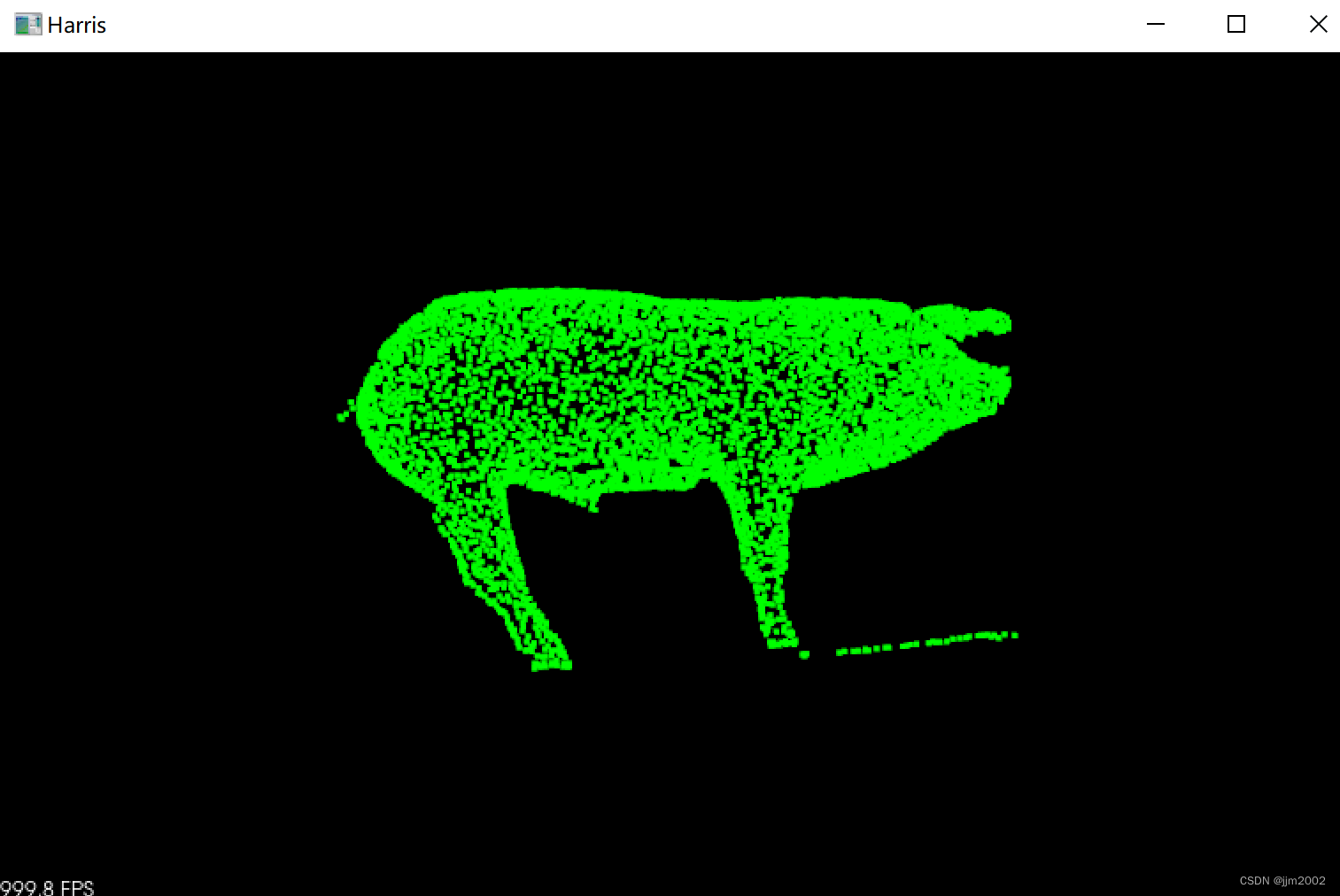
输入点云的关键点与输入点云一起展示
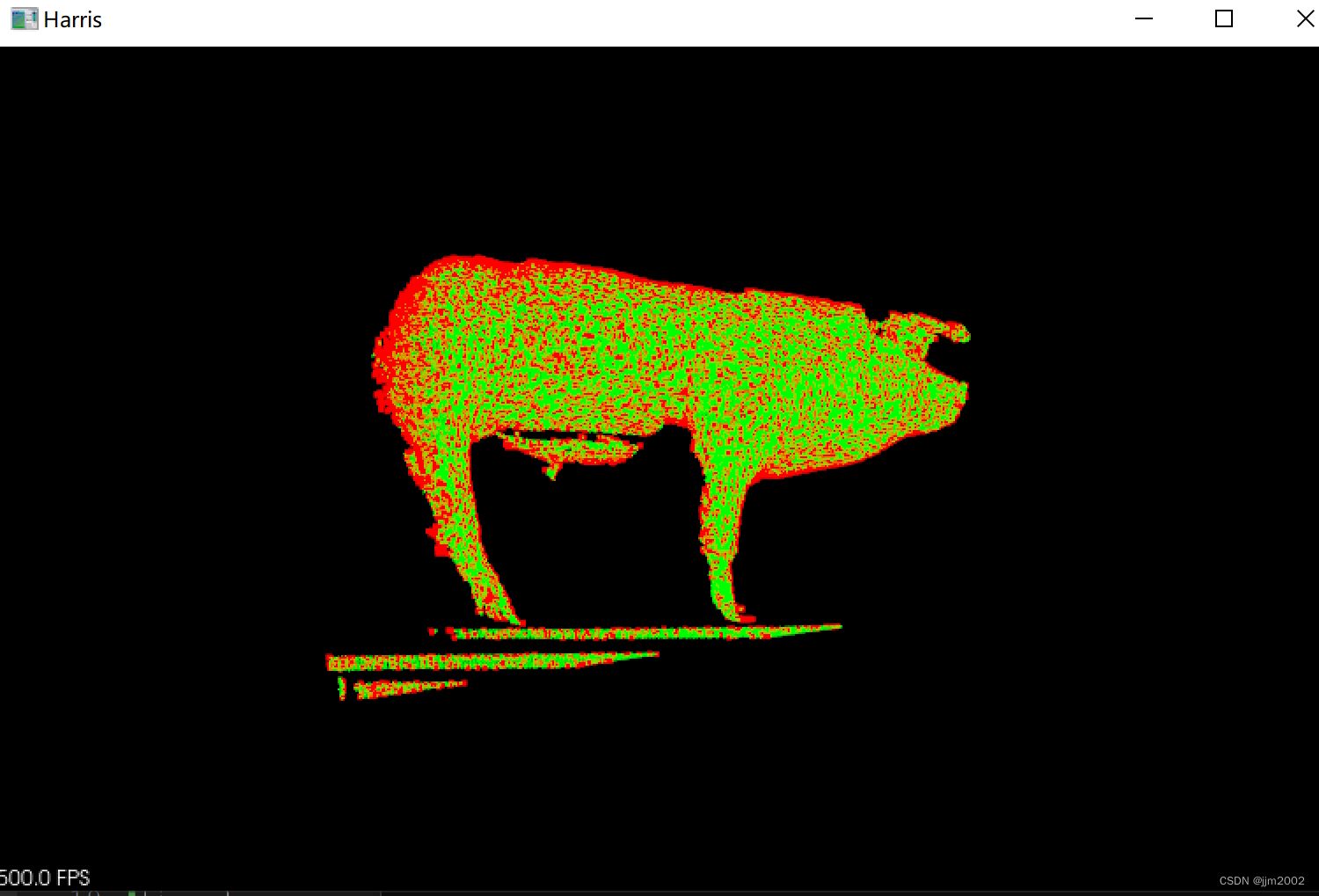
输出点云的关键点与输出点云一起展示
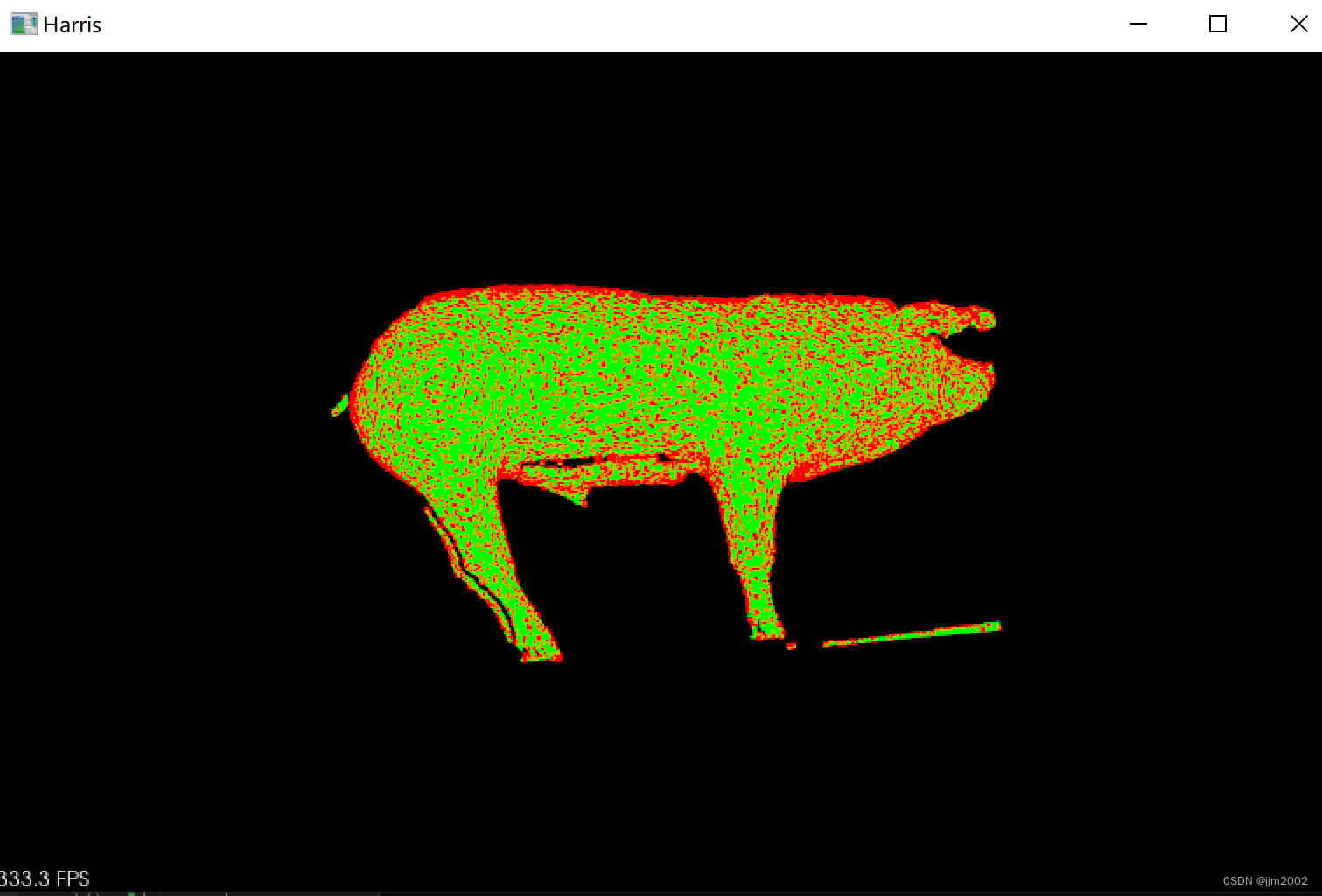
二、NARF关键点检测及SAC-IA粗配准
C++
#include <iostream>
#include <pcl/io/pcd_io.h>
#include <pcl/point_types.h>
#include <pcl/common/io.h>
#include <pcl/keypoints/harris_3d.h>
#include <pcl/features/normal_3d.h>
#include <pcl/visualization/pcl_visualizer.h>
#include <boost/thread/thread.hpp>
#include <pcl/visualization/cloud_viewer.h>
#include <pcl/features/fpfh_omp.h>
#include <pcl/common/common_headers.h>
#include <pcl/registration/ia_ransac.h>
using namespace std;
void extract_keypoint(pcl::PointCloud<pcl::PointXYZ>::Ptr& cloud, pcl::PointCloud<pcl::PointXYZI>::Ptr& keypoint)
{pcl::HarrisKeypoint3D<pcl::PointXYZ, pcl::PointXYZI> harris;pcl::search::KdTree<pcl::PointXYZ>::Ptr tree(new pcl::search::KdTree<pcl::PointXYZ>());harris.setSearchMethod(tree);harris.setInputCloud(cloud);harris.setNumberOfThreads(8); //初始化调度器并设置要使用的线程数harris.setRadius(4); //方块半径harris.setRadiusSearch(4);harris.setNonMaxSupression(true);//harris.setThreshold(1E-6);harris.compute(*keypoint);}
pcl::PointCloud<pcl::FPFHSignature33>::Ptr compute_fpfh_feature(pcl::PointCloud<pcl::PointXYZI>::Ptr& keypoint)
{pcl::search::KdTree<pcl::PointXYZI>::Ptr tree;pcl::PointCloud<pcl::Normal>::Ptr normals(new pcl::PointCloud<pcl::Normal>);pcl::NormalEstimation<pcl::PointXYZI, pcl::Normal> n;n.setInputCloud(keypoint);n.setSearchMethod(tree);n.setKSearch(10);n.compute(*normals);pcl::PointCloud<pcl::FPFHSignature33>::Ptr fpfh(new pcl::PointCloud<pcl::FPFHSignature33>);pcl::FPFHEstimationOMP<pcl::PointXYZI, pcl::Normal, pcl::FPFHSignature33> f;f.setNumberOfThreads(8);f.setInputCloud(keypoint);f.setInputNormals(normals);f.setSearchMethod(tree);f.setRadiusSearch(50);f.compute(*fpfh);return fpfh;
}
pcl::PointCloud<pcl::PointXYZ>::Ptr sac_align(pcl::PointCloud<pcl::PointXYZ>::Ptr& cloud, pcl::PointCloud<pcl::PointXYZI>::Ptr s_k, pcl::PointCloud<pcl::PointXYZI>::Ptr t_k, pcl::PointCloud<pcl::FPFHSignature33>::Ptr sk_fpfh, pcl::PointCloud<pcl::FPFHSignature33>::Ptr tk_fpfh)
{pcl::SampleConsensusInitialAlignment<pcl::PointXYZ, pcl::PointXYZ, pcl::FPFHSignature33> scia;pcl::PointCloud<pcl::PointXYZ>::Ptr s_k1(new pcl::PointCloud<pcl::PointXYZ>);pcl::PointCloud<pcl::PointXYZ>::Ptr t_k1(new pcl::PointCloud<pcl::PointXYZ>);pcl::copyPointCloud(*s_k, *s_k1);pcl::copyPointCloud(*t_k, *t_k1);scia.setInputSource(s_k1);scia.setInputTarget(t_k1);scia.setSourceFeatures(sk_fpfh);scia.setTargetFeatures(tk_fpfh);scia.setMinSampleDistance(7);///参数:设置采样点之间的最小距离,满足的被当做采样点scia.setNumberOfSamples(100);设置每次迭代设置采样点的个数(这个参数多可以增加配准精度)scia.setCorrespondenceRandomness(6);//设置选择随机特征对应点时要使用的邻域点个数。值越大,特征匹配的随机性就越大pcl::PointCloud<pcl::PointXYZ>::Ptr sac_result(new pcl::PointCloud<pcl::PointXYZ>);scia.align(*sac_result);pcl::transformPointCloud(*cloud, *sac_result, scia.getFinalTransformation());return sac_result;
}
int main(int, char** argv)
{pcl::PointCloud<pcl::PointXYZ>::Ptr cloud(new pcl::PointCloud<pcl::PointXYZ>);//要配准变化的点云pcl::PointCloud<pcl::PointXYZ>::Ptr cloud_target(new pcl::PointCloud<pcl::PointXYZ>);//目标点云(不变的)if (pcl::io::loadPCDFile<pcl::PointXYZ>("pcd/pig_view1.pcd", *cloud) == -1){PCL_ERROR("加载点云失败\n");}if (pcl::io::loadPCDFile<pcl::PointXYZ>("pcd/pig_view2.pcd", *cloud_target) == -1){PCL_ERROR("加载点云失败\n");}boost::shared_ptr<pcl::visualization::PCLVisualizer>viewer1(new pcl::visualization::PCLVisualizer("v2"));viewer1->setWindowName("Harris");viewer1->setBackgroundColor(0, 0, 0); //设置背景颜色为黑色// 对目标点云着色可视化 (red).pcl::visualization::PointCloudColorHandlerCustom<pcl::PointXYZ>target_color1(cloud_target, 255, 0, 0);viewer1->addPointCloud<pcl::PointXYZ>(cloud_target, target_color1, "target cloud");viewer1->setPointCloudRenderingProperties(pcl::visualization::PCL_VISUALIZER_POINT_SIZE, 2, "target cloud");// 对源点云着色可视化 (green).pcl::visualization::PointCloudColorHandlerCustom<pcl::PointXYZ>input_color1(cloud, 0, 255, 0);viewer1->addPointCloud<pcl::PointXYZ>(cloud, input_color1, "input cloud");viewer1->setPointCloudRenderingProperties(pcl::visualization::PCL_VISUALIZER_POINT_SIZE, 2, "input cloud");while (!viewer1->wasStopped()){viewer1->spinOnce(100);boost::this_thread::sleep(boost::posix_time::microseconds(100));}///粗配准pcl::PointCloud<pcl::PointXYZI>::Ptr s_k(new pcl::PointCloud<pcl::PointXYZI>);pcl::PointCloud<pcl::PointXYZI>::Ptr t_k(new pcl::PointCloud<pcl::PointXYZI>);extract_keypoint(cloud, s_k);extract_keypoint(cloud_target, t_k);pcl::PointCloud<pcl::FPFHSignature33>::Ptr sk_fpfh = compute_fpfh_feature(s_k);pcl::PointCloud<pcl::FPFHSignature33>::Ptr tk_fpfh = compute_fpfh_feature(t_k);pcl::PointCloud<pcl::PointXYZ>::Ptr result(new pcl::PointCloud<pcl::PointXYZ>);result = sac_align(cloud, s_k, t_k, sk_fpfh, tk_fpfh);//可视化cout << "读取点云个数: " << cloud->points.size() << endl;cout << "Harris_3D points 的提取结果为 " << s_k->points.size() << endl;//配准可视化boost::shared_ptr<pcl::visualization::PCLVisualizer>viewer2(new pcl::visualization::PCLVisualizer("v2"));viewer2->setWindowName("Harris");viewer2->setBackgroundColor(0, 0, 0); //设置背景颜色为黑色// 对目标点云着色可视化 (red).pcl::visualization::PointCloudColorHandlerCustom<pcl::PointXYZ>target_color2(cloud_target, 255, 0, 0);viewer2->addPointCloud<pcl::PointXYZ>(cloud_target, target_color2, "target cloud");viewer2->setPointCloudRenderingProperties(pcl::visualization::PCL_VISUALIZER_POINT_SIZE, 2, "target cloud");// 对源点云着色可视化 (green).pcl::visualization::PointCloudColorHandlerCustom<pcl::PointXYZ>input_color2(result, 0, 255, 0);viewer2->addPointCloud<pcl::PointXYZ>(result, input_color2, "input cloud");viewer2->setPointCloudRenderingProperties(pcl::visualization::PCL_VISUALIZER_POINT_SIZE, 2, "input cloud");while (!viewer2->wasStopped()){viewer2->spinOnce(100);boost::this_thread::sleep(boost::posix_time::microseconds(100));}return 0;
}关键代码解析:
我之前在iss关键点检测以及SAC-IA粗配准-CSDN博客
和本章第一部分已经解释了大部分函数,这里就不赘述了
结果:
输入点云与输出点云
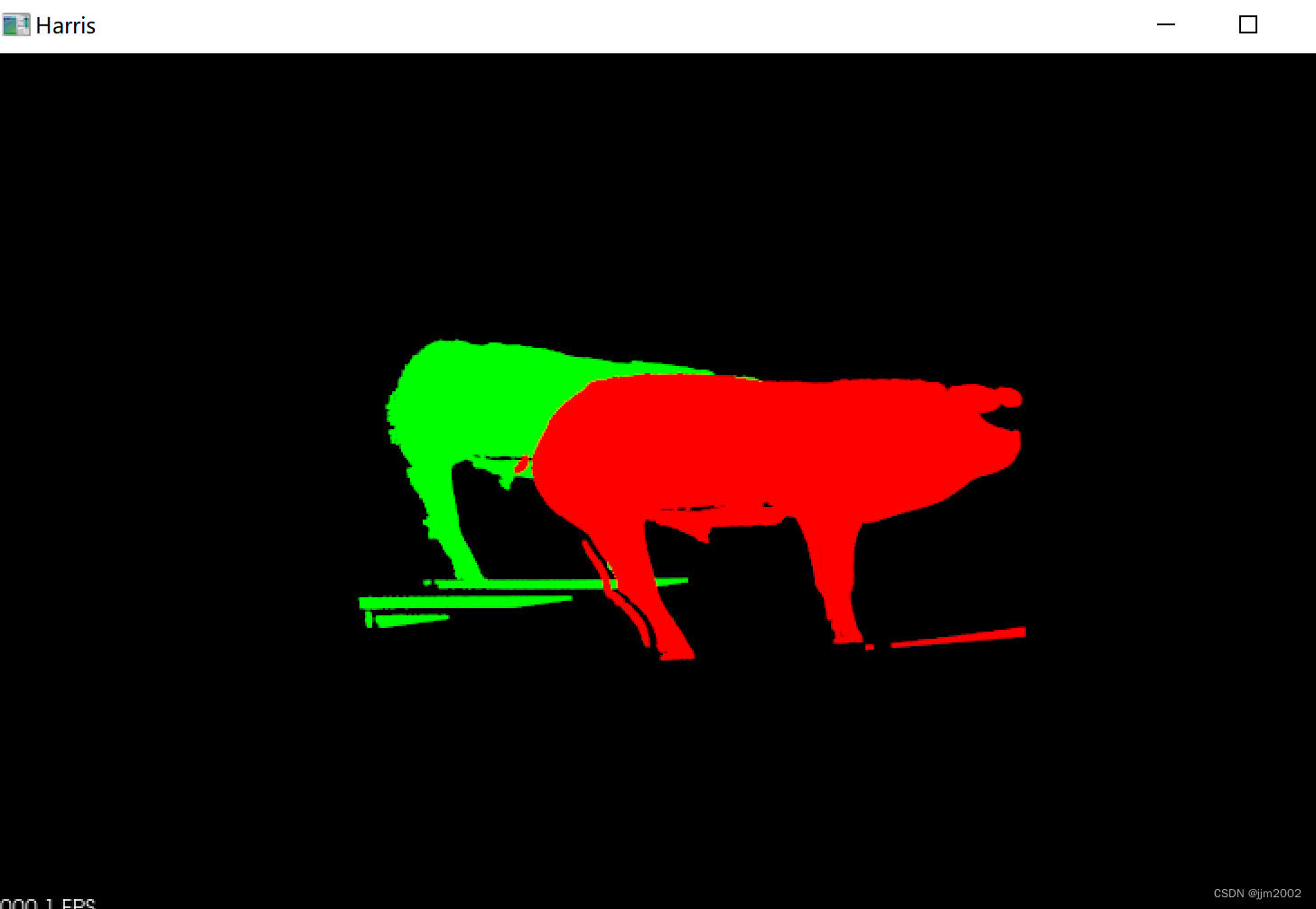
配准后的输入点云与输出点云,实际效果相对较好,运行不算慢,只要一两分钟就能出结果
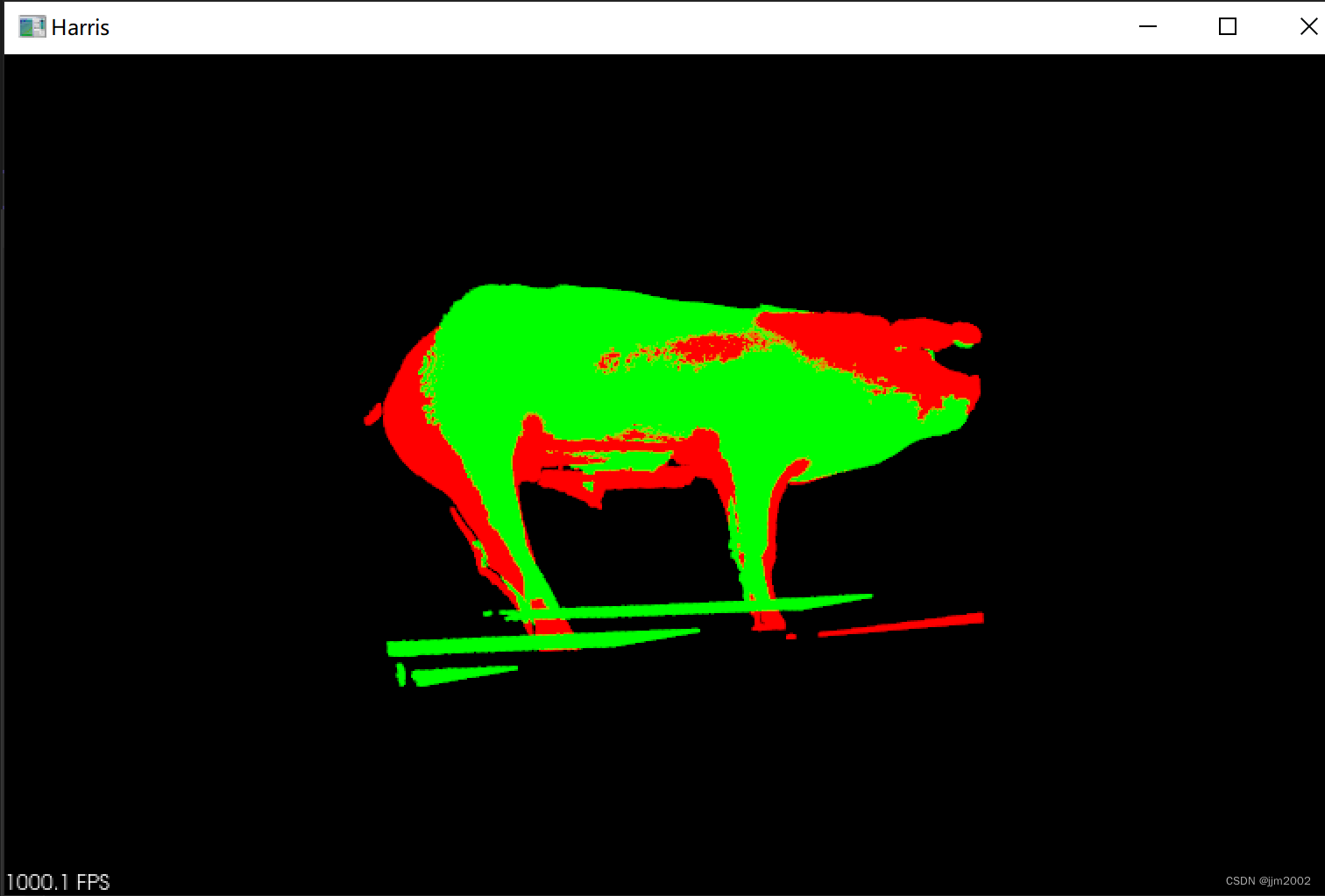






)












