文档流
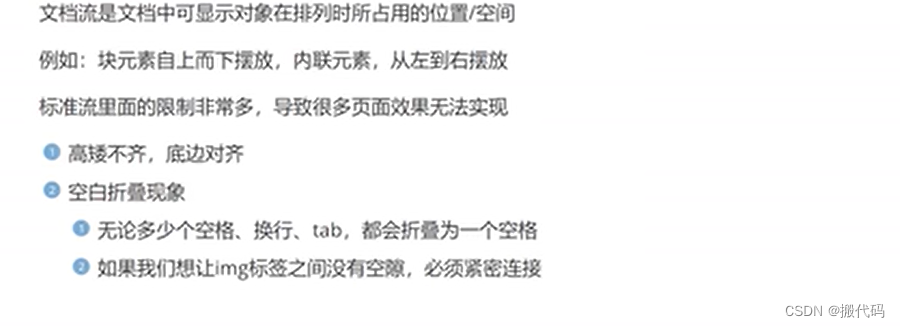
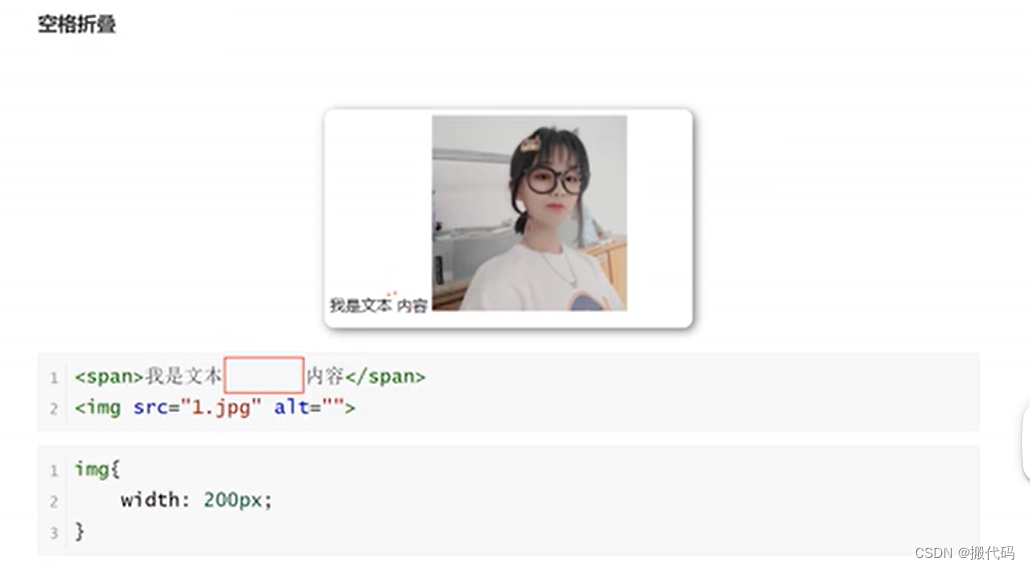
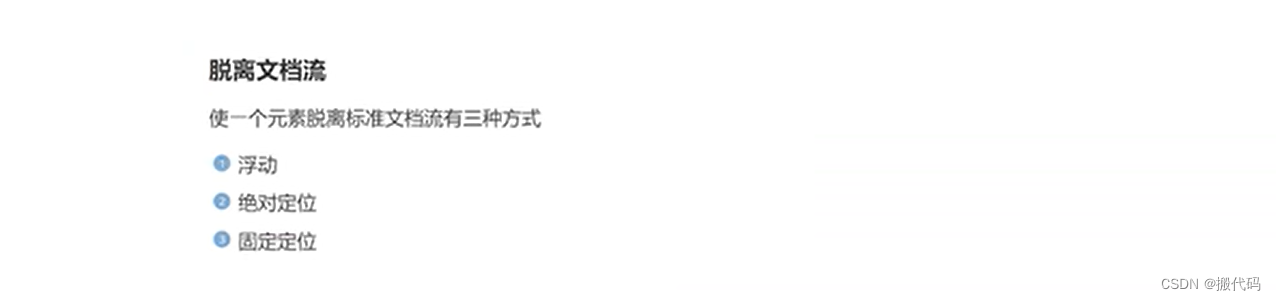
<!DOCTYPE html>
<html lang="en">
<head><meta charset="UTF-8"><meta http-equiv="X-UA-Compatible" content="IE=edge"><meta name="viewport" content="width=device-width, initial-scale=1.0"><title></title><style>img{width: 300px;height: 300px;}</style>
</head>
<body><span>我们一起看美女</span><img src="3.jpg" alt=""><p>大家好,我是 p标签</p><img src="3.jpg" alt=""><img src="3.jpg" alt="">
</body>
</html>
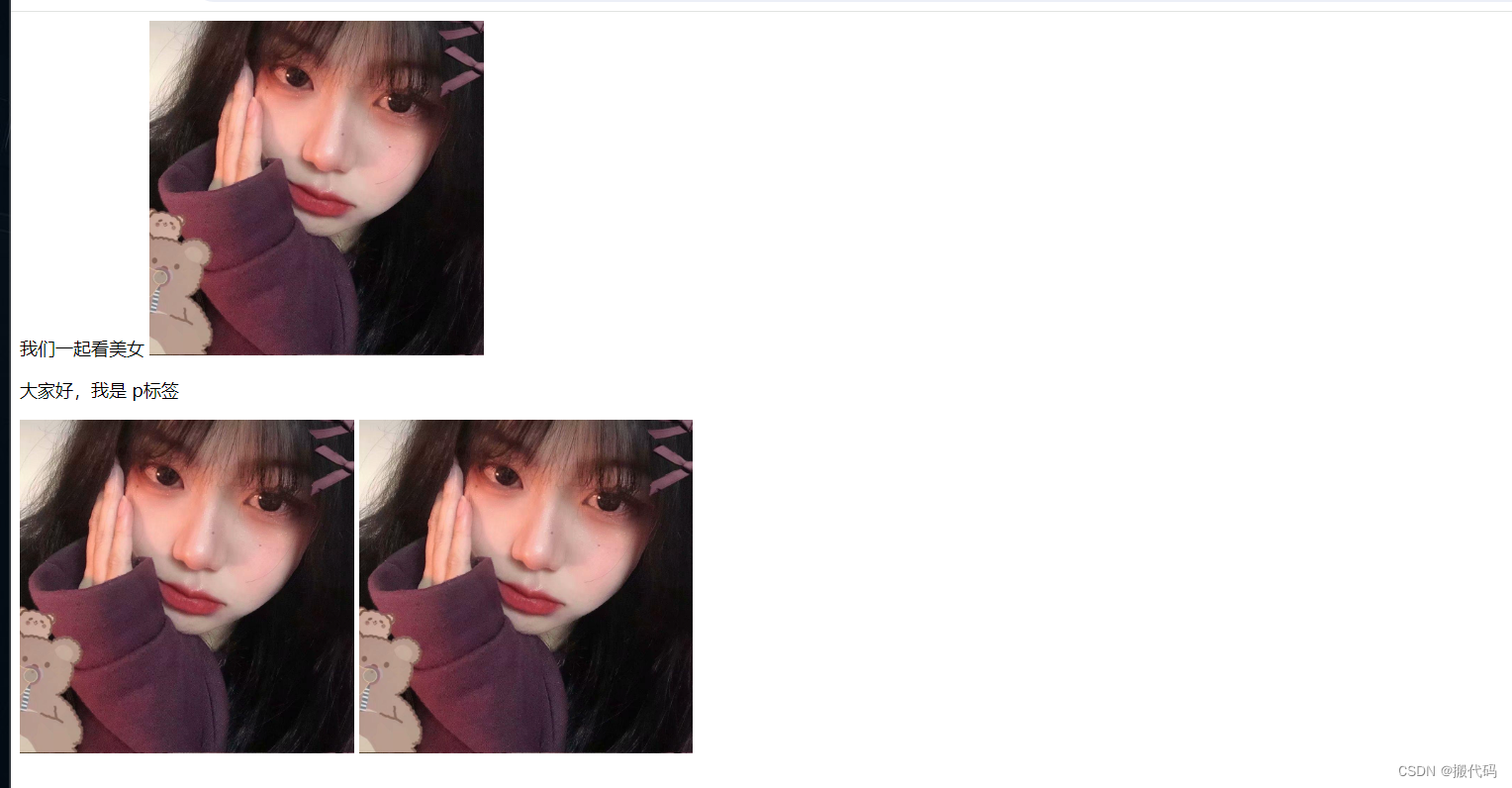
浮动

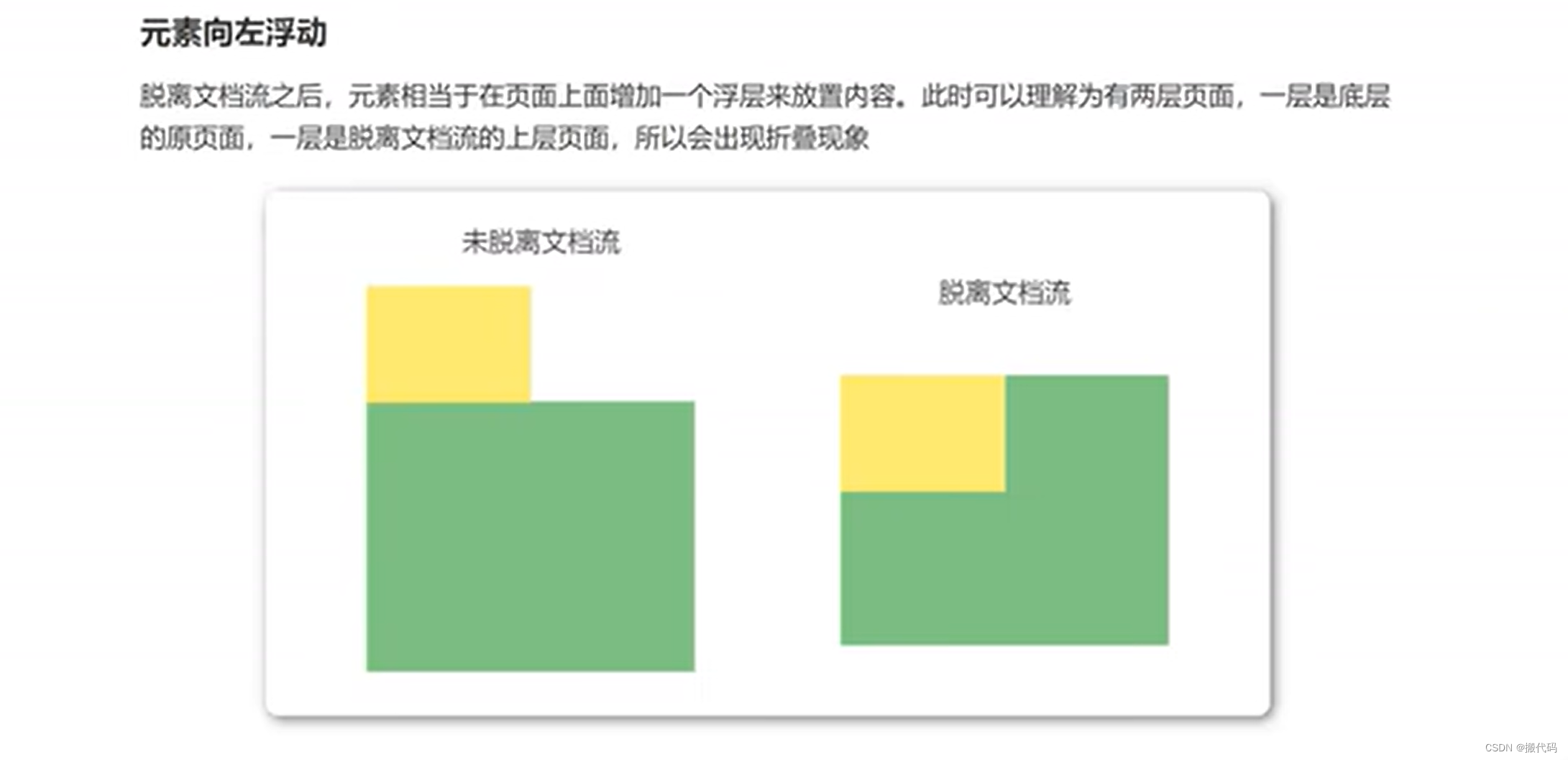
<!DOCTYPE html>
<html lang="en">
<head><meta charset="UTF-8"><meta http-equiv="X-UA-Compatible" content="IE=edge"><meta name="viewport" content="width=device-width, initial-scale=1.0"><title></title><style>img{width: 300px;height: 300px;float: left;}.box1{width: 200px;height: 200px;background-color: aqua;float: right;}.container{width: 400px;height: 400px;background-color: blueviolet;}</style>
</head>
<body><div class="box1"></div><div class="container"></div><img src="3.jpg" alt=""><img src="3.jpg" alt="">
</body>
</html>

<!DOCTYPE html>
<html lang="en">
<head><meta charset="UTF-8"><meta http-equiv="X-UA-Compatible" content="IE=edge"><meta name="viewport" content="width=device-width, initial-scale=1.0"><title></title><style>div{width: 300px;height: 300px;float: left;}.box1{background-color: antiquewhite;}.box2{background-color: red;}.box3{background-color: blue;}ul li{float: left;margin: 0 40px;}</style>
</head>
<body><div class="box1"></div><div class="box2"></div><div class="box3"></div><ul><li><a href="#">导航1</a></li><li><a href="#">导航2</a></li><li><a href="#">导航3</a></li></ul>
</body>
</html>
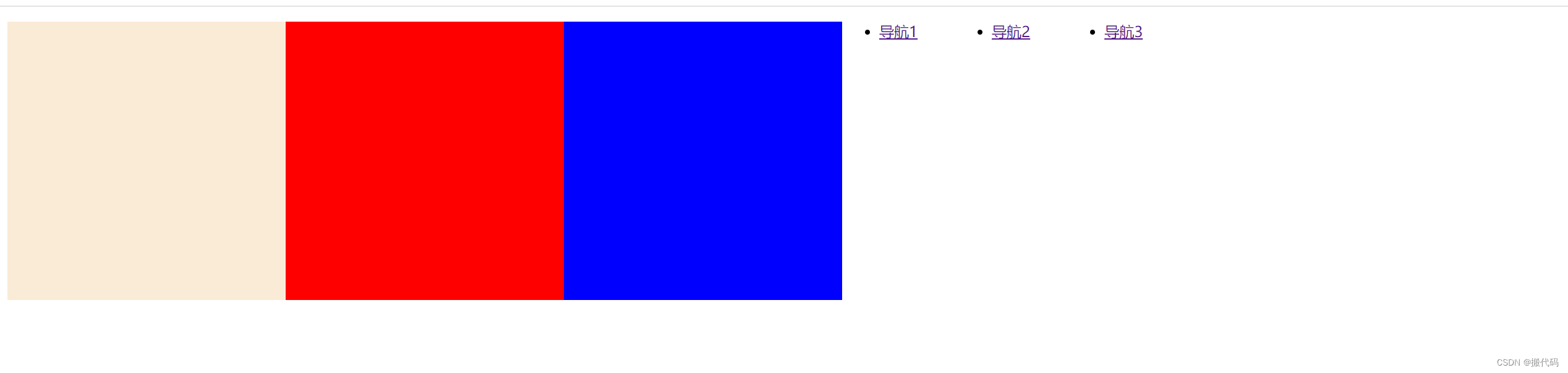
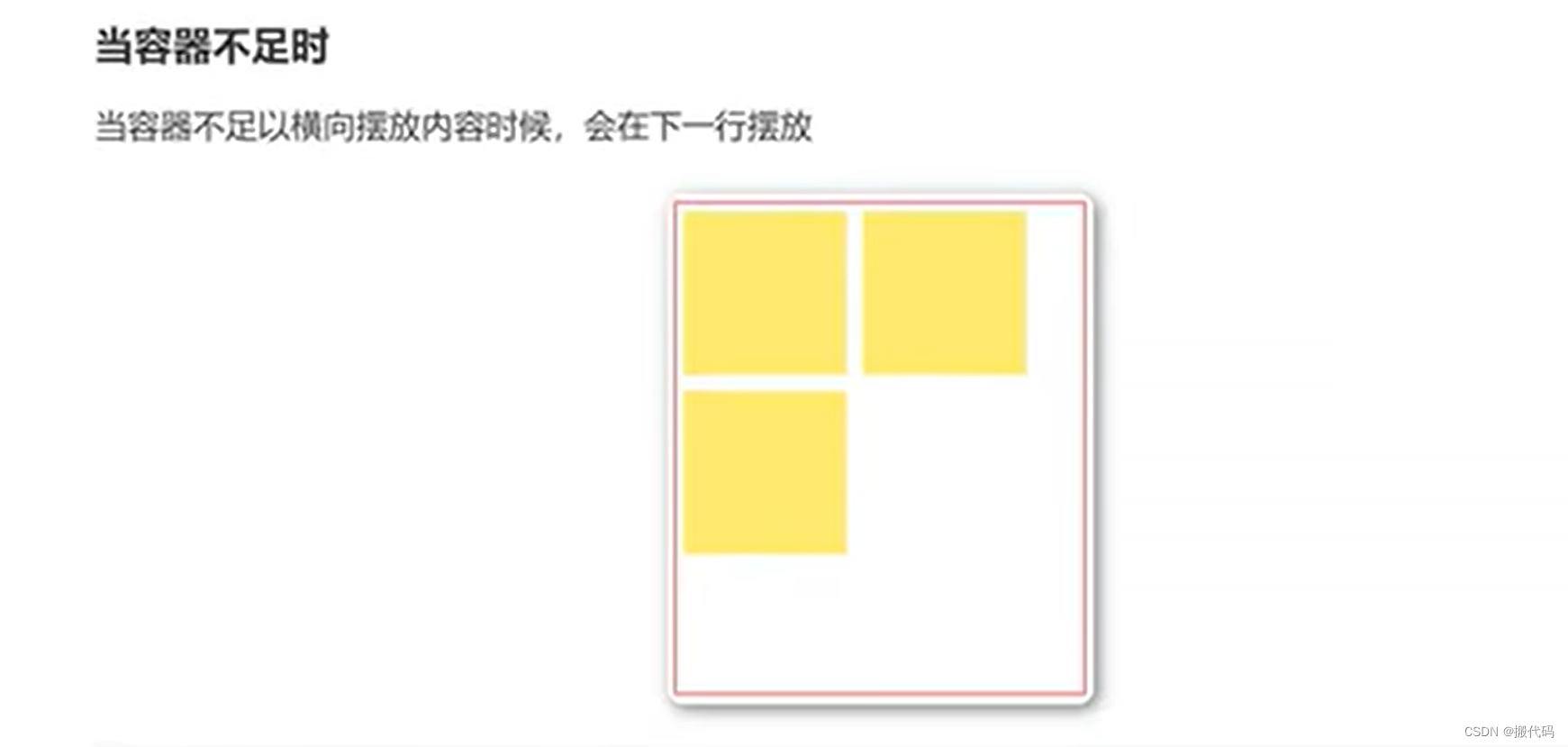
<!DOCTYPE html>
<html lang="en">
<head><meta charset="UTF-8"><meta http-equiv="X-UA-Compatible" content="IE=edge"><meta name="viewport" content="width=device-width, initial-scale=1.0"><title></title><style>.container{width: 700px;height: 700px;background-color: forestgreen;}div{width: 300px;height: 300px;float: left;}.box1{background-color: antiquewhite;}.box2{background-color: red;}.box3{background-color: blue;}ul li{float: left;margin: 0 40px;}</style>
</head>
<body><div class="container"><div class="box1"></div><div class="box2"></div><div class="box3"></div></div><ul><li><a href="#">导航1</a></li><li><a href="#">导航2</a></li><li><a href="#">导航3</a></li></ul>
</body>
</html>

清除浮动
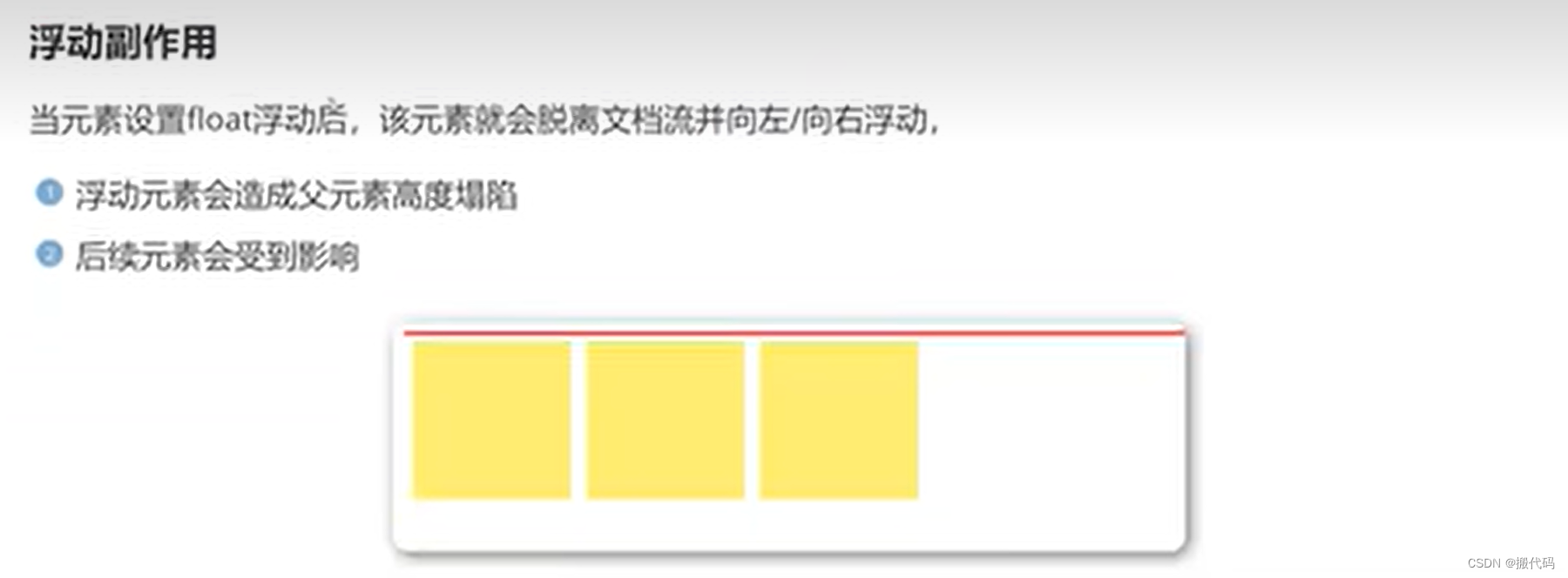
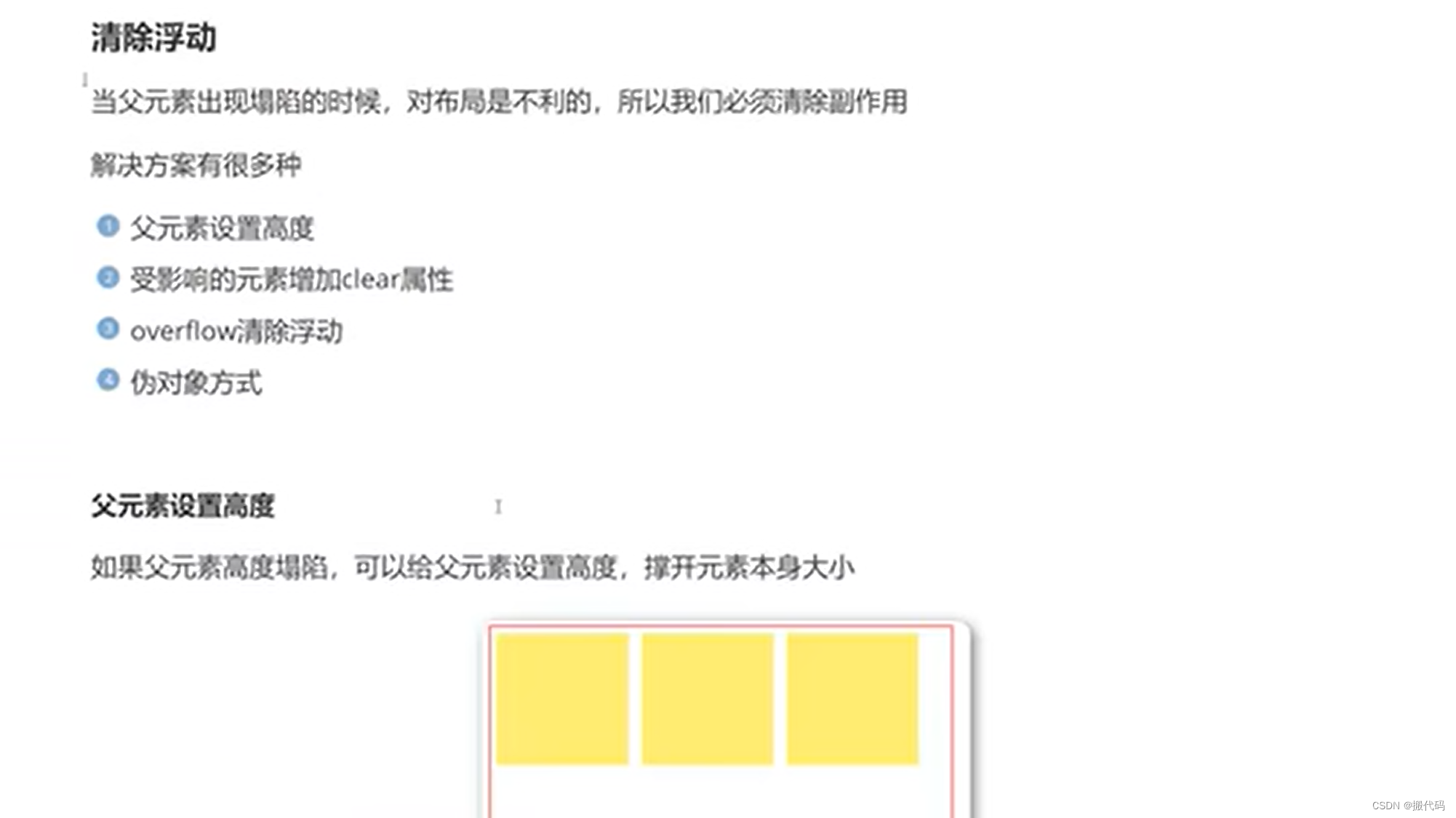


<!DOCTYPE html>
<html lang="en">
<head><meta charset="UTF-8"><meta http-equiv="X-UA-Compatible" content="IE=edge"><meta name="viewport" content="width=device-width, initial-scale=1.0"><title></title><style>.container{width: 500px;/* height: 500px; */background-color: forestgreen;overflow: hidden;clear: both;}.box{width: 100px;height: 100px;background-color: aqua;margin: 5px;float: left;}.test{width: 100px;height: 100px;background-color: blue;clear: both;/*清除浮动影响*/}</style>
</head>
<body><div class="container"><div class="box"></div><div class="box"></div><div class="box"></div><div class="test"></div></div>
</body>
</html>
伪对象
/*伪对象方式*/.container::after{content: "";display: block;clear: both;}

定位

<!DOCTYPE html>
<html lang="en">
<head><meta charset="UTF-8"><meta http-equiv="X-UA-Compatible" content="IE=edge"><meta name="viewport" content="width=device-width, initial-scale=1.0"><title></title><style>div{width: 200px;height: 200px;background-color: aqua;position: relative;left: 200px;top: 100px;}</style>
</head>
<body><div></div>
</body>
</html>
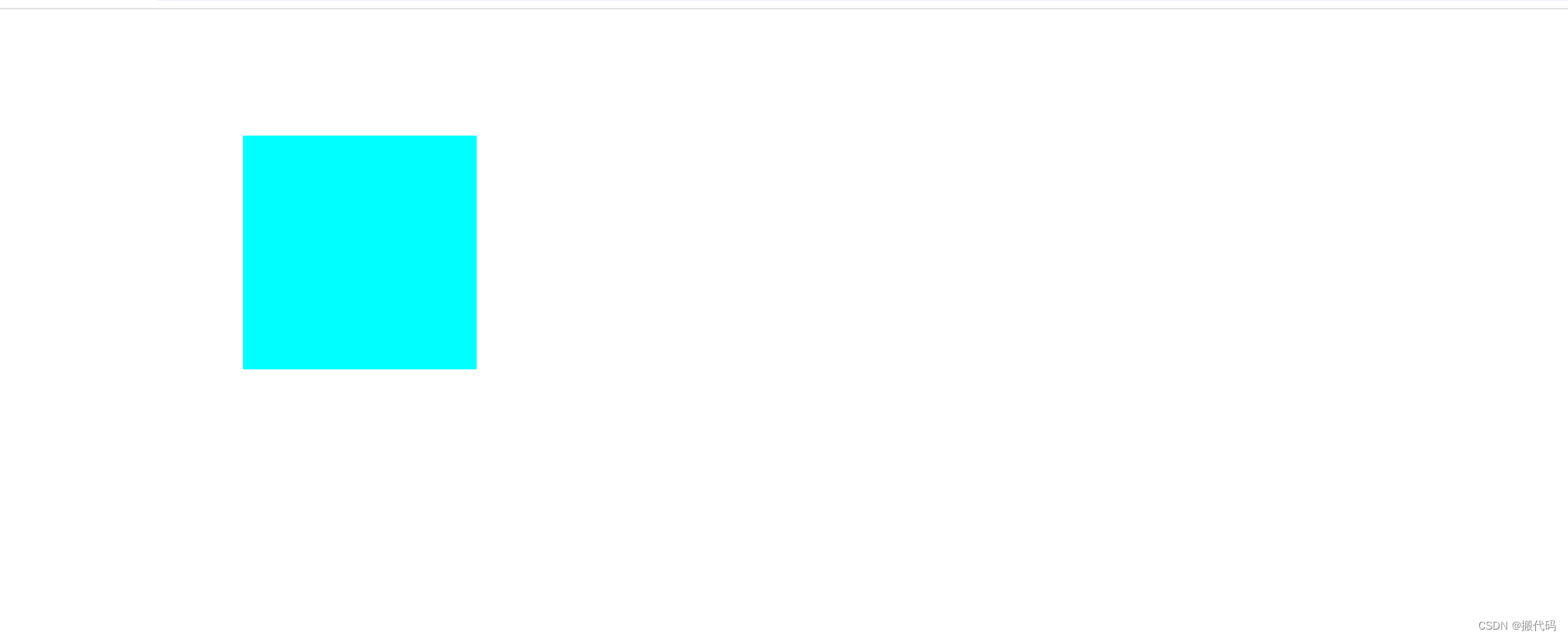

<!DOCTYPE html>
<html lang="en">
<head><meta charset="UTF-8"><meta http-equiv="X-UA-Compatible" content="IE=edge"><meta name="viewport" content="width=device-width, initial-scale=1.0"><title></title><style>.box1{width: 200px;height: 200px;background-color: aqua;position: absolute;/*absolute 绝对定位*/left: 100px;top: 200px;}.box2{width: 300px;height: 300px;background-color: bisque;}.box3{width: 200px;height: 200px;background-color: darkcyan;position: absolute;/*absolute 绝对定位*/left: 50px;top: 100px;}</style>
</head>
<body><div class="box1"></div><div class="box2"></div><div class="box3"></div>
</body>
</html>
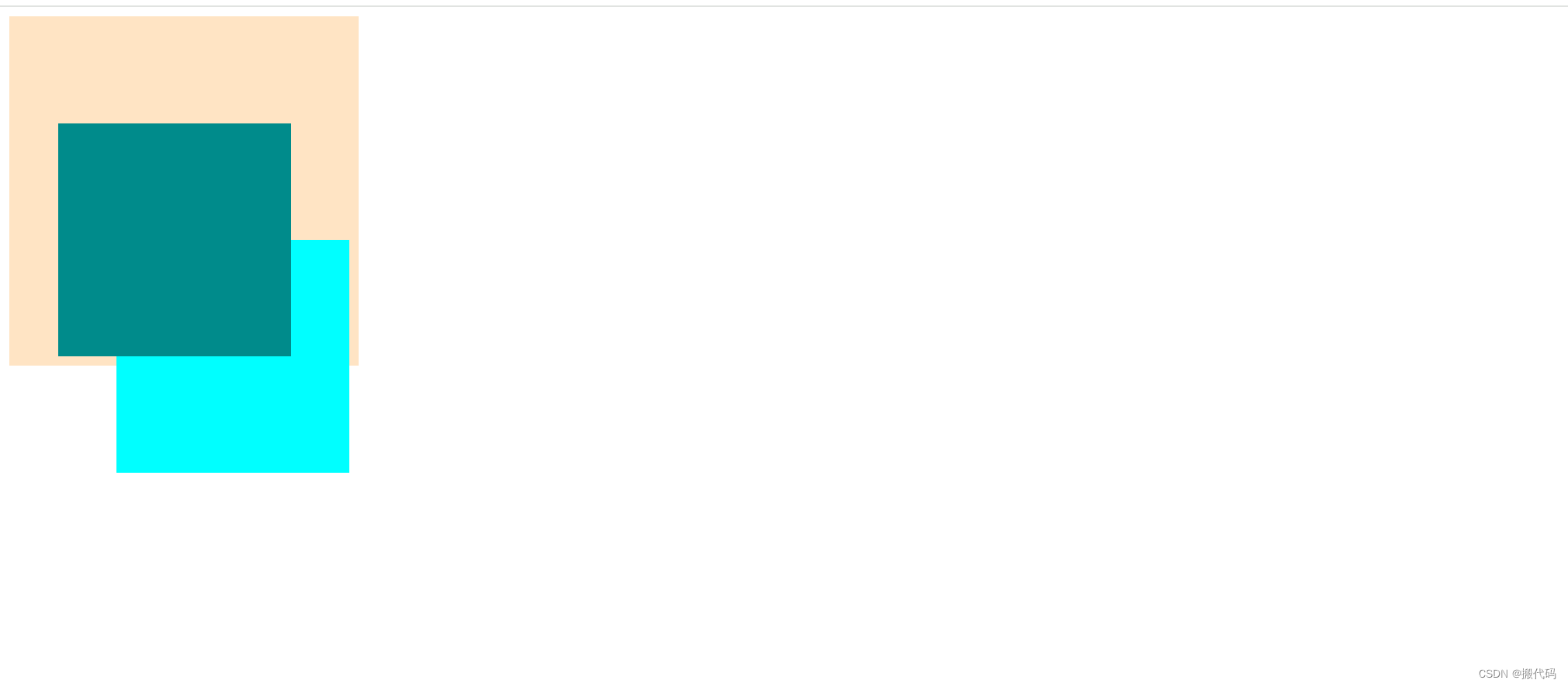

<!DOCTYPE html>
<html lang="en">
<head><meta charset="UTF-8"><meta http-equiv="X-UA-Compatible" content="IE=edge"><meta name="viewport" content="width=device-width, initial-scale=1.0"><title></title><style>.box1{width: 200px;height: 200px;background-color: red;position: fixed;/*固定定位*/right: 100px;bottom: 100px;}.box2{width: 300px;height: 300px;background-color: green;}.box3{width: 200px;height: 200px;background-color: blue;position: absolute;/*绝对定位*/left: 0;top: 0;}h3{height: 200px;}</style>
</head>
<body><div class="box1"></div><div class="box2"></div><div class="box3"></div><h3>好好</h3><h3>好好</h3><h3>好好</h3><h3>好好</h3><h3>好好</h3><h3>好好</h3>
</body>
</html>
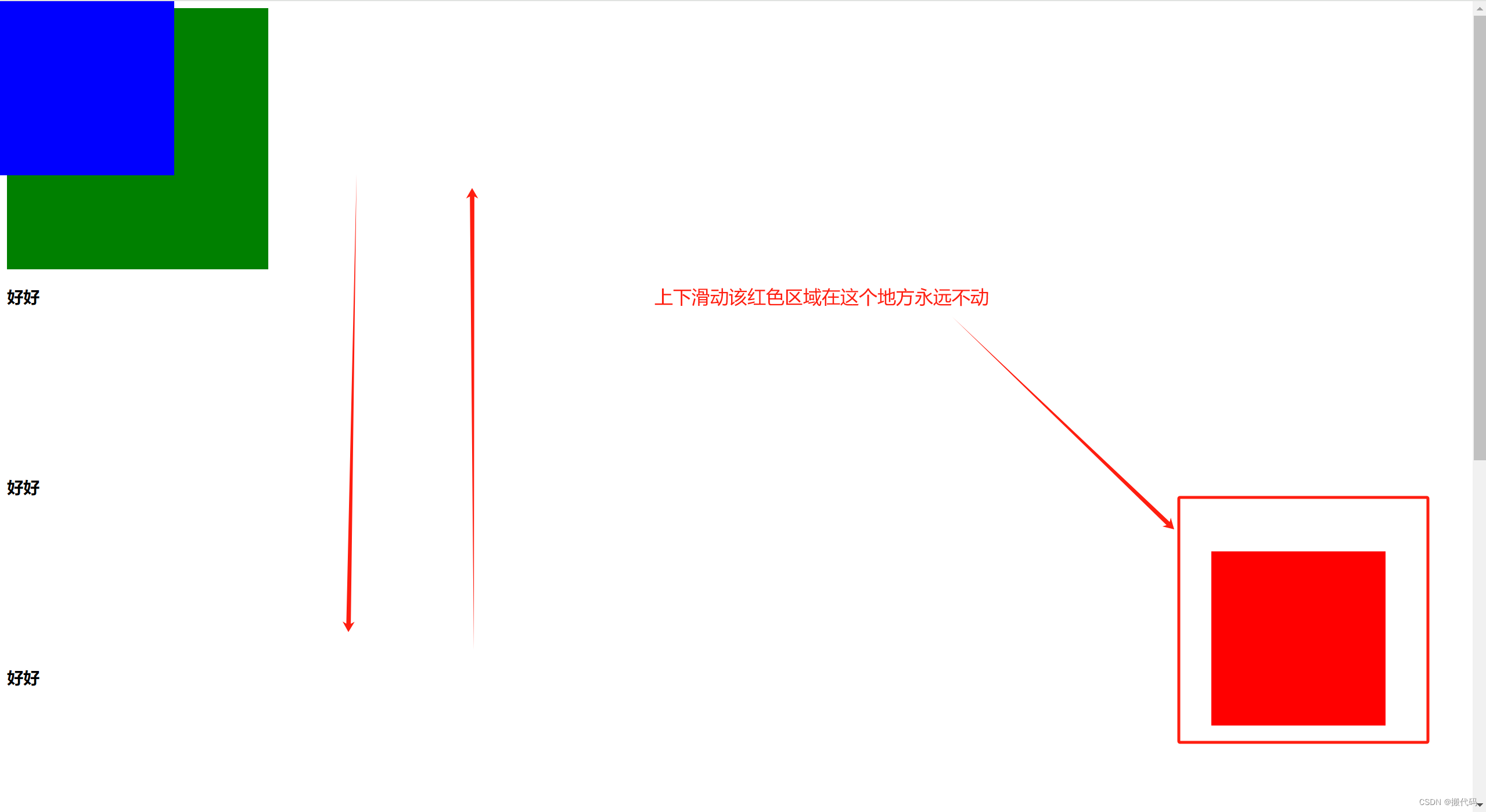
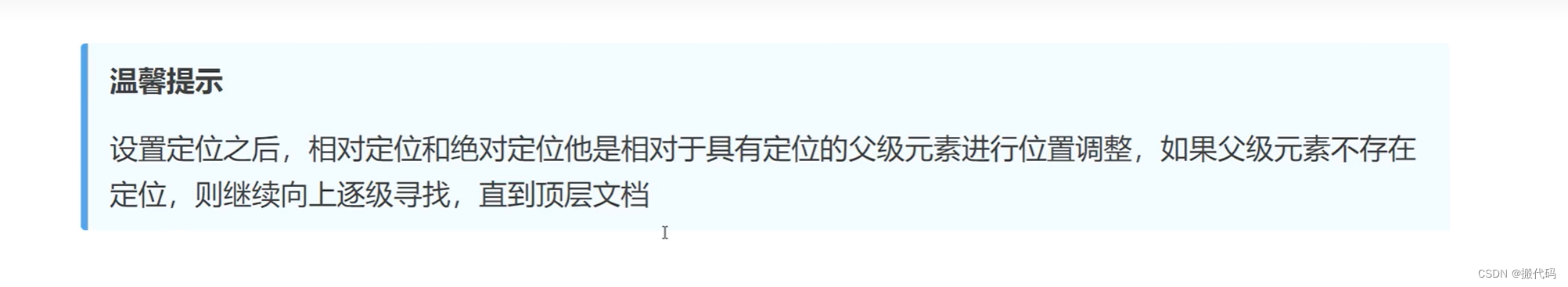
有父级定位
<!DOCTYPE html>
<html lang="en">
<head><meta charset="UTF-8"><meta http-equiv="X-UA-Compatible" content="IE=edge"><meta name="viewport" content="width=device-width, initial-scale=1.0"><title></title><style>.container{width: 200px;height: 200px;background-color: #888;position: relative;/*有父级定位*/margin-left: 100px;}.box1{width: 100px;height: 100px;background-color: rgb(120, 5, 228);position: absolute;left: 50px;top: 50px;}</style>
</head>
<body><div class="container"><div class="box1"></div></div>
</body>
</html>
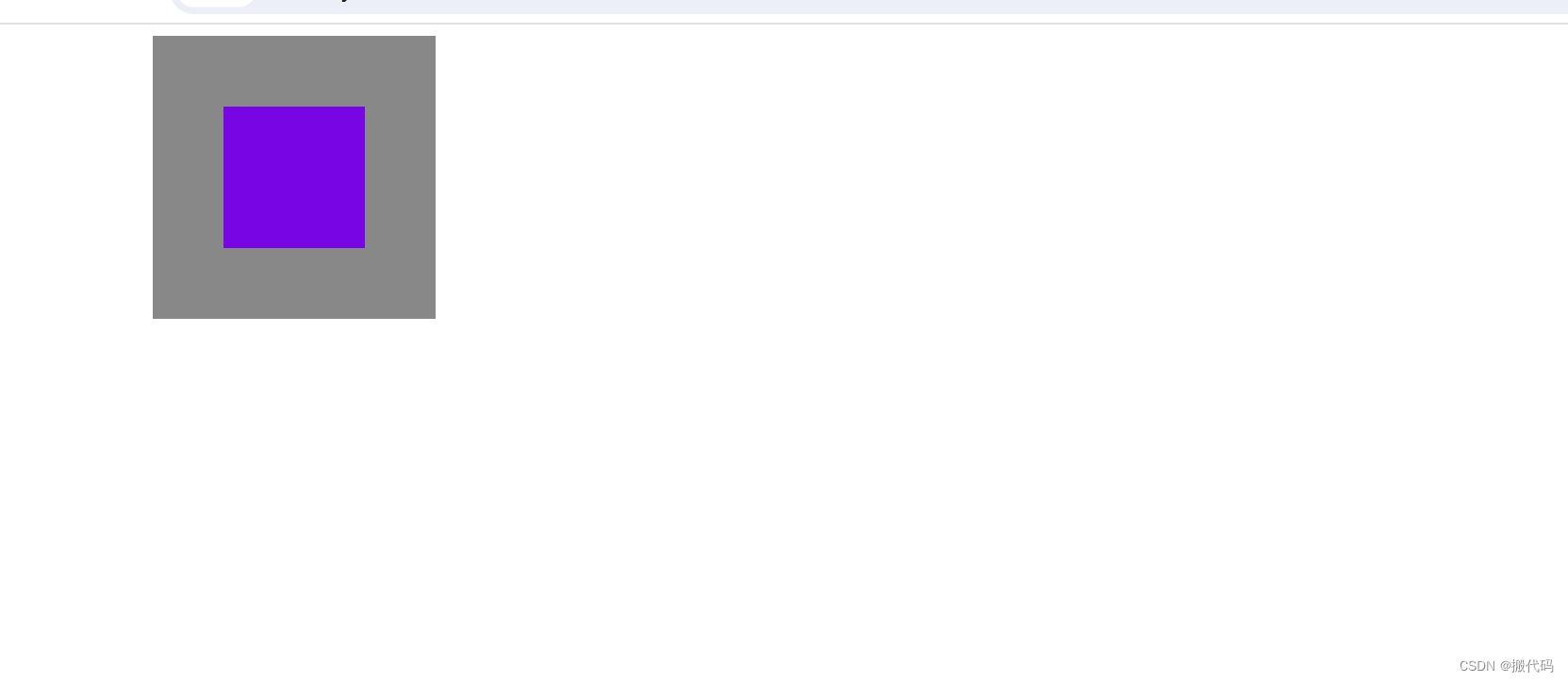
无父级定位
<!DOCTYPE html>
<html lang="en">
<head><meta charset="UTF-8"><meta http-equiv="X-UA-Compatible" content="IE=edge"><meta name="viewport" content="width=device-width, initial-scale=1.0"><title></title><style>.container{width: 200px;height: 200px;background-color: #888;/* position: relative;有父级定位 */margin-left: 100px;}.box1{width: 100px;height: 100px;background-color: rgb(120, 5, 228);position: absolute;left: 50px;top: 50px;}</style>
</head>
<body><div class="container"><div class="box1"></div></div>
</body>
</html>
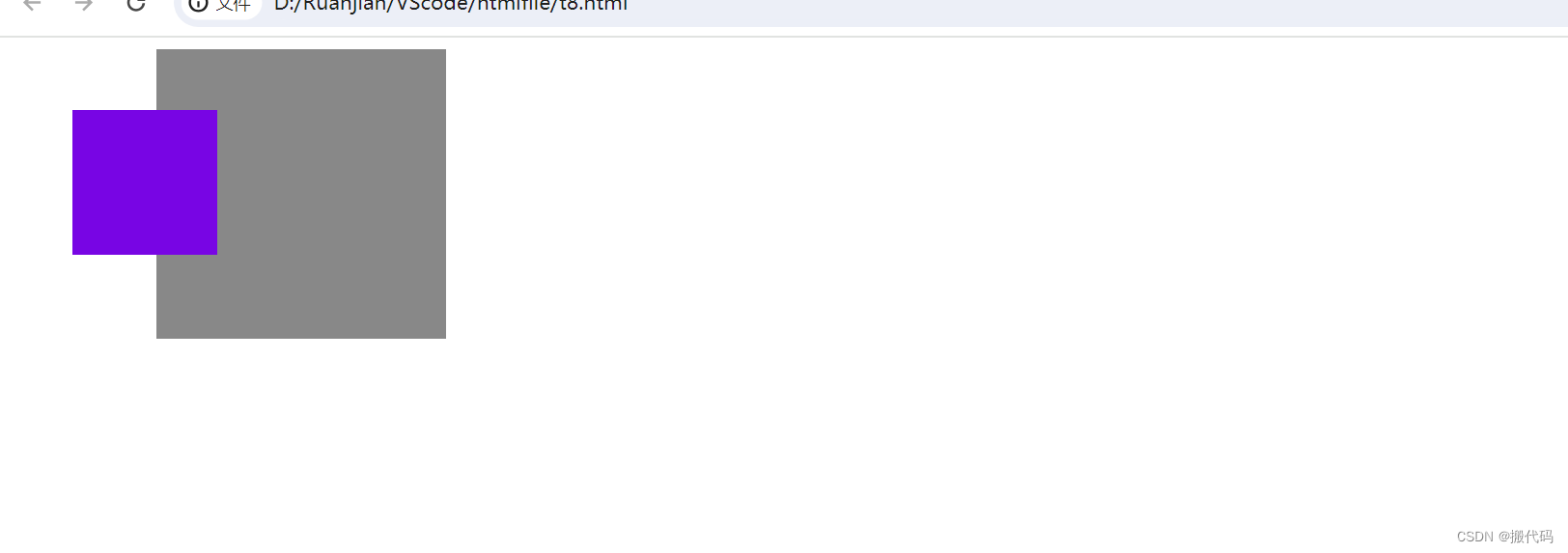

<!DOCTYPE html>
<html lang="en">
<head><meta charset="UTF-8"><meta http-equiv="X-UA-Compatible" content="IE=edge"><meta name="viewport" content="width=device-width, initial-scale=1.0"><title></title><style>.box1{width: 100px;height: 100px;background-color: rgb(120, 5, 228);position: absolute;z-index: 2;}.box2{width: 200px;height: 200px;background-color: green;position: absolute;z-index: 1;}</style>
</head>
<body><div class="box1"></div><div class="box2"></div></body>
</html>
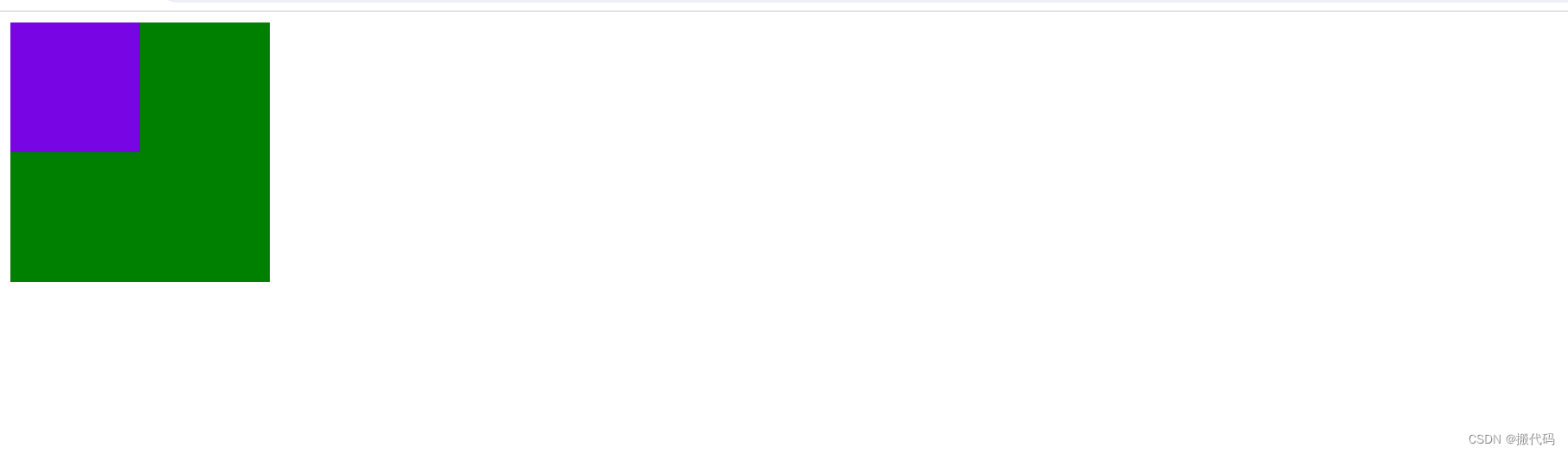

使用docker搭建阿里巴巴sentinel服务)



)






![[Vue warn]: Duplicate keys detected: ‘1‘. This may cause an update error.](http://pic.xiahunao.cn/[Vue warn]: Duplicate keys detected: ‘1‘. This may cause an update error.)






