文章目录
- 前言
- 一、使用gstreamer 获取 pattern 图片
- 二、代码实例
- 1. pattern 图片作为纹理数据源的代码实例
- 1.1 基于opengles2.0 接口的 egl_wayland_texture2_1.c
- 1.2 基于opengles3.0 接口的 egl_wayland_texture3_1.c
- 2. xdg-shell-client-protocol.h 和 xdg-shell-protocol.c
- 3. 编译
- 4. 运行
- 总结
- 参考资料
前言
本文主要介绍如何在一个wayland client 里面使用 egl + opengles 读取一个 pattern 图片数据进行纹理贴图,在阅读本篇文章之前,建议先读一下之前的文章 《wayland(xdg_wm_base) + egl + opengles 最简实例(一)》
软硬件环境
硬件:PC
软件:ubuntu22.04 weston9.0 opengles2.0/3.0 egl1.4
一、使用gstreamer 获取 pattern 图片
在ubuntu 下执行如下命令可以获取一张格式为RGB888, 分辨率为640x480 的pattern 图片
gst-launch-1.0 videotestsrc num-buffers=1 foreground-color=0 ! video/x-raw,format=RGB, width=640,height=480 ! filesink location=./pattern_640x480.rgb
如下图所示:
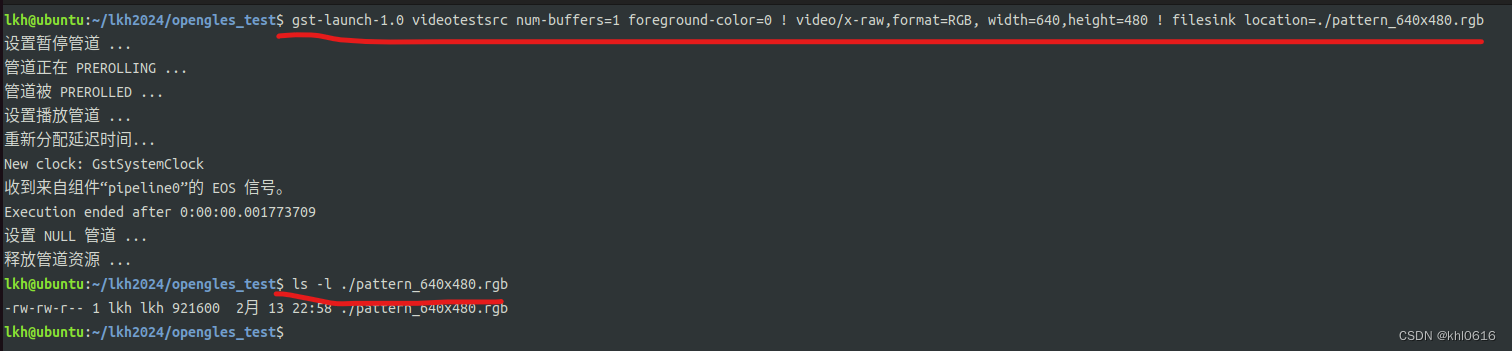
在PC 端使用YUV player 软件工具(格式和分辨率分别设置为RGB24和640x480)打开该图片的效果如下图所示

二、代码实例
1. pattern 图片作为纹理数据源的代码实例
1.1 基于opengles2.0 接口的 egl_wayland_texture2_1.c
#include <wayland-client.h>
#include <wayland-server.h>
#include <wayland-egl.h>
#include <EGL/egl.h>
#include <GLES2/gl2.h>
#include <stdio.h>
#include <stdlib.h>
#include <string.h>#include <sys/types.h>
#include <sys/stat.h>
#include <fcntl.h>
#include <unistd.h>
#include "xdg-shell-client-protocol.h"#define WIDTH 800
#define HEIGHT 600struct wl_display *display = NULL;
struct wl_compositor *compositor = NULL;
struct xdg_wm_base *wm_base = NULL;
struct wl_registry *registry = NULL;struct window {struct wl_surface *surface;struct xdg_surface *xdg_surface;struct xdg_toplevel *xdg_toplevel;struct wl_egl_window *egl_window;
};// Index to bind the attributes to vertex shaders
const unsigned int VertexArray = 0;static void
xdg_wm_base_ping(void *data, struct xdg_wm_base *shell, uint32_t serial)
{xdg_wm_base_pong(shell, serial);
}/*for xdg_wm_base listener*/
static const struct xdg_wm_base_listener wm_base_listener = {xdg_wm_base_ping,
};/*for registry listener*/
static void registry_add_object(void *data, struct wl_registry *registry, uint32_t name, const char *interface, uint32_t version)
{if (!strcmp(interface, "wl_compositor")) {compositor = wl_registry_bind(registry, name, &wl_compositor_interface, 1);} else if (strcmp(interface, "xdg_wm_base") == 0) {wm_base = wl_registry_bind(registry, name,&xdg_wm_base_interface, 1);xdg_wm_base_add_listener(wm_base, &wm_base_listener, NULL);}
}void registry_remove_object(void *data, struct wl_registry *registry, uint32_t name)
{}static struct wl_registry_listener registry_listener = {registry_add_object, registry_remove_object};static void
handle_surface_configure(void *data, struct xdg_surface *surface,uint32_t serial)
{xdg_surface_ack_configure(surface, serial);
}static const struct xdg_surface_listener xdg_surface_listener = {handle_surface_configure
};static void
handle_toplevel_configure(void *data, struct xdg_toplevel *toplevel,int32_t width, int32_t height,struct wl_array *states)
{
}static void
handle_toplevel_close(void *data, struct xdg_toplevel *xdg_toplevel)
{
}static const struct xdg_toplevel_listener xdg_toplevel_listener = {handle_toplevel_configure,handle_toplevel_close,
};bool initWaylandConnection()
{ if ((display = wl_display_connect(NULL)) == NULL){printf("Failed to connect to Wayland display!\n");return false;}if ((registry = wl_display_get_registry(display)) == NULL){printf("Faield to get Wayland registry!\n");return false;}wl_registry_add_listener(registry, ®istry_listener, NULL);wl_display_dispatch(display);if (!compositor){printf("Could not bind Wayland protocols!\n");return false;}return true;
}bool initializeWindow(struct window *window)
{initWaylandConnection();window->surface = wl_compositor_create_surface (compositor);window->xdg_surface = xdg_wm_base_get_xdg_surface(wm_base, window->surface);if (window->xdg_surface == NULL){printf("Failed to get Wayland xdg surface\n");return false;} else {xdg_surface_add_listener(window->xdg_surface, &xdg_surface_listener, window);window->xdg_toplevel =xdg_surface_get_toplevel(window->xdg_surface);xdg_toplevel_add_listener(window->xdg_toplevel,&xdg_toplevel_listener, window);xdg_toplevel_set_title(window->xdg_toplevel, "egl_wayland_texture");}return true;}void releaseWaylandConnection(struct window *window)
{if(window->xdg_toplevel)xdg_toplevel_destroy(window->xdg_toplevel);if(window->xdg_surface)xdg_surface_destroy(window->xdg_surface);wl_surface_destroy(window->surface);xdg_wm_base_destroy(wm_base);wl_compositor_destroy(compositor);wl_registry_destroy(registry);wl_display_disconnect(display);
}bool createEGLSurface(EGLDisplay eglDisplay, EGLConfig eglConfig, EGLSurface *eglSurface, struct window *window)
{window->egl_window = wl_egl_window_create(window->surface, WIDTH, HEIGHT);if (window->egl_window == EGL_NO_SURFACE) { printf("Can't create egl window\n"); return false;} else {printf("Created wl egl window\n");}*eglSurface = eglCreateWindowSurface(eglDisplay, eglConfig, window->egl_window, NULL);return true;
}bool create_textures(GLuint *textureId)
{GLuint width, height;GLbyte *data;GLint fd;width = 640;height = 480;fd = open("./pattern_640x480.rgb", O_RDONLY);if(fd < 0) {printf("open failed\n");return false;}data = (GLbyte *)malloc(width * height * 3);if(<



)



方法)



分析注册表)






