目录
- 练习环境
- 配置主机清单
- 配置无密码链接
- ping模块
- command 命令模块
- 也可以用来安装点东西
- 看个路径
练习环境
· ansible_naster 作为主服务器
- ansible_slave 1 2 作为两个客户端
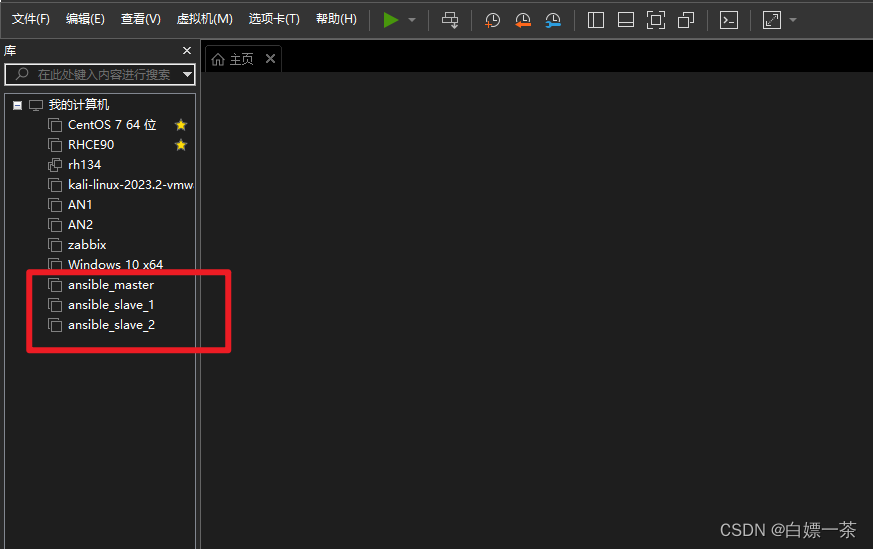
配置主机清单
在/etc/ansible/hosts 文件中进行编辑
vim /etc/ansible/bosts
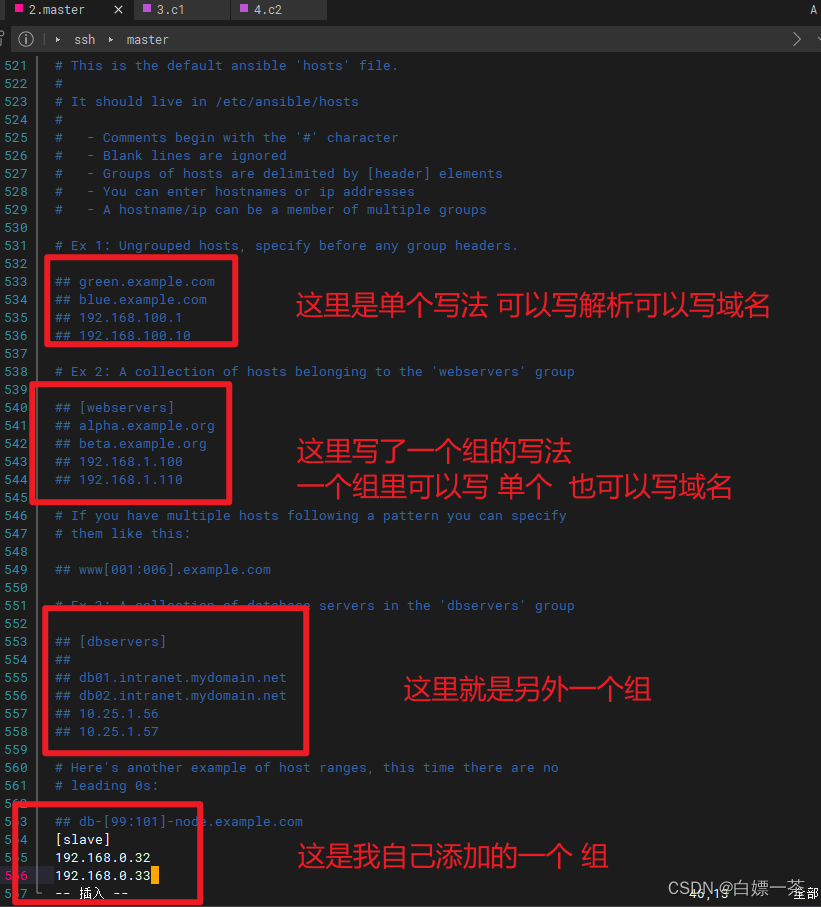
配置无密码链接
注意这个时候 是不能直接链接的 这个时候就需要用到我们的 无密码登录技术了
#1.生成私钥
[root@server ~]$ ssh-keygen
#2.向主机分发私钥
[root@server ~]$ ssh-copy-id root@192.168.0.32
[root@server ~]$ ssh-copy-id root@192.168.0.33
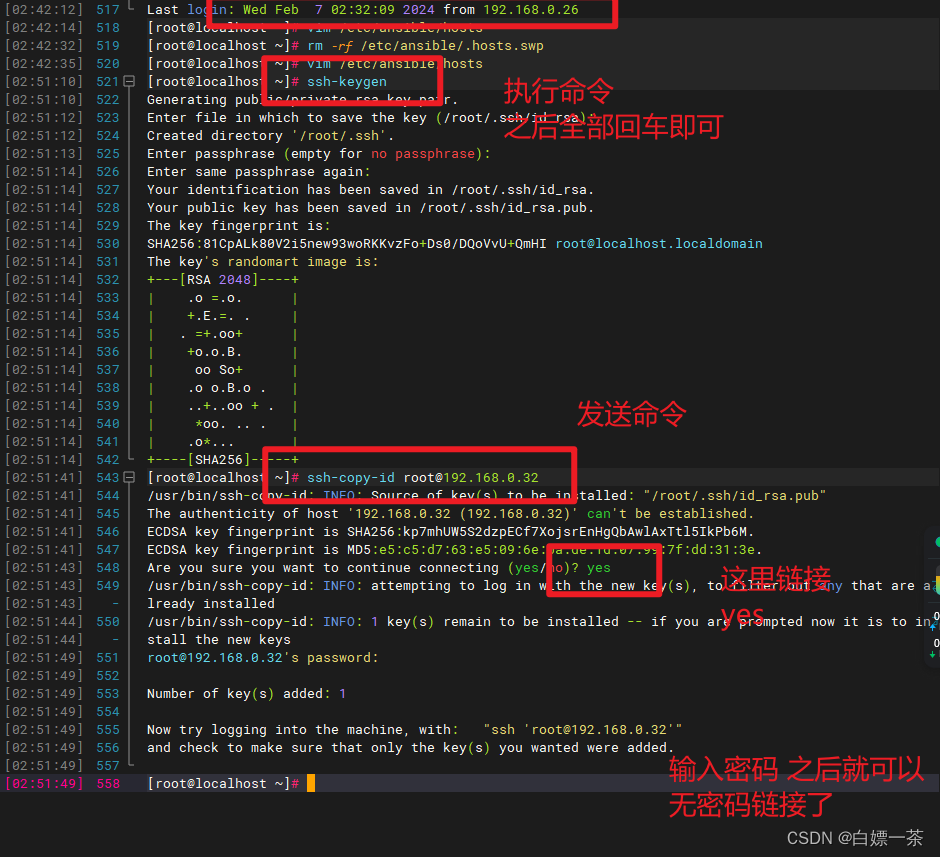
到这里 环境就已经配置好了
ping模块
接下来先测试一个ping模块
ansible slave -m ping
-m 是模块的意思 这里是使用了ping 的模块

command 命令模块
command 中文就是命令的意思
ansible slave -m command -a 'ip a'
-a 是用来传递命令模块的参数
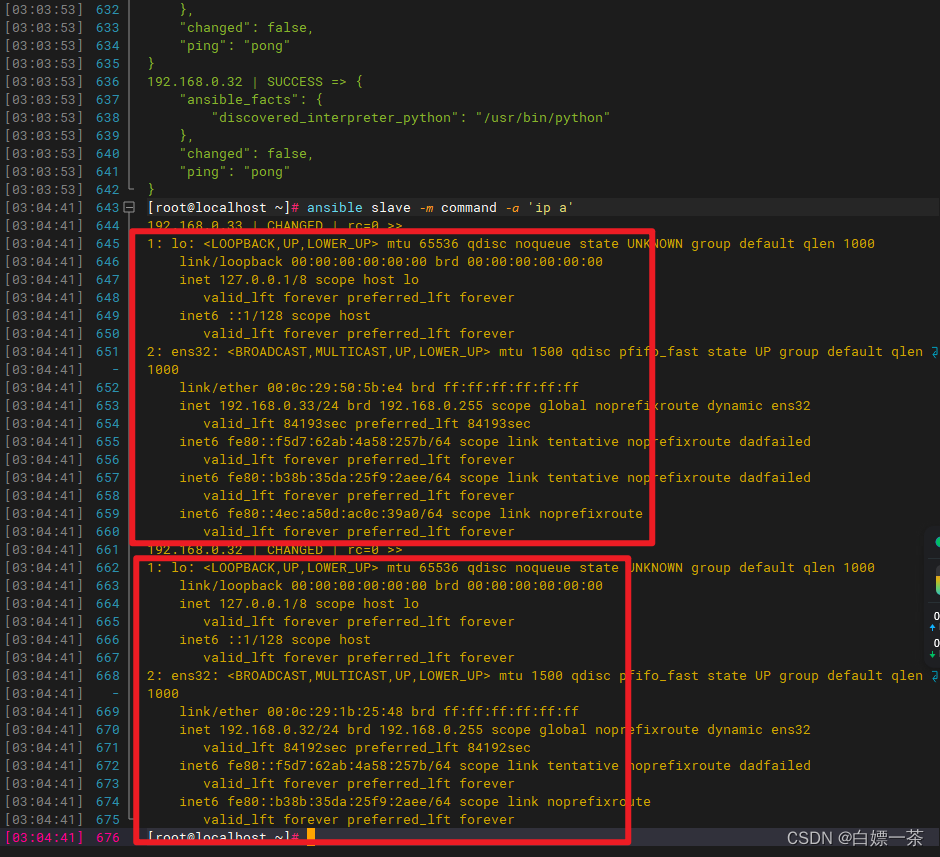
可以看到已经 返回了两台主机的信息
也可以用来安装点东西
ansible slave -m command -a 'yum -y install tree'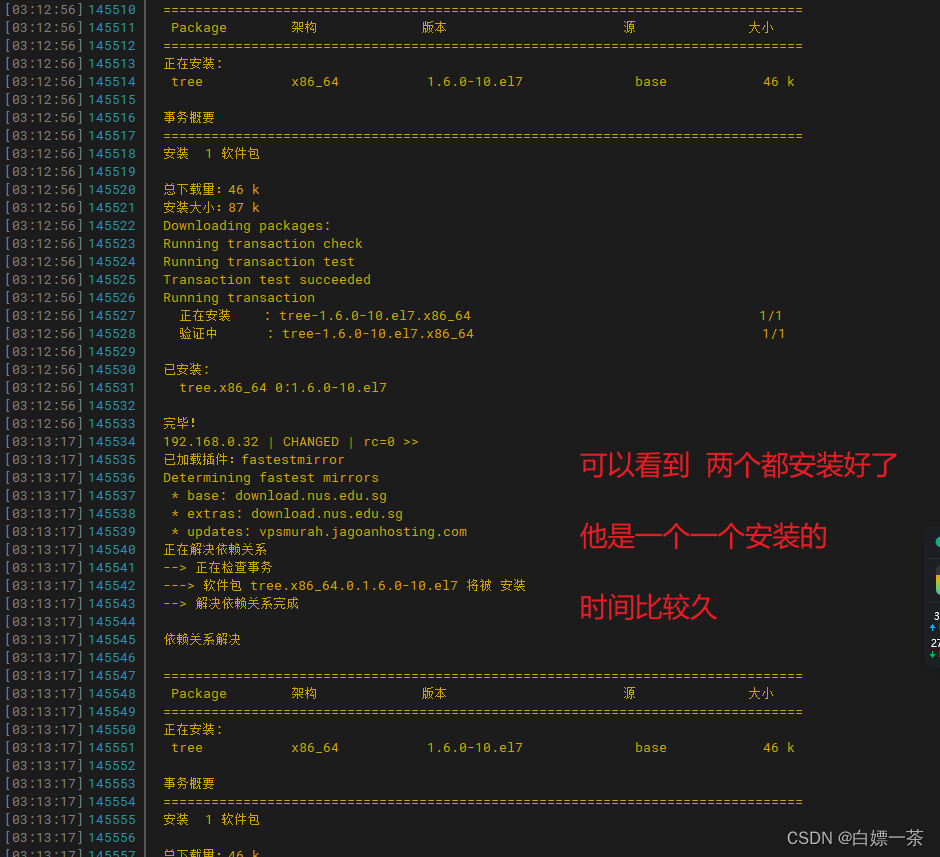
看个路径
ansible slave -m command -a 'tree /tmp'

完




)


)











