1、亲和和反亲和
- node的亲和性和反亲和性
- pod的亲和性和反亲和性
1.1node的亲和和反亲和
1.1.1ndoeSelector(node标签亲和)
#查看node的标签
root@k8s-master1:~# kubectl get nodes --show-labels
#给node节点添加标签
root@k8s-master1:~# kubectl label nodes 172.17.1.107 disktype=ssd
node/172.17.1.107 labeled
root@k8s-master1:~# kubectl get nodes --show-labels |grep ssd
172.17.1.107 Ready node 7d19h v1.22.3 beta.kubernetes.io/arch=amd64,beta.kubernetes.io/os=linux,disktype=ssd,kubernetes.io/arch=amd64,kubernetes.io/hostname=172.17.1.107,kubernetes.io/os=linux,kubernetes.io/role=noderoot@k8s-master1:/app/yaml/qhx# cat nginx-nodeSelector.yaml
apiVersion: v1
kind: Pod
metadata:name: mypod
spec:containers:- name: nginx-podimage: nginxnodeSelector:disktype: ssd
此时pod只会部署在带有disktype=ssd的这个标签上
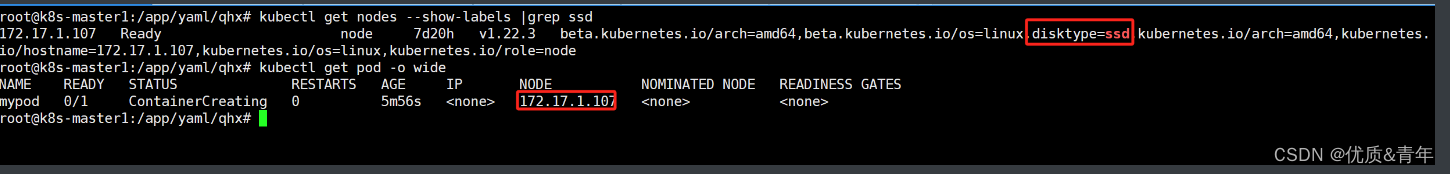
删除标签
root@k8s-master1:/app/yaml/qhx# kubectl label nodes 172.17.1.107 disktype-
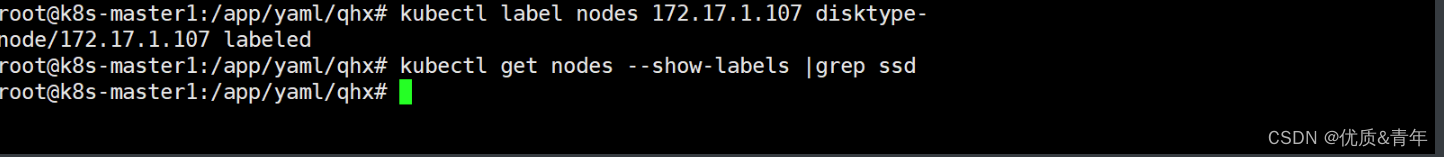
1.1.2 nodeName亲和
通过template中的spec指定nodeName也可以将pod运行在指定的node上
root@k8s-master1:/app/yaml/qhx# cat nginx-nodeName.yaml
apiVersion: v1
kind: Pod
metadata:name: mypod-1
spec:nodeName: 172.17.1.108containers:- name: nginx-podimage: nginx
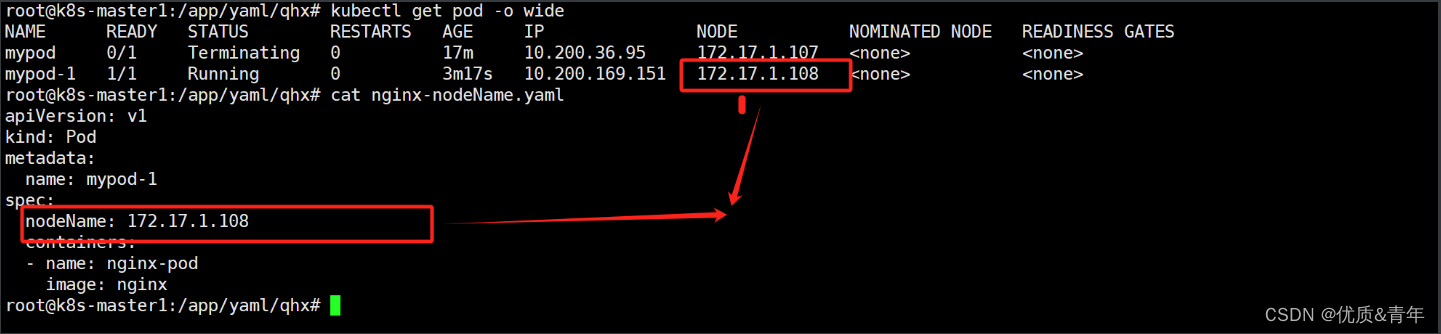
1.1.3Affinity
类似于nodeSelector允许使用者指定一些pod在Node间调度的约束,日常支持两种模式:
requiredDuringSchedulingIgnoredDuringExecution: 硬性条件,满足则调度,不满足则不调度
preferedDuringShedulingIgnoreDuringExecution:软性条件,不满足的情况下可以往其他不符合要求的node节点调度
IgnoreDuringExecution 如果Pod已经运行,如果标签发生变化不会影响已经运行的pod.
Affinity亲和,anti-affinity反亲和,相对于nodeSelector的功能更强大
- 标签支持and,还支持in,Notin,Exists,DoesNotExist,Gt,Lt
- 可以设置软匹配和硬匹配,在软匹配如果调度器无法匹配节点,仍然会将pod调度到其他不符合的节点上去
- 可以对pod定义和策略,比如那些pod可以或者不可以被调度到同一个node上
- In:标签的值存在列表中
- NotIn:标签的值不存在指定的匹配列表中
- Gt:标签的值大于某个值(字符串)
- Lt:标签的值小于某个值
- Exists:指定的标签存在
1.1.3.1 硬策略-requiredDuringSchedulingIgnoredDuringExecution
注意:不匹配不会被调度
实例一:当matchExpressions只有一个key,只要满足任意调度中的一个value,就会被调度到相应的节点上(多个条件之间是或的关系)
root@k8s-master1:/app/yaml/qhx# cat pod-1.yaml
apiVersion: v1
kind: Pod
metadata:name: mypod-2
spec:affinity:nodeAffinity:requiredDuringSchedulingIgnoredDuringExecution:nodeSelectorTerms:- matchExpressions: #匹配条件1,多个values可以调度- key: disktypeoperator: Invalues:- ssd- hdd- matchExpressions: #匹配条件1,多个matchExpressions加上每个的matchExpressions values只要其中有一个value匹配成功就可以被调度- key: projectoperator: Invalues:- Linux- Pythoncontainers:- name: nginx-podimage: nginx
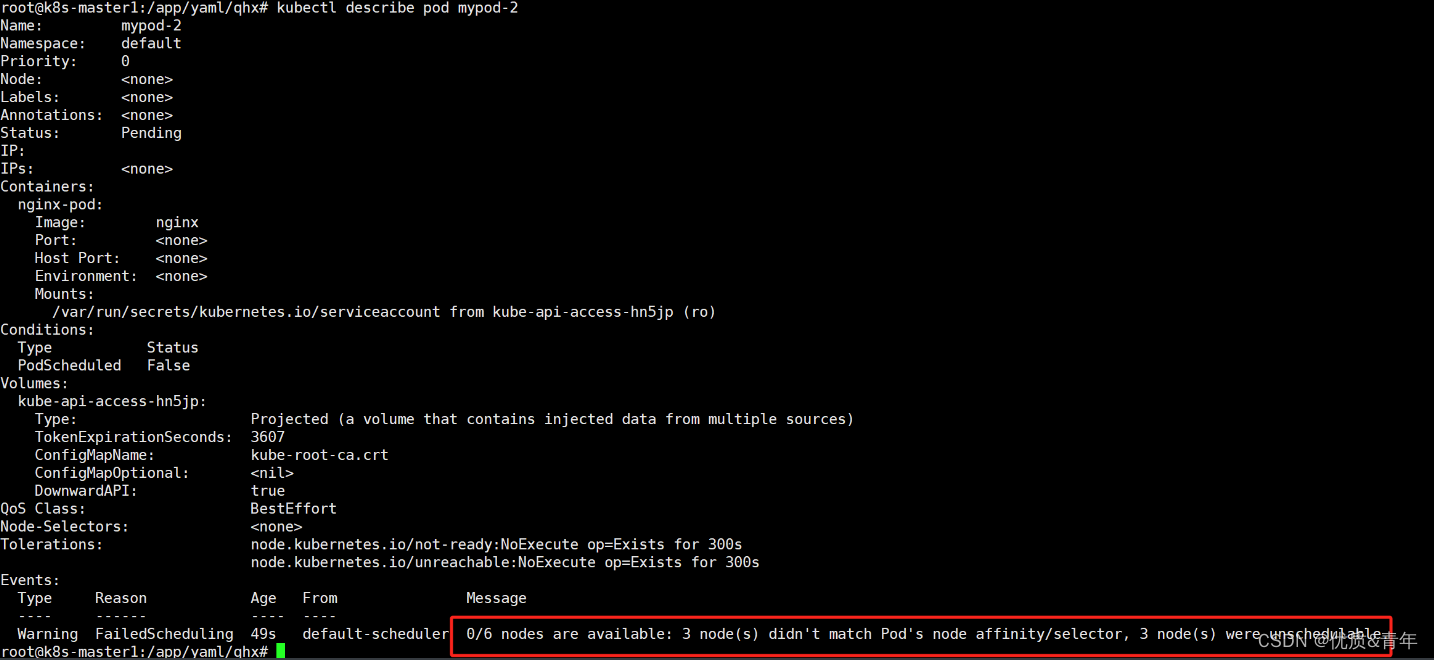
root@k8s-master1:/app/yaml/qhx# kubectl label nodes 172.17.1.108 disktype=ssd
node/172.17.1.108 labeled
root@k8s-master1:/app/yaml/qhx# kubectl get nodes --show-labels |grep ssd
172.17.1.108 Ready node 9d v1.22.3 beta.kubernetes.io/arch=amd64,beta.kubernetes.io/os=linux,disktype=ssd,kubernetes.io/arch=amd64,kubernetes.io/hostname=172.17.1.108,kubernetes.io/os=linux,kubernetes.io/role=node#此时当172.17.1.108带有disktype=ssd的标签时就可以被调度了
root@k8s-master1:/app/yaml/qhx# kubectl get pod -o wide
NAME READY STATUS RESTARTS AGE IP NODE NOMINATED NODE READINESS GATES
mypod-1 1/1 Running 1 (45h ago) 46h 10.200.169.153 172.17.1.108 <none> <none>
mypod-2 1/1 Running 0 4m54s 10.200.169.154 172.17.1.108 <none> <none>
实例二、当matchExpressions有多个key时,需要满足所有的key,才会被调度.一个key里多个值可以任意满足一个.
disktype这个key下ssd和hdd只要满足其中一个,那么这个条件即满足:
- project这个key必须满足
- disktype和project之间是and
- ssd和hdd之间是or
root@k8s-master1:/app/yaml/qhx# cat pod-2.yaml
apiVersion: v1
kind: Pod
metadata:name: mypod-3
spec:affinity:nodeAffinity:requiredDuringSchedulingIgnoredDuringExecution:nodeSelectorTerms:- matchExpressions: #匹配条件1,多个values可以调度- key: disktypeoperator: Invalues:- ssd- hdd #同个key多个value只要有一个value满足条件就可以了- key: project #当同一个matchExpressions存在多个key时,要求多个key的条件同时满足才可以被调度operator: Invalues:- Linux- Pythoncontainers:- name: nginx-podimage: nginxroot@k8s-master1:/app/yaml/qhx# kubectl apply -f pod-2.yaml
pod/mypod-3 created
root@k8s-master1:/app/yaml/qhx# kubectl get pod -o wide
NAME READY STATUS RESTARTS AGE IP NODE NOMINATED NODE READINESS GATES
mypod-1 1/1 Running 1 (45h ago) 46h 10.200.169.153 172.17.1.108 <none> <none>
mypod-2 1/1 Running 0 19m 10.200.169.154 172.17.1.108 <none> <none>
mypod-3 0/1 Pending 0 7s <none> <none> <none> <none>
root@k8s-master1:/app/yaml/qhx# kubectl describe pod mypod-3
Name: mypod-3
Namespace: default
Priority: 0
Node: <none>
Labels: <none>
Annotations: <none>
Status: Pending
IP:
IPs: <none>
Containers:nginx-pod:Image: nginxPort: <none>Host Port: <none>Environment: <none>Mounts:/var/run/secrets/kubernetes.io/serviceaccount from kube-api-access-pfjf5 (ro)
Conditions:Type StatusPodScheduled False
Volumes:kube-api-access-pfjf5:Type: Projected (a volume that contains injected data from multiple sources)TokenExpirationSeconds: 3607ConfigMapName: kube-root-ca.crtConfigMapOptional: <nil>DownwardAPI: true
QoS Class: BestEffort
Node-Selectors: <none>
Tolerations: node.kubernetes.io/not-ready:NoExecute op=Exists for 300snode.kubernetes.io/unreachable:NoExecute op=Exists for 300s
Events:Type Reason Age From Message---- ------ ---- ---- -------Warning FailedScheduling 23s default-scheduler 0/6 nodes are available: 3 node(s) didn't match Pod's node affinity/selector, 3 node(s) were unschedulable.#因为172.17.1.108这个节点只满足一个key的要求,故pod无法被调度到这个节点
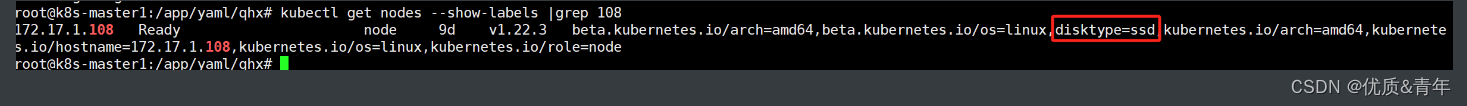
root@k8s-master1:/app/yaml/qhx# kubectl label nodes 172.17.1.109 disktype=hdd project=Linux
node/172.17.1.109 labeled
root@k8s-master1:/app/yaml/qhx# kubectl get nodes --show-labels |grep 109
172.17.1.109 Ready node 9d v1.22.3 beta.kubernetes.io/arch=amd64,beta.kubernetes.io/os=linux,disktype=hdd,kubernetes.io/arch=amd64,kubernetes.io/hostname=172.17.1.109,kubernetes.io/os=linux,kubernetes.io/role=node,project=Linux
root@k8s-master1:/app/yaml/qhx# kubectl get pod -o wide
NAME READY STATUS RESTARTS AGE IP NODE NOMINATED NODE READINESS GATES
mypod-1 1/1 Running 1 (46h ago) 46h 10.200.169.153 172.17.1.108 <none> <none>
mypod-2 1/1 Running 0 29m 10.200.169.154 172.17.1.108 <none> <none>
mypod-3 1/1 Running 0 13s 10.200.107.239 172.17.1.109 <none> <none>
root@k8s-master1:/app/yaml/qhx# kubectl describe pod mypod-3
Name: mypod-3
Namespace: default
Priority: 0
Node: 172.17.1.109/172.17.1.109
Start Time: Wed, 31 Jan 2024 15:49:21 +0800
Labels: <none>
Annotations: <none>
Status: Running
IP: 10.200.107.239
IPs:IP: 10.200.107.239
Containers:nginx-pod:Container ID: docker://19a130c06ea78cd4469fe724096f0bb066896e10c035c30c3553aafd580bf504Image: nginxImage ID: docker-pullable://nginx@sha256:4c0fdaa8b6341bfdeca5f18f7837462c80cff90527ee35ef185571e1c327beacPort: <none>Host Port: <none>State: RunningStarted: Wed, 31 Jan 2024 15:49:27 +0800Ready: TrueRestart Count: 0Environment: <none>Mounts:/var/run/secrets/kubernetes.io/serviceaccount from kube-api-access-544dq (ro)
Conditions:Type StatusInitialized TrueReady TrueContainersReady TruePodScheduled True
Volumes:kube-api-access-544dq:Type: Projected (a volume that contains injected data from multiple sources)TokenExpirationSeconds: 3607ConfigMapName: kube-root-ca.crtConfigMapOptional: <nil>DownwardAPI: true
QoS Class: BestEffort
Node-Selectors: <none>
Tolerations: node.kubernetes.io/not-ready:NoExecute op=Exists for 300snode.kubernetes.io/unreachable:NoExecute op=Exists for 300s
Events:Type Reason Age From Message---- ------ ---- ---- -------Normal Scheduled 22s default-scheduler Successfully assigned default/mypod-3 to 172.17.1.109Normal Pulling 19s kubelet Pulling image "nginx"Normal Pulled 16s kubelet Successfully pulled image "nginx" in 2.972306097sNormal Created 16s kubelet Created container nginx-podNormal Started 16s kubelet Started container nginx-pod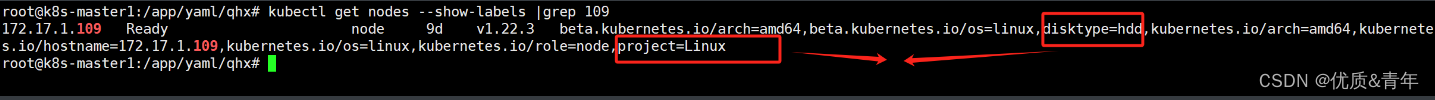
1.1.3.2 软策略-preferedDuringShedulingIgnoreDuringExecution
如果匹配成功,则会被调度到指定的Node上,即使不匹配,也会被调度
实例:
root@k8s-master1:/app/yaml/qhx# cat pod-3.yaml
apiVersion: v1
kind: Pod
metadata:name: mypod-4
spec:affinity:nodeAffinity:preferredDuringSchedulingIgnoredDuringExecution:- weight: 80 #权重范围:1-100,权重越高越被优先调度preference:matchExpressions:- key: projectoperator: Invalues:- Javacontainers:- name: nginx-podimage: nginx
root@k8s-master1:/app/yaml/qhx# kubectl get nodes --show-labels |grep Java
root@k8s-master1:/app/yaml/qhx# kubectl apply -f pod-3.yaml
pod/mypod-4 created
root@k8s-master1:/app/yaml/qhx# kubectl get pod -o wide
NAME READY STATUS RESTARTS AGE IP NODE NOMINATED NODE READINESS GATES
mypod-1 1/1 Running 1 (46h ago) 46h 10.200.169.153 172.17.1.108 <none> <none>
mypod-2 1/1 Running 0 49m 10.200.169.154 172.17.1.108 <none> <none>
mypod-3 1/1 Running 0 19m 10.200.107.239 172.17.1.109 <none> <none>
mypod-4 1/1 Running 0 13s 10.200.36.96 172.17.1.107 <none> <none>
1.1.3.3 node软策略和硬策略的综合使用
硬策略是(NotIn)反亲和,不往master节点调度
软策略是(In)亲和,优先将pod调度到含有标签的node节点,如果没有任何node满足pod的标签,再根据计算调度到其他节点上
1.2pod的亲和
Pod亲和与反亲和是根据已经运行在node节点上的Pod标签进行匹配的,pod标签必须指定namespace
亲和:将新创建的pod分配到有这些标签的node上,可以减少网络传输的消耗
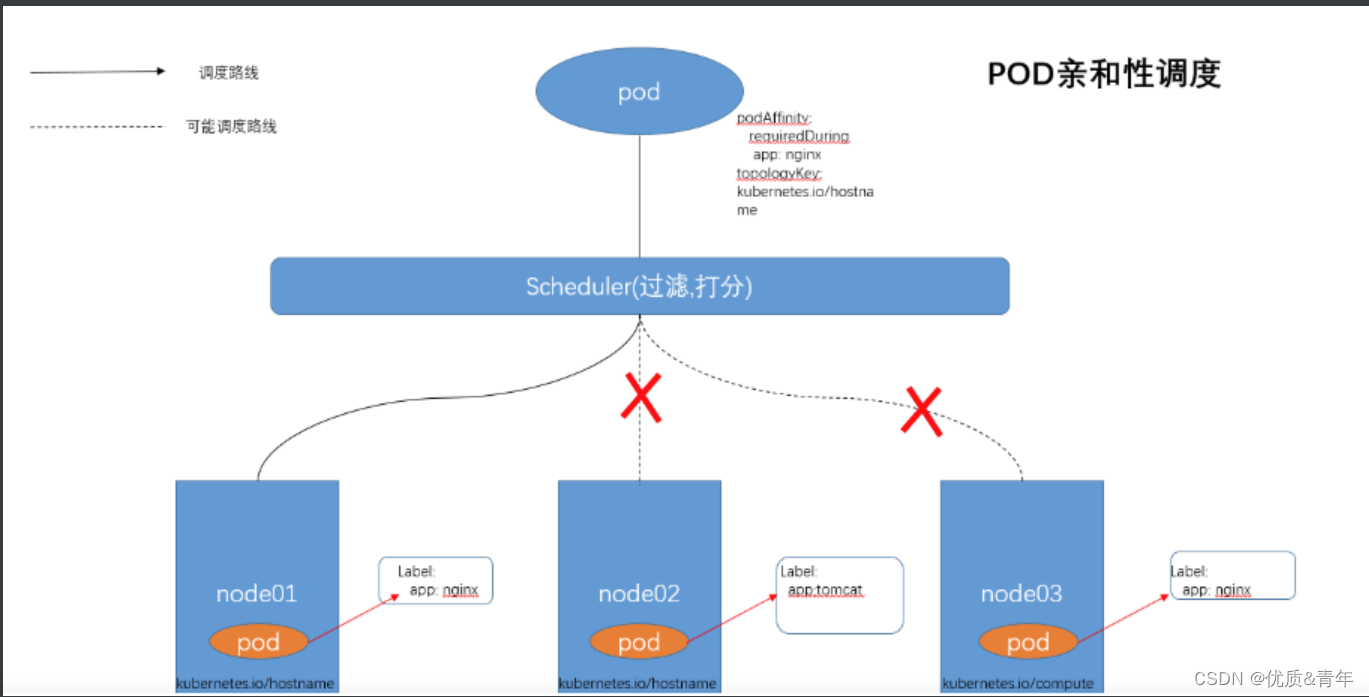
反亲和:创建pod时避免将pod新建到有这些标签的node节点上,可以用来做项目资源分配和高可用
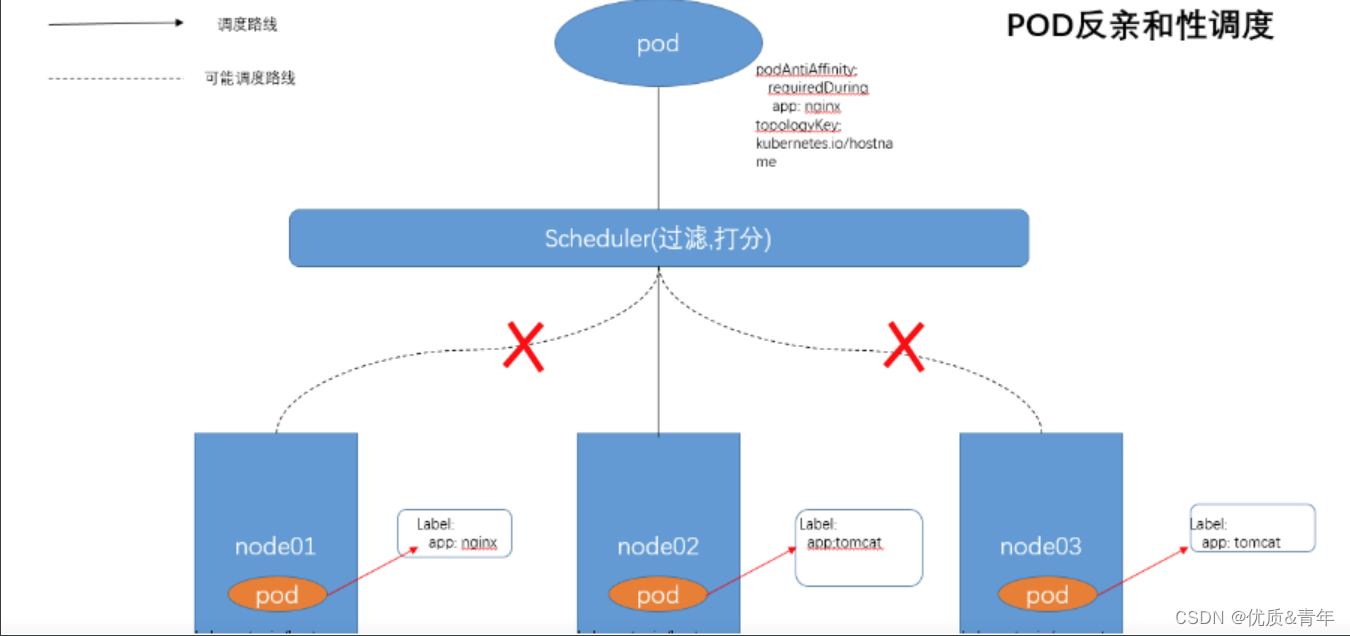
Pod亲和与反亲和合法操作符有:In,NotIn,Exists,DoesNotxist
1.2.1pod之间的亲和
root@k8s-master1:/app/yaml/qhx# kubectl get nodes --show-labels |grep Linux
172.17.1.107 Ready node 9d v1.22.3 beta.kubernetes.io/arch=amd64,beta.kubernetes.io/os=linux,kubernetes.io/arch=amd64,kubernetes.io/hostname=172.17.1.107,kubernetes.io/os=linux,kubernetes.io/role=node,project=Linuxroot@k8s-master1:/app/yaml/qhx# cat deply-pod1.yaml
apiVersion: apps/v1
kind: Deployment
metadata:name: nginx-deploymentnamespace: webwork
spec:replicas: 1selector:matchLabels:app: nginxproject: Linuxtemplate:metadata:labels:app: nginxproject: Linuxspec:containers:- name: nginximage: nginx:latestports:- containerPort: 80#此时pod被调度到含有project=Linux标签上的node节点上了
root@k8s-master1:/app/yaml/qhx# kubectl get pod -n webwork -o wide
NAME READY STATUS RESTARTS AGE IP NODE NOMINATED NODE READINESS GATES
nginx-deployment-55b448df4c-94bbl 1/1 Running 0 16s 10.200.36.99 172.17.1.107 <none> <none>
redis-deploy-79bb95b948-hhjtc 1/1 Running 5 (46h ago) 6d20h 10.200.107.237 172.17.1.109 <none> <none>
1.2.2 pod间的软限制-preferredDuringSchedulingIgnoredDuringExecution
实例:将nginx pod部署到命名空间为webwork中含有标签project值为webwork的pod一起
root@k8s-master1:/app/yaml/qhx# cat deply-pod3.yaml
root@k8s-master1:/app/yaml/qhx# cat deply-pod3.yaml
apiVersion: apps/v1
kind: Deployment
metadata:name: nginxnamespace: webwork
spec:replicas: 3selector:matchLabels:app: nginxtemplate:metadata:labels:app: nginxspec:affinity:podAffinity:preferredDuringSchedulingIgnoredDuringExecution:- weight: 100podAffinityTerm:labelSelector:matchExpressions:- key: projectoperator: Invalues:- LinuxtopologyKey: "kubernetes.io/hostname"namespaces:- webworkcontainers:- name: nginximage: nginx:latestports:- containerPort: 80root@k8s-master1:/app/yaml/qhx# kubectl get pod -o wide -n webwork --show-labels
NAME READY STATUS RESTARTS AGE IP NODE NOMINATED NODE READINESS GATES LABELS
nginx-6fd5f8f696-65wtq 1/1 Running 0 9m41s 10.200.107.254 172.17.1.109 <none> <none> app=nginx,pod-template-hash=6fd5f8f696
nginx-6fd5f8f696-8gg5t 1/1 Running 0 9m41s 10.200.107.252 172.17.1.109 <none> <none> app=nginx,pod-template-hash=6fd5f8f696
nginx-6fd5f8f696-cg6k7 1/1 Running 0 9m41s 10.200.107.253 172.17.1.109 <none> <none> app=nginx,pod-template-hash=6fd5f8f696
nginx-deployment-7f6b97fd7f-lxksl 1/1 Running 0 53m 10.200.107.243 172.17.1.109 <none> <none> app=nginx,pod-template-hash=7f6b97fd7f,project=Linux
nginx-deployment-test-655f96f4c7-qtw5b 1/1 Running 0 51m 10.200.36.107 172.17.1.107 <none> <none> app=nginx,pod-template-hash=655f96f4c7
1.2.3 pod间的硬限制-requiredDuringSchedulingIgnoredDuringExecution
将nginx Pod的亲和到Namespace为wework,标签为project值为wework的Pod的同一个Node上,如果Node上资源不足或匹配失败则无法创建此Pod
root@k8s-master1:/app/yaml/qhx# cat deply-pod4.yaml
apiVersion: apps/v1
kind: Deployment
metadata:name: nginx-1namespace: webwork
spec:replicas: 3selector:matchLabels:app: nginxtemplate:metadata:labels:app: nginxcity: beijingspec:affinity:podAffinity:requiredDuringSchedulingIgnoredDuringExecution:- labelSelector:matchExpressions:- key: projectoperator: Invalues:- LinuxtopologyKey: "kubernetes.io/hostname"namespaces:- webworkcontainers:- name: nginximage: nginx:latestports:- containerPort: 80#现象:因pod的硬限制无法被调度
root@k8s-master1:/app/yaml/qhx# kubectl describe pod nginx-1-f7ffc7d7-7x97n -n webwork
Name: nginx-1-f7ffc7d7-7x97n
Namespace: webwork
Priority: 0
Node: <none>
Labels: app=nginxcity=beijingpod-template-hash=f7ffc7d7
Annotations: <none>
Status: Pending
IP:
IPs: <none>
Controlled By: ReplicaSet/nginx-1-f7ffc7d7
Containers:nginx:Image: nginx:latestPort: 80/TCPHost Port: 0/TCPEnvironment: <none>Mounts:/var/run/secrets/kubernetes.io/serviceaccount from kube-api-access-vtl74 (ro)
Conditions:Type StatusPodScheduled False
Volumes:kube-api-access-vtl74:Type: Projected (a volume that contains injected data from multiple sources)TokenExpirationSeconds: 3607ConfigMapName: kube-root-ca.crtConfigMapOptional: <nil>DownwardAPI: true
QoS Class: BestEffort
Node-Selectors: <none>
Tolerations: node.kubernetes.io/not-ready:NoExecute op=Exists for 300snode.kubernetes.io/unreachable:NoExecute op=Exists for 300s
Events:Type Reason Age From Message---- ------ ---- ---- -------Warning FailedScheduling 57s default-scheduler 0/6 nodes are available: 3 node(s) didn't match pod affinity rules, 3 node(s) were unschedulable.1.3pod的反亲和
1.3.1硬限制–requiredDuringSchedulingIgnoredDuringExecution
实例:将nginx Pod的亲和到Namespace为wework,标签为project值为wework的Pod的不在同一个Node上,如果Node上资源不足或匹配失败则无法创建此Pod
root@k8s-master1:/app/yaml/qhx# cat deply-pod5.yaml
apiVersion: apps/v1
kind: Deployment
metadata:name: nginx-1namespace: webwork
spec:replicas: 3selector:matchLabels:app: nginxtemplate:metadata:labels:app: nginxcity: beijingspec:affinity:podAntiAffinity:requiredDuringSchedulingIgnoredDuringExecution:- labelSelector:matchExpressions:- key: projectoperator: Invalues:- LinuxtopologyKey: "kubernetes.io/hostname"namespaces:- webworkcontainers:- name: nginximage: nginx:latestports:- containerPort: 80
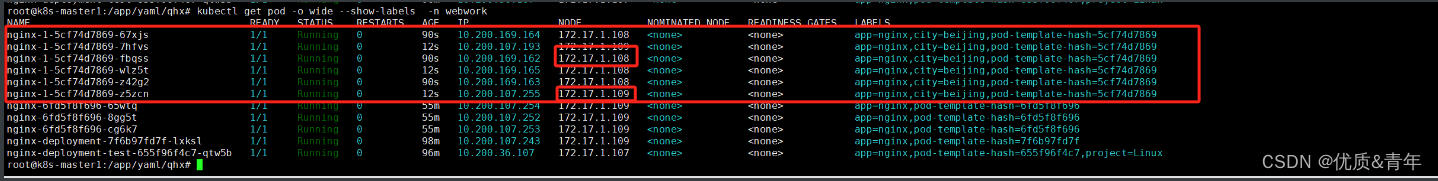
1.3.2软限制
root@k8s-master1:/app/yaml/qhx# cat deply-pod6.yaml
apiVersion: apps/v1
kind: Deployment
metadata:name: nginxnamespace: webwork
spec:replicas: 3selector:matchLabels:app: nginxtemplate:metadata:labels:app: nginxspec:affinity:podAntiAffinity:preferredDuringSchedulingIgnoredDuringExecution:- weight: 100podAffinityTerm:labelSelector:matchExpressions:- key: projectoperator: Invalues:- LinuxtopologyKey: "kubernetes.io/hostname"namespaces:- webworkcontainers:- name: nginximage: nginx:latestports:- containerPort: 80

【主题广范|见刊快】2024年新材料与应用化学国际学术会议(ICNMAC 2024))






)




项目方舟框架(ArkUI)之Radio组件)





