Github设置代理clone依然慢的解决方案
1、前提:
注意: 必须要有科学上网!必须要有科学上网!必须要有科学上网!重要的事情说三遍;
2、http/https方案(git clone时使用http):
- 查看科学上网的本地代理端口地址(设置-网络或Internet-代理):
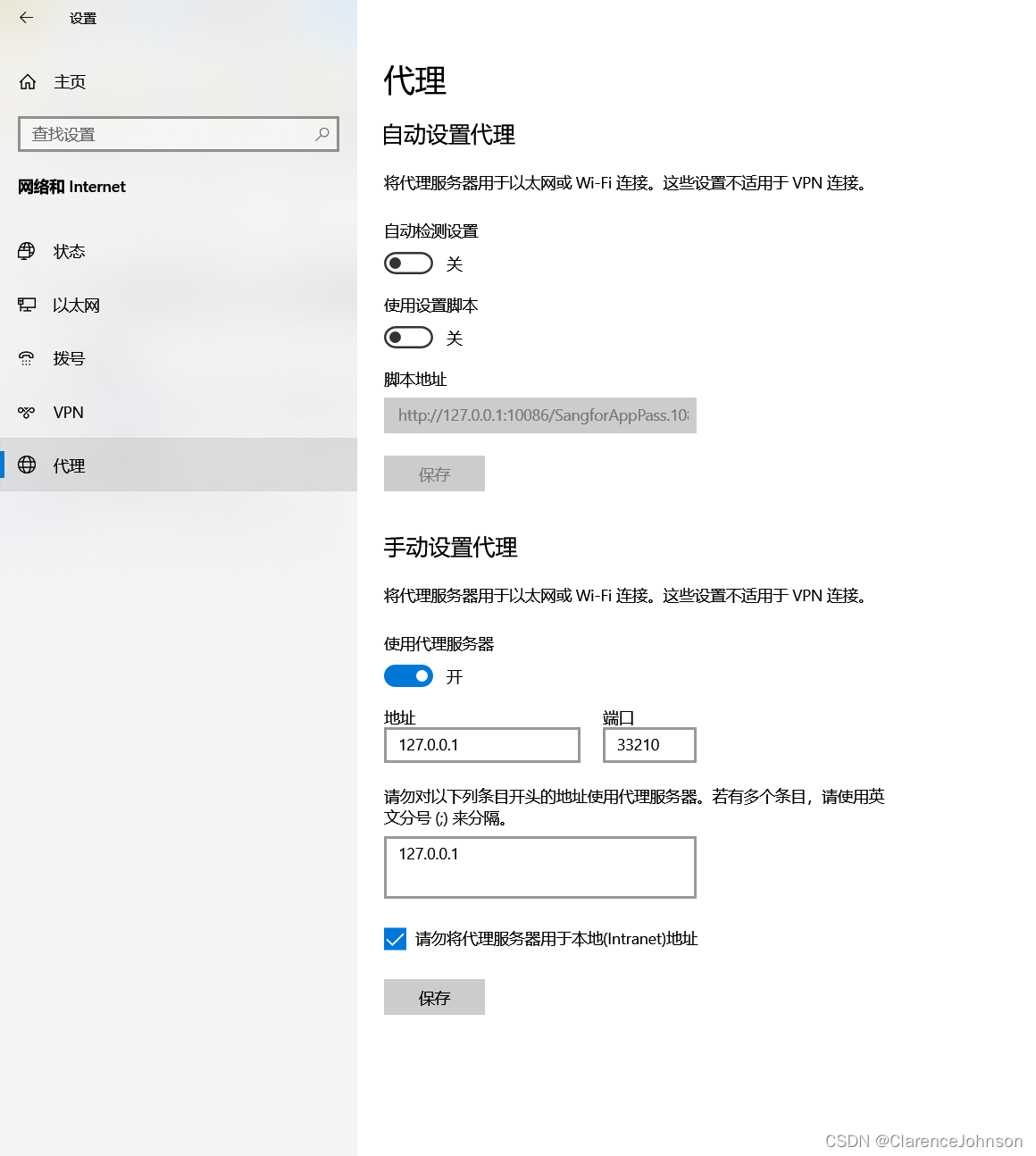
- git设置代理相关命令(git-bash):
//设置代理端口,同上面图片的端口地址
git config --global http.proxy http://127.0.0.1:33210
git config --global https.proxy https://127.0.0.1:33210//查看代理详情
git config --global --get http.proxy
git config --global --get https.proxy
//或
git config --list//取消代理
git config --global --unset http.proxy
git config --global --unset https.proxy
//或者 进入配置自己调整
git config --global --edit
- 现在可以开心的从github克隆代码了
3、ssh方案(git clone时使用ssh)
暂未处理,闲了更新;
4、参考资料
https://blog.csdn.net/weimeibuqieryu/article/details/106793645-git设置、查看、取消代理
https://zhuanlan.zhihu.com/p/481574024-设置代理解决github被墙

)




)












