一、Vue中的ajax请求
1.1 解决开发环境 Ajax 跨域问题
总结: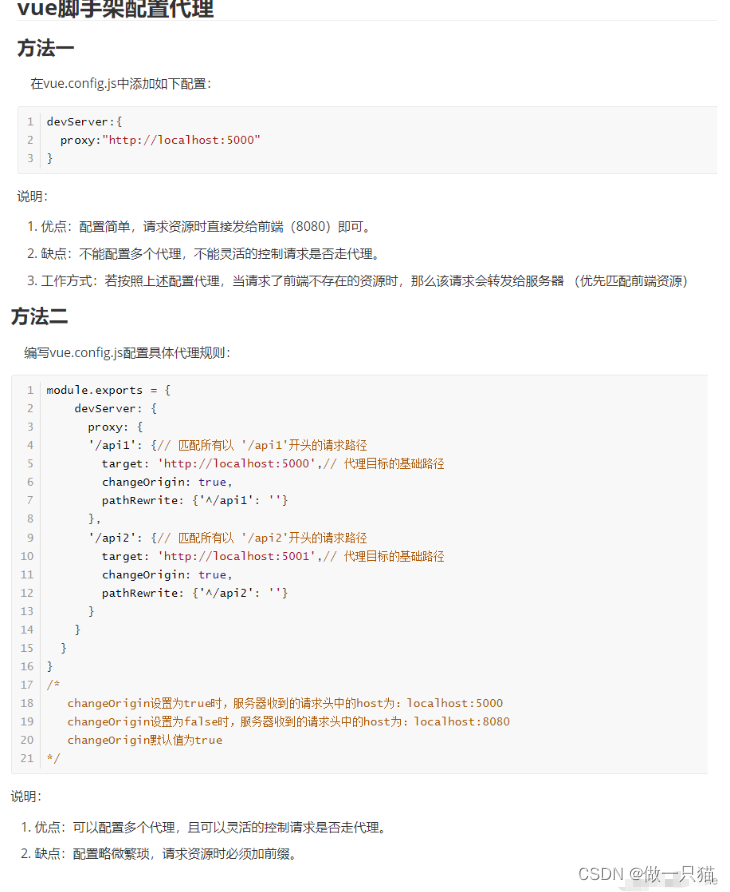
1.1.1 模拟跨域问题
准备好测试的服务器
server1.js
const express = require('express')
const app = express()app.use((request,response,next)=>{console.log('有人请求服务器1了');// console.log('请求来自于',request.get('Host'));// console.log('请求的地址',request.url);next()
})app.get('/students',(request,response)=>{const students = [{id:'001',name:'tom',age:18},{id:'002',name:'jerry',age:19},{id:'003',name:'tony',age:120},]response.send(students)
})app.listen(5000,(err)=>{if(!err) console.log('服务器1启动成功了,请求学生信息地址为:http://localhost:5000/students');
})
server2.js
const express = require('express')
const app = express()app.use((request,response,next)=>{console.log('有人请求服务器2了');next()
})app.get('/cars',(request,response)=>{const cars = [{id:'001',name:'奔驰',price:199},{id:'002',name:'马自达',price:109},{id:'003',name:'捷达',price:120},]response.send(cars)
})app.listen(5001,(err)=>{if(!err) console.log('服务器2启动成功了,请求汽车信息地址为:http://localhost:5001/cars');
})
准备访问5000服务器 存在跨域问题

安装插件/第三方库 axios 以发送请求
- npm i axios
- 引入 import axios from ‘axios’
app.vue
<template><div><button @click="getStudents">获取学生信息</button></div>
</template><script>import axios from 'axios'export default {name:'App',methods: {getStudents(){axios.get('http://localhost:5000/students').then(// 成功response => {console.log('请求成功了',response.data)},// 失败error => {console.log('请求失败了',error.message)})}},}
</script>
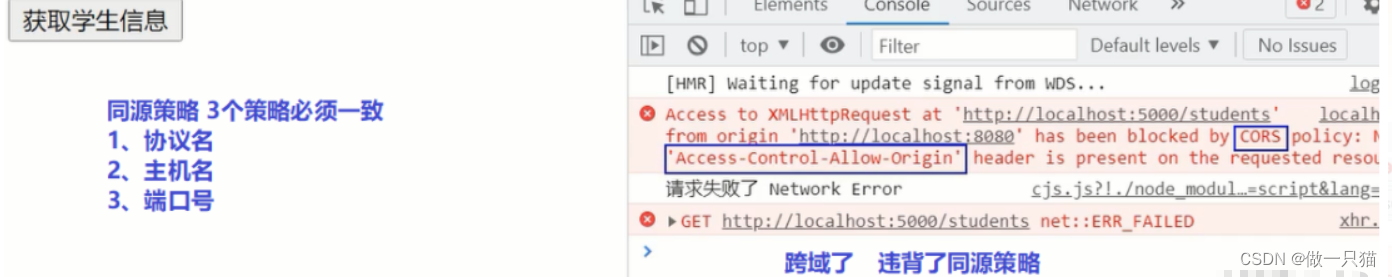
1.1.2 解决跨域
- cors 不用前端人员做任何的事情
- 写服务器(后端人员)的人,在服务器里面,给你返回响应的时候,加几个特殊的响应头
- 不是随便的配置的,造成的后果,任何人都可以找你这台服务器要数据
- jsonp 开发时使用微乎其微
- 借助了 srcipt 便签里面 src 属性 不受同源策略限制
- 前端人员需要写特殊的写法,后端人员也需要配合你,并且只能解决 get请求
- 代理服务器
- 和所处的位置(前端)是一样的,协议名、主机名、端口号都保持一致
- 服务器和服务器之间传递不用ajax,使用的是传统的http请求
- nginx 代理服务器
- vue-cli 开启一个代理服务器
代理服务器原理:
开一台跟本地服务器端口相同的服务器,由它去获取端口5000的数据
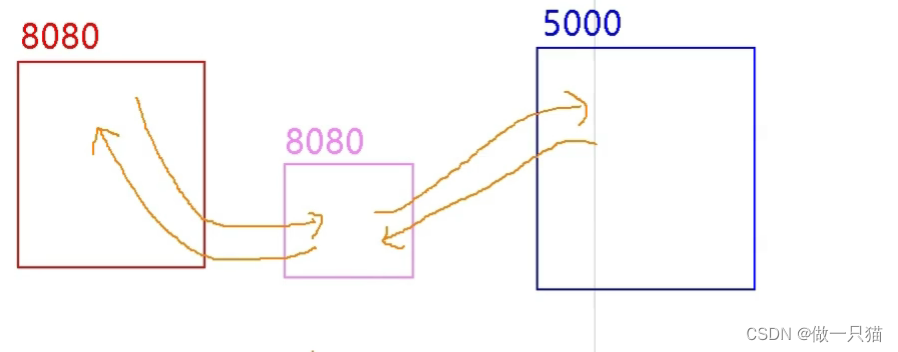
配置代理方式一:
- 代理服务器不是所有的请求,都转发给5000(不能灵活的配置走不走代理)
- 代理服务器本事就有的数据,就不转发给5000
- 不能配置多个代理
vue.config.js
// 开启代理服务器devServer: {proxy: 'http://localhost:5000'},
app.vue 端口改成本地服务器
<template><div><button @click="getStudents">获取学生信息</button></div>
</template><script>import axios from 'axios'export default {name:'App',methods: {getStudents(){axios.get('http://localhost:8080/students').then(// 成功response => {console.log('请求成功了',response.data)},// 失败error => {console.log('请求失败了',error.message)})}},}
</script>
配置代理方式二:
vue.config.js
devServer: {proxy: {'/atguigu': { // 请求前缀target: 'http://localhost:5000', // 请求地址pathRewrite:{'^/atguigu':''}, // 重写路径 key-value key正则的匹配条件 把以atguigu 开头的变成 空字符串// ws: true, //用于支持websocket 默认true// changeOrigin: true //用于控制请求头中的host值 默认true},'/demo': {target: 'http://localhost:5001',pathRewrite:{'^/demo':''},// ws: true, //用于支持websocket// changeOrigin: true //用于控制请求头中的host值}}}
app.vue
<template><div><button @click="getStudents">获取学生信息</button><br><button @click="getCars">获取汽车信息</button></div>
</template><script>import axios from 'axios'export default {name:'App',methods: {getStudents(){axios.get('http://localhost:8080/atguigu/students').then(response => {console.log('请求成功了',response.data)},error => {console.log('请求失败了',error.message)})},getCars(){axios.get('http://localhost:8080/demo/cars').then(response => {console.log('请求成功了',response.data)},error => {console.log('请求失败了',error.message)})}},}
</script>
二、github用户搜索案例
项目接口: https://api.github.com/search/users?q=xxx
2.1 静态编写
① 基本代码
app.vue
<template><div id="app"><div class="container"><!--头部的搜索--><section class="jumbotron"><h3 class="jumbotron-heading">Search Github Users</h3><div><input type="text" placeholder="enter the name you search"/> <button>Search</button></div></section><!--List--> <div class="row"><div class="card"><a href="https://github.com/xxxxxx" target="_blank"><img src="https://cn.vuejs.org/images/logo.svg" style='width: 100px'/></a><p class="card-text">xxxxxx</p></div><div class="card"><a href="https://github.com/xxxxxx" target="_blank"><img src="https://cn.vuejs.org/images/logo.svg" style='width: 100px'/></a><p class="card-text">xxxxxx</p></div><div class="card"><a href="https://github.com/xxxxxx" target="_blank"><img src="https://cn.vuejs.org/images/logo.svg" style='width: 100px'/></a><p class="card-text">xxxxxx</p></div><div class="card"><a href="https://github.com/xxxxxx" target="_blank"><img src="https://cn.vuejs.org/images/logo.svg" style='width: 100px'/></a><p class="card-text">xxxxxx</p></div><div class="card"><a href="https://github.com/xxxxxx" target="_blank"><img src="https://cn.vuejs.org/images/logo.svg" style='width: 100px'/></a><p class="card-text">xxxxxx</p></div></div></div></div>
</template><script>export default {name:'App',}
</script><style>
.album {
min-height: 50rem; /* Can be removed; just added for demo purposes */
padding-top: 3rem;
padding-bottom: 3rem;
background-color: #f7f7f7;
}.card {
float: left;
width: 33.333%;
padding: .75rem;
margin-bottom: 2rem;
border: 1px solid #efefef;
text-align: center;
}.card > img {
margin-bottom: .75rem;
border-radius: 100px;
}.card-text {
font-size: 85%;
}
</style>
把bootstop的样式引入
- 方式一:src下创建文件夹assets(静态资源)/css 把 bootstrap.css 存在里面
引入:
① main.js 中引入 不推荐
里面用到了第三方的样式,这些资源还不去使用,目前不用,不推荐assets方式
② 根组件app.vue引入 import ‘./assets/css/bootstrao.css’
此方式,脚手架会做一个非常严格的检查,有引入不存在的资源就会报错,没有使用也不可以 - 方式二:在public下建立一个css文件夹 把 bootstrap 放入里面,在index.html页面中引入
相对路径
index.html
<!DOCTYPE html>
<html lang=""><head><meta charset="utf-8"><meta http-equiv="X-UA-Compatible" content="IE=edge"><meta name="viewport" content="width=device-width,initial-scale=1.0"><link rel="icon" href="<%= BASE_URL %>favicon.ico">//引入第三方库<link rel="stylesheet" href="<%= BASE_URL %>css/bootstrap.css"><title><%= htmlWebpackPlugin.options.title %></title></head><body><noscript><strong>We're sorry but <%= htmlWebpackPlugin.options.title %> doesn't work properly without JavaScript enabled. Please enable it to continue.</strong></noscript><div id="app"></div><!-- built files will be auto injected --></body>
</html>
② 拆组件
app.vue
样式都是控制列表区的
<template><div class="container"><Search/><List/></div>
</template><script>import Search from './components/Search'import List from './components/List'export default {name:'App',components:{Search,List}}
</script>
List.vue
<template><!--List--> <div class="row"><div class="card"><a href="https://github.com/xxxxxx" target="_blank"><img src="https://cn.vuejs.org/images/logo.svg" style='width: 100px'/></a><p class="card-text">xxxxxx</p></div><div class="card"><a href="https://github.com/xxxxxx" target="_blank"><img src="https://cn.vuejs.org/images/logo.svg" style='width: 100px'/></a><p class="card-text">xxxxxx</p></div><div class="card"><a href="https://github.com/xxxxxx" target="_blank"><img src="https://cn.vuejs.org/images/logo.svg" style='width: 100px'/></a><p class="card-text">xxxxxx</p></div><div class="card"><a href="https://github.com/xxxxxx" target="_blank"><img src="https://cn.vuejs.org/images/logo.svg" style='width: 100px'/></a><p class="card-text">xxxxxx</p></div><div class="card"><a href="https://github.com/xxxxxx" target="_blank"><img src="https://cn.vuejs.org/images/logo.svg" style='width: 100px'/></a><p class="card-text">xxxxxx</p></div></div>
</template><script>export default {name:'List'}
</script><style scoped>.album {min-height: 50rem; /* Can be removed; just added for demo purposes */padding-top: 3rem;padding-bottom: 3rem;background-color: #f7f7f7;}.card {float: left;width: 33.333%;padding: .75rem;margin-bottom: 2rem;border: 1px solid #efefef;text-align: center;}.card > img {margin-bottom: .75rem;border-radius: 100px;}.card-text {font-size: 85%;}
</style>
Search.vue
使用的是 bootstop 中的样式
<template><!--头部的搜索--><section class="jumbotron"><h3 class="jumbotron-heading">Search Github Users</h3><div><input type="text" placeholder="enter the name you search"/> <button>Search</button></div></section>
</template><script>export default {name:'Search'}
</script>
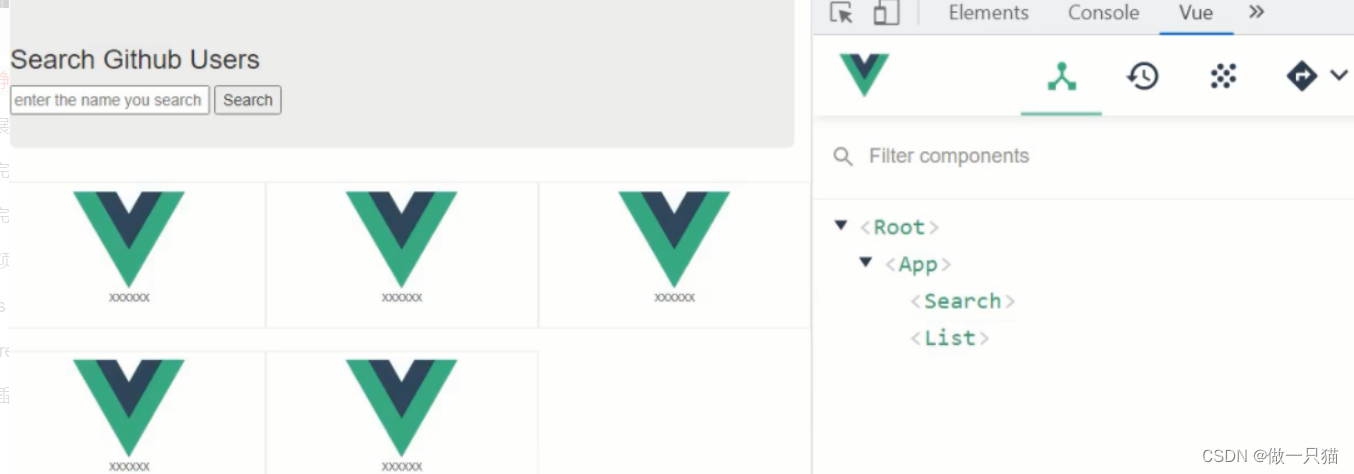
2.2 展示动态的数据和交互
Search.vue
- 获取用户搜索框输入
- 发送请求
- 把数据通过全局事件总线的方式传递给list
<template><section class="jumbotron"><h3 class="jumbotron-heading">Search Github Users</h3><div><input type="text" placeholder="enter the name you search" v-model="keyWord"/> <button @click="searchUsers">Search</button></div></section>
</template><script>import axios from 'axios'export default {name:'Search',data() {return {keyWord:''}},methods: {searchUsers(){//请求前更新List的数据this.$bus.$emit('updateListData',{isLoading:true,errMsg:'',users:[],isFirst:false})// 魔板字符串axios.get(`https://api.github.com/search/users?q=${this.keyWord}`).then(response => {console.log('请求成功了',response.data)//请求成功后更新List的数据this.$bus.$emit('updateListData',response.data.items)},error => {console.log('请求失败了',error.message)})}},}
</script>
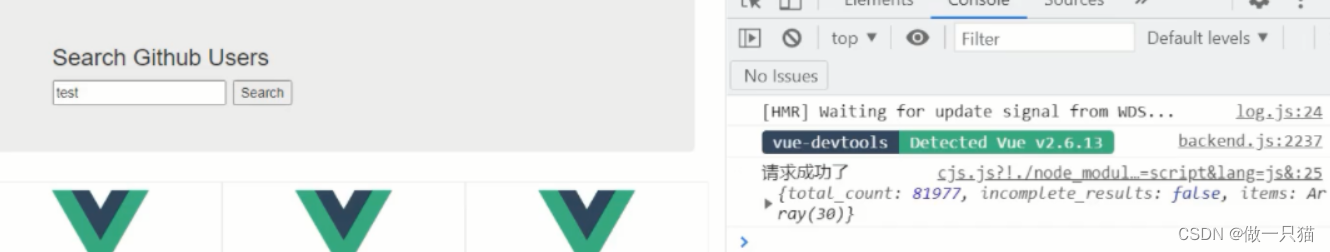
main.js 安装全局事件总线
//创建vm
new Vue({el:'#app',render: h => h(App),beforeCreate() {Vue.prototype.$bus = this},
})
List.vue
- List接收数据 Search 传输数据
- avatar_url 用户的头像地址 展示
- html_url 每一个人的github主页 点击时实现跳转
- login 用户的登录名 展示
<!--替换div中的数据-->
<template><div class="row"><!-- 展示用户列表 --><div class="card" v-for="user in info.users" :key="user.login"><a :href="user.html_url" target="_blank"><img :src="user.avatar_url" style='width: 100px'/></a><p class="card-text">{{user.login}}</p></div></div>
</template>
<script>export default {name:'List',data() {return {users:[]}},mounted() {this.$bus.$on('updateListData',(dataObj)=>{console.log('我是List组件,收到数据:',dataObj)this.dataObj = dataObj // 存数据})},}
</script>>
2.3 完善功能
- 一上来使用有欢迎词 list组件
- 搜索没有加载出来时,限制正在加载中 list组件
- error
List.vue
<template><div class="row"><!-- 展示用户列表 --><div v-show="info.users.length" class="card" v-for="user in info.users" :key="user.login"><a :href="user.html_url" target="_blank"><img :src="user.avatar_url" style='width: 100px'/></a><p class="card-text">{{user.login}}</p></div><!-- 展示欢迎词 --><h1 v-show="info.isFirst">欢迎使用!</h1><!-- 展示加载中 --><h1 v-show="info.isLoading">加载中....</h1><!-- 展示错误信息 --><h1 v-show="info.errMsg">{{info.errMsg}}</h1></div>
</template><script>export default {name:'List',data() {return {info:{isFirst:true, // 是否为初次展示isLoading:false, // 是否处于加载中 errMsg:'', // 存储错误信息 users:[]}}},mounted() {this.$bus.$on('updateListData',(dataObj)=>{this.info = {...this.info,...dataObj}// 通过字面量的形式去合并对象,重名后面为主})},}
</script>
Search.vue
<script>import axios from 'axios'export default {name:'Search',data() {return {keyWord:''}},methods: {searchUsers(){//请求前更新List的数据this.$bus.$emit('updateListData',{isLoading:true,errMsg:'',users:[],isFirst:false})axios.get(`https://api.github.com/search/users?q=${this.keyWord}`).then(response => {console.log('请求成功了')//请求成功后更新List的数据this.$bus.$emit('updateListData',{isLoading:false,errMsg:'',users:response.data.items})},error => {//请求后更新List的数据this.$bus.$emit('updateListData',{isLoading:false,errMsg:error.message,users:[]})})}},}
</script>
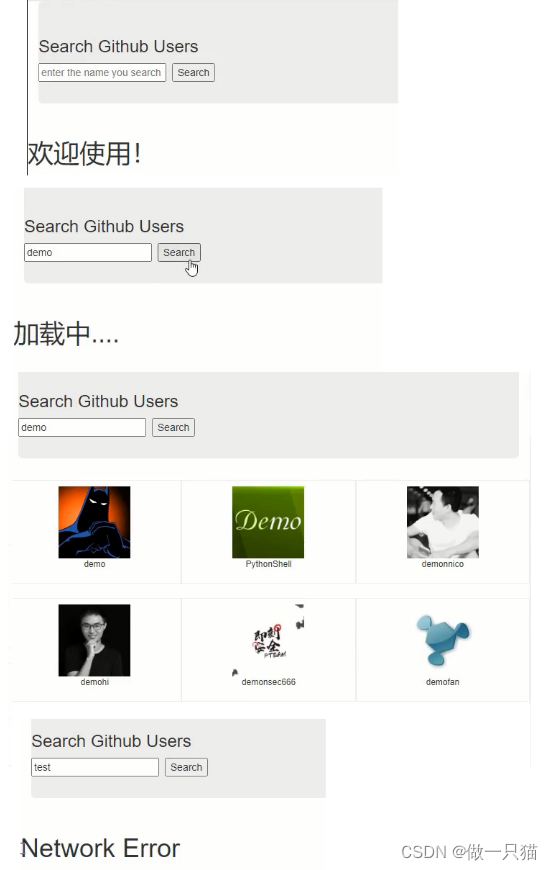
2.4 完整代码
App.vue
<template><div class="container"><Search/><List/></div>
</template><script>import Search from './components/Search'import List from './components/List'export default {name:'App',components:{Search,List}}
</script>
List.vue
<template><div class="row"><!-- 展示用户列表 --><div v-show="info.users.length" class="card" v-for="user in info.users" :key="user.login"><a :href="user.html_url" target="_blank"><img :src="user.avatar_url" style='width: 100px'/></a><p class="card-text">{{user.login}}</p></div><!-- 展示欢迎词 --><h1 v-show="info.isFirst">欢迎使用!</h1><!-- 展示加载中 --><h1 v-show="info.isLoading">加载中....</h1><!-- 展示错误信息 --><h1 v-show="info.errMsg">{{info.errMsg}}</h1></div>
</template><script>export default {name:'List',data() {return {info:{isFirst:true, // 是否为初次展示isLoading:false, // 是否处于加载中 errMsg:'', // 存储错误信息 users:[]}}},mounted() {this.$bus.$on('updateListData',(dataObj)=>{this.info = {...this.info,...dataObj}})},}
</script><style scoped>.album {min-height: 50rem; /* Can be removed; just added for demo purposes */padding-top: 3rem;padding-bottom: 3rem;background-color: #f7f7f7;}.card {float: left;width: 33.333%;padding: .75rem;margin-bottom: 2rem;border: 1px solid #efefef;text-align: center;}.card > img {margin-bottom: .75rem;border-radius: 100px;}.card-text {font-size: 85%;}
</style>
Search.vue
<template><section class="jumbotron"><h3 class="jumbotron-heading">Search Github Users</h3><div><input type="text" placeholder="enter the name you search" v-model="keyWord"/> <button @click="searchUsers">Search</button></div></section>
</template><script>import axios from 'axios'export default {name:'Search',data() {return {keyWord:''}},methods: {searchUsers(){//请求前更新List的数据this.$bus.$emit('updateListData',{isLoading:true,errMsg:'',users:[],isFirst:false})axios.get(`https://api.github.com/search/users?q=${this.keyWord}`).then(response => {console.log('请求成功了')//请求成功后更新List的数据this.$bus.$emit('updateListData',{isLoading:false,errMsg:'',users:response.data.items})},error => {//请求后更新List的数据this.$bus.$emit('updateListData',{isLoading:false,errMsg:error.message,users:[]})})}},}
</script>
main.js
//引入Vue
import Vue from 'vue'
//引入App
import App from './App.vue'
//关闭Vue的生产提示
Vue.config.productionTip = false//创建vm
new Vue({el:'#app',render: h => h(App),beforeCreate() {Vue.prototype.$bus = this},
})
三、vue 项目中常用的 2 个 Ajax 库
axios 强力推荐
通用的 Ajax 请求库, 官方推荐,使用广泛
vue-resource(插件库)
vue 插件库, vue1.x 使用广泛, 官方已不维护。
- 安装
npm i vue-resource - 引入插件
import VueResource from ‘vue-resource’ - 使用插件
vue.use(VueResource ) - vm 和 vc 身上都多了 $http:(…)
Search.vue
//和axios使用完全一致,只是把axios.get换成this.$http.get
<script>export default {methods: {searchUsers(){this.$http.get(`https://api.github.com/search/users?q=${this.keyWord}`).then(response => {console.log('请求成功了')//请求成功后更新List的数据this.$bus.$emit('updateListData',{isLoading:false,errMsg:'',users:response.data.items})},error => {//请求后更新List的数据this.$bus.$emit('updateListData',{isLoading:false,errMsg:error.message,users:[]})})}},}
</script>
四、Vue插槽solt
总结:
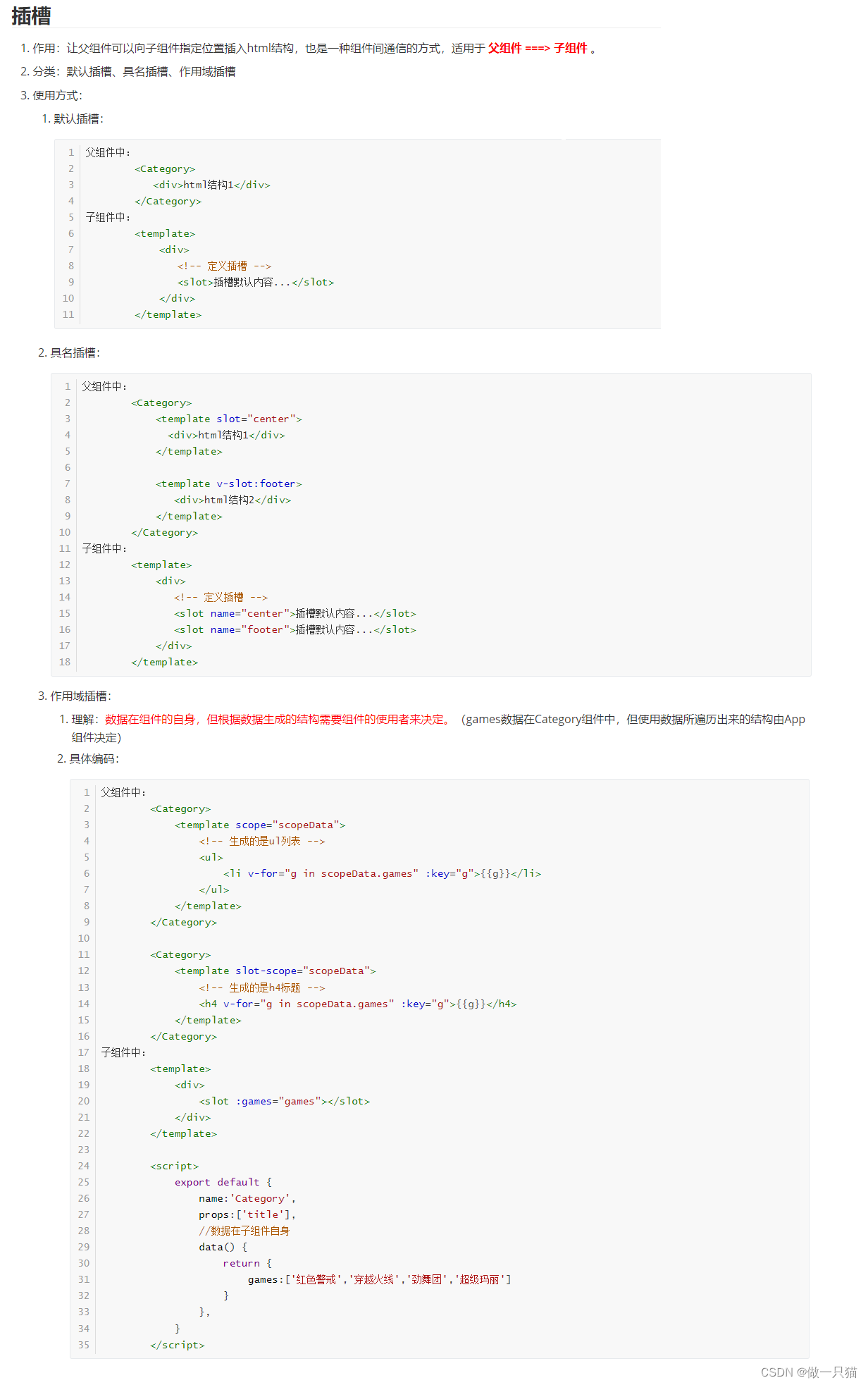
使用方式:
1. 默认插槽
父组件中:<Category>//在这里面写的东西会自动查到slot里<div>html结构1</div></Category>
子组件中:<template><div><!-- 定义插槽 -->//没东西插就会显示slot里的默认内容<slot>插槽默认内容...</slot></div></template>
2. 具名插槽
父组件中:<Category>//方式一:slot="center"<template slot="center"><div>html结构1</div></template>//方式二:v-slot:footer<template v-slot:footer><div>html结构2</div></template></Category>
子组件中:<template><div><!-- 定义插槽 -->//名字对应插入<slot name="center">插槽默认内容...</slot><slot name="footer">插槽默认内容...</slot></div></template>
3.作用域插槽
-
理解:数据在组件的自身(子组件),但根据数据生成的结构需要组件的使用者(父组件)来决定。(games数据在Category(子)组件中,但使用数据所遍历出来的结构由App(父)组件决定)
-
具体代码:
父组件中:<Category>//scope是旧写法,slot-scope是新api<template scope="scopeData"><!-- 生成的是ul列表 --><ul><li v-for="g in scopeData.games" :key="g">{{g}}</li></ul></template></Category><Category><template slot-scope="scopeData"><!-- 生成的是h4标题 --><h4 v-for="g in scopeData.games" :key="g">{{g}}</h4></template></Category>
子组件中:<template><div><!-- 通过数据绑定就可以把子组件的数据传到父组件 --><slot :games="games"></slot></div></template><script>export default {name:'Category',props:['title'],//数据在子组件自身data() {return {games:['红色警戒','穿越火线','劲舞团','超级玛丽']}},}</script>
五、VUEX
原理图:
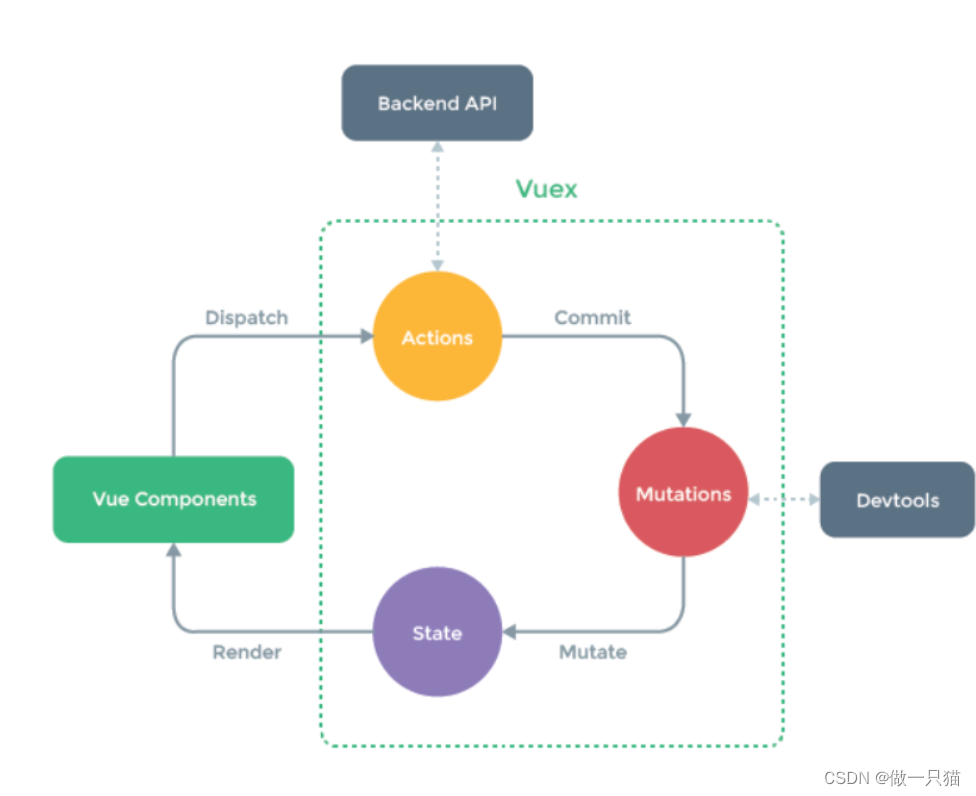
5.1 概念
在Vue中实现集中式状态(数据)管理的一个Vue插件,对vue应用中多个组件的共享状态进行集中式的管理(读/写),也是一种组件间通信的方式,且适用于任意组件间通信
何时使用
多个组件需要共享数据时
5.2 搭建vuex环境
-
npm i vuex
- vue3成为默认版本的同时,vuex也更新到了4版本
- npm i vuex 安装的是vuex4
- vuex的4版本,只能在vue3中使用
- vue2中,要用vuex的3版本 npm i vuex@3
- vue3中,要用vuex的4版本
-
Vue.use(Vuex)
-
store 管理
Actions
Mutations
State -
vc 看的见 store
创建store两种方式:
- src下创建个文件夹vuex,创建一个store.js
- 文件夹交store 里面有个index.js 官网推荐
index.js
//引入Vue核心库
import Vue from 'vue'
//引入Vuex
import Vuex from 'vuex'
//应用Vuex插件
Vue.use(Vuex)//准备actions对象——响应组件中用户的动作
const actions = {}
//准备mutations对象——修改state中的数据
const mutations = {}
//准备state对象——保存具体的数据
const state = {}//创建并暴露store
export default new Vuex.Store({actions,mutations,state
})
在main.js中创建vm时传入store配置项
......
//引入Vue
import Vue from 'vue'
//引入App
import App from './App.vue'
//引入插件
import vueResource from 'vue-resource'
//引入store
import store from './store/index'//关闭Vue的生产提示
Vue.config.productionTip = false
//使用插件
Vue.use(vueResource)//创建vm
new Vue({el:'#app',render: h => h(App),store,beforeCreate() {Vue.prototype.$bus = this}
})
5.3 基本使用
index.js
开发中推荐
actions 中小写
mutations 中大写
//该文件用于创建Vuex中最为核心的store
import Vue from 'vue'
//引入Vuex
import Vuex from 'vuex'
//应用Vuex插件
Vue.use(Vuex)//准备actions——用于响应组件中的动作
const actions = {// context 上下文// 如果 Actions 中没有业务逻辑时,可以直接调用Mutations// 此时没有意义,拿过来就转发/*jia(context,value){console.log('actions中的jia被调用了')context.commit('JIA',value)},jian(context,value){console.log('actions中的jian被调用了')context.commit('JIAN',value)},*/jiaOdd(context,value){console.log('actions中的jiaOdd被调用了')if(context.state.sum % 2){context.commit('JIA',value)}},jiaWait(context,value){console.log('actions中的jiaWait被调用了')setTimeout(()=>{context.commit('JIA',value)},500)}
}
//准备mutations——用于操作数据(state)
const mutations = {// 如果 Actions 中没有业务逻辑时,可以直接调用MutationsJIA(state,value){console.log('mutations中的JIA被调用了')state.sum += value},JIAN(state,value){console.log('mutations中的JIAN被调用了')state.sum -= value}
}
//准备state——用于存储数据
const state = {sum:0 //当前的和
}//创建并暴露store
export default new Vuex.Store({actions,mutations,state,
})
Count.vue
<template><div><h1>当前求和为:{{$store.state.sum}}</h1><select v-model.number="n"><option value="1">1</option><option value="2">2</option><option value="3">3</option></select><button @click="increment">+</button><button @click="decrement">-</button><button @click="incrementOdd">当前求和为奇数再加</button><button @click="incrementWait">等一等再加</button></div>
</template><script>export default {name:'Count',data() {return {n:1, //用户选择的数字}},methods: {increment(){this.$store.commit('JIA',this.n)},decrement(){this.$store.commit('JIAN',this.n)},incrementOdd(){this.$store.dispatch('jiaOdd',this.n)},incrementWait(){this.$store.dispatch('jiaWait',this.n)},},mounted() {console.log('Count',this)},}
</script><style lang="css">button{margin-left: 5px;}
</style>
5.4 多组件共享数据
store/index.js
//该文件用于创建Vuex中最为核心的store
import Vue from 'vue'
//引入Vuex
import Vuex from 'vuex'
//应用Vuex插件
Vue.use(Vuex)//准备actions——用于响应组件中的动作
const actions = {/* jia(context,value){console.log('actions中的jia被调用了')context.commit('JIA',value)},jian(context,value){console.log('actions中的jian被调用了')context.commit('JIAN',value)}, */jiaOdd(context,value){console.log('actions中的jiaOdd被调用了')if(context.state.sum % 2){context.commit('JIA',value)}},jiaWait(context,value){console.log('actions中的jiaWait被调用了')setTimeout(()=>{context.commit('JIA',value)},500)}
}
//准备mutations——用于操作数据(state)
const mutations = {JIA(state,value){console.log('mutations中的JIA被调用了')state.sum += value},JIAN(state,value){console.log('mutations中的JIAN被调用了')state.sum -= value},ADD_PERSON(state,value){console.log('mutations中的ADD_PERSON被调用了')state.personList.unshift(value)}
}
//准备state——用于存储数据
const state = {sum:0, //当前的和school:'尚硅谷',subject:'前端',personList:[{id:'001',name:'张三'}]
}
//准备getters——用于将state中的数据进行加工
const getters = {bigSum(state){return state.sum*10}
}//创建并暴露store
export default new Vuex.Store({actions,mutations,state,getters
})
Count.vue
<template><div><h1>当前求和为:{{sum}}</h1><h3>当前求和放大10倍为:{{bigSum}}</h3><h3>我在{{school}},学习{{subject}}</h3><h3 style="color:red">Person组件的总人数是:{{personList.length}}</h3><select v-model.number="n"><option value="1">1</option><option value="2">2</option><option value="3">3</option></select><button @click="increment(n)">+</button><button @click="decrement(n)">-</button><button @click="incrementOdd(n)">当前求和为奇数再加</button><button @click="incrementWait(n)">等一等再加</button></div>
</template><script>import {mapState,mapGetters,mapMutations,mapActions} from 'vuex'export default {name:'Count',data() {return {n:1, //用户选择的数字}},computed:{//借助mapState生成计算属性,从state中读取数据。(数组写法)...mapState(['sum','school','subject','personList']),//借助mapGetters生成计算属性,从getters中读取数据。(数组写法)...mapGetters(['bigSum'])},methods: {//借助mapMutations生成对应的方法,方法中会调用commit去联系mutations(对象写法)...mapMutations({increment:'JIA',decrement:'JIAN'}),//借助mapActions生成对应的方法,方法中会调用dispatch去联系actions(对象写法)...mapActions({incrementOdd:'jiaOdd',incrementWait:'jiaWait'})},mounted() {// const x = mapState({he:'sum',xuexiao:'school',xueke:'subject'})// console.log(x)},}
</script><style lang="css">button{margin-left: 5px;}
</style>
Person.vue
<template><div><h1>人员列表</h1><h3 style="color:red">Count组件求和为:{{sum}}</h3><input type="text" placeholder="请输入名字" v-model="name"><button @click="add">添加</button><ul><li v-for="p in personList" :key="p.id">{{p.name}}</li></ul></div>
</template><script>import {nanoid} from 'nanoid'export default {name:'Person',data() {return {name:''}},computed:{personList(){return this.$store.state.personList},sum(){return this.$store.state.sum}},methods: {add(){const personObj = {id:nanoid(),name:this.name}this.$store.commit('ADD_PERSON',personObj)this.name = ''}},}
</script>
5.5 Vuex开发者工具使用
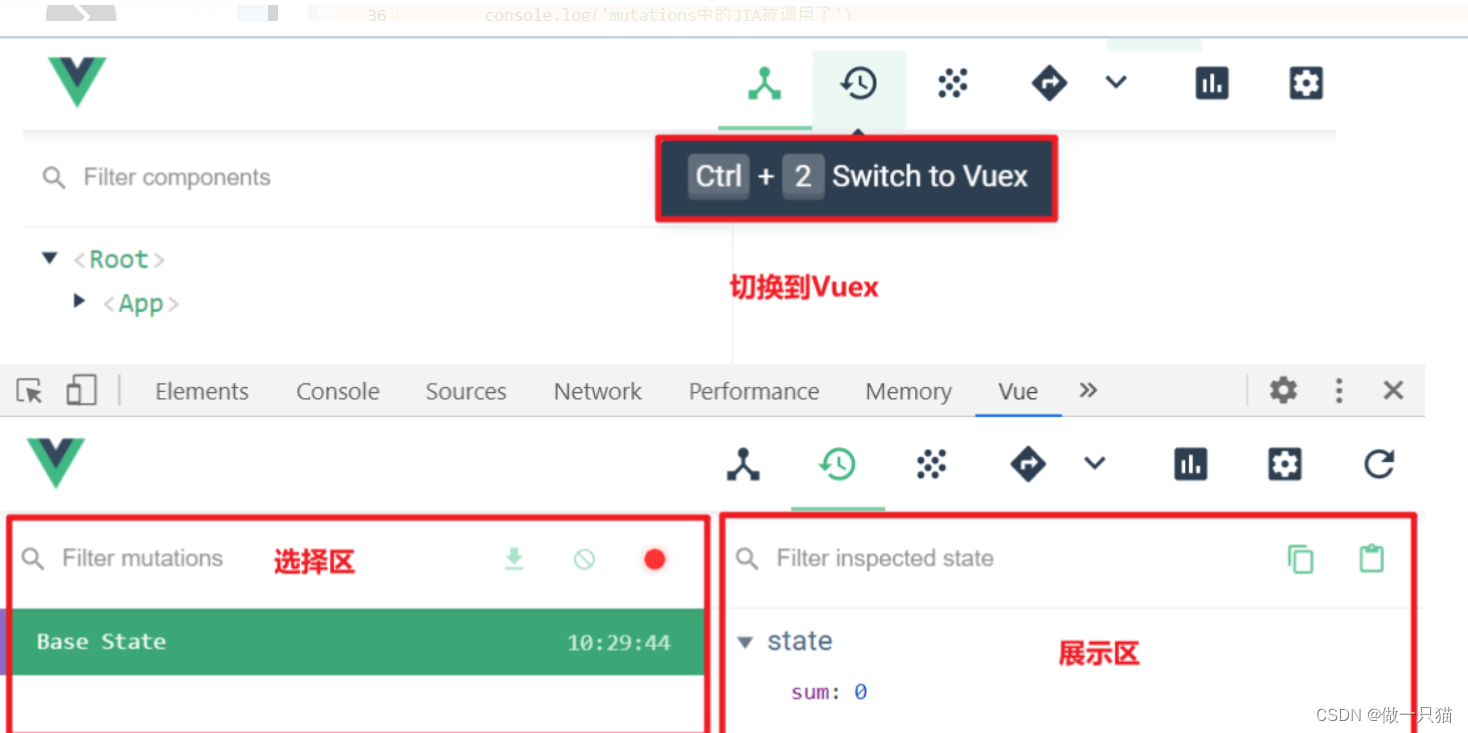
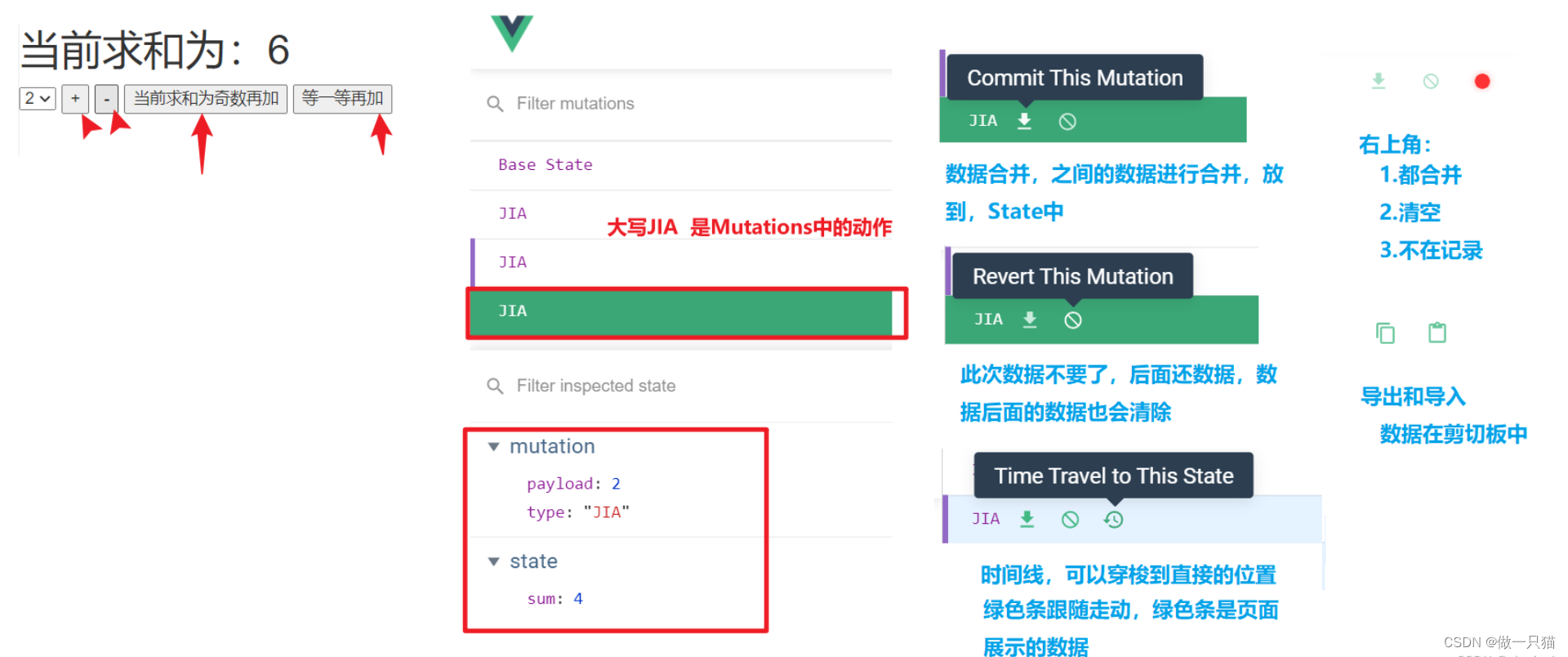
问题:
为什么在Actions 中给的是 context(上下文),明明只需要进行commit操作,为啥不直接给一个commit就可以了
- 如果给你commint 那么就没有退路可言,只能commint向下操作
- 但是Actions可以有多个,一个业务逻辑完成不了,通过上下文可以继续向下调用
// 拓展:Actions可以有多个,一个处理不过来jiaOdd(context,value){console.log('actions中的jiaOdd被调用了')console.log('处理了一些事情--jiaOdd')context.dispatch('demo1',value)},demo1(context,value){console.log('处理了一些事情--demo1')context.dispatch('demo2',value)},demo2(context,value){console.log('处理了一些事情--demo2')if(context.state.sum % 2){context.commit('JIA',value)}},
(本文未完结,是整理草稿箱中才发现之前学习的这篇草稿,索性发一下)
![P4769 [NOI2018] 冒泡排序 洛谷黑题题解附源码](http://pic.xiahunao.cn/P4769 [NOI2018] 冒泡排序 洛谷黑题题解附源码)




)

)
)
)


代码实现(四)——静态单链表的部分代码实现)






