什么是组件
组件允许我们将 UI 划分为独立的、可重用的部分,并且可以对每个部分进行处理。在实际应用中,组件常常被组织成层层嵌套的树状结构。
定义一个组件
我们一般会将 Vue 组件定义在一个单独的 .vue 文件中,这被叫做单文件组件 (简称 SFC):
<script lang="ts" setup>
import { ref } from 'vue'const count = ref(0)
</script><template><div class="container"><button @click="count++">你点击了我 {{ count }} 下.</button></div>
</template><style lang="scss" scoped>
.container {
}
</style>效果:

使用组件
要使用一个子组件,我们需要在父组件中导入它。
组件可以被重用任意多次
<script lang="ts" setup>
import { ref } from 'vue'
import ButtonCount from '@/components/ButtonCount.vue'
</script><template><div class="container"><ButtonCount /><br /><ButtonCount></ButtonCount><br /><button-count></button-count></div>
</template><style lang="scss" scoped>
.container {
}
</style>效果:
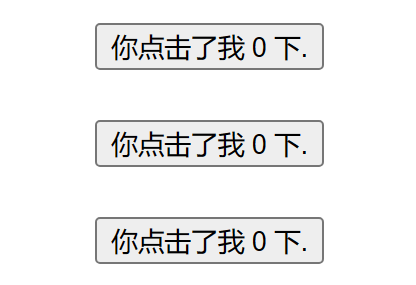
-
每当你使用一个组件,就创建了一个新的实例
-
在单文件组件中,推荐为子组件使用 PascalCase 的标签名,以此来和原生的 HTML 元素作区分。
<ButtonCount /> 或者
<ButtonCount></ButtonCount>
-
如果你是直接在 DOM 中书写模板 (例如原生 <template> 元素的内容),模板的编译需要遵从浏览器中 HTML 的解析行为。
<!-- 如果是在 DOM 中书写该模板 -->
<button-count></button-count>
父组件向子组件传值 props
定义一个帖子的组件 通过 title 向子组件传标题的值
<script lang="ts" setup>
import { ref } from 'vue'
import Post from '@/components/Post.vue'const posts = ref([{ id: 1, title: '文章1标题' },{ id: 2, title: '文章2标题' },{ id: 3, title: '文章3标题' }
])
</script><template><div class="container"><Post v-for="post in posts" :key="post.id" :title="post.title"></Post></div>
</template><style lang="scss" scoped>
.container {
}
</style>
效果:

监听事件子组件事件 emits
通过点击标题后面的按钮放大标题
<script lang="ts" setup>
import { ref } from 'vue'
import Post from '@/components/Post.vue'const posts = ref([{ id: 1, title: '文章1标题', font: 1 },{ id: 2, title: '文章2标题', font: 1 },{ id: 3, title: '文章3标题', font: 1 }
])
</script><template><div class="container"><Post:style="{ fontSize: post.font + 'em' }"v-for="post in posts":key="post.id":title="post.title"@changeFont="post.font += 0.1"></Post></div>
</template><style lang="scss" scoped>
.container {
}
</style>效果

通过插槽来分配内容
可以向组件中传递内容
子组件
<script lang="ts" setup>
import { ref } from 'vue'
</script><template><div class="container"><div class="alert-box"><strong>Error!</strong><br /><slot /></div></div>
</template><style lang="scss" scoped>
.container {.alert-box {color: #666;border: 1px solid red;border-radius: 4px;padding: 20px;background-color: #f8f8f8;}strong {color: red;}
}
</style>父组件
<script lang="ts" setup>
import { ref } from 'vue'
import DangerBox from '@/components/DangerBox.vue'
</script><template><div class="container"><DangerBox> 可以传入自定义的内容 替换 slot </DangerBox></div>
</template><style lang="scss" scoped>
.container {
}
</style>效果:

如上所示,我们使用 <slot> 作为一个占位符,父组件传递进来的内容就会渲染在这里。
动态组件
有些场景会需要在两个组件间来回切换,比如 Tab 界面
通过 :is 属性实现组件切换 :is 的值可以是以下几种
-
被注册的组件名
-
导入的组件对象
当使用 <component :is="..."> 来在多个组件间作切换时,被切换掉的组件会被卸载。 我们可以通过 <KeepAlive> 组件强制被切换掉的组件仍然保持“存活”的状态。
<script lang="ts" setup>
import { ref } from 'vue'
import TabA from '@/components/TabA.vue'
import TabB from '@/components/TabB.vue'const currentTab = ref('TabA')
const tabs = ref({ TabA, TabB })
</script><template><div class="container"><buttonv-for="(_, tab) in tabs":key="tab":class="['tab-button', { active: currentTab === tab }]"@click="currentTab = tab">{{ tab }}</button><component :is="tabs[currentTab]" class="tab"></component></div>
</template><style lang="scss" scoped>
.container {.demo {font-family: sans-serif;border: 1px solid #eee;border-radius: 2px;padding: 20px 30px;margin-top: 1em;margin-bottom: 40px;user-select: none;overflow-x: auto;}.tab-button {padding: 6px 10px;border-top-left-radius: 3px;border-top-right-radius: 3px;border: 1px solid #ccc;cursor: pointer;background: #f0f0f0;margin-bottom: -1px;margin-right: -1px;}.tab-button:hover {background: #757070;}.tab-button.active {background: #ea7a7a;}.tab {border: 1px solid #ccc;padding: 10px;}
}
</style>效果:
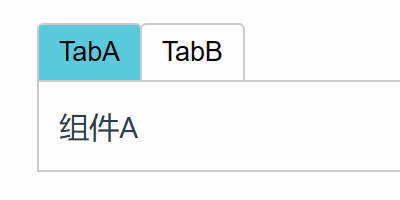
至此 vue基础告一段落,恭喜能坚持看到现在的小伙伴,你们都很棒哟!可以多看几遍打牢基础。
)



![[亲测有效]CentOS7下安装mysql5.7](http://pic.xiahunao.cn/[亲测有效]CentOS7下安装mysql5.7)

)




)

与ORDER BY()相结合实现对结果的自定义排序)



)

